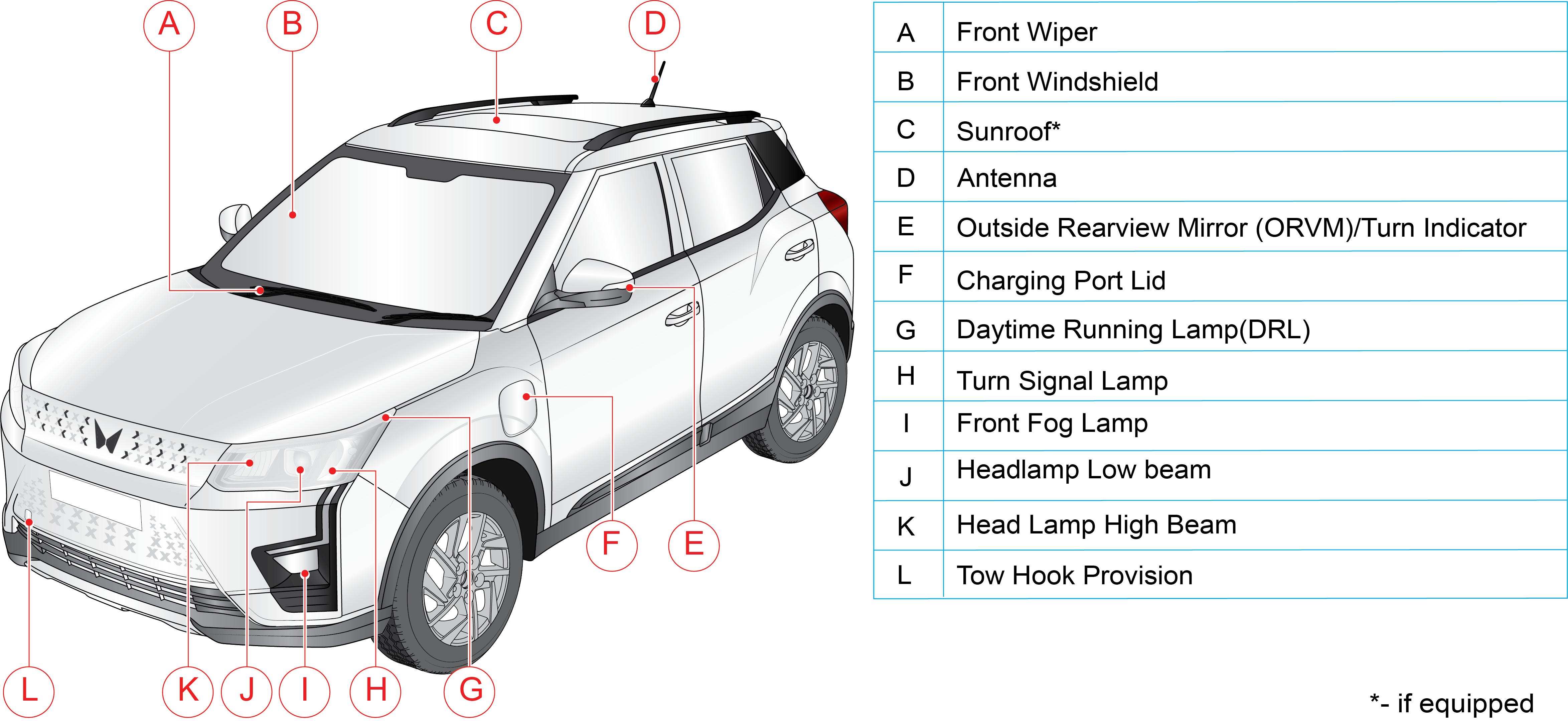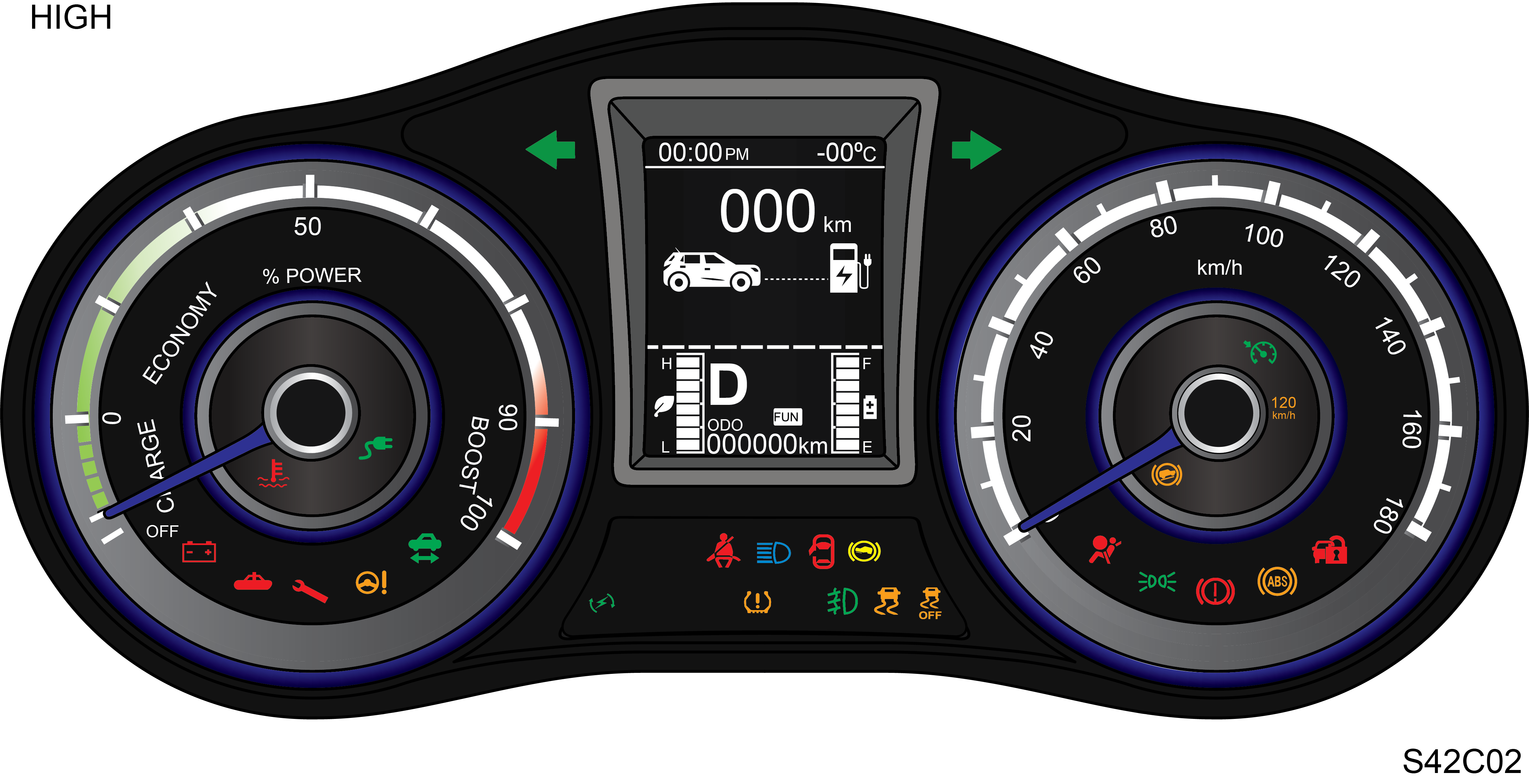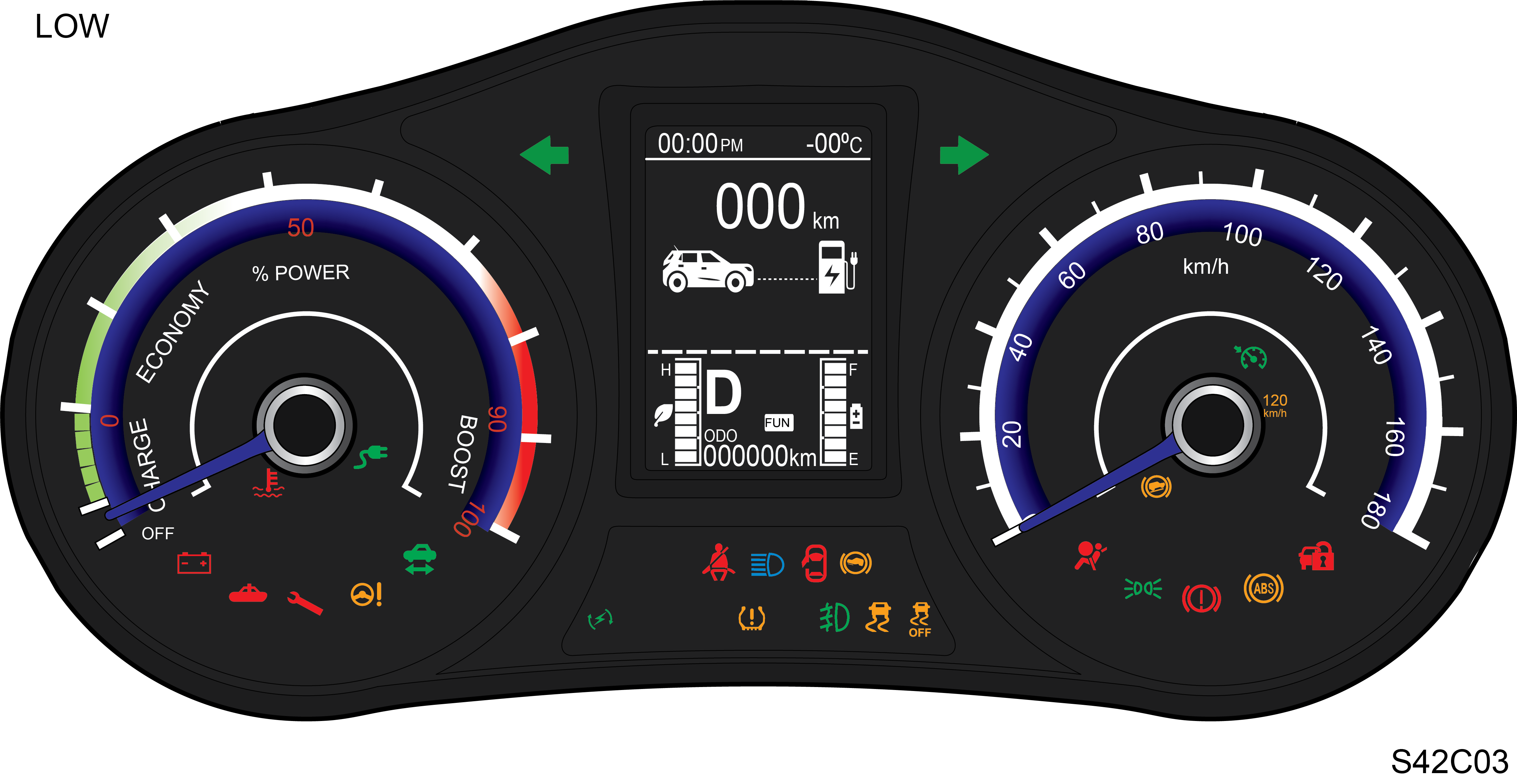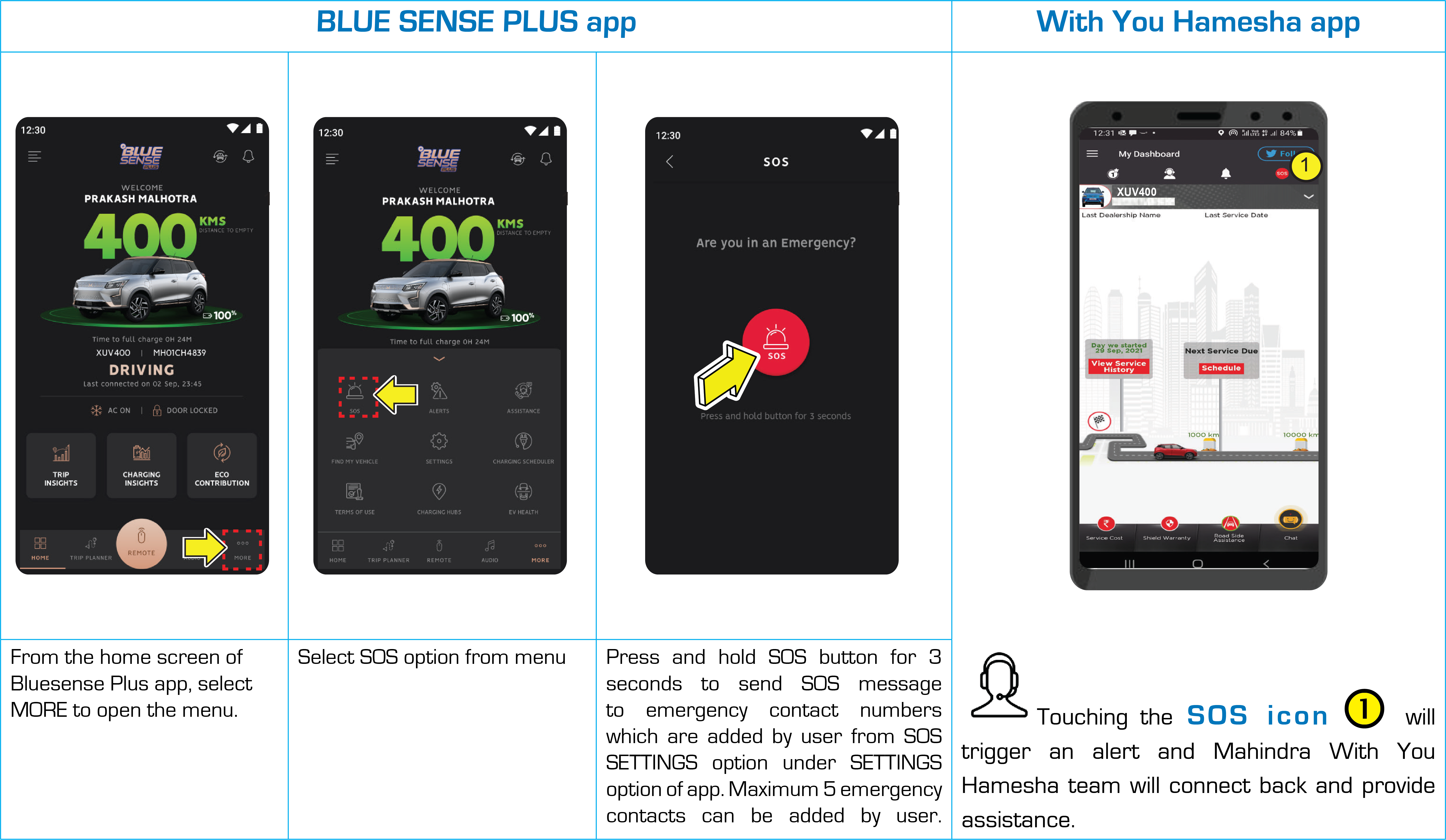Thank you for choosing Mahindra vehicle.
We are privileged to welcome you to the Mahindra family.
Your vehicle represents Robust Quality, Ruggedness, Safety, Precision
Workmanship and Distinctive Styling , which are our
traditional values.
This documents contains important information on vehicle operation,
that will help you make full use of the technical features
available. To exercise better control on road, we suggest you to please take time to read, understand
and familiarise with
vehicle and its features. Following the instructions and recommendations in this manual will help
assure safe and enjoyable
operation of your vehicle.
When it comes to service, note that your Mahindra Authorised Dealer
knows your vehicle best, has company trained Technical
Experts, Mahindra Genuine Parts and very much cares about your satisfaction.
We extend our best wishes for safe and pleasurable motoring
MAHINDRA & MAHINDRA LTD.
| Important Information – Quick Reference | |
|
We
strongly urge that you read the information provided in pages referred
hereunder which will help in road safety and prevent
inconvenience
|
|
1
|
Warranty
Coverage.............................................................................................
|
Refer WSIG* (P.g. 15)
|
|
2
|
Roadside Assistance
....................................................................................
|
Refer WSIG* (P.g. 11)
|
|
3
|
Schedule Service
(Free/Paid).................................................................
|
Refer WSIG* (P.g. 25)
|
|
4
|
Maintenance Schedule
Chart.................................................................................
|
Refer WSIG* (P.g. 27)
|
|
5
|
Lubricants And
Capacities.............................................................................
|
Refer WSIG* (P.g. 29)
|
|
6
|
Location Of Vehicle Identification Number
(VIN).................................................
|
Refer (P.g. 1-11)
|
|
7
|
Location Of Fuse Box And Fuse
Details............................................................
|
Refer (P.g. 10-7)
|
|
8
|
Changing A Flat
Tyre................................................................
|
Refer (P.g. 10-16)
|
|
9
|
Understanding The Warning
Lamps..........................................................
|
Refer (P.g. 3-28)
|
|
10
|
Use Of Seat Belts And Child
Restraint......................................
|
Refer (P.g. 2-9)
|
|
11
|
Understanding The Airbag
Function.........................................................
|
Refer (P.g. 2-22)
|
|
12
|
If Your Vehicle Is
Submerged.....................................................
|
Refer (P.g. 7-14)
|
|
13
|
Driving Through
Water..................................................................................
|
Refer (P.g. 7-14)
|
|
14
|
Opening And Closing the
Bonnet.........................................
|
Refer (P.g. 4-25)
|
|
15
|
Location Of Battery And Its
Maintenance.....................................
|
Refer (P.g. 11-13)
|
|
16
|
Charging System .....................................
|
Refer (P.g. 9-1)
|
|
*Warranty and Service
Information Guide
|
1 GENERAL AND SAFETY PRECAUTION
1.1 Servicing and Summary
Data
We suggest that you record the vehicle servicing data in
the Warranty and
Service Information Guide for future references
We recommend you always use Mahindra Genuine Parts when
performing
repairs on the vehicle.
For all issues concerning the vehicle and for any need of
Genuine spare
parts, contact the Mahindra Authorised Dealer
1.2 Electric Vehicle
System
High-Voltage
Components
|
A
|
Integrated Power Distribution Unit (IPDU)
|
E
|
HV Battery Pack
|
|
B
|
Cabin Heater
|
F
|
Battery Heater
|
|
C
|
Traction Motor & MCU
|
G
|
AC Compressor
|
|
D
|
High-Voltage Cables
|
XUV400 operates differently compared to an internal
combustion engine
vehicles as it is powered by a 350 V (Approx.) HV battery
power pack. Vehicle battery must be charged with electricity before driving it. Once the
ignition is
turned ON, stored energy
in battery pack gradually decreases and if discharged completely to 0% then will not drive
until battery
pack is recharged.
Charging time varies depending on HV battery SOC and ambient conditions. For more
information refer
charging section.
XUV400 is equipped with vacuum assisted hydraulic brakes,
also assisted
by regenerative braking.
XUV400 is an eco-friendly vehicle that does not release
any toxic
emissions like carbon monoxide, carbon dioxide & nitrogen
oxide.
As there is no noise from electric motor, you will hear
noises like tire,
wind etc. also during charging you may hear fan,
compressor, contactor & relay noises.

Pay special
attention to the
pedestrians since there is no engine noise. The pedestrian may not know the vehicle
is approaching
or moving or about to move, and can step into the path of vehicle travel.

For preventing
damage to the HV
battery pack:
| • | Never allow the HV battery to fully discharge. |
| • | Discharging the HV battery to 0% may cause damage to vehicle components. |
| • | Do not use the Battery as a stationary power source. This will void the warranty. |
| • | Do not expose the vehicle to very high temperatures for longer duration. |
| • | Do not use High-Voltage (HV) battery for any other purpose, consult your dealer or manufacturer for help. |

If you let the battery discharge to 0%, other
components may be
damaged or need to be replaced (Ex., Low voltage battery).
In these cases, you are liable for repair and/or
transportation costs.
The warranty does not cover discharge-related expenses.

XUV400 uses high
voltage and
current. Failure to follow the proper handling instructions may cause serious injury
or
death.
XUV400 cannot be
push started or
tow-started. Attempting to do so may cause traction motor damage.
XUV400 uses high
voltage systems,
these systems maybe hot during charging & driving, also some times in shut off
condition.
Be careful of both the high voltage and the high temperature. Obey the labels that
are attached to
the vehicle.
Never disassemble,
remove or
replace high-voltage parts and cables as well as their connectors. High voltage
cables are colored
orange.
Connecting
unauthorized electrical
accessories is not recommended.
Disassembling,
removing or
replacing HV components or cables can cause severe burns or electric shock that may
result in
serious
injury or death. The vehicle high voltage system has no user serviceable parts. Take
your vehicle
to the Mahindra authorized
dealer for any necessary maintenance/repair.
Always check and ensure enough SOC is available in the HV
battery before
starting the journey. Verify the same with the help
of "State of charge (SOC)" & "Range" values displayed in the instrument cluster.

| • | Make sure to turn off ignition and take the key out of the vehicle before leaving. |
| • | Always engage the parking brake before getting out of the vehicle |
| • | Strictly do not allow untrained / non designated people to access EV system and appraise first responders that this vehicles is an Electric Vehicle, in case of any kind of unexpected incident/ events |
| • | Vehicle will not run with completely discharged battery. At low SOC avoid continuous & aggressive tip in and tip out, this will result in higher energy consumption. Try to maintain a steady speed with moderate acceleration for getting the maximum efficiency. |
| • | Driving in down gradient, when accelerator pedal is released, regenerative braking will provide some energy to recharge battery pack and simultaneously assists in deceleration. |
| • | You may hear some
sound and feel vibration in drive that are normal;
|
| • | If the ambient temperature is between –10 °C to 0 °C, there will be considerable increase in charging time, also performance drop during drive |
| • | If the ambient temperature is less than –10 °C, plug in the charger and wait for minimum 30 minutes for the charging to initiate (verify using HV battery charging lamp ON in cluster). |
| • | Performance of battery will decrease with time and usage. This does not indicate any defect in battery pack. |
| • | Once the battery pack has reached its end of life, its charge holding capacity reaches below specific level, it may require an inspection from Mahindra authorised dealer and may require battery pack replacement. |
| • | It is recommended and mandatory that during process of battery or vehicle / components disposal, owner should contact Mahindra Authorised Dealer for guidance and information on recycling or proper disposal without causing any environmental pollution. |
If vehicle cannot be
assessed for
extent of damage, do not touch vehicle and contact nearest Authorized service center or
customer care executive for support.

Don’t carry out any
welding work
on vehicle outside Mahindra authorised dealer.
1.3 Additional Safety
Precautions
| 1. | XUV400 does not move unless charge cable is unplugged from charge port. |
| 2. | It is recommended to apply park brake after switching off the ignition and before leaving the vehicle. |
| 3. | Vehicle should be driven < 20 kmph speed on speed breakers and rough roads to avoid damage to the battery pack under the vehicle. |
| 4. | Tyres used in vehicle are tubeless, designed for all weather conditions. They provide best driving range with improved road grip. |
In case of vehicle shutdown contact Mahindra Authorised
Dealership.
1.4 End Of Life - Disposal
As this is an electric vehicle, many electric and
electronic parts are
used in its system. It should be disposed without causing
pollution to environment.
Your XUV400 contains a sealed Li-ion high voltage battery.
If the Li-ion
battery is disposed improperly, there is a risk of
severe burns and electrical shock that may result in serious injury or death and there is
also a risk of
environmental damage.
Composition
XUV400 is made from steel, Aluminium, Lead, copper, wood,
other plastics,
glass, rubber & misc. These are reusable by recycling
& also some are hazardous to environment and living beings hence to be disposed as per
local
pollution board regulations.
Disposal
| • | As batteries are made of lithium & other chemical composites with solvents as electrolyte which are harmful, make impact on environment are to be disposed as per local pollution board regulations. |
| • | Similarly ABS & other plastic panels, materials used are to be disposed to accredited agencies for recycling. |
| • | Most of other materials are reusable, hence components are to be segregated as per their composition as hazardous and non-hazardous, disposed to accredited recycling agencies. Hence it is advised to contact authorized service centre. |

The XUV400 has
sealed Li-ion
battery pack. Improper disposal of battery could lead to risk of severe burns and
electrical
shock that may result in serious injury or death and also may cause damage to
environment.
1.5 Safety Symbols
Carefully read, understand and follow the safety symbols/
instructions
given in this manual.
Legend of the
Symbols
To emphasis the information and procedures regarding
safety, use,
maintenance, etc., the following symbols are used throughout
the manual:

DANGER indicates an
imminently
hazardous situation which, if not avoided, will result
in death or serious injury.

WARNING indicates a
potentially
hazardous situation which, if not avoided,
could result
in death or serious injury.

CAUTION indicates a
potentially
hazardous situation which, if not avoided,
may result
in minor or moderate injury and/or property damage.

NOTICE indicates
important
information relevant to the vehicle, the vehicle's use or to sections of this manual
to which
particular
attention must be paid for optimum use of the vehicle.
|
If you see this symbol, it indicates “no,”
“ do not,” “do
not do this,” or “never”.
|
|
1.6 General Safety
Information and
Instructions

Failure to
follow the warnings
and instructions provided in this manual could result in failure of the vehicle,
an accident
and/or serious personal injury.
| 1. | Carefully read, understand and follow the warnings and instructions given in this manual. This manual is an essential part of the product. Keep it in the vehicles glove box for future reference |
| 2. | Never use mobile phone or Infotainment while driving. This may take your focus off the road and lead to accidents |
| 3. | Please be advised that many service and repair tasks require specialized knowledge, tools and experience. General mechanical skill set may not be sufficient to properly service or repair your vehicle with 350 DC volt. If you have any doubt whatsoever regarding the ability to properly service or repair your vehicle, please contact Authorized Mahindra Dealer |
| 4. | Inspect the seat belt system periodically, checking for cuts, frays or wear in the seat belt webbing, or loose buckles, retractors, anchors or other loose parts. Damaged parts must be replaced immediately |
| 5. | Examine tyres for excessive tread wear and uneven wear patterns. Check for stones, nails, glass, or other objects lodged in the tread and check sidewalls for any cuts, cracks, or other signs of wear. Replace as necessary |
| 6. | Always maintain the safety labels affixed to your vehicle in a good legible condition |
| 7. | All signal lamps, buzzers, shields, guards and other protective safety devices must always remain in place and in good, proper working condition |
| 8. | The life span of Mahindra products depend on many factors. Improper use, abuse or harsh use in general may compromise the integrity of the vehicle and significantly reduce its life span. The vehicle is also subject to wear over a period of time. Please have your vehicle regularly inspected by an Authorized Mahindra Dealer. If the inspection reveals any damage or excessive wear, immediately replace or have the component serviced |
| 9. | We recommend that you use only genuine parts supplied by Mahindra. The use of non-Mahindra parts will not be covered by warranty |
| 10. | Never crawl under or be in close proximity to the vehicle when it is lifted off the ground (by a jack), unless the vehicle is properly supported with jack stands, wheel chocks and other appropriate safety devices |
| 11. | Never attempt any repairs or adjustments to any component while the vehicle is in motion. Always stop the vehicle and wait for come to complete stop before performing any repairs or adjustments |
| 12. | The vehicle identification plates are the only legal identification reference, hence it is necessary to keep them in good condition. Never modify data on the plates or remove them. The customer is responsible for any possible tampering with the plates, which will immediately void the warranty |
| 13. | Do not attempt sharp turns, abrupt maneuvers, or other unsafe driving actions that can cause loss of vehicle control. When the vehicle is fully loaded, drive at a slow speed, especially when turning. Note that the centre of gravity of the vehicle changes when the vehicle is fully loaded , and also if luggage is mounted on the roof carrier |
1.7 To Users of a Mahindra
Vehicle
When first driving the vehicle after long periods of
non-usage, you may
experience a temporary drive disturbance. This is
a characteristic of the tyres and should be no reason for concern. The condition should
correct itself
within 5-15 km of driving.
If the disturbance persists, have the vehicle checked by an Mahindra Authorised Dealer.
Driving and Alcohol:
Your
driving ability can be seriously impaired by alcohol even if the blood alcohol level is
far below the
legal minimum.
Drunken driving is one of the most frequent causes of accidents.

Never drink and drive. Drinking and driving may lead to
an accident
Driving and
Drugs/Medication
Your driving ability can be seriously impaired through the
use of
prescription or non-prescription drugs or medication (even
cough syrup). If you are taking any sort of drug or medication, be sure that it will not
affect your
driving ability.
Mobile Phones
Warning
Use of electronic devices such as mobile phones, handheld
devices,
computers, portable radios or other by the driver while
driving is dangerous. In exceptional condition, if use of a mobile phone is necessary
despite this
warning, use a hands-free
system to ensure that the hands are free to drive the vehicle. Even hands-free does not
ensure
distraction free drive. Please
comply with the legal regulations in your country, concerning the use of communication
equipment in
vehicles .
Driving Long
Distances
When you are driving over long distances, follow these
tips so that you
have a safe journey;
| • | Take breaks at regular intervals |
| • | Lack of sleep or fatigue will impact your ability to drive safely |
| • | Exercise your eyes by shifting the focus of your eyes to different parts of the road |
| • | Use stimulating beverages such as coffee or tea |
| • | Relax and stay calm |
Mahindra Genuine
Parts
Mahindra uses high quality parts for building the
vehicles. In the event
that any parts need replacement, we recommend that
you use only Mahindra genuine parts.
Non-Mahindra parts may effect the vehicle performance and
will not be
covered under Mahindra warranty.

The warranty does not cover problems caused by using
non genuine parts

Any unauthorized
modifications or
alterations to this vehicle or failure to use appropriate specification and quality
spare
parts could seriously affect vehicle road worthiness and safety leading to an
accident, resulting
in serious injury
Mahindra Genuine
Accessories
A wide selection of quality accessories are available
through your
Mahindra Authorised Dealer. These accessories have been
specifically engineered to allow you to personalize your vehicle to suit your requirements
and complement
its style and aerodynamic
appearance.
Each accessory is made from high quality materials and
meets Mahindra's
rigid engineering and safety specifications. Every
Mahindra accessory installed according to the Mahindra installation provisions comes with
the respective
accessory warranty.
Consult your Mahindra Authorised Dealer for detailed
information about
accessories available for your specific model variant.

For maximum vehicle
performance
and safety considerations, always keep the following information in mind:
| • | The company shall not be liable / responsible for any damages / injuries, including consequential damages / injuries, resulting due to fitment of unauthorised aftermarket accessories and / or tapping / cutting wires in the wiring harness When adding accessories, equipment, passengers and luggage to your vehicle, do not exceed the total weight capacity of the vehicle or of the front and rear axle. Consult Mahindra Authorised Dealer for specific weight information |
| • | Bull bars and nudge guards are not recommended |
| • | Accessories causing any change in vehicle specifications like wheel rims, bull bars, etc., may affect the performance of safety systems |
| • | Mobile communication systems such as two-way radios, telephones and theft alarms that are equipped with radio transmitters and installed in your vehicle should comply with the local regulations and should be installed only by your Mahindra Authorised Dealer and can potentially affect the vehicle performance. |
Vehicle Safety
When leaving your vehicle unoccupied:
| • | Always turn OFF the ignition when you park the vehicle |
| • | Do not leave any valuables in your vehicle. If you must leave something in your vehicle, hide them and securely lock all the doors |
| • | Close all the windows completely and lock all the doors |
| • | Please lock and take the key fob with you |
When Sleeping in Your
Vehicle
| 1. | Do not sleep in a parked car with closed windows. In particular, if you stay or sleep in the vehicle and the air conditioner or heater turned on, you can suffocate to death |
| 2. | While sleeping, you may accidentally touch the gear shift lever or accelerator and thereby cause an accident |
Hazardous
Materials: Do not
store any flammable items or disposable lighters in the console box or other spaces. In
hot weather, they
can explode
and cause a fire.
Fire Extinguisher:
For safety,
we strongly recommend that you have fire extinguisher in your vehicle. Keep it ready for
use at any time.
Be familiar
with how to use it
When Passing the
Intersection or
Railway Crossing
When passing the intersection or railway crossing, stop
the vehicle to
check the safety and drive through carefully. If the
vehicle is turned off in the middle of the intersection or railway crossing, get someone
to help you and
move the vehicle
to a safe place quickly.
Do Not Modify This
Vehicle: If
unauthorised modifications are made on the vehicle, the company is not liable for
repairing the modified
parts even during
the term of warranty. Other part problems caused by modification are also not covered.
| • | The vehicle you bought is equipped with a large number of precision parts that have passed through countless experiments and tests. |
| • | These parts are deeply and systematically interwoven. Therefore, if any part is modified or altered without authorization, may under perform or cause critical damage to the vehicle and human life |
Protecting Our
Environment: As
a responsible citizens, all of us have an important role to play in protecting our
environment. Judicious
vehicle usage
and ensuring hazardous waste disposal (including cleaning and lubrication fluids) are
important steps
towards this initiative.
Body Repairs:
If your vehicle
is in a collision, contact Mahindra Authorised Dealer to ensure that it is repaired with
Mahindra Genuine
Parts. Mahindra has collision repair centers that meet strict requirements for training,
equipment,
quality, and customer
satisfaction. Some repair shops and insurance companies might suggest using non-original
equipment to
save money. However,
these parts do not meet Mahindra’s high standards for quality, fit and corrosion
resistance. In addition,
non-genuine parts
or equipment might lead to damages or failures of the vehicle’s systems.
1.8 Vehicle
Identification Number (VIN)
|
|
|
Vehicle Identification Number (VIN) is the legal identity
of your
vehicle. The vehicle identification number is stamped on
the VIN plate riveted on the floor under the driver seat of the vehicle. Flip the cutout
provided in the
carpet to view the
VIN plate.

Never modify data
on the plates or
remove them. It is illegal to remove or alter the numbers in the VIN plate.
1.13 BLUE SENSE PLUS
The BLUE SENSE
PLUS smartphone
app provides information in your mobile phone about location and status of the vehicle and
allows to
control a
few vehicle features on both Android and iOS platform.
1.13.1 Registration & Sign
In
|
|
Follow the below steps for Registration
& Sign In:
For Registration / Sign Up, select SIGN UP option available in the
BLUE SENSE PLUS
mobile app screen.
|
|
|
SIGN UP screen will display
|
|
|
Enter registered EMAIL ID and tap on
SEND OTP button
|
|
|
OTP verification screen will display
|
|
|
Enter OTP received on registered mobile
number and tap
on VERIFY button
|
|
|
VERIFY YOUR VEHICLE screen is displayed,
ensure the
details and tap on NEXT
|
|
|
Set the required password and tap on
FINISH button
|
|
|
REGISTRATION / SIGN UP is successful,
now tap CONTINUE
to SIGN IN
|
1.13.2 Forgot Password
In case user
forgets the
password:
| • | Tap on the Forgot Password? link from SIGN IN screen |
| • | In forgot password screen, enter the REGISTERED EMAIL ID for connected services and tap on SEND OTP |
| • | Enter the OTP received on registered mobile number and click on VERIFY button |
| • | ENTER PASSWORD and CONFIRM PASSWORD and tap on FINISH button |
1.13.3 BLUE SENSE
PLUS Features
|
FEATURES
|
DESCRIPTION
|
|---|---|
|
Live Status Of Vehicle
|
Displays live status of vehicle like
Battery State of
Charge, Distance to Empty, Vehicle State etc.
|
|
Hand Brake Not Pulled Alert
|
Alerts user if vehicle is parked without
hand brake in
engaged condition
|
|
Door Not Locked Alert
|
Alerts user when vehicle user forgets to
lock the
vehicle door after parking
|
|
Speed Alert
|
User can set speed limit and get
notified if vehicle is
driven beyond the set speed limit. This feature can be disabled /
enabled based on user’s preference
|
|
Geo Fence Alert
|
User can fence vehicle movement by
setting Geo Fence
boundary and get notified when vehicle Enters/Exits the Geo Fence. This
feature can be disabled / enabled based on user’s preference
|
|
Time Fence Alert
|
User gets alert when vehicle is driven
within the
restricted hours. This feature can be disabled / enabled based on user’s
preference.
|
|
Valet Mode Alert
|
User can configure Geo Fence, vehicle
speed and AC
usage limits during Valet Mode and get notified through if set limits
are
crossed by vehicle user. This feature can be disabled / enabled based on
user’s
preference.
|
|
Voice alerts
|
User gets audio alerts from smartphone
app when vehicle
is in driving condition based on notifications. This feature can be
disabled / enabled based on user’s preference
|
|
Charge In Progress / Charging Stopped
alert
|
Alerts the user about the vehicle
charging status,
i.e., resumed / interrupted
|
|
Service Reminders
|
User receives the service reminder as
alerts based on
service schedule
|
|
Find My Vehicle
|
Helps user to locate / track the vehicle
on map
|
|
Vehicle Search - Blink lights
|
User can blink lights to find the
vehicle from parking
bay
|
|
Navigate To Vehicle
|
Navigates the user to the vehicle
|
|
Share Live Vehicle Location
|
Option to share live vehicle location
with friends /
family
|
|
Trip Planner
|
Helps user to plan trips with the
available battery
charge and recommends to charge if required
|
|
Find Charging Hub
|
Displays list of charging hubs (map /
list view) and
attributes such as availability, connector type, pricing (if available)
etc.
|
|
Navigate To Charging Hub
|
This feature allows customer to find the
charging
station near to him and navigate to the charging station with in 10 km
distance
|
|
Amenities & Points Of Interest
Nearby Charging Hubs
|
Display point of interests near by
charging hubs such
as shopping, restaurants, cafes etc.
|
|
Stream Music From Phone To Infotainment
|
This feature allows the user to stream
music on vehicle
infotainment from phone while connected on Bluetooth
|
|
Play & Change Songs And Control
Volume On
Infotainment
|
This feature allows the user to change
the songs and
control the volume on vehicle infotainment from phone while connected
on Bluetooth
|
|
Tune And Play Your Preferred Radio
Channels On
Infotainment From App
|
This feature allows the user to play the
preferred
radio channels on vehicle infotainment from phone while connected on
Bluetooth
|
|
Select Audio Source On Infotainment
|
This feature allows the user to select
audio source
based on user preference - USB, Radio, BT, iPod, AUX, on vehicle
infotainment
from phone while connected on Bluetooth
|
|
Drive Score
|
Displays cumulative smart drive score
based on vehicle
usage with recommendations (based on trip insight)
|
|
Leaderboard
|
Displays user’s rank on driving to
encourage efficient
driving
|
|
Driver Badges
|
User is awarded with Badges on the app
as user wins
challenges
|
|
Trip Insights
|
Displays actionable insights on trips
based on driving
behavior to enhance driving experience
|
|
Charging Insights
|
Displays actionable insights based on
charging behavior
to optimize vehicle charging
|
|
ECO Insights
|
Displays your contribution to
sustainable future
|
|
Share ECO Contribution
|
User can share ECO contribution like CO2
emissions
saved, number of trees saved and savings on petrol fuel expenses with
others
though 3rd party messaging and social media apps like what's app,
Facebook, Instagram
etc.
|
|
Remote Lock / Unlock Door
|
Remote control lock and unlock vehicle
door
|
|
Remote operation of AC
|
User can start the AC remotely, to cool
the vehicle
just before reaching vehicle
|
|
Remote Charge Enable / Disable
|
User can remotely start or stop the
vehicle charging
|
|
Schedule Vehicle Charging
|
User can schedule the charging start and
charging stop
time in advance
|
|
Control Of Headlamp - ON / OFF
|
User can remotely switch on or off
headlamps
|
|
Control Of Parklamp - OFF
|
Helps the user through a notification
received on
smartphone when Park lamp is ON and allows user to turn it OFF
|
|
Alexa
|
Home Alexa assistant to remotely manage
the vehicle
|
|
OTA
|
Notifies user and helps to upgrade the
vehicle software
and configurations Over The Air
|
|
EV Health
|
Helps user to understand health of the
vehicle
components like battery, motor etc.
|
|
User Profile
|
Update the latest profile information
including profile
picture
|
|
Social Login On The App (eg: Google
Login)
|
Sign In to the app using your registered
Google account
|
|
Manage Members
|
Invite family / friends to create
account in BLUE SENSE
PLUS and use the app as Secondary User
|
|
Manage Vehicles
|
Supports user to switch between vehicles
if user owns
more than one vehicle
|
|
Vehicle Scheduled Charging Alerts
|
Notifies status of scheduled charging
|
|
eCALL
|
Initiates automatic emergency call from
smartphone
connected to infotainment through Bluetooth during vehicle crash on
airbag
deployment
|
|
SOS
|
Trigger manual SOS alert message to your
personal /
emergency contacts
|
|
Road Side Assistance
|
User can call 24 X 7 Road side
Assistance
|
|
Vehicle Service Booking
|
Seamless service booking of vehicle
through integrated
"With You Hamesha" app link
|
|
Feedback
|
User can provide Feedback / Queries /
Suggestions /
Concerns within the app along with images
|
|
Write To Us
|
User can reach out to Customer Care team
using this
option through email
|
|
Reference Guide
|
Customer can make use of this feature to
understand the
BLUE SENSE PLUS app features and make use of them effectively
|
|
Alerts in Wearable App
|
User can get vehicle status & alerts
in wearable
app
|
2 SEATS AND SAFETY
2.1 Seats
Sitting in Correct
Position
Follow the tips below for a comfortable and safe journey:
| • | Sit in an upright position with the base of your spine pressed against the seat back |
| • | The driver and front passenger seat head restraint has 6 positions. Adjust it as close as possible to the above specified position, with the top of the head restraint even with the top of your head |
| • | Maintain sufficient distance between yourself and the steering wheel. Maintain at least a Ten inch (10") distance from the centre of the steering wheel to your chest |
| • | The top curve of the steering wheel should align with your chin for ideal road visibility |
| • | Adjust your seat and seat back angle such that your wrists rest on the steering wheel |

The seat should be
adjusted while
still maintaining control of the foot pedals, steering wheel (rest the wrists on the
steering
wheel) and your view of the instrument panel controls.

Never adjust the driver's seat while the vehicle
is in motion.
The seat movement may be more than expectation and cause the
driver to unintentionally operate the accelerator or brake, or turn the
steering wheel,
causing loss of control of the vehicle,
an accident or serious personal injury. Adjust the driver's seat only when
the vehicle is
stationary.
Never put objects under the seats. They may
interfere with the
seat-lock mechanism or unexpectedly activate the seat position
adjusting lever, causing the seat to suddenly move, resulting in loss of
control of the
vehicle, an accident or serious personal
injury.
While adjusting the seat, do not put your hands
under the seat or
near the moving parts. This may lead to
injuries.
2.1.1 Front Seat
Front Seat
Slide
To move the seat forward or backward, pull and hold the
seat slide
lever up and move the seat to the desired position. Then,
release the lever to lock.

While adjusting
the seat, make
sure the latch engages fully on both side of the fore-aft adjustment track rails
and the seat
is locked firmly in the desired position. An unlocked seat may move in a sudden
stop or
collision, causing injury to the person
in that seat. Push and pull on the seat to ensure that it is locked.
Front Seat
Recline
|
|
To change the seat back angle, lean
forward slightly
and raise the lever. Then, lean back to the desired angle and release
the lever. After adjusting, make sure the lever is returned to its
original position
and the seat back is locked.
|

The seat
belts provide
maximum protection in a frontal or rear collision when the occupants are
sitting up
straight and well
back in the seats.
If you
are reclined,
the lap belt may slide past your hips and apply restraint forces directly
to the abdomen,
or the shoulder
strap may contact your neck.
The more
the seat is
reclined, the greater the risk of serious injury.

When
returning the
rear-reclined seat back to its upright position, make sure you support the
seat back while
operating the
lever.
Front Seat Height
Adjustment
|
|
The driver seat height can be raised or
lowered with
the help of height adjust handle.
|
To lower the seat cushion, push the lever down several
times.
To raise the seat cushion, pull the lever up several
times.

Do not adjust
the height of
seat while vehicle is moving.
2.1.2 Passenger Seat
Recline
|
|
To change the seat back angle, lean
forward slightly
and raise the lever. Then, lean back to the desired angle and release
the lever. After adjusting, make sure the lever is returned to its
original position
and the seat back is locked.
|

The seat belts
provide maximum
protection in a frontal or rear collision when the occupants are sitting up
straight and well
back in the seats. If you are reclined, the lap belt may slide past your hips and
apply
restraint forces directly to the abdomen,
or the shoulder strap may contact your neck. The more the seat is reclined, the
greater the risk
of serious injury.

When returning
the
rear-reclined seat back to its upright position, make sure you support the seat
back while
operating the
lever.
2.1.3 Passenger Seat
Slide
|
|
To move the seat forward or backward,
pull and hold the
seat slide lever up and move the seat to the desired position. Then,
release the lever to lock.
|

While adjusting
the seat, make
sure the latch engages fully on both side of the fore-aft adjustment track rails
and the seat
is locked firmly in the desired position. An unlocked seat may move in a sudden
stop or
collision, causing injury to the person
in that seat. Push and pull on the seat to ensure that it is locked.
2.1.4 Rear Seat
|
|
|
Second row bench seat is of 60:40 split configuration
and also has a
foldable armrest.
Folding The Rear
Seat Back
To fold down the rear seat back:
| • | Insert the rear seat belt buckle and belt webbing in the storage to prevent the seat belt from being damaged |
| • | Lower the rear head restraints to the lowest position |
| • | Release the seatback lock by pulling
the release
lever
When locking the rear seatback into
upright position,
make sure you hear “click” sound.

When the seatback is released from
its holding
latch, the seatback can completely be folded. Ensure that none of
your body
parts are trapped.
|
| • | Fold the seat toward the front of the vehicle |
| • | To use the rear seat, lift and pull the seatback backward. Pull the seatback firmly until it clicks into place. Make sure the seatback is locked in place |
Rear Seatback
Holding Latch
|
|
|
Before returning the folded seat back to the normal
position. Pull the
rear seat belt out of the seat back so that the seat
belt is not jammed with the holding latch.

| • | Do not fold or unfold the rear seat when the vehicle is moving |
| • | Make sure that there is nobody on the folded seatback and in cargo area |
| • | If you place sharp or heavy objects on the seatback, there might be some damage to the seatbacks or even to the seats |
| • | Without completely lowering the second row head restraints or with excessively reclined front seat back, there may be some damage to the head restraints or the centre console if the second row seats are folded |
| • | Take care that there are no objects placed on the rear seat cushion before folding the rear seat back down as any sharp features in the object may damage the seat cover |

| • | All necessary driver’s seat adjustments should be made before driving |
| • | Make sure that your seat is completely locked after adjusting |
| • | Any object that might damage the seat should not be placed on the seat |
| • | Removed or improperly adjusted head restraints can result in serious head and neck injuries in case of a collision. Make sure that the head restraints are in place and adjusted before driving |
| • | Do not recline the seat back more than needed for comfort while vehicle is in motion. The seat belt is the most effective when the passenger sits back and straight up in the seat. If the seat back is reclined too much, then the risks of sliding under the lap belt and getting injured are increased |
| • | Do not leave children unattended in parked vehicles. This can cause unexpected accident |
| • | You can be hurt by the edges of the mechanism of the seat when trying to get the small objects (cigarette lighters, coins, credit cards) under the seat or caught between the seat and the centre console. Wear protective gloves to prevent injury |
| • | Unexpected movement of the seat or seat back can cause loss of control |
| • | Take care not to bother the passenger behind you when adjusting the seat position |
| • | Sit upright in the centre of the seat and wear the seat belt around your hip and pelvic bones |
| • | Do not place any objects in the path of seat back movement. Any obstruction in this path prevents the seat back from being locked, causing severe injuries or death during a collision |
| • | Always raise the seat back to the proper upright position before driving |
| • | Never drive the vehicle with the seat folded. In a collision, you will be seriously killed or injured as you lose the protection the seat belt can provide |
| • | To avoid severe injuries and death during unexpected accidents, sit in such a way that the distance between the steering wheel and your chest at least 10 inches, as long as you are comfortable with driving |
| • | Do not place a cigarette lighter on the floor or between the seats. The gas in the lighter container under the seat is potentially flammable when it is released from the container when the seat is moved |
| • | Additional cushion between you and the seat cushion reduces the frictional force and could make you slide under the seat belt. This could result in serious injury or death |
| • | Do not insert your hands under the seat or in the path of the seat movement when adjusting the seat. Your hands or fingers could get trapped between the seat and the frame |
| • | Do not ride with the seat back reclined too much. You could slide under the seat belt in a collision, which could result in severe injury or death. Also, you cannot be protected by the seat belt and the belt can strangle you or even cut into your stomach. Therefore, sit up straight in your seat by keeping your seat back upright while driving |
| • | When returning the seat back to the upright position, hold the seat back with your one hand and pull the release lever with the other hand. The more the seat back is reclined, the greater the restoring force of the seat back is. If you do not hold the seat back while adjusting the seat back, you could be injured by the restoring force |
2.2 Passenger Seat Head
Restraint (if
equipped)
The head restraint comprises the padded portion which
contacts your head
and is inserted/locked in receptacles on the top
of the seat back.
Your vehicle seats are equipped with head restraints which
are vertically
adjustable. The purpose of these head restraints
is to help limit head motion in the event of rear collision.
Always align top of the head restraint with the top of
your head or as
close to it as possible. To lower the head restraint,
press the lock knob and push the head restraint down.
To raise the head restraint, pull it up without pressing
the release
button. To lower the head restraint, press the release
button on top of the seat back and push the head restraint down.

Removed or improperly adjusted head restraints can
result in serious
head and neck injuries in case of a collision.

Do not apply excessive force to the head restraint
during adjustment.
It may get damaged.
If possible, place the centre line of the head
restraint at the
passenger’s eye level.
If the passenger is too tall or too short, adjust the
head restraints
to highest or lowest position.
2.3 Seat Belt
2.3.1 General
Warnings and
Instructions
At least
once each
month, inspect the seat belt webbing for any cuts, tears, or other signs of
wear (such as
fraying along
the edges). Also inspect the anchors, retractors, and buckles to be sure
they are tight
and operational.
| • | All occupants, including the driver, should always wear their seat belt no matter how short the trip in order to minimize the risk of severe injury in the event of a crash. In an accident, an un-belted passenger becomes a projectile, and can cause serious injury to himself or another passenger. |
| • | In a rollover crash, an un-belted person is significantly more likely prone to Injury than a person wearing a seat belt |
| • | In order to be properly buckled, you must always sit up straight and keep your feet on the floor in front of you. The lap part must be worn low and tight across your hips, just touching the top of your thighs. While fastening the seat belt, the shoulder strap of the seat belt must pass over your chest and top of your shoulder. It must never touch your neck, face, the side of your shoulder, arm, or pass under your arm. The belt must always be flat against your body and not twisted in any way. Nothing, such as an arm rest, a pocketbook, or any external objects should be between you and the seat belt. Improperly worn of a seat belt will reduce the protection in an accident. |
| • | Seat
belts should be adjusted as tightly as possible, consistent
with comfort to
properly secure the wearer in the seat.
|
| • | The seat belts provided for your vehicle are designed for adults must be properly used and maintained. |
| • | For usage of adult seat belt to secure children, refer to section of manual for child seat positions and use a child restraint systems |
| • | Passengers should not move out of or change seats while the vehicle is moving. Passenger who does not wear the seat belts will be under a high risk of thrown against the vehicle inside hard parts, against other occupants or out of the vehicle during emergency stop or collision. |
| • | Do not use any accessories on seat belts or modify in any way the seat belt system. Devices claiming to improve occupant comfort or reposition the seat belt can reduce the protection provided by the seat belt and increase the chance of serious injury in a crash |
| • | An accident or emergency stop, can damage your seat belt system, even if the accident is “minor”. Please have your Mahindra Authorised Dealer inspect the seat belt system after an accident |
| • | Please be aware that any unsecured item in your vehicle, such as your pet, unsecured child restraint system, a laptop or mobile phones, can become a projectile in the event of an accident or sudden stop, causing injuries to occupants in the vehicle |

Never
use a damaged
seat belt system. A damaged seat belt will not provide protection in an
accident,
resulting in serious
injury.
| • | Seat belt systems are prone to abuse. They are not indestructible. They must be handled with care to avoid damage |
| • | Keep the belts clean and dry. Belt retraction may become difficult if the belts and webbings are soiled. If they need cleaning, use a mild soap solution or lukewarm water. Never use bleach, dye, or abrasive cleaners. These chemicals will severely weaken the belts |
| • | Retractors in 3-point type seat belts retract the seat belts when not in use. The inertia lock and coil spring allow the belts to remain comfortable on users during normal driving. During accidents or abrupt stops, inertia locks restrict the sudden forward movement of the wearer |
Prevention of
seat belt Slow
retraction:
| • | Check if there any twist on in-board or out-board side of safety belt. |
| • | Check if dust accumulated on outer parts such as Webbing , D-Loop, Tongue stopper and Tongue. |
| • | Remove the dust from D-Loop, Webbing, Tongue & Tongue stopper by compressed air or air blower. |
| • | Use clean and lint free cloth and hand gloves for cleaning safety belt parts D-Loop, Webbing, Tongue & Tongue stopper. Do not use any chemicals and cleaning fluids could damage the seat belt assembly. |
| • | Inspect the Webbing for retraction
performance.
Safety belt assembly cleaning required if seat belt retraction
becomes very
slow due to dust and soil accumulation on safety belt assembly, then
below cleaning
procedure to be followed:
|
Seat Belts -
Patients:
Persons with serious medical conditions
should also wear
a seat belt. Consult your doctor for specific recommendations before
travel.
Seat Belts -
Pregnant
Women: Pregnant women must also
wear seat
belts. Consult your doctor for specific
recommendations.
|
|
The lap
belt should be worn snugly and as low as possible over the
hips. The
shoulder belt should be worn across your shoulder,
but never across the stomach area. When worn properly, the
seat belt will
protect both the mother and the foetus in an accident
or emergency stop.
|

A
pregnant woman
should never wear the seat belt across the stomach area. This could lead
to serious
injuries to the foetus
and/or the pregnant mother.
Never
wear twisted
seat belts. Excessive forces will be transferred from the belt to the
wearer, in a
collision, resulting
in serious personal injury.
Each
seat belt is
meant for use by one person only. Using one seat belt for more than one
person at a
time is dangerous. The
seat belt will not be able to absorb the impact forces properly leading
to serious
injuries.
Never
wear a belt
around a child being carried on the occupant's lap. This could lead to
serious
injuries.
Seat Belt Usage
is Necessary
to:
| • | Reduce the possibility of being out from your vehicle during an accident. |
| • | Reduce the possibility of injuries to upper body, lower body and legs during an accident |
| • | Hold the driver in a position which allows better control of the vehicle |
Children
who are too
large for child restraint systems should always occupy the rear seat and
use the vehicle
seat belts.
The lap portion should be snug fastened on the hips and as low as possible
and the
shoulder belt should be rout across the
child's shoulder, not across neck or face. If you are unable to position
the belt across
the child's shoulder, the child should
be seated in a booster seat. Frequently check the seat belt to be sure it
remains snug and
in position. A squirming child
could cause the seat belt to come out of position.
2.3.2 Seat Belt
Configuration
|
|
To protect you and your passengers in
the event of an
accident, it is highly recommended that the seat belts should be used
by all occupants inside of your vehicle.
|
Seat Belt Types
with respect to
Location
|
Seat
Location
|
Seat Belt
Type
|
|
Driver Seat
|
Seat belt
with Retractor Pretensioner & load limiter
(RPLL)
|
|
Co-Driver Seat
|
Seat belt
with Retractor Pretensioner & load limiter
(RPLL)
|
|
2nd Row LH (40P)
|
Seat belt
with Emergency Lock Retractor (ELR)
|
|
2nd Row RH (60P)
|
Seat belt
with Emergency Lock Retractor (ELR) & Lap Seat
belt
|
|
2nd Row CTR
|
Seat belt
with Emergency Lock Retractor (ELR) /Lap Seat belt (2
Point)
|
Emergency Locking
Retractor
(ELR): The Emergency Locking Retractor (ELR) allows the driver seat belt to
freely extend
and retract with occupant movement, yet
locks the belt during a sudden stop or upon impact.
Retractor
Pretensioner & load
limiter (RPLL): A pretensioner is designed to retract some of the webbing of
a seat belt the
instant a collision occurs, tightening the seat
belt to restrain occupants quickly and reducing the amount they are thrown forward in a
moderate or
severe frontal crash.
Load limiters help protect occupants from seat
belt-inflicted injury.
In the event of a crash, the pretensioner restrains
the occupant until certain amount of force is applied. At this point the load limiter
releases the
webbing gradually so as
not to exert too much force on the chest of the occupant.
2.3.3 Seat Belt
Pretensioner
In the event of a crash being detected, the belt
pretensioner locks
the seat belt by drawing back the seat belts on the driver’s
and passenger’s torso and pelvis to prevent the driver and passenger being thrown
forward. The seat
belt pretensioner combined
with the seat belt and airbag further increases safety.
Its activation through Airbag ECU is signalled by
pulling down of the
metallic cable and removes slack in in seat belt.

To obtain the
highest degree of
protection from the action of the pretensioning device, wear the seat belt on
shoulder keeping
it firmly close to the chest and bottom part of the seat belt on pelvis.
In case of side impact collisions, front air bags are
not inflated,
but seat belt pretensioners located in the same position
with impact direction will be deployed together with side air bag
Deployed seat belt pretensioners cannot be deployed
again. Have the
deployed seat belt pretensioners replaced by an Mahindra
Authorised Dealer.
|
Operation of
pretensioner
|
|
|
|
When a severe frontal impact occurs,
seat belt
pretensioners pull back the seat belts immediately to restrain the
occupants
to their seats.
|
|
Operation of load
limiter
|
After frontal collision, the load
limiter releases the
seat belt to prevent the occupant from being injured due to belt force.
|
Fastening the seat
belt
Even if seat belts are not worn, the air bag will
deploy in case of
impact, collision triggered. In addition, airbags can
protect occupants when the occupants are wearing their seat belts. Airbags may cause
injuries to
occupants if they do not
wear or inappropriately use their seat belts.

| • | Before driving, all occupants should fasten their seat belts. If not, the occupants can seriously be injured in a collision or sudden manoeuvring of the vehicle |
| • | Sometimes you may have to apply strong force to pull the webbing out of the retract |
| • | Each seat belt should be used by only one occupant at a time |
| • | Seat belts and airbag’s can significantly minimise possible injury to occupants. But they cannot perfectly protect occupants from fatal collisions or injury |
| • | Modifications and improper maintenance for the safety systems could cause serious injury. The safety systems including seat belts should be checked and repaired by only a Mahindra Dealer or Mahindra Authorised Service centre |
| • | An infant or small child should always be restrained in an infant or child restraint |
2.3.4 Fastening the
Seat Belt
(3-Point type)
|
|
|
Adjust the seat as needed, sit up straight and well
back in the seat.
To fasten your seat belt, pull the webbing out of the
retractor and insert the metal tab into the buckle. An audible “click” would be heard
when the tab
locks into the buckle.
Pull up on the shoulder strap to tighten the lap belt across your hips. The seat belt
retractor will
pull in any slack in
the shoulder strap. A slow and easy motion will allow the belt to extend and let you
move your body
around freely.
Periodically check the seat belt as you ride to be sure
it remains
snug and in position. If there is a sudden stop or impact,
the belt will lock into position. It will also lock (restrict) if you try to lean
forward too quickly.

If the driver or
co-driver seat
belt is not fastened when the ignition is switched ON, the seat belt warning lamp
illuminates
and chimes beat will turn till seat belt fastened. Refer “Warning Lamps” in the
“Instrument
Cluster Features” chapter for
further details.
2.3.5 Fastening the
Seat Belt
(2-Point Lap type)
|
|
|
This seat belt is applicable to the second row middle
passenger seat.
Insert the tongue into the buckle until it snaps. Position
the lap belt on the hips as low as possible.
2.3.6 Seat Belt
Release (both
3-Point & 2 Point)
|
|
|
To release the belt, press the buckle release button
and allow the
belt to retract. If the belt does not retract smoothly,
pull it out and check for kinks or twists. Then make sure it remains untwisted as it
retracts.

Never insert
coins, clips, etc.
in the buckle as this may prevent from properly latching the tongue and may cause
damage to
the buckle mechanism, thereby making the seat belt ineffective in an accident,
resulting in
serious personal injury.
2.3.7 Driver Seat
Belt Reminder
Indication
The driver seat belt reminder warning symbol lamp will
blink in
instrument cluster if driver doesn’t wear the seat belt and
will be continuous until belt is buckled. Chime will be activated when vehicle travels
more than 500
metres or attains 25
Kms/Hrs of speed while vehicle is in motion which will be ON for 95 seconds
2.3.8 Passenger
Occupant Detection
System (PODS) & Seat Belt Reminder Indication
|
|
PODS detects the presence of occupant in
the passenger
seat.
|
If Occupant is present on passenger seat and not
wearing the seat
belt, Seat belt reminder warning symbol lamp will glow on
the center fascia switch provided in vehicle instrument panel and will be continuous
until the seat
belt is buckled. It should
be noted that the PODS require a minimum weight hence children may not be detected by
PODS. Along with
this warning symbol,
a Chime in Cluster will be ON for 95 seconds. Do keep in mind that after market seat
covers also may
deteriorate the detection
senor performance, don’t use the non recommended/non authorized seat covers.

Seat belt
reminder warning lamp
for passenger seat may glow in case of child is present in passenger seat.
Strong advice
not to carry
children in front seat without child restraint seat. Also do not use adult seat
belt which is
designed
to harness person taller than 140cm Always ensure Passenger Airbag is turn OFF
before you carry
child on passenger seat. We strongly
urge that
children should be in middle row using the child seats with the ISO FIX
2.3.9 Seat Belt
Height Adjuster
|
|
You can adjust the height of the
shoulder belt anchor
for maximum comfort and safety of both front seats. If the height of
the seat belt is too near your neck, you will not be getting the most
effective
protection.
|
The shoulder portion of the belt should be adjusted so
that it lies
across your chest and midway over your shoulder nearest
to the door and not your neck.
To adjust the height of the seat belt anchor, lower or
raise the
height adjuster to an appropriate position while pressing
the height adjuster button. Release the button to lock the anchor into position. Try
sliding the
height adjuster to make sure
that it has locked into the position.

Adjust the
shoulder belt height
sitting well back in the seat. Do not adjust the seat belt height while vehicle
is
moving.
2.4 Infant and Child
Safety
|
|
|
|
|
|
Mass
group
|
Restraint
device figure
|
Seating
position
|
||||
|
Front
Passenger
|
Rear
Left
|
Rear
centre
|
Rear
Right
|
Mounting
method of vehicle
|
||
|
O ~ up
to 10 kg (0 ~ 9 months)
|
Rear-facing child
seat
|
X
|
i-U
|
X
|
i-U
|
3-point belt
rear-facing
|
|
O+ ~
up to 13 kg (0 ~ 2 years)
|
Rear-facing child
seat
|
X
|
i-U
|
X
|
i-U
|
3-point belt
rear-facing
|
|
I ~ 9
to 18 kg (9 months ~ 4 years)
|
Forward-facing child
seat
|
X
|
i-U
|
X
|
i-U
|
3-point
|
|
II ~
15 to 25 kg (4 years ~ 6 years)
|
Booster
seat
|
X
|
i-U
|
X
|
i-U
|
3-point
|
|
III ~
22 to 36 kg (6 years ~ 12 years)
|
Booster
seat
|
X
|
i-U
|
X
|
i-U
|
3-point
|
|
i-U: Suitable
for i-Size "universal" child seat,
front-facing, and
rear-facing.
X: Not suitable for
universally approved child seats.
|
||||||
|
Table
of Vehicle
Handbook Information on i-Size Child Restraint Systems Installation
Suitability for
Various i-Size Positions
|
|||
|
Mass
group
|
Size
Class
|
Fixture
|
Vehicle
i-Size Positions
|
|
Rear out
board
|
|||
|
Carry cot (Newborn Baby)
|
F
|
ISO/L1
|
X
|
|
G
|
ISO/L2
|
X
|
|
|
Group 0: up to 10 kg (~9 months)
|
E
|
ISO/R1
|
IL/IU
|
|
Group 0+: up to 13 kg (~0 – 2
years)
|
E
|
ISO/R1
|
IL/IU
|
|
D
|
ISO/R2
|
IL
|
|
|
C
|
ISO/R3
|
X
|
|
|
Group I 09 to 18 kg (~9 months – 4
years)
|
D
|
ISO/R2
|
IL
|
|
C
|
ISO/R3
|
X
|
|
|
B
|
ISO/F2
|
IUF
|
|
|
B1
|
ISO/F2X
|
IUF
|
|
|
A
|
ISO/F3
|
IUF
|
|

Key of letters be inserted in the above table
IUF: Suitable for ISOFIX forward child restraint systems
of universal
category approved for use in this mass group.
IL: Suitable for particular ISOFIX child restraint systems
(CRS) given in
attached list. These ISOFIX CRS are those of the
“specific vehicle”, “restricted” or “semi-universal” categories.
X: ISOFIX position not suitable ISOFIX child restraint
systems in this
mass group and/or this size class.
Anchorage
Location
Child restraint anchor fittings are installed at the
points as shown in
the figure.

Unrestrained
infants and small
children could be injured
| • | Never transport them unless they are properly restrained |
| • | Use restrained system which meet safety standard |
| • | Follow directions provided by the manufacturer |
2.4.1 Warning for
Child Restraint
| • | Use only the approved Child Restraint System (CRS) for better safety of your child. |
| • | Mahindra is not responsible for the personal injury and property damage due to the defect of child restraint system. |
| • | Use the proper type of child restraint system suitable for the weight and size for your baby. |
| • | Use the child restraint system at recommended seating location only and follow the instructions. |
| • | Child restraint has 5 categories based on the weight as below: |
|
1
|
GROUP 0 : 0 ~ 10 KG
|
4
|
GROUP II : 15 ~ 25 KG
|
|
2
|
GROUP 0+ : 0 ~ 13 KG
|
5
|
GROUP III : 22 ~ 36 KG
|
|
3
|
GROUP I : 9 ~ 18 KG
|
| • | Group 0 & 0+ : Rear-facing child restraint fitted on the rear seat (use of i–Size with Base & Support Leg is recommended). |
| • | Group I: Forward-facing child restraint fitted on the rear seat (use of i–Size & Top Tether is recommended). |
| • | Group II & III: Booster seat fitted on the rear seat with seat belt fastened. Always follow the installation procedure and use instructions provided by the manufacturer of the booster seat. |
Recommended
CRS
|
Child
Age
|
CRS
Make
|
CRS
Type
|
Location
|
|
18 months old child
|
Britax Baby Safe 3
|
i-SIZE
|
Rear Outboard
|
|
3 year old child
|
Britax Dualfix 3
|
i-SIZE
|
Rear Outboard
|
Cautions for i–Size
Seat
usage

| • | The anchor provided on rear seat base back is the supplemental device to secure the child restraint system after engaging it by the lower latches. Therefore, do not secure the child restraint system only with the seat back anchors. The increased load may cause the hooks or anchors to break, causing serious injury or death. |
| • | If a child restraint is not properly secured to the vehicle and a child is not properly restrained in the child restraint, the child could be seriously injured or killed in a collision. Always follow the instructions provided by the manufacturer for installation. |
| • | Make sure the latches of the child restraint system are latched to the lower latches. In this case, you can hear the “click” sound and color indications. |
| • | The child restraint seat strap may not work properly if attached somewhere other than the correct seat back anchor provided on the rear seat base back side behind the seat carpet. Follow the instructions provided on the seat back for the details of anchor location. |
| • | Make sure that the child restraint system is firmly secured by rocking it in different directions. |
| • | Incorrectly installed child restraint system may cause an unexpected personal injury. |
2.5 Supplemental Restraint
System (SRS)
The Supplemental Restraint System (SRS) includes airbags,
pre-tensioners
and ECU. The airbags are designed to provide further
protection to the vehicle occupants in addition to the primary protection provided by the
seat belts and
seat belt pre-tensioners.
The primary components of the system are the sensors which
measure the
crash severity. In the event of a significant frontal
impact, the SRS airbags inflate to work in conjunction with the seat belts and help reduce
injuries
mainly to the driver's
or front passenger's head/chest.

Seat belts are the
primary
restraint system in the vehicle. An airbag provides supplemental protection in
addition to the
seat belts.
All occupants,
including the
driver, should always wear their seat belts irrespective of presence of airbag to
minimise the
risk of severe injury in the event of a crash.
Airbags are more
effective in
reducing injuries when the seat belts are worn.
Airbags
Your vehicle has the following airbags:
|
|
A: Front
Passenger Airbag
B: Driver
Airbag
C:Two side
(seat) impact airbags (if equipped)
D: Two curtain
airbags (if equipped)
|
2.5.1 Driver and
Front Passenger
Airbag
Your vehicle is equipped with a Supplemental Restraint
System (Airbag)
and lap/shoulder belts at both the driver and front
passenger seating positions. The indications of the system's presence are the letters
“SRS AIRBAG”
embossed on the airbag
pad cover in the steering wheel and the passenger's side front panel pad above the
glove box.
The SRS is designed to deploy the front airbag only
when an impact is
sufficiently severe and when the impact angle is less
than ± 30° from the forward longitudinal axis of the vehicle.
Driver
Airbag
|
|
|
Front Passenger
Airbag
|
|
|
Front airbag
are not
intended to deploy in side-impact, rear impact or rollover crashes. In
addition, front airbag
will not
deploy in frontal crashes which are below the prescribed deployment threshold
where risk of
serious injuries is low.

Do not
place any objects
over the airbag or between the airbag and yourself. It cause
injuries.
2.5.2 Side Impact
Airbag (If
equipped)
|
|
Your vehicle is equipped with side
impact airbag in
both the front seats. The purpose of the airbag is to provide the
vehicle's
driver and/or the front passenger with additional protection during side
impacts or
collisions.
|
|
|
|
The side
impact airbags are
designed to deploy only during certain side-impact collisions, depending on
the crash
severity,
angle, speed and point of impact. To minimise the risk of severe injury in the
event of a
crash, every passenger must always
wear their seat belt (see the chapter on Seat Belts in this manual). The
airbags inflate very
quickly with great force. Do
not position any part of your body too close to airbag, you or especially
children could be
seriously injured/killed by a
deploying airbag.

| • | In the case of a side collision, the curtain airbag may be deployed together with the relevant side airbag on the side the collision occurs |
| • | The side impact airbag is supplementary to the seat belt systems and is not a substitute for them. Therefore, your seat belts must be worn at all times while the vehicle is in motion. The airbags deploy only in certain side impact conditions severe enough to cause significant injury to the vehicle occupants |
| • | For best protection from the side impact airbag system and to avoid being injured by the deploying side impact airbag, all seat occupants should sit in an upright position with the seat belt properly fastened. The driver's hands should be placed on the steering wheel at the 9:00 and 3:00 positions. The passengers arms and hands should be placed on their laps |
| • | Do not use any accessory seat covers. Use of seat covers could reduce or prevent the effectiveness of the system |
| • | Do not install any accessories on the side or near the side impact airbag |
| • | Do not place any objects over the airbag or between the air bag and yourself |
| • | Do not place any objects (an umbrella, bag, etc.) between the door and the seat. Such objects may become dangerous projectiles and cause injury if the supplementary side impact airbag inflates |

Do not
cover the front
seats with anything. It hinders the air bag inflation

An airbag
is not
designed to deploy in every type of crash. Depending on the type of
accident or impact,
the front airbags
independently deploy thereby protecting the occupants. It is not necessary
that ALL the
airbags deploy during an accident.
2.5.3 Side Curtain
Airbag (If
equipped)
The side
curtain air bags
are contained between right above the front and rear doors and the end of the
vehicle roof.
The Side
Curtain air bags
are located along sides of the roof rails on the A & B pillars. They are
designed to help
protect
the heads of the front seat occupants and the rear outboard seat occupants in
certain side
impact collisions. The curtain
airbag are designed to deploy depending on the crash severity, angle, speed
and impact. The
curtain airbag are not designed
to deploy in all side impact situations, collisions from the front or rear of
the vehicle or
in rollover situations.
|
|
|

| • | In the case of a side collision, the side airbag may be deployed together with the relevant curtain airbag on the side the collision occurs |
| • | In order for side and curtain airbag to provide the best protection, both front seat occupants and outboard rear occupants should sit in an upright position with the seat belts properly fastened. Importantly, children should sit in a proper child restraint system in the rear seat |
| • | When children are seated in the rear outboard seats, they must be seated in the proper child restraint system. Make sure to position the child restraint system as far away from the door side as possible, and secure the child restraint system in a locked position |
| • | Do not allow the passengers to lean their heads or bodies onto doors or place objects between the doors and passengers when they are seated on seats equipped with side and/or curtain airbag |
2.5.4 Passenger
Airbag
Activation/Deactivation
|
|
A: OFF/Deactivated
B: ON/Activated
|
The front passenger airbag is disabled (not inflatable)
when placing
the passenger airbag ON/OFF switch to “OFF” position.
This switch is located on the left side of the instrument panel, and you can see it
when opening the
front passenger door.
Press and turn this switch to operate
Passenger Airbag
OFF
Indicator
|
|
This indicator comes on when turning the
passenger
airbag ON/OFF switch to “OFF” position to disable the passenger airbag.
|
2.5.5 Airbag System
Malfunction Lamp
Airbags do not require any regular maintenance or
service. The airbag
system malfunction lamp illuminates when the ignition
is ON, and it turns OFF after about two seconds as self check confirming normal
operations of airbag
system and malfunction
lamp.
This lamp monitors airbag sensor assembly, airbag
sensors, indicator
lamp, seat belt pre-tensioner assemblies, inflators,
interconnecting wiring and power sources.
If either of the following conditions occur, there is a
malfunction of
the airbags or seat belt pre-tensioner. Immediately
contact your Mahindra Authorised Dealer.
| • | The lamp does not glow when the ignition is switched ON or glows beyond six (6) seconds after switching the ignition ON |
| • | The lamp comes ON at any other time, even briefly |
| • | The lamp comes ON intermittently |

Never make any
modifications to
your vehicle which could affect the performance of airbag system. In particular,
changes to
the vehicle frame, bumpers, bull bar, front fenders, ride height, suspension,
seat belts,
interior trim, seats or steering
wheel (especially covers, pads or other trim), could prevent proper deployment of
the airbag. If
you need to make any modifications
to accommodate any disability you may have, please contact your Mahindra
Authorised
Dealer..
Never try to
open or strike the
airbag cover. If the airbag cover is cracked or damaged in any way, the airbag
may not function
as intended. Take the vehicle to an Mahindra Authorised Dealer.
Even if the airbags do not deploy during an accident,
take your
vehicle to an Mahindra Authorised Dealer for a thorough inspection
of the airbag and seat belt systems, no matter how minor the accident. The airbag
system could have
been damaged, and may
not work as intended in the future, resulting in serious injury.
2.5.6 Airbag
Inflation/Deployment
The airbag sensors constantly monitor the forward
deceleration of the
vehicle. If an impact results in a forward deceleration
beyond the designed threshold level, the system triggers the airbag inflators. This
initiates a
chemical reaction which quickly
fills the airbags with non-toxic gas.
Upon deployment, tear seams moulded directly into the
pad covers
separate under pressure from the expansion of the airbags.
Further opening of the covers allows full inflation of the airbags. A fully inflated
airbag, in
combination with a properly
worn seat belt, slows the driver's or the passenger's forward motion, reducing the risk
of head and
chest injury.
After complete inflation, the airbag immediately starts
deflating,
enabling the driver to maintain forward visibility and
the ability to manoeuvre or operate other controls.
Deployment of the airbags happen in a milliseconds,
producing a loud
noise releasing a ‘white smoke’ and residue along with
a non-toxic gas. This does not indicate a fire. This smoke may remain inside the
vehicle for some
time, and may cause some
minor irritation to the eyes, skin or breathing. Be sure to wash off any residue with
soap and water
as soon as possible to
prevent any potential skin irritation. Exit the vehicle as soon as possible after the
accident.

Airbag deployment may cause windshield to break.

| • | Do not modify, remove, strike or open the seat belt pre-tensioner assemblies, airbag sensor or surrounding area or wiring. Failure to follow these instructions may prevent them from activating correctly, cause sudden operation of the system or disable the system, which could result in serious injury |
| • | Parts of the airbag module (steering wheel hub, airbag cover and inflator) may be hot for several minutes after deployment. The airbags inflate only once |
| • | Do not cover the steering wheel, instrument panel, seats with any object (e.g. dash panel covers, seat covers) which may prevent the airbags from inflating properly |
| • | The airbags inflate with considerable force. While the system is designed to reduce serious injuries, primarily to the head and chest, it may also cause other, less severe injuries to the face, chest, arms and hands. These are usually in the nature of minor burns or abrasions and swelling, but the force of a deploying airbag can also cause more serious injuries, especially if an occupant's hands, arms, chest or head is in close proximity to the airbag module at the time of deployment. Sit straight and well back into the seat. Move your seat as far back as practical to allow room for airbag inflation, while still allowing you to properly operate/drive the vehicle |
The front passenger should never sit on the edge of the
seat, stand
near the glove compartment, rest feet or other parts of
the body on the dashboard when the vehicle is moving.

|

|
The driver or front passenger who is too close to the
steering wheel
or dashboard can be seriously injured during airbag deployment.
|
|
|
| • | The front passenger must sit as far back as possible from the dashboard |
| • | Sitting improperly or out of position can cause occupants to be shifted too close to a deploying airbag, strike the interior structure or be thrown from the vehicle resulting in serious injury |
| • | Always sit upright with the seat back in an upright position, on the seat cushion centre with your seat belt on, legs comfortably extended and your feet on the floor |
| • | All vehicle occupants must be properly restrained using the seat belts |
| • | All infants and children must be placed in the rear seat of the vehicle in a child restraint seat and be properly restrained by seat belts |
| • | Front airbags can injure occupants who are improperly positioned in the front seats |
| • | Even with airbags, improperly belted and un-belted occupants can be severely injured when the airbag inflates. Always follow the precautions about seat belts, airbags and occupant safety contained in this manual |
| • | Do not modify the front seats. Modification of the front seats could interfere with the operation of the supplemental restraint system or side impact airbags |
| • | Do not place items under the front seats. Placing items under the front seats could interfere with the operation of the supplemental restraint system sensing components and wiring harnesses |
2.5.7 Child
Restraint and Airbag
Do not use a rearward facing child restraint on a seat
protected by an
airbag in front of it
In addition, do not place front-facing child restraints
in the front
passenger’s seat either. If the front passenger airbag
inflates, it could cause serious or fatal injuries to the child.
This is indicated also on stickers that are located at
the following
position. On the front passenger’s sun visor
|
|
|

Extreme
Hazard! Do not
use a rear-facing child restraint on a seat protected by an airbag in front
of
it!
Never put
a child
restraint in the front passenger’s seat. If the front passenger airbag
inflates, it can
cause serious or
fatal injuries.
Never
hold an infant or
child on your lap. The infant or child could be seriously injured in the
event of a crash.
All infants
and children should be properly restrained in appropriate child safety
seats or seat belts
in the rear seat.
Instal
the child
restraint system on the rear outboard seats, and securely lock the child
restraint system
in position with
the help of ISOFIX.
Always
Buckle Children
(ABC) in the back seat. It is the safest place for children of any age to
ride.
2.5.8 Airbag
Deployment

The
images shown in this
section are for illustrative purpose only. They may not look like your
model/variant or
vehicle.
Front Airbag
Front airbag are designed to inflate in a frontal
collision depending
on the intensity, speed or angles of impact of the front
collision.
2.5.9 Airbag
Non-deployment
Impacts below a pre-determined threshold level may not
cause the
airbag to deploy in the following cases:
| Collision with Utility Poles or Trees : | |
|
|
Airbags may not inflate if the vehicle
collides with
objects such as utility poles or trees, where the point of impact is
concentrated to one area and the full force of the impact is not
delivered to the
sensors.
|
|
Frontal Impact :
|
|
|
|
Frontal impact beyond 30º range from head-on to the
vehicle.
|
Frontal Side Swipe
Impact:
Frontal offset impact to the vehicle may not provide
the deceleration
force necessary for airbag deployment.
|
|
In an angled collision, the force of
impact may direct
the occupants in a direction where the airbags would not be able to
provide any additional benefit, and thus the sensors may not deploy any
airbags.
|
Under-ride
Situations :
Running under a truck's tailgate may not provide the
decelerations
necessary for airbag deployment.
|
|
Airbags will not inflate in this
“under-ride” situation
where deceleration forces that are detected by sensors are significantly
low.
|
Rear-end Collisions
:
|
|
Frontal airbags are not designed to
inflate in rear
collisions, where occupants are moved backward away from the airbags by
the force of the impact. In this case, inflated airbags would not be
able to provide
any additional benefit.
|
Potholes or Stepped
Surfaces
:
|
|
Driving into a big pothole, stepped
surface or hitting
the far side of a hole/incline will not inflate the airbag.
|
Rollover:
|
|
Airbags will not inflate in rollover
accidents where
airbag deployment would not provide protection to the occupants.
However,
side impact and curtain airbags may inflate only when severe side impact
causes
rollover.
|
2.5.10 Airbag
Service
Airbag Replacement:
Self-servicing or tampering with the airbag
system is
dangerous. An airbag could accidentally deploy causing serious injuries,
or will not deploy when there is a need. Always take your vehicle to an
Mahindra Authorised
Dealer for inspection and repairs.
Removing SRS
Related Parts:
We do not recommend removing the
instrument panel,
steering wheel, seats or airbag related parts or sensors by any individual
or garages which are not recommended. Airbags could accidentally activate and
cause serious
injuries, or they may not deploy
when there is a need. Visit an Mahindra Authorised Dealer if these parts must
be
removed.
Airbag Disposal:
Improper disposal of an airbag or a
vehicle with
live airbags can be extremely dangerous. Approach an Mahindra Authorised
Dealer to do these jobs.
Airbag Repair:
If the front airbag cover or
instrument panel airbag
cover shows signs of damage or having been removed, the vehicle should
be towed to the nearest Mahindra Authorised Dealer for repair. Do not attempt
to self repair
or reinstall the cover.
Airbag Maintenance:
For cleaning the airbag covers/areas,
use only a
soft dry cloth or one which has been moistened with plain water. Solvents
or cleaners could adversely affect the airbag covers and proper deployment of
the
system.
3 INSTRUMENT CLUSTER FEATURES
3.1 INSTRUMENT CLUSTER OVERVIEW
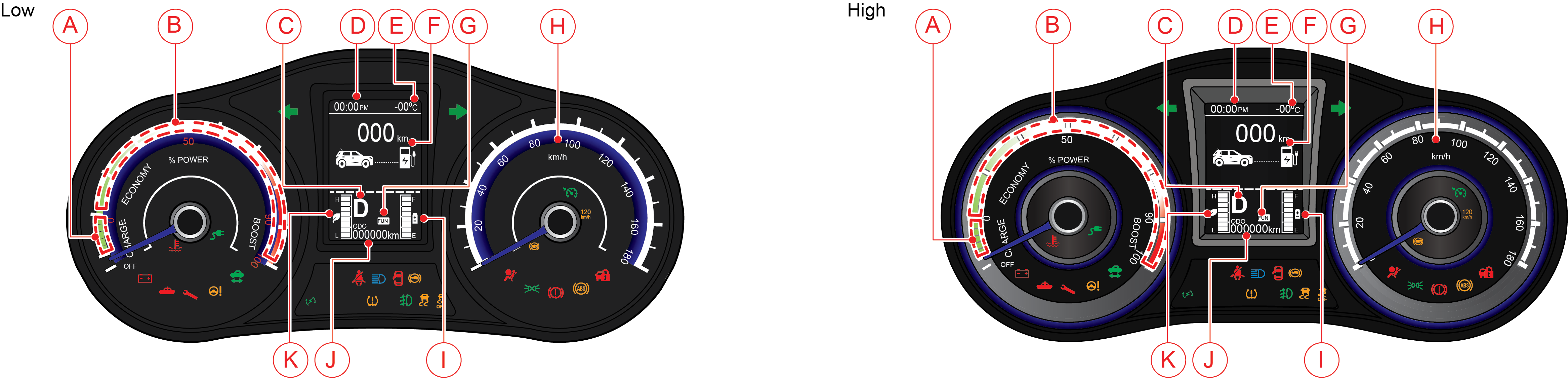 |
|
A
|
Regen Meter
|
G
|
Drive Modes (FUN, FAST, FEARLESS)
|
|
B
|
Power Meter
|
H
|
Speedo Meter
|
|
C
|
Gear Indicator
|
I
|
State-of-Charge (SOC) Gauge
|
|
D
|
Time
|
J
|
ODO Meter
|
|
E
|
Outside Ambient Temperature
|
K
|
Efficiency Gauge
|
|
F
|
Range
|
* if equipped
|
|
3.1.1 Power/Regen Meter
|
High
|
Low
|

|
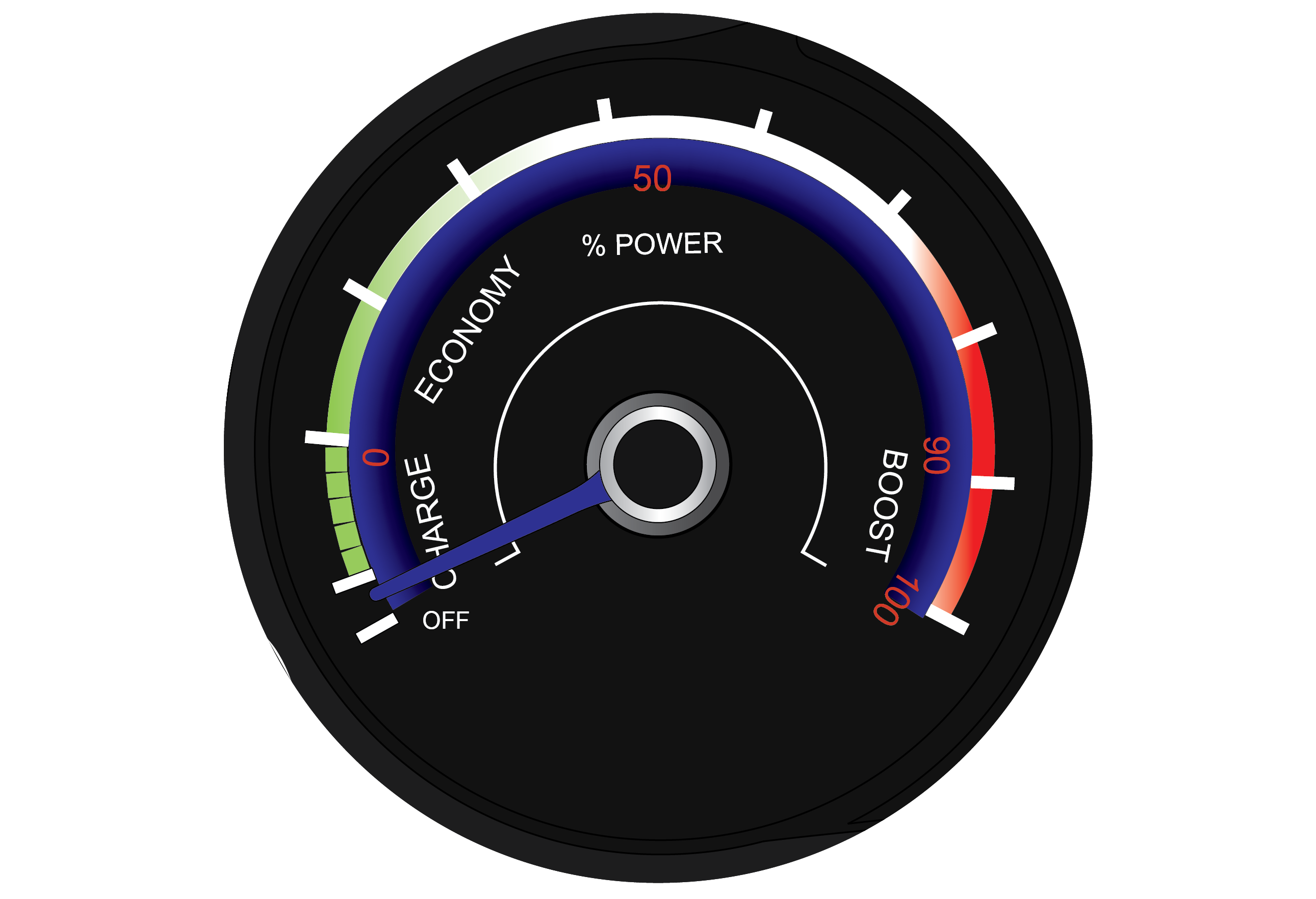
|
The Meter needle in Power zone
position indicates the
power (in %) being used to drive the vehicle at that instance
If the needle position is higher than zero (Power Zone), it
represents that the
battery power is being used by the system.
If the needle position is less than zero (Regen Zone), it represents
that the
regeneration is in progress.

During charging, needle stays in zero position
3.1.2 Speedometer
|
High
|
Low
|

|

|
The speedometer indicates the real-time road surface speed of the
vehicle in
kilometres per hour.

The vehicle speedometer is affected by
size of the tyres
used. If the size of the tyres are changed from those fitted at the
factory, the speedometer might not display the correct road surface speed and
distance
travelled.
Over Speed Alert Buzzer
| • | Primary level: Buzzer will trigger single chime in every 2 minutes when the vehicle speed reaches 80 kmph. once primary level chime is triggered, it will continue playing until speed is reduced to 76 kmph or goes beyond 120 kmph. |
| • | Secondary level: Buzzer will trigger periodic chime when the vehicle speed reaches 120 kmph and chime will continue playing until vehicle speed is reduced to 114 kmph. Below this speed primary level chime will be triggered and will continue till 76 kmph. |
3.1.4 State-of-Charge (SOC) Gauge
The SOC indicates the current status of charge available in the HV
batteries. This
varies with changes in weather, load on
battery and driving pattern.
|
Bar
Status
|
During
Charge
|
|---|---|
|
All bars OFF
|
0
-
5%
|
|
1st bar FLASH
|
6
-
17%
|
|
1st bar
ON
|
18 -
23%
|
|
2
bars
ON
|
24 -
35%
|
|
3
bars
ON
|
36 -
47%
|
|
4
bars
ON
|
48 -
59%
|
|
5
bars
ON
|
60 -
71%
|
|
6
bars
ON
|
72 -
83%
|
|
7
bars
ON
|
84 -
94%
|
|
All bars
ON
|
95 -
100%
|
|
Bar
Status
|
During
Discharge
|
|---|---|
|
All bar
ON
|
90 -
100%
|
|
7
bars
ON
|
79 -
89%
|
|
6
bars
ON
|
67 -
78%
|
|
5
bars
ON
|
55 -
66%
|
|
4
bars
ON
|
43 -
54%
|
|
3
bars
ON
|
31 -
42%
|
|
2
bars
ON
|
18 -
30%
|
|
1st bar FLASH
|
17 -
6%
|
|
All bars
OFF
|
1-
5%
|

Small fluctuations in the SOC observed when the vehicle starts to
move from stop
condition is normal.
3.1.5 Efficiency Gauge
The efficiency gauge indicates energy consumption level during the
drive. The
higher the efficiency more bars towards “H”
are illuminated.
|
Efficiency
%
|
Bars
|
|---|---|
|
> 85
%
|
All Bars
ON
|
|
73–85
%
|
7
bars
ON
|
|
61–72
%
|
6
bars
ON
|
|
49–60
%
|
5
bars
ON
|
|
37–48
%
|
4
bars
ON
|
|
25–36
%
|
3
bars
ON
|
|
13–24
%
|
2
bars
ON
|
|
0–12
%
|
1st bar
ON
|

Bars will be on towards "H" during regeneration.
3.2 Instrument Cluster screen flow
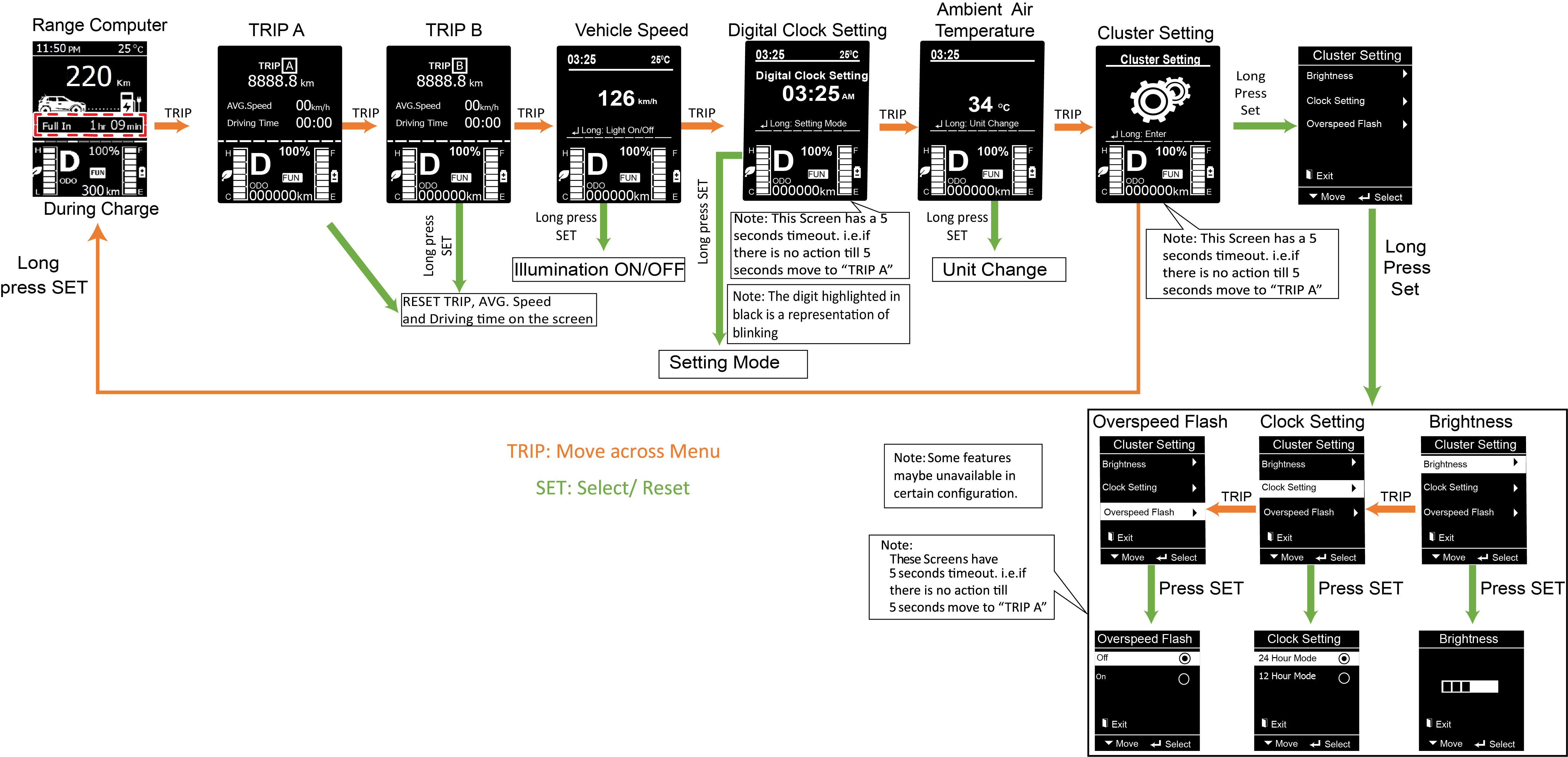 |
3.2.1 Range Computer
In range computer, Range will get displayed in screen.
Select range computer in screen by pressing Trip
switch on the centre console. Refer “Instrument cluster screen flow” section for more
details
Full in Charge
Full In Charge indicates the charge time which is required to charge
the battery to
100 % SOC in that particular charge cycle.
This varies based on the charger type and the power available for
charging at that
instance.
The full in charge screen shows when the vehicle is in charging.
Range
Range is the approximate distance that can be covered with the
available charge.

Range varies dynamically with respect to the driving pattern
Use the range estimation as general guideline, this may not be
same in the real
road driving condition
Use the time to charge information as the general guide line, it
may vary based
on ambient temperature, power source etc.
3.2.2 Trip Meter
Select TRIP A / TRIP B in screen by pressing Trip
switch in centre console. Long press of set switch will reset trip information, average
speed and
driving time.
Beyond the maximum value of the trip meter, it will reset to zero.
|
Trip A
|
Trip B
|
||
|
Min
|
Max
|
Min
|
Max
|
|
0
|
9999.9
|
0
|
9999.9
|

Trip meter will reset whenever battery is disconnected.
3.2.3 Digital Speedo Meter
Digital speedometer displays the speed of the vehicle numerically.
It provides
immersive experience by having option to switch
off the lights of Speedometer and Power/Regen meter. Refer “Instrument cluster screen
flow” section
for more details.
Turning the lights off
Once you reach to Digital Speedometer screen, Long Press the SET
switch to turn the
lights OFF. Long press the SET switch
to turn ON the lights again.
3.2.4 Clock Screens (if equipped)
Select Clock in the screen by pressing Trip switch on the centre
console.
Steps to set time
| 1. | Long press set switch to entering time setting. First digit will be blinking. |
| 2. | Short pressing “SET” will change the value one at the time. Long press will change the value to zero. |
| 3. | Use trip switch to move to next digit. |

For high end, Clock is in sync with infotainment. Any change in
infotainment
will reflect on cluster.
3.2.5 Outside Ambient Temperature
This Screen shows the outside ambient temperature.
Changing the Units: Once you reach to
OAT screen,
Long Press the SET switch to change the units. You can choose between degree Celsius
and degree
Fahrenheit. Refer “Instrument cluster screen flow” section for more details
3.2.6 Cluster Setting
|
|
|
This menu allows you to change the settings related to cluster. You
have to stop
vehicle for changing the settings.
When user is trying to access settings menu while driving, then
alert prompting
user to stop the vehicle for settings access
will be displayed. Refer " Vehicle condition Related Alert" section for more details

Some setting might not be available as per configuration of the
vehicle.
Inside Setting Menu : Long pressing
the SET switch
will take you inside the settings option. Use trip switch to browse through options and
set switch
to enter sub menus.
Brightness Control: Illumination
control feature
allows you to change the brightness of the Instrument cluster. It automatically detects
the
day and night conditions according to park lamp input. Also you can customise the
illumination setting
so that it doesn’t
hurt your eyes.
|
|
It provides 6 level illumination control
each for day and
night conditions.
|
How to Change Brightness Setting
| 1. | Use TRIP switch to adjust the brightness level. |
| 2. | Press SET switch once required brightness is selected. |
Over speed Flash (if equipped)
|
|
When vehicle speed is more than the
threshold (Refer
"Speedometer section for more details), the mood ring flashes.
Flashing
of the mood ring can be turned OFF/ON using this setting.
|
| 1. | Select “Over speed Flash” option using SET Switch. |
| 2. | Use TRIP switch to browse the options. Select desired option using SET Switch. |
3.3 Drive Information
In Drive Information, Drive Time and Average Speed will get displayed
in screen.
Select Drive Information in screen by pressing Trip
switch on the centre console. Refer “Instrument cluster screen flow” section for more
details
3.4 Vehicle Condition Related Warning
Below alerts come for 5 seconds when the conditions are met
|
Display
|
Operating
Conditions
|
|---|---|
|
|
This message comes when brake fluid level is
low while
driving.
|
|
|
This message comes when scheduled service is
due
|
|
|
This message comes on when the park lamps are
ON and ignition
is turned OFF.
|
|
|
This message comes when passenger airbag switch
is turned OFF.
|
|
|
This message comes on when the ESC system is
faulty, and the
vehicle has been running.
|
|
|
This message comes when cruise mode is turned
ON manually
using switch.
|
|
|
This message comes when cruise mode is turned
OFF manually
using switch.
|
|
|
This message comes when either of driver or
passenger (if
occupied) seat belt is unbuckled.
|
|
|
This message comes when you are driving vehicle
above 120
kmph.
|
|
|
This message comes when you try to move the
vehicle when park
brake is still engaged.
|
|
|
This message comes when you try to access
settings menu while
driving the vehicle.
|
|
|
The message will be displayed if Auto Light
function is turned
ON.
Refer “Head Lamp Auto Function” in Convenience
System 1
chapter for further details
|
|
|
The message will be displayed if Auto Light
function is turned
OFF.
Refer “Head Lamp Auto Function” in Convenience
System 1
chapter for further details
|
|
|
The message will be displayed if Auto Wiper
function is turned
ON.
Refer “Auto Mode” in Convenience System 1
chapter for further
details
|
|
|
The message will be displayed if Auto Wiper
function is turned
OFF.
Refer “Auto Mode” in Convenience System 1
chapter for further
details
|
3.5 Alerts
|
Display
|
Conditions
|
Alert Status
|
Telltale
Conditions
|
|
|---|---|---|---|---|
|
|
This alert comes when there is a fault observed during
the charging
process that prevents charging.
|
Alert comes only for 5 seconds with chime
Applicable in both ignition ON/OFF state.
|
|
Continuous ON (applicable if the fault de-rates
performance)
|
|
|
This alert comes when the vehicle charging is completed
|
Alert comes only for 5 seconds with chime
Applicable in both ignition ON/OFF state.
|
||
|
|
This alert comes when the vehicle charging is
interrupted because of
user intervention or power supply is lost.
|
Alert comes only for 5 seconds with chime
Applicable in both ignition ON/OFF state.
|
||
|
|
This alert comes when radiator fan or EPT cooling system
malfunction.
|
Alert comes only for 5 seconds with chime
Applicable in ignition ON state only.
|
|
Continuous ON
|
|
|
Continuous ON/Blinking (if temperature goes beyond
threshold)
|
|||
|
|
This alert comes, when there is a battery related
malfunction or EPT
components malfunction, and the vehicle enters into de-rated
mode
|
Alert comes only for 5 seconds with chime
Applicable in ignition ON state only.
|
||
|
|
This alert comes, when the vehicle is not drivable
because of EPT
Components or battery related malfunctions.
|
Alert comes only for 5 seconds with chime
Applicable in ignition ON state only.
|
|
Continuous ON
|
|
|
This alert comes, when vehicle speed is ≥ 10 kmph and
SOC<10 %
|
Alert comes only for 5 seconds with chime
Applicable in ignition ON state only.
|
||
|
|
This alert comes, when the user is trying to insert the
charging gun,
but the gun is not fully inserted into the vehicle.
|
Alert comes only for 5 seconds with chime
Applicable in both ignition ON/OFF state.
|
||
|
|
This Alert comes when both brake & accelerator
pedals input are
detected during drive enable request or gear shift request
(Refer “Shift Lever” section for more details)
|
Alert comes only for 5 seconds with chime
Applicable in ignition ON state only.
|
||
|
|
This alert comes, when a charge gun is connected and the
user triggers
the drive enable request
|
Alert comes only for 5 seconds with chime
Applicable in ignition ON state only.
|
|
Continuous ON
|
|
|
This alert comes, when charging gun is connected to
vehicle and the
main power is not turned ON
|
Alert comes only for 5 seconds with chime
Applicable in ignition ON state only.
|
||
|
|
This alert comes when HV battery SOC < 20%
|
Alert comes only for 5 seconds with chime
Applicable in both ignition ON/OFF state.
|
||
|
|
This alert comes when SOC <10%, and vehicle goes in
to de-rated mode
|
Alert comes only for 5 seconds with chime
Applicable in both ignition ON/OFF state.
|
||
|
|
This alert comes when the vehicle is being charged
|
Alert comes only for 5 seconds with chime
Applicable in both ignition ON/OFF state.
|
|
Continuous ON
|
|
|
This alert comes when parking brake is not engaged
during charging
|
Alert comes only for 5 seconds with chime
Applicable in both ignition ON/OFF state
|
||
|
|
This alert comes in non-PKE variant--> when ignition
is ON with gear
is in Park/Neutral position and brake pedal is pressed
|
Alert comes only for 5 seconds with chime
Applicable in ignition ON state only
|
||
|
|
This alert comes in PKE variant--> when ignition is
ON with gear in
Park/Neutral position and brake pedal is pressed
|
Alert comes only for 5 seconds with chime
Applicable in ignition ON state only
|
||
|
|
This alert comes, when user is trying to shift gear in
ignition ON
without pressing brake pedal or while driving, gear shift
is tried without brake press (Refer “Shift Lever” section for more details)
|
Alert comes only for 5 seconds with chime
Applicable in ignition ON state only
|
|
Continuous ON
|

|
When this alert is being displayed, stop the vehicle and
immediately
get out and move away. Contact Mahindra Authorized Dealer
immediately.
|
Alert will be ON continuously with chime
Applicable in ignition ON state only.
|
|
Continuous ON
|

|
||||
|
|
This alert comes, once the drive enable process is
successful and the
vehicle is ready to drive.
|
|
Continuous ON
|
|
3.6 Drive Mode Control Alerts
|
Display
|
Operating
conditions
|
|---|---|
|
|
Fun Mode
Activated: This message
will come for few seconds when the user is selecting “Fun Mode”
using center
console switch. Refer “Drive Mode
Control” section for more details
|
|
|
Fast Mode
Activated: This
message will come for few seconds when the user is selecting “Fast
Mode” using
center console switch. Refer “Drive Mode
Control” section for more details
|
|
|
Fearless Mode
Activated: This
message will come for few seconds, when the user is selecting
“Fearless Mode”
using center console switch. Refer “Drive
Mode Control” section for more details
|
Drive mode indication will always be available in cluster information
screen (near SOC
gauge)
3.7 Smart Key Alerts
Refer PKE section of the owner’s manual for more details
|
Display
|
Operating
Conditions
|
|---|---|
|
|
The warning will be triggered when key is
inside the vehicle
and you try to do passive lock operation
|
|
|
The warning will be triggered when vehicle is
in ignition ON
condition, door status is changed and key is not inside the
vehicle.
|
|
|
The warning will be triggered when start/stop
switch is stuck
for more than 60 seconds.
|
|
|
The warning will be triggered when key fob
battery is low and
user need to keep the key fob in the armrest pocket and then
press the start/stop switch to turn ON the vehicle.
|
|
|
The warning will be triggered when key fob
battery is Low.
|
3.8 Steering Lock Alerts
|
Display
|
Operating
Conditions
|
|---|---|
|
|
This is a temporary malfunction of ESCL and the
message is
displayed if steering wheel has to be rotated while ignition is
being turned ON.
|
|
|
This warning is displayed when ESCL is not
learned. Contact
authorized dealer for assistance
|
|
|
The message is displayed if the system check-up
is required
since the ESCL system is malfunctioning. Contact authorized dealer
for assistance
|
|
|
The message is displayed if ESCL coding checkup
is required.
Contact authorized dealer for assistance
|
|
|
This is a temporary malfunction of ESCL and the
message is
displayed if the steering column is not locked. Rotate back &
forth,
then release the steering wheel while trying to turn ignition OFF
|
3.9 Gear Shift Alerts
|
Display
|
Operating
Conditions
|
||||||
|---|---|---|---|---|---|---|---|
 |
This alert comes when the park switch, or shift
unlock button
is pressed for more than 60 seconds or when there is a gear
shifter malfunction. In such cases contact an authorised Mahindra
dealer for
assistance.
|
||||||
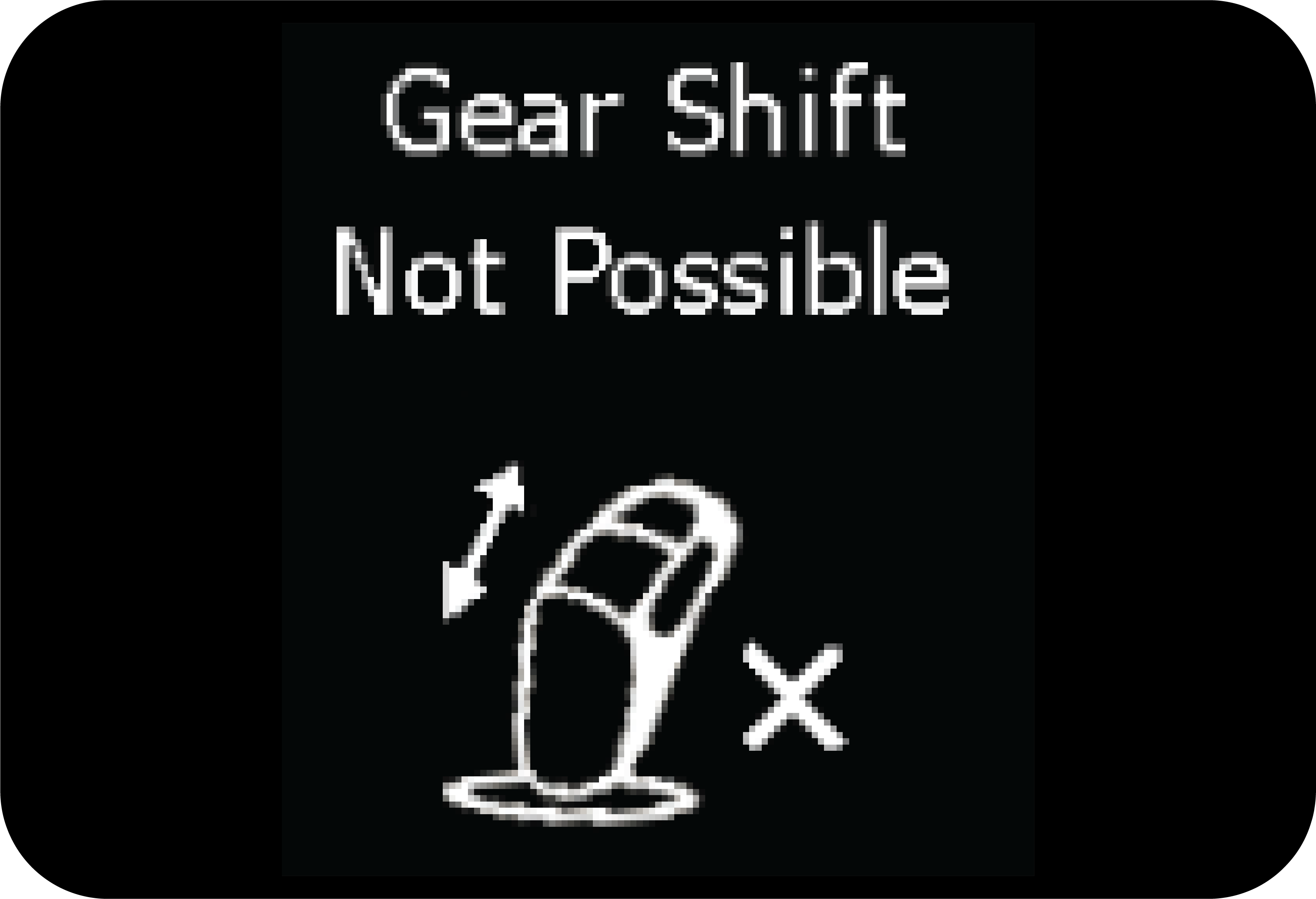 |
This alert comes when,
Note: In both the
cases, neutral
gear will be engaged.
|
||||||
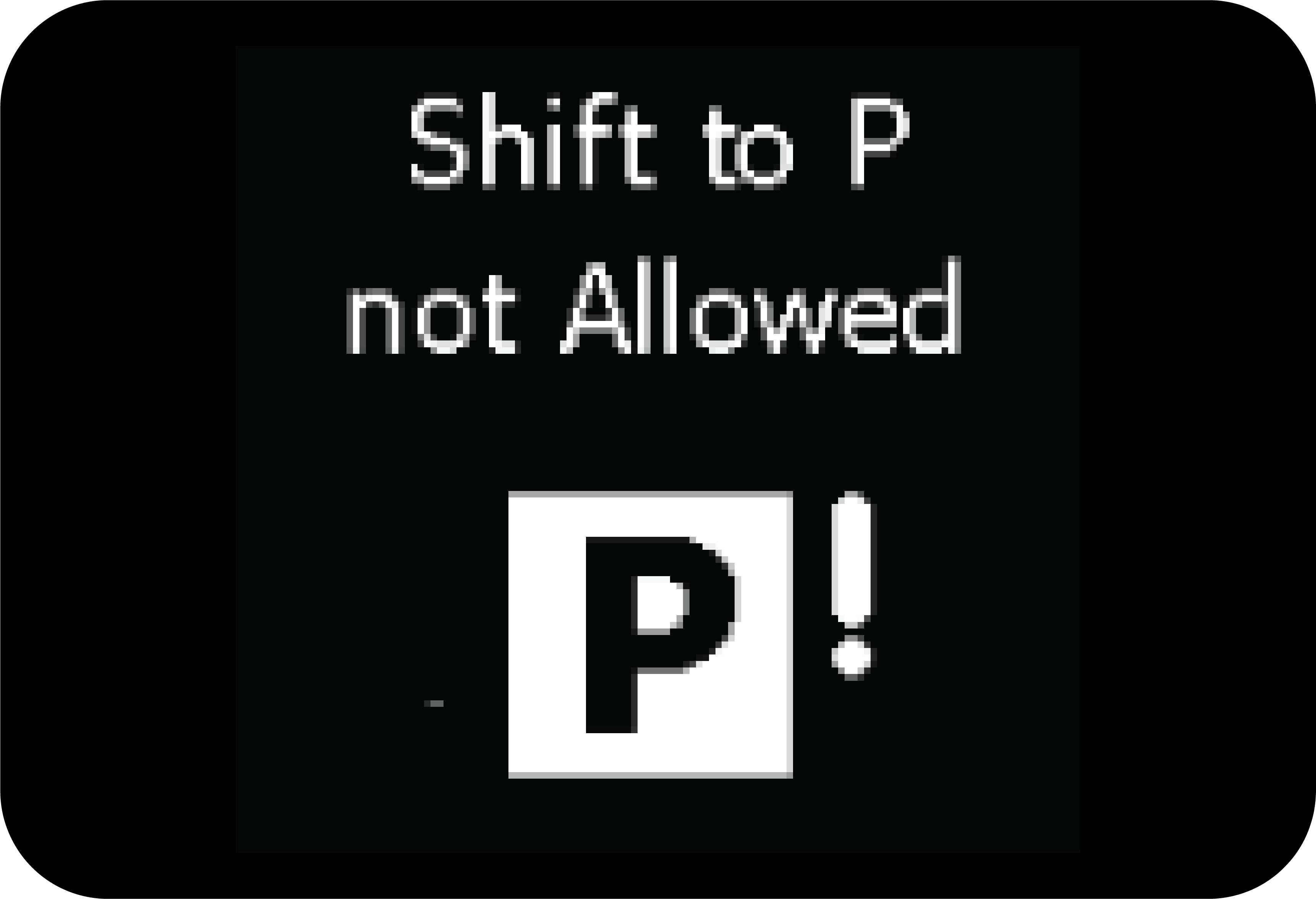 |
This alert comes when,
|
||||||
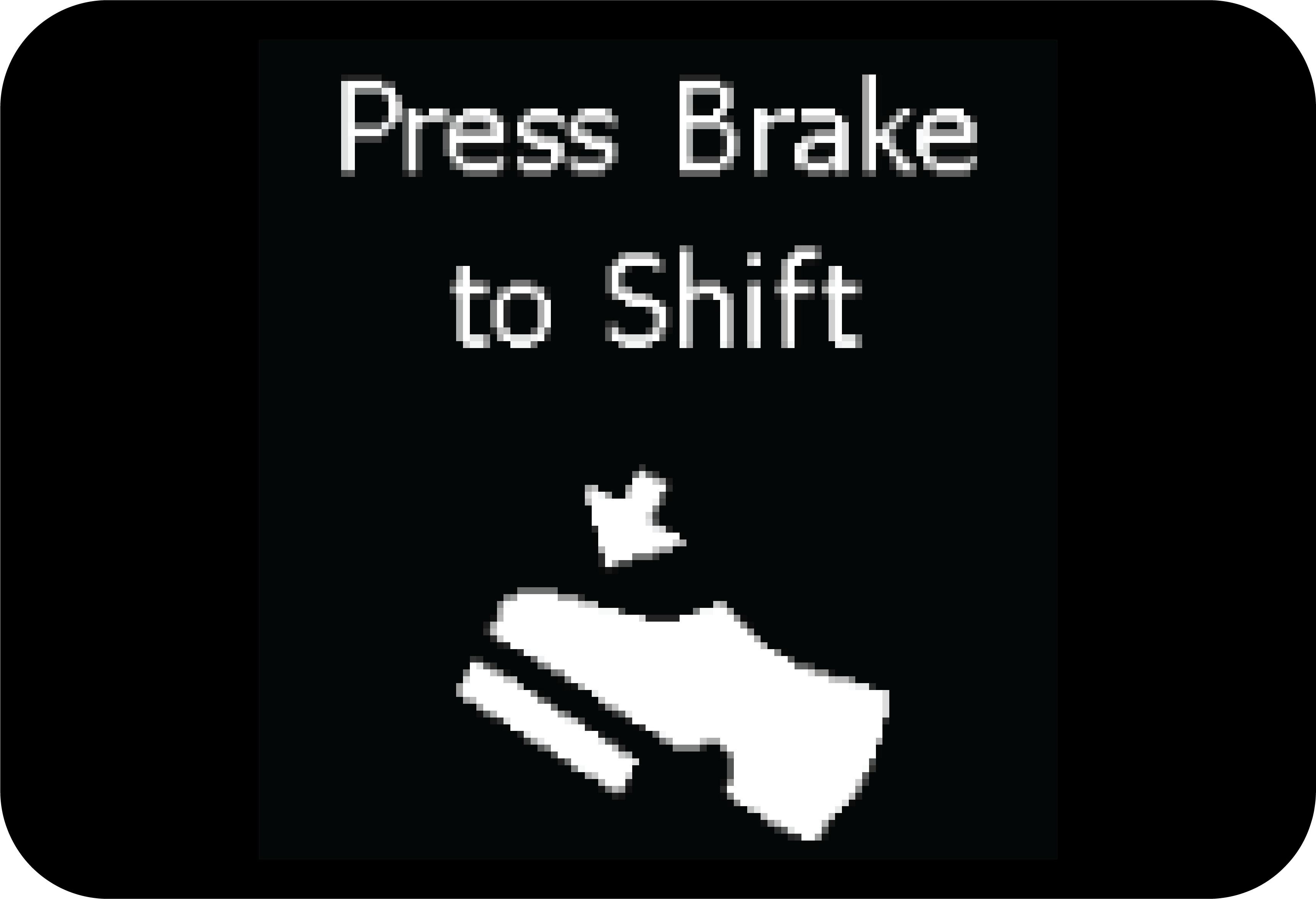 |
This alert comes, when the gear shifting is not
possible as
brake pedal press precondition is not met. Refer “Shift Lever”
section for more details.
|
||||||
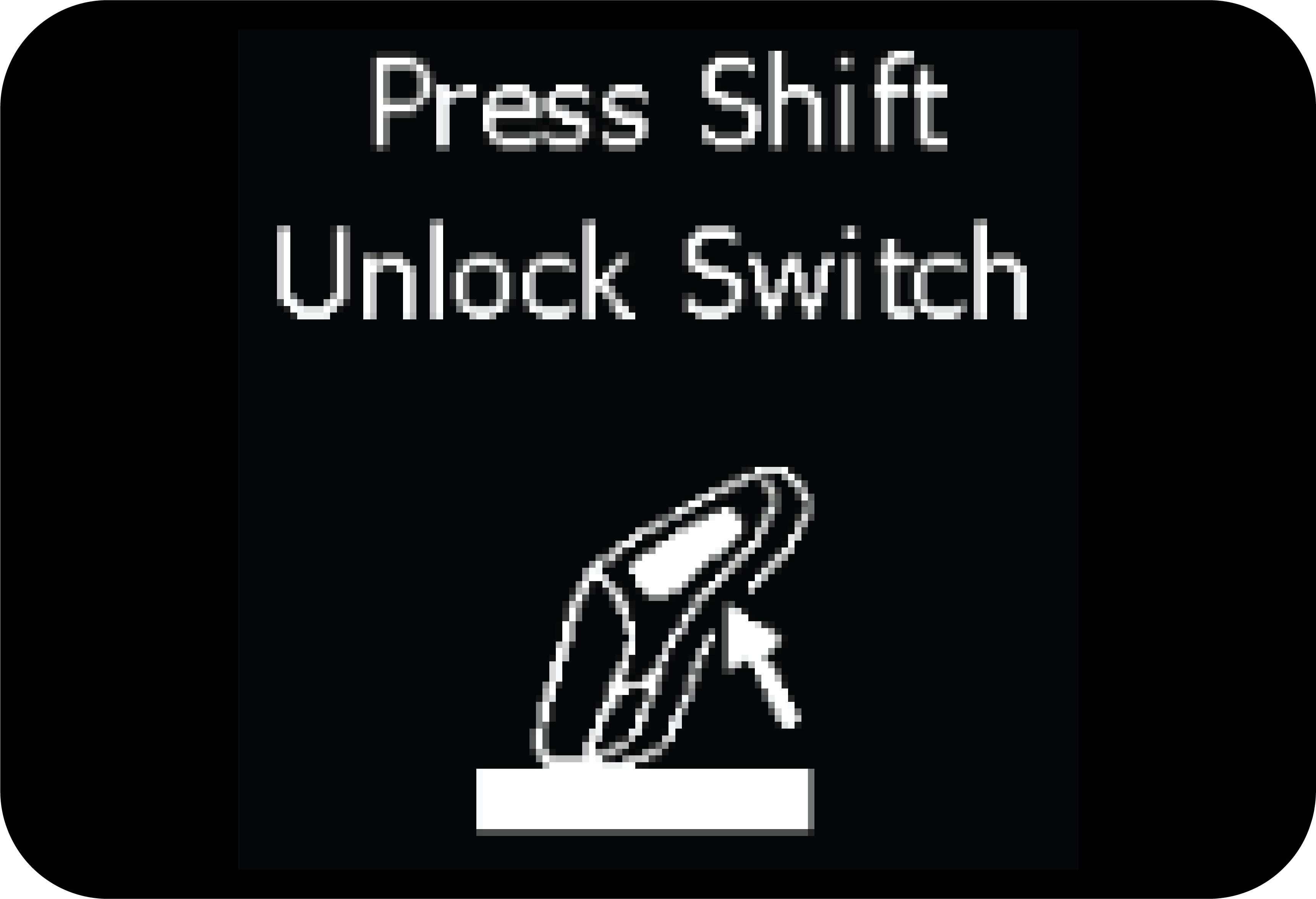 |
This alert comes, when the gear shifting is not
possible as
shift unlock button press precondition is not met. Refer “Shift
Lever” section for more details.
|
||||||
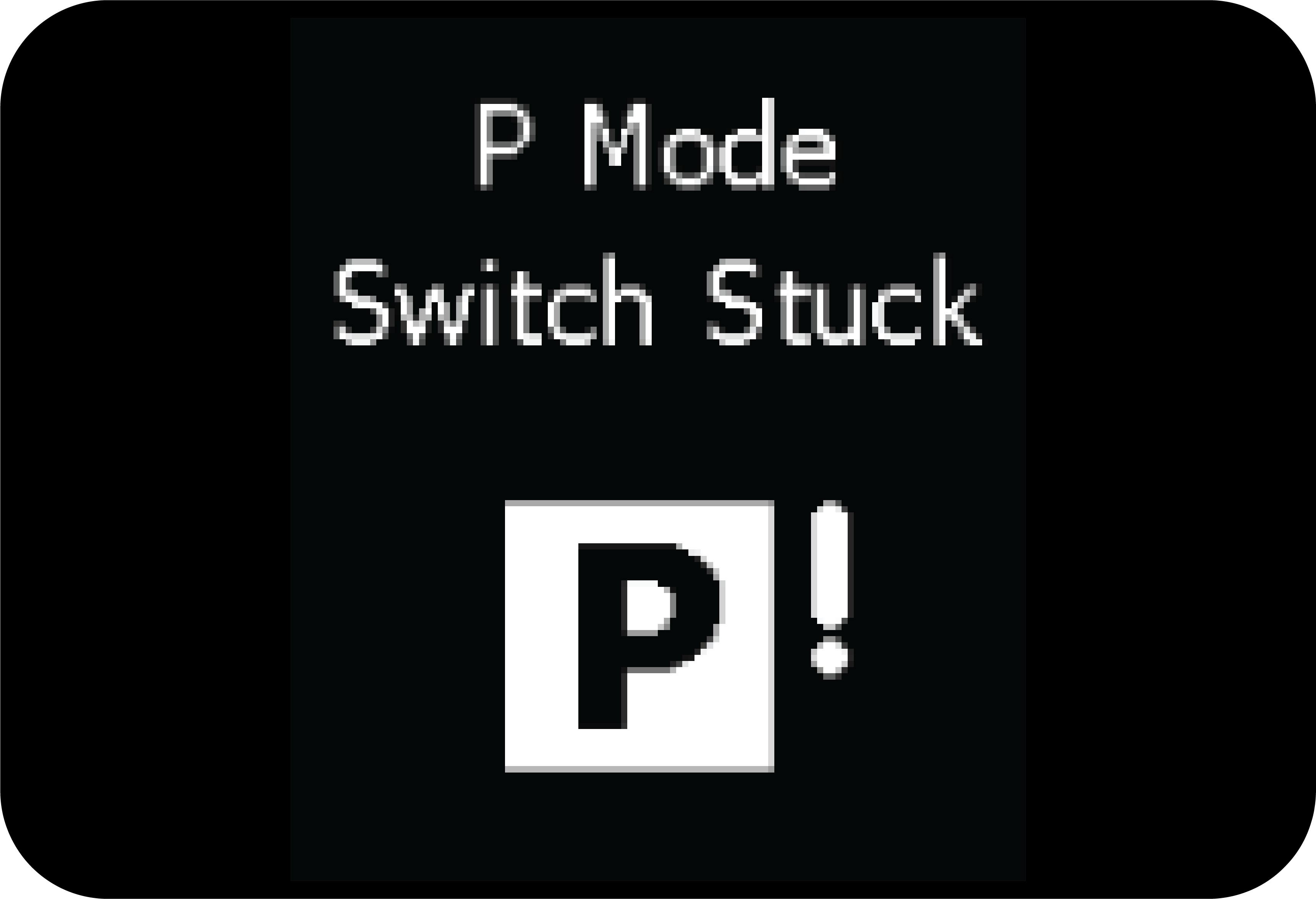 |
This alert comes when the park switch is
depressed for more
than 30 seconds.
|
||||||
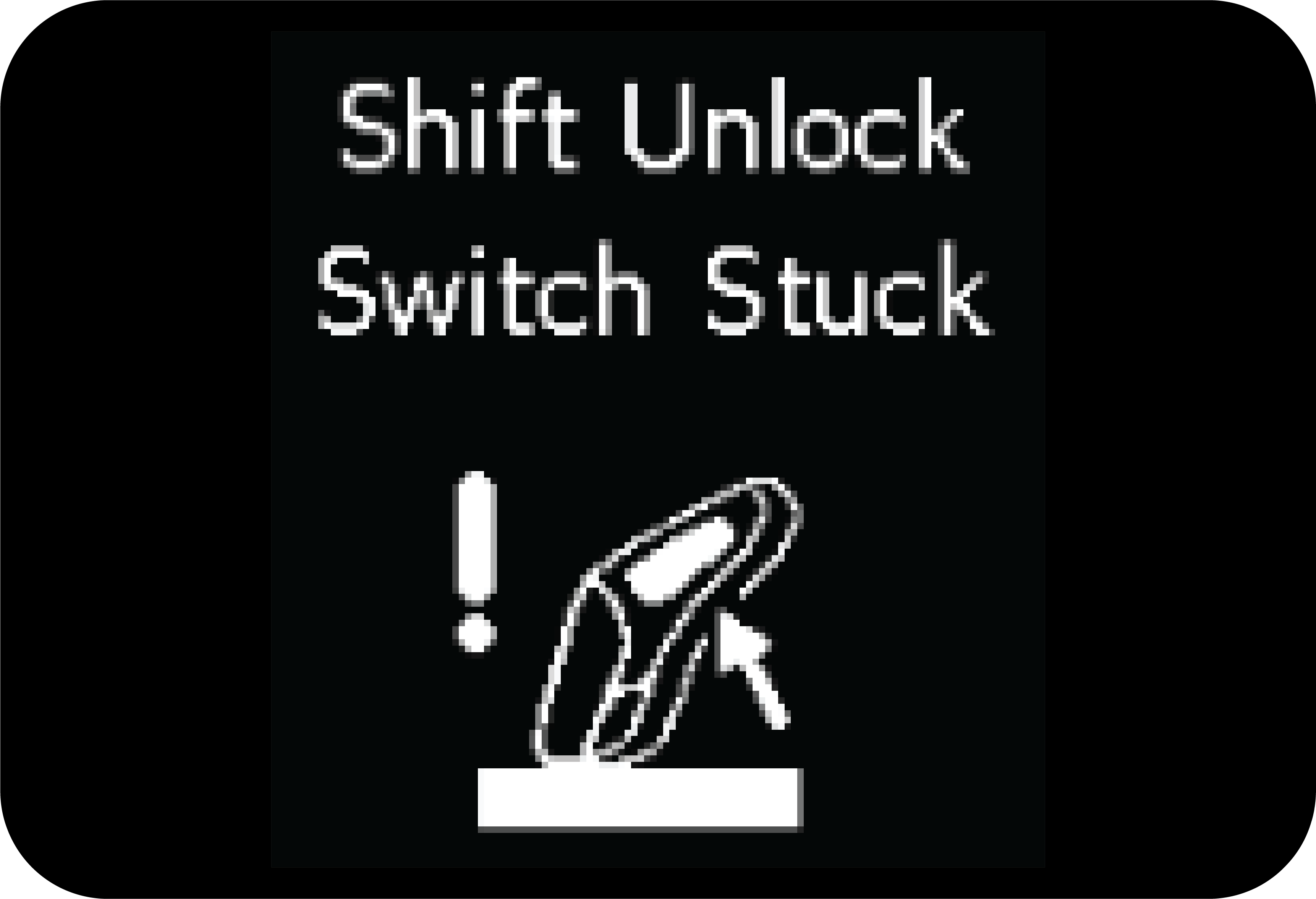 |
This alert comes when the shift unlock button
is depressed for
more than 30 seconds.
|
3.10 Door Open Alerts
|
Display
|
Operating
Conditions
|
|
|
|
Passenger door is open
Alert comes with animation
|
|
|
|
Driver door is open
Alert comes with animation
|
|
|
|
Hood is open
Alert comes with animation
|
|
|
|
Rear door (LH) is open
Alert comes with animation
|
|
|
|
Rear door (RH) is open
Alert comes with animation
|
|
|
|
Tailgate is open
Alert comes with animation
|
|
3.11 Tyre Direction Monitoring System
(TDMS)
Tyre direction monitoring system or TDMS assists you when vehicle is
just started and
you are about to move the vehicle. It
displays the current direction in which tyres are aligned to assist in maneuvering the
vehicle. TDMS is
displayed only when
vehicle speed is zero and parking brake engaged or when vehicle speed is zero and vehicle
is in neutral
and brake pedal
is pressed.
|
High
|
Operating
Conditions
|
|
|---|---|---|
|
<Level 5>
|
Tyre alignment is displayed in 6 levels (level
0 to level 5)
depending on the alignment degree
Working conditions:
1. When vehicle speed is zero and vehicle is in
neutral
position.
or
2. When vehicle speed is zero and vehicle is in
neutral and
brake pedal is pressed.
|
|
|
|
|
|
|
<Level 0>
|
||
|
|
||
3.13 Warning Lamps
|
Symbol
|
Warning
Lamp/Telltale
|
Lamp
Pre-check |
Lamp
Status
while Drive Enable
|
Action/Remarks
|
|---|---|---|---|---|
|
|
Left
Turn
Indicator
|
No
|
Slow
or Fast
Blinking
|
Indicates left turn
lamp is blinking
Slow Blinking: Normal operation Fast Blinking: One / more left turn lamps is faulty. Contact authorized center for assistance |
|
|
Right Turn
Indicator
|
No
|
Slow
or Fast
Blinking
|
Indicates right
turn lamp is blinking
Slow Blinking: Normal operation Fast Blinking: One / more left turn lamps is faulty. Contact authorized center for assistance |
|
|
Overspeed
Alert
|
No
|
Blinking
|
Telltale will blink
when vehicle is running with speed more than 120
kmph
|
|
|
Temperature Warning
Lamp
|
No
|
Blinking/Continuously ON
|
The
temperature
warning lamp indicates the high & low temperature
condition of EPT
components which may lead to malfunction
of EPT components
Blinking indicates
extreme temperature condition & continuous ON
indicates very extreme
temperature condition

Do not continue
driving the vehicle with this lamp ON. This may result
in damage to
the components and will not be covered
under warranty.
|
|
|
Immobiliser*
|
No
|
Blinking
|
Slow
Blinking: Vehicle is armed
with the
remote
Fast Blinking/Continuously ON: Indicates a system malfunction Contact an Authorised Mahindra Dealer immediately |
|
|
ABS
Warning Lamp
|
Yes
|
Continuously
ON
|
Indicates
malfunction of the ABS system. Contact an Authorised
Mahindra Dealer
immediately
|
|
|
Parking Brake ON/
Brake Fluid Low Warning Lamp/ EBD*/ Vacuum Pump related
Warning
|
Yes
|
Continuously
ON
|
Either one of the
below conditions:
1. Park Brake is engaged 2. Brake fluid level is low. Check & top up if required. If issue still persists, contact an authorised Mahindra Dealer 3. There is some concern in EBD. Please contact Mahindra Dealer. 4. Brake Vacuum Pump (Electric Vacuum Pump) Malfunction/Error |
|
|
Parking
Lamp
|
No
|
Continuously
ON
|
Indicates Parking
Lamp is ON
|
|
|
Airbag Warning
Lamp*
|
Yes
|
Continuously
ON
|
Indicates
malfunction of the airbag system. Contact an Authorised
Mahindra Dealer
immediately
|
|
|
Door
Ajar Warning
Lamp
|
No
|
Continuously
ON
|
Indicates one or
more doors and/or hood is open
|
|
|
Seat
Belt Warning
Lamp
|
Yes
|
Continuously
ON
|
Indicates driver or
co-driver (if occupied)seat belt is not worn. If telltale
is not turning
OFF even after fastening the
seat belt, contact an Authorised Mahindra Dealer for
assistance
|
|
|
Head
Lamp High Beam
Lamp
|
No
|
Continuously
ON
|
Indicates head lamp
high beam is ON
|
|
|
EPS
Warning
Lamp*
|
Yes
|
Continuously
ON
|
Indicates
malfunction on Electronic Power steering system. Contact
an Authorised
Mahindra Dealer immediately
|
|
|
Battery Charge /LV
Charge System Warning Lamp
|
No
|
Continuously
ON
|
Indicates
malfunction in LV battery charging system that has led to
low charge or
non charging condition of LV battery. Contact
Authorised Mahindra Dealer for
assistance
|
|
|
Brake Depress
warning lamp
|
No
|
Continuously
ON
|
Indicates when
brake is not pressed during ignition ON when gear shift
is tried or when
brake pedal is not pressed during
gear shift as per gear shift pattern. Refer “Shift Lever”
section for
more details
|
|
|
EV
Warning
Lamp
|
No
|
Continuously
ON
|
Indicates all
system level/component level EPT faults. Contact your
nearest Authorized
Mahindra Dealer immediately.
|
|
|
HV
Battery charge
lamp
|
No
|
Continuously
ON
|
Indicates that HV
battery charging is in progress. Refer “Charging” chapter
for more
details
|
|
|
Regeneration
Lamp
|
No
|
Continuously
ON
|
Indicates that
vehicle is in regeneration state due to braking
regeneration/coasting
regeneration. Refer “Regeneration” section
for more details
|
|
|
Ready to
Drive
|
No
|
Continuously
ON
|
Indicates that
vehicle ignition is turned ON, drive is successfully
enabled and vehicle
is in ready to drive state.
|
|
|
Service Lamp
Telltale
|
No
|
Continuously
ON
|
Indicates that
there is a fault related to Non-EPT components. Contact
Authorised
Mahindra Dealer for assistance
|
|
|
Cruise Control
Indicator*
|
Yes
|
Continuously
ON
|
Indicates vehicle
is in Cruise mode
|
|
|
ESC
OFF
Lamp*
|
Yes
|
Continuously
ON
|
Indicates ESC
OFF
|
|
|
ESC
Malfunction
Warning Lamp*
|
Yes
|
Continuously ON or
Blinking
|
Blinking:
Indicates ESC has taken
control of the
vehicle stability
Continuously ON: Indicates a malfunction in the ESC system. Contact an Authorised Mahindra Dealer immediately |
|
|
Tiretronics*
|
Yes
|
Continuously ON or
Blinking
|
Indicates low/high
tyre pressure or possible malfunction in Tiretronics.
|
|
|
HHC Malfunction*
|
No
|
Continuously ON
|
Indicates
malfunction of Hill Hold Control. Contact an Authorised
Mahindra Dealer
immediately
|
|
|
Front Fog Lamp
Indicator*
|
No
|
Continuously Lamp
ON
|
Indicates front fog
lamp is ON
|
|
* if equipped / select models
or variants
only
|
||||
3.13.1 Turn Lamps
Indicates that the respective turn lamps/hazard is ON. A sudden
increase in the
rate of telltale blinking indicates failure
of one or more of the lamps. Contact Authorised Mahindra Dealer for assistance.
3.13.2 Immobiliser (If equipped)
Immobiliser Lamp flashes intermittently (few secs. frequency) once
the ignition is
switched OFF indicating that the vehicle
security system is armed (when locked using the RKE/PKE).
Fast blinking indicates a malfunction in the immobiliser system.
Contact an
Authorised Mahindra Dealer immediately.
3.13.3 Anti-Lock Brake System
(ABS) Malfunction
Lamp (if equipped)
The ABS malfunction lamp illuminates when the ignition is switched
ON and goes OFF
after about 3 secs. If the ABS malfunction
lamp continues to remain ON or illuminates while driving, ABS function will not be
available. But the
brake system still works
conventionally. In this condition, the wheels can lock during severe braking. Have the
vehicle checked
by an Authorised Mahindra
Dealer as soon as possible.
However, if ABS malfunction lamp and brake warning lamp are
simultaneously glowing,
there is a severe malfunction in the ABS.
Operate the vehicle with extreme care and have the vehicle checked as soon as possible
at an
Authorised Mahindra Dealer.
3.13.4 Parking Brake Lamp
The Parking Brake lamp illuminates when the ignition is switched ON
and goes OFF
after about 3 secs. The lamp illuminates
when Parking brake is engaged or when brake fluid level is low or there is malfunction
in EBD. Brake
Vacuum Pump (Electric
Vacuum Pump) Malfunction/Error. If the lamp illuminates while driving, do the
following:
| • | Check if the parking brake is engaged. If yes, disengage it |
| • | Check if brake fluid level is low. If yes, top-up brake fluid to the required level |

Clean the top of
the brake fluid reservoir before removing the cap. Make sure no dirt,
impurities or other
items fall into
the reservoir. Do not leave the cap off for more than a few minutes. Any
contaminants,
impurities or moisture in the brake
fluid can affect brake operation, resulting in an
accident.
If
the brake
warning lamp comes ON while driving, the brake system might not be working
properly. The
pedal might be harder
to operate or might go closer to the floor and it can take longer to stop.
Pull off the
road carefully and stop the vehicle.
Have the vehicle towed to the nearest Authorised Mahindra Dealer for checks
or
repairs.
Driving the
vehicle with the brake warning lamp ON or when you suspect brake trouble,
is very
dangerous and could result in
serious injuries. Have your vehicle towed to an Authorised Mahindra
Dealer.
3.13.5 Park Lamp
The Park lamp indicator illuminates whenever park lamp is switched
ON through
Combination switch. During ignition OFF, if
park lamp is already ON with driver door open, alert will be displayed.
3.13.6 Airbag Warning Lamp
The airbag warning lamp in the instrument
cluster
illuminates when the ignition is switched ON and tell tale goes off in 3
seconds. If the lamp remains ON continuously ,
contact an
Authorised Mahindra Dealer immediately.
Following conditions indicate airbag malfunction:
| • | Lamp fails to go OFF after drive enabled |
| • | Lamp does not illuminate at all |
| • | ON while driving |
Contact an Authorised Mahindra Dealer immediately when the airbag
warning lamp
indicates a system malfunction. The airbag
may not deploy when needed, which could result in serious or fatal injury, or it might
deploy
unexpectedly or unnecessarily,
which may result in personal injury.
3.13.7 Door Ajar Warning Lamp
The door ajar warning lamp illuminates when any of the doors and/or
the hood is
open during ignition ON. The buzzer chimes
when the vehicle speed more than 2 kmph. The lamp and chime goes OFF when all the doors
are closed
properly.
3.13.8 Seat Belt Warning Lamp
The seat belt warning lamp illuminates and the buzzer chimes
reminding the
driver/co-driver (if occupied) to fasten the seat
belt when the ignition is ON. The lamp will continue to illuminate till the
driver/co-driver (if
occupied) fastens the seat
belt properly.
3.13.9 Head Lamp / High Beam
Lamp
The head lamp high beam
telltale
illuminates whenever the head lamps are switched ON to high beam or when the
head lamp flash
is used.
3.13.10 EPS Warning Lamp (if
equipped)
The EPS warning lamp
illuminates when
the ignition is switched ON and goes OFF after about 3 secs. The lamp
Indicates malfunction
on Electric Power steering system. Contact an Authorised Mahindra Dealer
immediately.

When EPS is failed. vehicle can still be
driven with
increased steering effort.
3.13.11 LV Battery charge Lamp
The battery charging
system warning lamp
illuminates when the battery is in low charge state and not being
charged.
This lamp illuminates
when the ignition
is switched ON and goes out as soon as the vehicle drive is enabled. If the
lamp continues
to remain ON even after enabling the vehicle, it is an indication that the
battery is not
being charged or there is a malfunction
in the LV charging system. Contact an Authorized Mahindra Dealer for further
assistance.
3.13.12 Temperature Warning Lamp
The temperature warning
lamp indicates
the high & low temperature condition of EPT components which may lead to
malfunction
of EPT components
Blinking indicates
extreme temperature
condition & continuous ON indicates very extreme temperature
condition

Do not continue
driving the vehicle
with this lamp ON. This may result in damage to the components and will not
be covered
by the warranty.
3.13.13 Over Speed Warning Lamp
Overspeed warning lamp
will start
blinking when vehicle speed is above 120kmph. Lamp will be blinking till 114
kmph.
3.13.14 Brake Depress
This tell tale lamp is ON
when you try
to engage shift lever to move the vehicle Forward mode or Reverse mode in
standstill
condition without pressing brake pedal or requesting drive enable without
pressing the brake
pedal.
3.13.15 EV Warning Lamp
EV warning tell tale is
used to indicate
all system level/component level EPT faults.
Contact your nearest
Authorized Mahindra
Dealer immediately.
3.13.16 HV Battery Charging Lamp
Indicates that the HV
battery charging
is in progress. Refer “Charging” chapter for more details
3.13.17 Regeneration Lamp
Regeneration TellTale
indicates that
vehicle is in regeneration state due to braking regeneration/ coasting
regeneration
3.13.18 Ready to Drive
When the vehicle Ignition
is turned ON
& drive is enabled, after successful security authentication. This lamp
illuminates
indicating user that the vehicle is ready to drive.
3.13.19 Service Indicator
The service indicator
illuminates when
there is a fault related to Non-EPT components. Contact authorized dealer for
assistance.
3.13.20 Cruise Indicator (if
equipped)
The cruise control lamp
illuminates when
the ignition is switched ON and goes off in about 3secs. indicating normal
status.
When SET+ button in the
steering wheel
is pressed, cruise control is activated and the lamp illuminates indicating
the vehicle
is in cruise mode.
When CRUISE OFF button in
the steering
wheel is pressed, the cruise mode is deactivated and the lamp goes OFF
indicating that
the vehicle is not in cruise mode.
If the lamp does not
illuminate when the
vehicle is in cruise mode or does not go OFF when the vehicle is out of cruise
mode,
there is a possible malfunction in the lamp or the cruise control system. Have
the vehicle
checked by an Authorised Mahindra
Dealer.
3.13.21 HHC malfunction (if
equipped)
HHC Malfunction Lamp turn
ON if there is
any malfunction in hill hold control system of the vehicle.

There are chances of
vehicle rolling
down when starting on a hill. No assistance will be available from ESC
system.
If the warning lamp is
turned on,
have the vehicle checked and serviced at a Authorised Mahindra Service
centre.
3.13.22 ESC OFF Lamp (if
equipped)
The ESC OFF lamp
lluminates when the
ignition is switched ON and goes OFF after about 3 secs. The ESC OFF lamp
illuminates
when the ESC has been switched OFF manually.
3.13.23 ESC System Warning Lamp
(if equipped)
The ESC system warning
lamp illuminates
when the ignition is switched ON and goes OFF after about 3 secs. While
driving, if
the ESC system warning lamp blinks, it indicates that ESC has taken control of
the vehicle
stability. If the lamp remains
ON, it indicates the malfunction in the ESC System. Contact the nearest
Authorised Mahindra
Dealer.
3.13.24 Front Fog Lamp (if
equipped)
The front fog lamp
telltale indicates
the status of the front fog lamp. The front fog lamp can be switched ON only
when the
parking lamp is ON.

Fog lamp will turn ON,
if fitted in
the vehicle.
3.13.25 Tiretronics (if
equipped)
The Tiretronics lamp
illuminates when
the ignition is switched ON and goes OFF after about 3 seconds.
System Malfunction: Tiretronics lamp Blink for approx. 90 sec
&
then Continuous ON.
System Warnings: Tiretronics lamp Continuous ON.

System
malfunction: System fail
to function normally due to system
failure/Sensor failure.
System Warning : indicated Low/High Tire pressure, High
Temperature, Air Leakage.
4 OPENING AND CLOSING THE
VEHICLE
XUV400 comes with RKE or PKE depending on the variant.
Remote Keyless
Entry(RKE)/Passive
Keyless Entry (PKE)
Your key tag number is given on the tag attached to the key.
It is
recommended that you record the key tag number and store
in a safe place. The keys operate all locks in your vehicle including those of the doors and
ignition with
steering lock.

Never leave the key in the ignition switch with children
in the vehicle.
A child could switch on the ignition, power windows
and other controls, or move the vehicle, resulting in personal injuries to the by stander
and/or children
seated inside.
4.1 Doors
4.1.1 To Open a Door
from Inside/
from Outside
|
From
Inside
|
From
Outside
|
|
|
|
|
Pull the door lever away from the door
and push the
door outward to open.
|
Pull the door handle firmly outwards to
unlock and
swing the door open.
|
4.1.2 Locking /
Unlocking Individual
Doors from Inside
Individual doors can be locked/unlocked from inside by
the respective
door lock tabs. Lift the lock tab outwards to unlock
or press the tab inwards to lock that particular door.
|
A :
Lock
|
B :
Unlock
|

Locking the
driver door from
inside activates the central locking system, thereby locking/unlocking ALL the
doors of the
vehicle.
Refer to Central Locking section for further details.
4.1.3 Manual Locking
/ Unlocking
Doors from Outside
The driver door can be manually locked/unlocked from
outside by using
conventional key. The key is bi-directional; you can
insert it into the keyhole either way. Turn the key anti-clockwise to unlock or
clockwise to lock the
door.
|
|
A : Unlock
B : Lock
|

A keyhole is
provided in the
driver door to lock/unlock the doors manually from outside.
Locking the
driver door from
outside activates the central locking system, thereby locking ALL the doors of
the vehicle.
Refer
to Central Locking section for further details.
4.1.4 Locking /
Unlocking the Back
Door
|
The tailgate is locked/unlocked when
locking/unlocking
the doors.
|
|
|
|
To open the tailgate, press the switch
located on the
inner side of the tailgate door handle.
Now tailgate is unlocked lift it up
|
|
With
Remote
|
Press the tailgate release button to
unlock only the
tailgate when the vehicle is locked.
|

| • | Before closing the tailgate, ensure that none of your body parts are trapped. Also, because the tailgate is heavy, it might unexpectedly fall down and close. To prevent any injury, close the tailgate with caution |
| • | The tailgate swings upward. Make sure no objects or people are near the rear of the vehicle when opening the tailgate |
| • | Occupants should never ride in the rear cargo area where no restraints are available. To avoid injury in the event of an accident or sudden stops, occupants should always be properly restrained |
| • | If you drive with the tailgate open, you will draw dangerous exhaust fumes into your vehicle which can cause serious injury or death to vehicle occupants. If you must drive with the tailgate open, keep the air vents and all windows open so that additional outside air comes into the vehicle |

Cargo can fall out of an open tailgate while the
vehicle is in
motion, resulting in an unexpected accident. Do not travel
with the tailgate open.
Make sure that you close the tailgate before
driving. Possible
damage may occur to the tailgate lift cylinders and attached
objects if the tailgate is not closed prior to driving.
Remove any obstacles to interrupt closing the
tailgate securely.
4.2 Tailgate Safety
Release Lever
|
|
Your vehicle is equipped with the emergency
tailgate
safety release lever located on the bottom of the tailgate inside. In
an emergency condition the passenger can open the tailgate from inside the
vehicle.
|
The tailgate can be opened by the following steps:
| 1. | Insert the mechanical key into the hole. |
| 2. | Slide the mechanical key to the left side and hold the key in the same position to open the tail gate. |
4.3 Central Locking System
All doors of the vehicle can be simultaneously locked or
unlocked from
the driver door and with the switch provided in driver
door switch bank.
4.3.1 Central Locking
/ Unlocking
All Doors from Outside
|
To manually lock/unlock all the doors
from outside
using the conventional key, turn the key anti-clockwise /clockwise
respectively
in the driver door keyhole.
|
|
|
|
A : Lock
B : Unlock
|

If any doors are
open when
central locking is activated, the system locks the open doors when they are
closed.
Central locking
ALL the doors
in the vehicle can also be done using the Remote key. Refer the relevant sections
in this
chapter
for more details.
4.3.2 Central Locking
/ Unlocking
All Doors from Inside
Press the driver door lock tab down (A) to lock or lift
the lock tab
up (B) to unlock all doors simultaneously.
|
A :
Lock
|
B :
Unlock
|
4.3.3 Child Safety
Rear Door Lock
Your vehicle is equipped with left and right side child
safety rear
door locks. When the lock mechanism is engaged, the rear
door(s) cannot be opened from the inside. The door(s) can only be opened from the
outside.
To activate the child safety right rear door lock,
insert the key and
rotate towards clockwise direction.
To de-activate the child safety right rear door lock,
insert the key
and rotate towards anti-clockwise direction.
|
A :
Lock
|
B :
Unlock
|

If the rear
doors are not
operable from inside, ensure that the child safety locks have been
disabled.
Mahindra
strongly recommends
that the child safety rear door locks be used whenever there are children
travelling in the rear
seat.
4.4 Remote Keyless Entry
(RKE) System
|
|
A: LED
B: Lock
C: Tailgate Release / Search
D: Unlock
|
4.4.1 Precautions
while Handling
Remote Key
| • | Do not cover the key grip with any material that cuts off RF signal |
| • | Do not leave the key exposed to high temperatures for a long period, such as on the dashboard or bonnet under direct sunlight |
| • | Do not put the key in any liquid or wash it in an ultrasonic washer |
4.4.2 Remote Key
Status LED
LED present on Remote would be indicating the user
about the Remote
lock/unlock/trunk button input.
4.4.3 To Lock the
Vehicle with RKE
|
|
Press the LOCK button on the RKE key fob
for locking
the vehicle.
|
Hazard lamps flash
once -
if all the doors in the vehicle are locked successfully using RKE.
Hazard lamps flash
five times -
if any of the doors (including bonnet) in the vehicle are open.
4.4.4 Unlock the
Vehicle with RKE
|
|
Press the UNLOCK button on the RKE key
fob to unlock
the vehicle.
|
Hazard lamps flash
twice -
if all the doors in the vehicle are unlocked successfully using RKE.
Front DRL &
Tail lamps flash
twice (If equipped)- if all the doors in the vehicle are unlocked
successfully using RKE.

Upon
the remote lock, if any of the doors are not closed properly or left open,
the hazard
lamps will flash five times to
indicate the same.
4.4.5 Auto Locking
All doors will get locked automatically when;
| • | All doors are closed properly |
| • | Vehicle speed is greater than 20 kmph |
Auto Locking ON
DOOR OPEN —
Once the auto lock has been activated, if any door is opened, then the auto lock
will
reactivate only if all doors are closed,
the vehicle speed goes below 5 kmph and further crosses 20 kmph
Auto Locking ON
MASTER ACTUATOR
UNLOCK — Once the auto lock has been activated, if any door is opened, then
the auto lock
will reactivate only if all doors are closed,
the vehicle speed goes below 5 kmph and further crosses 10 kmph
4.4.6 Auto Unlocking
Auto Unlock of all doors will happen in the following
conditions:
| • | When Ignition is switched from ON to OFF, OR In the event of a crash |
4.4.7 Auto
Re-locking
Auto Re-lock of all doors will happen when;
| • | No door status change for 45 seconds after unlocking the vehicle using RKE/PKE |
4.4.8 Search
Function
|
|
Press the Tailgate button on the key fob
2 times within
2 seconds to locate the vehicle in a parking lot.
|
When the SEARCH function is ON, the hazard lamps flash
for 30 sec. In
this mode:
| • | Pressing any button on the key fob again switches OFF the hazard lamps flash |
| • | Pressing the UNLOCK button switches OFF the hazard lamps flash and unlocks all doors |

The search
function works both
during the Locked/Unlocked conditions of the vehicle.
4.4.9 RKE Operating
Range
|
|
Using RKE key fob , you can lock or
unlock the vehicle
from distances approximately 9 m (30 ft) This is in open area.
|

If there is reduction in RKE range, please follow
the steps below:
Check the distance: The RKE may be too
far from the vehicle. Stand closer
to the vehicle during rain or bad weather
Check the location: Other vehicles or objects may be blocking the signals. Take a few steps to the left or right, hold the RKE higher, and try again. Moreover, closeness to a radio transmitter such as radio station tower, airport transmitter, mobile or CB radios may lead to reduction in range of RKE
Check the RKE battery: See battery replacement procedure, given later in this section
Check the location: Other vehicles or objects may be blocking the signals. Take a few steps to the left or right, hold the RKE higher, and try again. Moreover, closeness to a radio transmitter such as radio station tower, airport transmitter, mobile or CB radios may lead to reduction in range of RKE
Check the RKE battery: See battery replacement procedure, given later in this section
If the RKE is
still not working
correctly, contact an Authorised Mahindra Dealer
4.5 Smart Key
System/Passive Keyless
Entry (PKE) (if equipped
Smart Key System enables you to enter or exit your vehicle
without the
need to manually lock/unlock the doors. You can start/stop,
lock or unlock the vehicle using Smart Key. To do this, you only need to carry the Smart
Key with you.
|
|
A : LED
B : Lock
C : Tailgate open / Search
D : Unlock
E : Mechanical key release button
|
The front side of the Smart Key has three control buttons:
Lock (B) and
Tail Gate / Search button (C), Unlock (D). There is
also a emergency key release button (E), which releases a mechanical key for emergency
purposes (E.g.
when PKE battery is
low).
|
|
Press the mechanical key release button to
open the key
blade.
|

| • | When locking or unlocking with Smart Key, the distance between the Smart Key and the corresponding door handle must not be greater than 3ft (1m). |
| • | Do not cover the key grip with any material that cuts off RF waves |
| • | Do not leave the key exposed to high temperatures for a long period, such as on the dashboard or hood under direct sunlight |
| • | Do not put the key in any liquid or wash it in an ultrasonic washer |
| • | The Smart Key can malfunction if exposed to moisture or static electricity |
4.5.1 Locking/Unlocking using Smart
key
Carrying the Smart Key along with you, you can lock or
unlock the
doors and tail door and even start and stop the vehicle
without inserting the key. Functions of the buttons on a Smart Key is similar to the
remote keyless
entry.
Locking the
vehicle:
1. Carry the Smart Key
2. Close all the doors
|
|
3. Press the button in the door handle
|
4. The hazard warning lights will blink once to
indicate the locking
(5 blinks will be provided if hood or any of the doors
is open while locking)
5. Make sure that the doors are locked by pulling at
the outside door
handles

| • | Key should be in the proximity of less than 0.7m from the outside door handle |
| • | Vehicle can be locked centrally by pressing the button in the door handle nearer to the PKE (PKE should be nearer to the triggered side). E.g., locking/unlocking of the co-driver door is possible only if PKE is around the co-driver area |
| • | Even after
pressing the outside door handle button, if the doors do not lock,
a chime is
heard for 3 times, then one of the
following situations are true:
|
| • | On attempting to lock by pressing the button in door handle, the chime will sound for 3 times if the steering is not locked |
| • | With the one Smart Key inside, on locking the vehicle using the remote lock button, the key which is kept inside would get deactivated completely for the security of the vehicle. In order to make the key to active again, the vehicle should be unlocked either using Smart Key or by pressing remote unlock |
Unlocking the
vehicle:
| 1. | Carry the Smart Key |
| 2. | Press the button in the door handle |
| 3. | All doors would unlock and hazard warning lights will blink twice |

| • | Key should be in the proximity of less than 0.7m from the outside door handle |
| • | Vehicle can be unlocked centrally by pressing the button in the door handle only when the key is in same side of the door where the button is pressed |
Unlocking the Tail
door
alone:
The tailgate is locked/unlocked when locking/unlocking
the doors.
|
|
To open the tailgate, touch the opening
switch inner
side of the tailgate door handle with the tailgate unlocked, and then
lift it up.
|
|
|
User can unlock only the tailgate by
pressing the
tailgate switch with the smart key. The tailgate will be locked again
when
closing it.
|
If the smart key felt inside unknowingly and if tail
door closed, all
the doors will unlock automatically with hazard blinks
5 times.

| • | Before closing the tailgate, ensure that none of your body parts are trapped. Also, because the tailgate is heavy, it might unexpectedly fall down and close. To prevent any injury, close the tailgate with caution |
| • | The tailgate swings upward. Make sure no objects or people are near the rear of the vehicle when opening the tailgate |
| • | Occupants should never ride in the rear cargo area where no restraints are available. To avoid injury in the event of an accident or sudden stops, occupants should always be properly restrained |
| • | If you drive with the tailgate open, you will draw dangerous exhaust fumes into your vehicle which can cause serious injury or death to vehicle occupants. If you must drive with the tailgate open, keep the air vents and all windows open so that additional outside air comes into the vehicle |

Cargo can fall out of an open tailgate while the
vehicle is in
motion, resulting in an unexpected accident. Do not travel
with the tailgate open.
Make sure that you close the tailgate before
driving. Possible
damage may occur to the tailgate lift cylinders and attached
objects if the tailgate is not closed prior to driving.
Remove any obstacles to interrupt closing the
tailgate securely.
4.5.2 Precautions
while Handling
Smart Key
| • | Do not cover the key grip with any material that cuts off RF waves |
| • | Do not leave the key exposed to high temperatures for a long period, such as on the dashboard or hood under direct sunlight |
| • | Do not put the key in any liquid or wash it in an ultrasonic washer |
4.5.3 Smart Key
Status LED
LED present on Remote would be indicating the user
about the Remote
lock/unlock/trunk button input and also health of Remote
battery.
4.5.4 To Lock the
Vehicle with
Remote
Press the lock button on the Remote for locking the
vehicle.
When the vehicle is successfully locked using the
Remote, the hazard
lamps will flash once.
|
|
If there are any doors open, the hazard
lamps flash
five times indicating the same.
|
| • | If any of the doors, are open while locking the vehicle with Remote, the vehicle locks all doors (door locks) irrespective of the open door/doors. When the open door(s) is/are closed later, the vehicle is locked |
4.5.5 Unlock the
Vehicle with Remote
|
|
Press the unlock button on the Remote to
unlock the
vehicle. When the vehicle is unlocked using Remote,
Hazard lamps flash twice.
|
4.5.6 Search Function
|
|
The search function can be used to
locate the vehicle
in a parking lot. Press the Tail gate button on the Remote for 2 times
with in 2 sec. continuously to activate the
search function.
|
When the
Search function is
ON, the hazard lamps will flash for approx. 30 secs. helping you to locate
your vehicle. To
extend
the search, press the search button again which will flash the hazard lamps
for another 30
secs. Again press the search button
on the Remote for more than 1 second or un-lock button on the remote to de-activate the search
function.

The head
lamps also turn
ON when UNLOCK button is pressed twice (enabling the Lead Me to Vehicle
(LMV) feature).
For the first
UNLOCK command, the doors are unlocked, and for the next UNLOCK command,
the head lamps
turn ON enabling you to safely board/locate
the vehicle in the night.
Search function works both during Locked/Unlocked conditions of the vehicle.
Search function works both during Locked/Unlocked conditions of the vehicle.
4.5.7 Auto Locking
This feature enables all doors to lock automatically,
when all doors
are closed and vehicle speed if greater than 20 kmph.
4.5.8 Auto
Re-locking (if
applicable)
After unlocking the vehicle using Remote, if none of
the doors are
opened in 45 seconds Auto re-lock of all doors will happen.
4.5.9 Auto Re-lock
on Master
Actuator Unlock
Once Auto
locking happened
and if the Master Actuator was unlocked at any vehicle speed, next Auto lock
will reoccur
when
the vehicle speed goes below 5 kmph and again crosses 20 kmph with all the
doors in closed
condition.
4.5.10 Auto Re-lock
On Any Door
Open
Once Auto locking is occurred, and if any door is
opened when vehicle
speed is less than 5 kmph, Auto Lock will reoccur
only when vehicle speed crosses 20 kmph in all doors closed and master actuator in lock
condition.
4.5.11 Anti Lockout
This feature will not allow the doors to lock, if any
door is open and
someone tries to lock the doors by using inside master
actuator.
However, if repeatedly attempt to lock for 3 times then, doors will get locked.
However, if repeatedly attempt to lock for 3 times then, doors will get locked.
4.5.12 Auto Unlock
On Ignition OFF
When Ignition is switched off, all doors will get
unlocked
automatically, if locked.
There are no visual indications for this operation.
4.5.13 Auto Unlock
Upon Crash
In vehicles equipped with airbags, Auto Unlock of doors
takes place in
case of an unfortunate event of an accident and airbags
are deployed.
4.5.14 Thermal
Protection
Door lock mechanism does not respond to remote/CDL
requests, if Lock /
Unlock are performed 8 or more times within 20 seconds.
Lock/Unlock will not happen for 20 seconds and after
lapse of this
time limit, it will function normally.
4.5.15 Remote Key
Operating Range
Using Remote, you can lock or unlock the vehicle from
distances
approx. 30ft. (9m).

If there is
reduction in Remote
range, please follow the steps below:
| • | Check the distance: The Remote key may be too far from the vehicle. Stand closer to the vehicle during rain or bad weather |
| • | Check the location: Other vehicles or objects may be blocking the signals. Take a few steps to the left or right, hold the Remote key higher, and try again. Moreover, closeness to a radio transmitter such as radio station tower, airport transmitter, mobile or CB radios may lead to reduction in range of Remote key |
| • | Check the Remote key battery: See battery replacement procedure, given later in this section |
| • | If the Remote key is still not working correctly, contact an Authorised Mahindra Dealer |
4.5.16 If Smart Key
is Lost
If you have lost the programmed Smart key, contact an
Authorised
Mahindra Dealer for procuring a new Smart key.
While programming a new key set, you will have to
submit all the keys
available with you, to an Authorised Mahindra Dealer.

Please note that
there is a
limitation (max. 2 keys at a time) to the number of keys that can be ordered. The
minimum
timeframe
required to supply the duplicate keys is 20 days after all the formalities are
completed. Please
contact the Authorised Mahindra
Dealer to understand the formalities involved.
If you make your
own duplicate
key, you will not be able to deactivate the theft detent devices or start the
vehicle.
If the key is
stolen or lost,
communicate to an Authorised Mahindra Dealer for de-activating the function of
the lost or
stolen
key. This is essential to avoid unauthorised access using the misplaced
key.
Only Smart key
transmitters
programmed to your vehicle electronics can be used for remote locking and
unlocking of your
vehicle.
4.6 START/STOP Button (If
equipped)
|
|
The drive can be enabled or disabled by the
presence of
the Smart Key inside the vehicle.
|
Upon any fault identification by the system in the
start/stop switch, an
alert would be provided in the Instrument cluster.
Please visit the nearest Authorised Mahindra Dealer immediately to rectify the problem.

Even with the
failure in the
start/stop switch, vehicle's normal function may work which depends on the severity
of the failure.
Please visit the nearest Authorised Mahindra Dealer to rectify the problem
immediately.
Start/Stop button
positions:
To operate the start/stop switch to its intended function, Smart Key should be inside the
vehicle.
OFF: To turn
off the ignition
stop the vehicle and press the start/stop button once. Status LED in the start/stop button
goes
OFF to indicate the OFF position.

If the vehicle or
drive enable is
not switching off by pressing the start/stop button (one press), press and hold the
start/stop
button for more than 3 seconds or rapidly press and release the start/stop button 3
times within 3
seconds. On doing so, the
vehicle ignition status is changed to ACC position till 30 seconds, then it will
change to OFF
position. Contact the nearest
Authorised Mahindra Dealer at the earliest.
Your vehicle is equipped with electronic anti-theft
steering column lock.
The steering wheel locks when the start/stop button
is in OFF position to protect against the theft. The steering wheel locks automatically
when the driver
door is opened or
vehicle locking or 25 seconds after start/stop button changes to OFF position. If the
steering wheel is
not locked properly
when you open the driver door and on attempting to lock the vehicle, a warning chirp along
with the
hazard blinks thrice.
Try locking the steering wheel again (by toggling Start/Stop button). If the problem is
not solved, we
recommend to take
the vehicle to nearest Authorised Mahindra Dealer immediately.
ON: To switch
ON the ignition,
press the start/stop button when the switch position is in OFF without depressing the
brake pedal
and with the Smart Key inside the vehicle. Status LED in the start/stop button will turn
Red to indicate
the IGN ON position
and the vehicle is ready for drive enabling.
Vehicle ignition would not turn to ON position on any of
the following
conditions:
| • | If the electronic steering lock is not
getting unlocked
|
| • | Steering wheel not lock warning
|
| • | Electronic Steering column lock module
(ESCL) not
learned warning.
|
| • | Steering wheel malfunction warning:
|
|
|
If the key is not detected inside the
vehicle or far away
from the driver which is not in detectable position
|
|
|
A warning would be displayed in the
Instrument cluster
along with a beep sound for a few secs. Bring the Smart Key inside
the vehicle if not in the vehicle or keep the key away from any electronic
gadgets to
allow the system to detect the key
|
| • | If the key fob battery is low, the key may not be detected. In such a situation, press the start/stop button once while the status LED in the button is blinking red color , keep the key in the armrest pocket and then press the start/ stop switch to turn ON the Ignition & LED will changes to permanent Red . |
| • | When start/stop button is ON or drive enable condition with vehicle at standstill and if any door is opened, the system checks for the Smart Key. |
|
|
If the Smart Key is not inside the vehicle,
an alert in
the Instrument cluster is displayed along with a chirp for 5 times
to indicate key not detected inside
|
Bring the Smart Key inside the vehicle or keep the key in
the detectable
position whenever you are inside the vehicle.
Starting the vehicle:
Ignition
can be turned ON by pressing Start stop button with key inside the vehicle. To enable
drive , Press the
brake and
then start/stop button.

If start/stop
button is pressed
without pressing the brake pedal, Drive will not enable and the vehicle power modes
will change
as follows: OFF→ ON →OFF→ ON
If the start/stop
button is
pressed from the OFF position directly, along with the brake in depressed position,
there may
be a small delay in the drive enable. This is normal and not to be taken as a
fault.
Never press the
start/stop button
while the vehicle is in motion except in an emergency. This will result in the
turning off
and loss of power assist for the steering and brake systems. This may lead to loss
of direction
control and braking function,
leading to an accident.
Once the drive
enabled, it would
not stop even if the key is not inside the vehicle. Before leaving the driver seat,
always
make sure start/stop button is in OFF position and always take the Smart Key with
you. Vehicle
safety and security would be
affected if these precautions are not followed.
Emergency stop:
To turn the
ignition OFF in an emergency, press and hold the start/stop button for more than 3 seconds
or panic press
rapidly
press and release the start/stop button 3 times within 3 seconds. On doing so, the vehicle
ignition is
changed to ACC position.
BACK up Start:
If the key fob
battery is low, the key may not be detected. In such a situation, press the start/stop
button once while
the
status LED in the button is blinking red color , keep the key in the armrest pocket and
then press the
start/stop switch to
turn ON the Ignition & LED will changes to permanent Red .
|
|
keep the key in the armrest pocket and then
press the
start/stop switch to turn ON the IGN & LED will changes to permanent
Red .
|
|
|
If key fob battery is detected low by the
system, an alert
would be triggered while turning OFF the ignition.
|
Change the battery by following the procedure as mentioned
in the section
for battery replacement.

Key fob
battery low can be
detected only if the key has been continuously used in the vehicle. Keeping
the key outside
the
vehicle for longer duration and then using it with the drained battery cannot
be
detected.
4.7 Smart Key Warning
|
|
When a smart key is left inside the vehicle
and all doors
are closed, LCD display shows this message for 5 seconds if you
lock the door using the other smart key.
|
|
|
LCD display shows this message if you leave
the vehicle
with the Smart Key when the Start/Stop button is ON or Start position.
|
|
|
LCD display shows this message for 5
seconds if the Smart
Key battery is weak when you press the Start/Stop button. Replace
the battery with new one.
|
|
|
LCD display shows this message when start
fails due to the
battery discharged Smart Key etc.
|
|
|
LCD display shows this message for 5
seconds when there is
malfunction on the Start/Stop button . If the message appears constantly,
bring your vehicle to Authorised Mahindra Dealer for checkup.
|
4.8 Vehicle
Locking/Unlocking in an
Emergency Situation
If the Smart Key does not operate normally, you can lock
or unlock the
doors by using the mechanical key:
| 1. | To remove the mechanical key, press and hold the release button in the side of the key fob and pull the mechanical key head. |
| 2. | Insert the key into the keyhole in the door nearer to the door handle. Turn the key towards the rear of the vehicle to unlock and turn it towards the front to lock. |
| 3. | To reinstall the mechanical key, put the key into the key fob and push it until a click is heard |

It is
strictly not
advisable to leave the key fobs in the vehicle. Vehicle can be started by any
unauthorised
person.
A maximum of 2 Smart Keys can be registered to a single vehicle. If you lose a key, we strictly recommend to contact Authorised Mahindra Dealer immediately to block the lost key and to get a new key.
A maximum of 2 Smart Keys can be registered to a single vehicle. If you lose a key, we strictly recommend to contact Authorised Mahindra Dealer immediately to block the lost key and to get a new key.
The Smart Key may not work if any of the following occurs:
| • | The Smart Key is close to a radio station, airport or an area where there is a possibility of large radio transmissions which can interfere with the normal operation of the Smart Key |
| • | The Smart Key is near a mobile or a cellular phone or some electronic gadgets like Laptop/Tablets. The signal from the Smart Key could be blocked by normal operation of your cell phone or smartphone. Avoid placing the Smart Key and your electronic gadgets in the same trouser or jacket pocket or in the bag and maintain adequate distance between the two devices |
| • | Another vehicle Smart Key is being operated close to your vehicle |
| • | Smart Key kept inside the glove box or top bin in the instrument panel may not be detected sometimes. Keep the Smart Key in the visible zone or in your pocket for getting it detected |
| • | Keep the Smart Key away from the water or any liquid. If the keyless entry system is inoperative due to exposure to water or liquids, it will not be covered by your manufacturer’s vehicle warranty |

Make sure the
vehicle ignition is
in OFF state, whenever leaving the vehicle even with the key. By keeping the vehicle
ignition
in ON/ACC state will hamper the vehicle security.
Do not hand over
the Smart Key to
any unauthorised person or service provider. Your vehicle security system may be
compromised
in doing so.
4.9 Remote Battery
Battery
Specification
|
Battery Voltage
|
3 V
|
|
Battery Capacity
|
225 mAh
|
|
Battery Model No.
|
2032
|
Remote Battery
Replacement
If the Remote operation is inconsistent when any of the
buttons are
pressed, then it indicates that the Remote battery is
weak.
|
|
The rear side of the Remote is snap fitted.
Flip open the
key blade and use two fingers on the side of the fob and gently
pry open the battery cover.
|
Use a small flat head screwdriver to gently pry out the
battery to and
discard the same. Insert new batteries of 3V type (Battery
No. 2032). While fitting the new battery, ensure the positive side of the batteries face
up. Align both
the halves of the
Remote casing and press to snap fit. Check operation of the Remote.

While prying the
Remote case, take
care not to damage the battery.
Do not touch the
battery terminals
that are on the back housing or the printed circuit board.
Pull out the
battery and discard
the same. Insert new battery of same type. While fitting the new battery, ensure the
positive
side of the batteries face up. Align both the halves of the Remote casing and press
to snap fit.
Check operation of the Remote.
The Batteries are
Lithium Ion
batteries. They should be kept away from children.

This product
contains a
lithium button cell. If the button cell is swallowed, severe internal burns
can occur within
a mere
two hours and lead to death.
Keep new or
removed
batteries away from children. If the battery compartment does not close
securely, discontinue
use and
keep away from children. If you think that batteries have been swallowed or
stuck in any part
of the body, seek medical help
immediately.
4.10 Key Fob Limitations
When the vehicle key fob is not working properly, It may
be due to Radio
Frequency (RF) interference caused by an external
source like transformer, Amateur Radio, etc.. which emits power levels that is higher
than the
vehicle Key Fob. This interference
may be resulting in RF signal not being received by RKE/PKE system controller.
Customer may not Panic due to this non-function of key
fob. After moving
from the interference Zone, Key Fob may start working
properly.
If still key fob not working then contact Mahindra
Authorised service
center for assistance.
4.11 Back Up Start
If the system displays below error messages in instrument
cluster (Even
with key fob inside the vehicle)
|
|
This message is displayed only when the PKE
system fails
to detect the key fob which is inside the vehicle when the user is
trying to Switch ON the ignition.
|
|
|
The warning will be triggered when vehicle
is in cranked
or in ignition ON condition, but key is not inside the vehicle.
|
The above warnings may be displayed due to following
reasons
| • | Key fob battery is low |
| • | If vehicle is parked near to electric charging stations /Transformers /High-tension lines, key fob may malfunction like key not detecting warning even key is inside and user unable to start the vehicle due to Radio Frequency interface |
|
|
In the above scenario, please keep
the key inside
the armrest as shown below and press Start Stop switch 2-3 times .
|

On pressing the Start/Stop switch 1st time with the key
fob under the
armrest. The Start-stop switch LED will blink in red
color, with the above error message will be displayed again in the cluster.
In this case, if you press the Start/Stop switch again
before the
above error message in the instrument cluster goes away
the 2nd time, the drive would be enabled in Back-Up mode, if the Brake pedal is
pressed.
4.12 Immobiliser System
An Immobiliser
System is a
security system that prevents the vehicle from being operated by unauthorised
keys. The
immobiliser
prevents to enable the drive unless it recognises signals from the correct coded
key. The system
is automatically activated
when the key is removed from the ignition.
Features of the
Immobiliser
System
| • | Prevents the vehicle being started by anyone not in possession of the correct vehicle key |
| • | The vehicle is automatically protected after the key is removed from the ignition. At every ignition ON, if the vehicle does not recognise the correct key code. |
| • | The vehicle will not be protected until the key has been taken out of the ignition |
Inserting the
correct coded
key in the ignition and switching the ignition ON, automatically deactivates the
system. This
enables the vehicle to start.

In the event
of the vehicle
not starting with the correct key, switch off the ignition for a minimum of 1
minute and
attempt
to start the vehicle again.

Do not
modify, remove or
disassemble the immobiliser system. Any unauthorised changes or modifications
can affect
proper operation
of the system and will void your warranty.
4.13 Opening and Closing
the Hood
The hood release lever is located in the driver side
footwell area, below
the instrument panel. To open hood follow the steps
below:
|
|
1. Pull the lever below the driver side
instrument panel
to release the hood.
|
2. Lift the hood a little to access the safety latch
holding the hood
striker. This safety latch is located below the hood
at the centre.
|
|
3. Lift the safety latch and lift the hood.
|
|
|
4. Hood is supported by a stay rod. Lift
the safety latch
and lift the hood.
|

| • | Always double check to be sure that the hood is firmly latched before driving away. If it is not latched properly, the hood could open while the vehicle is being driven, causing a total loss of visibility, resulting in an accident |
| • | Do not move the vehicle with the hood in the raised position, as vision is obstructed |
To close the hood, follow the below steps:
| 1. | Remove the stay rod supporting the hood by slightly lifting the hood |
| 2. | Bring the hood near to its self-opening/closing position |
| 3. | Now, push the hood to close and ensure the primary latch is engaged |
| 4. | Before driving off, check hood is locked properly with primary latch fully engaged |

Bonnet Open Hazard
- When the
bonnet is open and vehicle is in unlock condition:
| • | Hazard lamps flash continuously to alert the user that the bonnet is open |
| • | Hazard cluster telltale also flashes |
To stop the warning, do any one of the following:
— Close the bonnet
— Press the hazard button TWICE
— Drive the vehicle > 20 kmph
5 CONVENIENCE SYSTEMS I
5.1 Control Switches
The driver door switch bank is located on the driver door
armrest/handle
and controls and the various functions:
|
A
|
ORVM Folding/Unfolding Switch
|
|
B
|
Aiming Switch
|
|
C
|
Driver Door Window Switch
|
|
D
|
Rear RH Window Switch
|
|
E
|
Door Lock/Unlock Switch
|
|
F
|
Window Lock Switch
|
|
G
|
Rear LH Window Switch
|
|
H
|
Passenger’s Window Switch
|
|
I
|
Mirror Selection Switch
|
5.1.1 Driver Door
Power Window
Switch
Power windows can be operated only when the ignition is
“ON” position.
Power Window
Control after IGN OFF
- The power window control will be available for 3 minutes after IGN OFF
condition.
The driver can operate all the power windows in the
vehicle through
the quadruple switch on the driver door armrest/handle.
|
|
|
Other passengers in the vehicle can raise or lower
their respective
window glasses individually by using the separate switches
provided on each of the door trim pads/armrests.
To lower/raise the window glass push/pull, the power
window switches
respectively.

Do not operate
the power
windows frequently. This will drain the vehicle battery.
If you operate
the switches
often during a short period of time, the system might become inoperable for a
certain duration
to prevent damage due to overheating. The system will return to normal
functioning
shortly.
It is
recommended to operate
one window switch at a time.

While operating
the power
windows, check for obstructions like head, hand, etc. which may lead to personal
injuries.
5.1.2 Power Window
Lock Switch
The main power window quadruple switch in the driver
door trim has a
power window lock switch to enable or disable operation
of rear passenger window switches.
|
|
To disable the rear passenger power
windows, press the
window lock switch down.
To revert to normal operation, press the
window lock
switch again.
|
5.1.3 Door
Lock/Unlock Switch
|
|
The Door lock/unlock switch is located
on the driver
door trim. Driver can simultaneously lock/unlock all the doors by
pressing
this switch as shown in the image.
|
5.1.4 Smart Power
Window with
Anti-Pinch
This is applicable for driver door only (if equipped)
Smart power window is one of the significant safety
features with the
anti-pinch function, which automatically reverses the
direction of glass if an obstruction is detected during the auto up mode.
|
|
This feature consists of three
functions:
|
Auto UP
Pull the power window switch up for a moment and
release. The glass
moves all the way up automatically. You do not need to
hold the switch till the glass closes.
Auto DOWN
Press the power window switch down for a moment and
release. The glass
moves all the way down automatically. You do not need
to hold the switch till the glass comes down.
Anti-Pinch during
Auto UP
During Auto UP if any obstacle is detected with the
force value
ranging between 70~100 N (~7-10 kg), the controller senses
the load and reverses the direction of the glass to downward direction for almost full
stroke length.

If the force
against the glass
is less than the specified value, then this function does not operate. So, While
operating
the power windows, check for obstructions like head, hand, etc. which may lead to
severe
personal injuries.

If power window anti-pinch is used continuously for
more than 20
times, the power window express feature will have thermal
cut off and it will not operate for 20 seconds and after that for one cycle it will
operate and
once the temperature comes
to nominal, then it will start operating normally.
Extended Power
Window
All doors power windows can be rolled UP/DOWN within 3
minutes after
ignition off.
5.2 Mirrors
5.2.1 Electric
Adjustable ORVM (If
equipped)
|
|
|
The electric exterior mirror adjustment switch is
located on the
driver door trim/handle. The joystick on the switch can be
used to select the left/right mirror and also to adjust the respective mirror.
5.2.2 Manual ORVM (if
equipped)
|
|
Exterior Rear view mirror on both left
and right sides
provides the maximum side rear view information to the driver.
|
Both the ORVMs are hinged and can be manually folded or
unfolded. This
avoids hindrances in narrow areas and parking slots.
Make sure that you fully engage the mirror in its support, while folding or unfolding.

Objects seen in convex mirrors are much closer than
they appear. Do
not overestimate the distance of the objects that you
see in the mirrors.
5.2.3 ORVM
Folding/Unfolding
Mirror Fold
Function: To
fold the ORVM assembly, press towards the right side of the switch with ignition ON
condition.
ORVM folds automatically when:
| • | The doors locked with the remote from outside the vehicle |

For Auto fold function, the switch should be in
neutral position.
|
|
|
Mirror Unfold
Function: To
unfold the ORVM assembly, press towards the left side of the switch with ignition ON
condition.
|
|
|
ORVM unfolds automatically when:
| • | Mirror is already in folded condition and ORVM switch is neutral condition and IGN is turned ON |
5.3 Interior Rearview
Mirror (IRVM)
The interior rearview mirror provides the rearview
information to the
driver and also aids during reversing.
5.3.1 Auto Dimming
Function (if
equipped)
|
|
|
|
A
|
IRVM
|
D
|
Indicator
|
|
B
|
Brightness
|
E
|
Front Sensor
|
|
C
|
Anti-glare auto adjustment
ON/OFF switch
|
||
The reflection rate of the inside rearview mirror can
be automatically
adjusted by the light intensity from a vehicle behind
you by pressing the anti-glare auto adjustment switch.
While pressing the switch, its corresponding indicator
comes on.
Pressing the switch once more turns off the indicator and
deactivates the function.

| • | Under the following conditions, automatic anti-glare function may not operate properly |
| • | When the rear vehicle’s headlamp is not beamed directly to the inside rearview mirror’s sensor |
| • | When the rear window has a dark tinted glass |
| • | When the gear selector lever is in the R position, automatic antiglare function will be cancelled to obtain the best rearview |
| • | For your safety, never adjust the mirror while the vehicle is in motion |

| • | The electrolyte may come out when the mirror is broken. Do not allow it to contact your skin or eyes. If you accidentally get it in your eyes, flush with water and see your doctor |
| • | For your safety, adjust the mirror before driving off the vehicle |
5.3.2 Manual Type
You can manually adjust the rearview mirror by pushing
or pulling its
adjusting lever to avoid blindness at night due to other
vehicles behind you

When you are not able to see the back of your
vehicle at night,
adjust the rearview mirror by holding the mirror body and
pushing or pulling it to a desired angle so that you can secure a clear rear view.
5.4 Storage Compartments
5.4.1 Luggage
Compartment
Luggage compartment is provided in the vehicle.
It is using for keeping bigger/large objects

Avoid the Maximum load of the Luggage.
Do not store too many items in the luggage
compartment.
When you put the luggage, make sure that the luggage
is placed
firmly enough to avoid being shaken while driving. A shaky
or improperly fixed luggage may injure the driver or passenger. Besides, ensure that
the luggage
does not obstruct the field
of the rearview
5.4.2 Front Storage
The front storage is located under the front centre
panel. You can use
it for small items.

Be cautious of items falling or interrupting the
control of the
gear selector lever
5.4.3 Sun Glass
Holder
Roof mounted sun glass holder is an integral part of
the front
interior lamp.
|
|
|
Press the lid to release the latch and lower the
holder. It is
strategically positioned to be accessed easily by both the
driver and front passenger.

Do not access
the sun glass
holder while you are driving. It may distract your concentration and could lead
to an
accident.
5.4.4 Glove Box
The glove box is located just below the Left side of
Instrument panel.
To open, gently pull the lever and lower the lid. To
close the glove box, raise the lid all the way up and gently press to lock the lid.
It is suggested to keep copies of all vehicle documents
along with the
Owner’s Manual Kit in the glove box for reference when
needed. There is also a pen holder inside the glove box for convenience.

To avoid the
possibility of
injury in case of an accident or a sudden stop, glove box lids should be kept
closed when the
vehicle is in motion.
5.4.5 Centre Storage
The centre storage is mounted upon the glove box.

A cold/hot beverage placed in the storage may be
thrown out or
cause a burn. Use the cup holder for beverages.
5.4.6 Console Storage
(If equipped)
You can use the console storage by lifting up the
console lid with the
knob.

To avoid possible theft, do not leave valuables in
the storage
compartment.
Do not store items that are damageable or cause
noises since they
can move around in the compartment while driving.
Do not store any flammable materials such as
cigarette lighter in
the console box or other space. In hot weather, they may
explode and cause a fire.
|
|
|
By pressing up the console knob, you can use the
compartment in the
console storage.
The console storage can be used as an armrest for both
the driver and
the passenger.
You can store a max. 10-inch mobile device (Galaxy tab,
iPad, etc.) in
the centre console storage.
5.4.7 Front Cup
Holder/Rear Cup
Holder and Armrest (if equipped)
Front Cup
Holder:
|
|
The cup holder located in the floor
console between the
front seats, It can be used for small cups or cans that are closed
or have a lid.
|
Rear cup holder and
armrest (if
equipped)
|
|
The cup holders are located on both the
left and right
side trims.
|

Only sealed
cups/cans with lid
to be used in the cup holders.

Use caution when
using the cup
holders. A spilled beverage that is very hot can injure driver or passengers.
Spilled liquids
can also damage interior trim and electrical components. Any spilled beverage can
also startle
the driver and cause a loss
of control of the vehicle resulting in an accident.
5.4.8 Bottle Holder
Bottle holders are located on both the front door lower
trims. You can
use them to store maps, papers, small books, bottles,
etc.

Only sealed/closed bottles are to be used in the
bottle holders.
5.5 Sun Visor
Use the sun visor to shield the direct sunlight through
the front or side
windows.
To shield the sunlight through the windshield, pull it downward.
To shield the sunlight through the side window, pull it downward, unsnap it from the bracket and swing it to the side.
To shield the sunlight through the windshield, pull it downward.
To shield the sunlight through the side window, pull it downward, unsnap it from the bracket and swing it to the side.

| • | Adjusting the sun visor while driving may cause an accident by taking your attention away or blocking your view |
| • | Adjust and use the sun visor when the vehicle is not in move |
5.6 Center Fascia Switches
|
|
|
Sl. No.
|
Switches
|
|---|---|
|
A
|
PAB OFF indicator (if equipped)
|
|
B
|
Hazard warning switch
|
|
C
|
SET switch
|
|
D
|
TRIP switch
|
|
E
|
Drive Mode Control switch
|
| • | When PAB switch in ON position, then Passenger airbag De- activation status will be OFF |
5.7 Microphone
|
|
The microphone is located on the roof above
driver side.
The microphone is used when talking on the
phone.
The person you are speaking to can be heard
from the front
speakers.
|

To use the hands-free system, you must pair your
Bluetooth® phone in
the system.
5.8 Power Outlet (12V)
The 12V power supply socket is provided for power take
OFF. Electrical
equipment/appliances like mobile phone charger, cigarette
lighter, etc. can be used in the outlets.
The power outlet are located in the compartment below the
centre bezel
switch bank.

The power sockets
function only
when the ignition is in ACC or ON positions. It is recommended to use the power
sockets when
the ignition is ON to avoid battery drain.

To avoid serious
injury:
| • | Close the power outlet cap when not in use |
| • | Do not allow children to use or play with the power outlet |
| • | When using electrical appliances, strictly follow the manufacturer's instruction manual |
| • | Never use the power outlet for electric heaters while sleeping |
| • | Never insert foreign objects into the power outlet |
| • | Never use malfunctioning electrical appliances |
| • | Never insert inappropriate or badly fitting plugs into the power outlet |
Do not modify,
disassemble or
repair the power outlet in any way. Doing so may result in unexpected malfunction or
fire, which
could cause serious damage to equipment and/or personal injuries. Contact an
Authorised Mahindra
Dealer for any necessary
repairs.

To prevent injuries
and accidents,
secure all electrical appliances before use. Do not use any appliance that
may:
| • | Distract the driver while driving, or hamper safe driving |
| • | Result in a fire or burn injuries due to the appliance rolling, falling or overheating |
| • | Emit steam, while the windows of the passenger compartment are closed |

| • | Remove the plug from the power outlet after using the electric device. Leaving the electric device plugged in for more time may cause the battery to drain |
| • | Do not use the power outlet to connect electric accessories or equipment that are not designed to operate on 12V |
| • | Some electronic devices can cause electronic interference when plugged into the power outlet. These devices may cause excessive audio noise and may interfere with other electronic systems or devices in your vehicle |
5.9 AUX and USB Ports
The AUX and USB ports are provided on the centre switch
bezel below the
infotainment control.
AUX (A) / USB (B) can be used as an input to the charging
and music
system. You can connect iPods, USB memory sticks, etc.
as an input and listen to the music through the vehicle speakers.
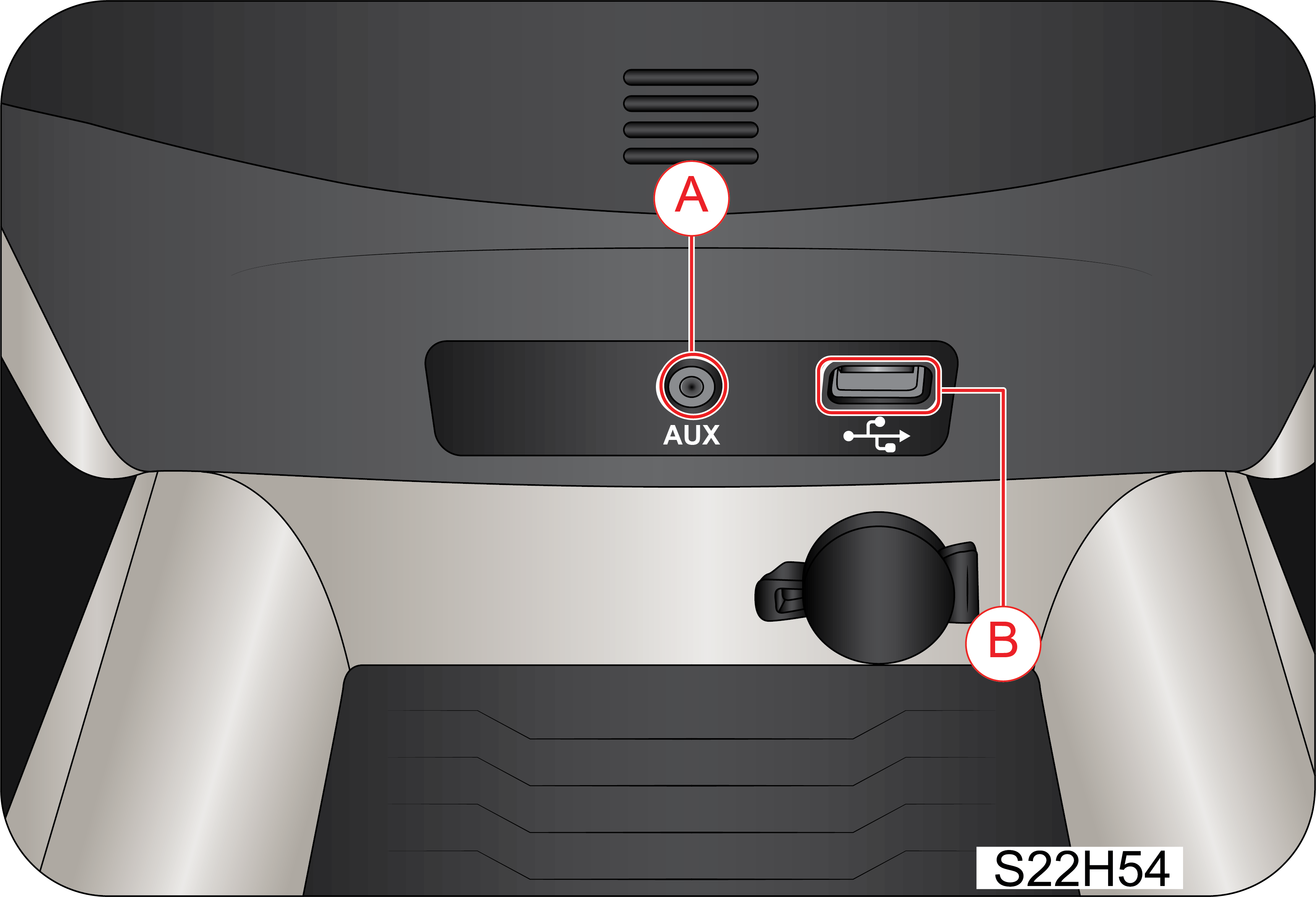
|
A: AUX Jack
B: RH USB Port
|

It is recommended
to connect an
input device only when the vehicle is stationary. Trying to connect an input device
while
driving may distract your attention and lead to accidents.
5.10 Wireless Mobile
Charging (If
equipped)
|
|
A wireless mobile charging unit is located
below the
armrest.
|
The wireless charging will work only when the ignition is
ON. It will not
work when the vehicle is in accessory mode or in
ignition OFF condition.
To start wireless charging, place the smart-phone in the
pocket of the
wireless charging device and turn the ignition ON.
Phone charging indication will appear on the phone.
Charging will stop automatically if the charge reached
100% or when the
phone temperature increases. This is to safeguard
the phone.

Please refer to your smart-phone’s user manual or the
website of the
manufacturer to check whether your smart-phone supports
wireless charging.

If any metallic object such as coins is placed between
the wireless
charger and the smart-phone, the charging will be stopped
or charging will not happen. Kindly remove the coin or the metallic object. This is
done to stop
heating of the metallic object
which might hurt the driver or the passengers.
Keep the charging pocket clean and dry
Do not keep any Debit/Credit card between the phone
& the charger.
It may damage the card.
Based on the size of the phone your armrest may or may
not get closed.
5.11 Lamps
5.11.1 Interior
Lamps
Interior lamps comprise front/rear roof lamps, ambience
lamps and
ignition key ring illumination. These lamps can be used
for an illuminated entry. In auto mode, the roof lamps (courtesy lamps) and ignition
key ring
illuminate when any of the doors
are opened. Once all doors are closed, the interior lamps switch OFF.
Front Roof Lamp:
The front
roof lamps are located in the roof console above the interior rearview mirror.
The roof lamp can be switched ON pressing the ON switch
A & C.
Press the switch again to switch OFF the roof lamp. Also the
lamp goes off once the Lock button in RKE/PKE is pressed and the same will be ON again
when it is
un-lock button in RKE/PKE
is pressed
For Auto mode - Auto Mode switch (B) is in pressed
condition the roof
lamp will be ON when any of the doors are opened.
And the lamp will go off once the doors are closed.
|
|
A : Spot Lamp Switch (Passenger’s)
B : Main Room Lamp Switch (Auto Mode)
C : Spot Lamp Switch (Driver’s)
D: Sunroof Switch
|
Centre Room Lamp:
The
centre room lamp comes on when pressing in this switch.
It goes out when pressing in the switch again. However,
if the main
room lamp switch is in Auto/door position, this lamp comes
on/goes off when opening/closing a door.
It can not be switched off independently in auto mode
5.11.2 Luggage Room
Lamp
The luggage room lamp turns on when the tailgate opens,
and it turns
off when the tailgate closes.

Do not open the tailgate for an extended period of
time while the
luggage room lamp switch is pressed in with the engine stopped.
The battery could be discharged.
5.11.3 Exterior
Lamps
Lighting Control
Stalk: The
lighting control stalk is located on the right-hand side of the steering wheel and is a
part of the
combination switch.
It controls operations of parking lamps, head lamps,
head lamp beam
selection, high beam flashing, front/rear fog lamps and
turn signals when the ignition switch is ON.
Rotate the outer rotary switch on the lighting control
stalk clockwise
aligning the “arrow” on the stalk to Position “OFF”
to switch OFF all lamps.
i) Turn
Signals
A: Turn Signal - Left xxxxx B: Turn
Signal - Right
Taking a Right
Turn:
| • | Push the lighting control stalk clockwise to indicate a right turn. The instrument cluster arrow lamp pointing towards the right flashes along with the right side turn signal lamps (front, rear & ORVM) with chime indicating your intention of turning towards right |
After you have completed your right turn, the stalk
will automatically
return to the neutral position switching OFF turn indicator
lamp.
Taking a Left Turn
:
| • | Push the lighting control stalk anti-clockwise to indicate a left turn. The instrument cluster arrow lamp pointing towards the left flashes along with the left side turn signal lamps (front, rear & ORVM) with chime indicating your intention of turning towards left |
| • | After you have completed your left turn, the stalk will automatically return to the neutral position switching OFF turn indicator lamp. |

If the turn
signal lamps on the
instrument panel flash faster than normal, there may be a possibility that one or
more of
the turn signal lamp bulbs have blown. Replace the blown bulb immediately.
Changing
Lanes:
The system is equipped with One Touch Lane Indicator
function which
can be used to signal a lane change
To signal a lane change, move the light control stalk
clockwise or
anti-clockwise to the limit point of free movement of the
lever and release. The turn signals will flash three times and stop.
The turn signals will continue flashing as long as the
lighting
control stalk is held in the limit point of free movement.
ii) Parking Lamp
ON
Rotate the outer rotary switch on the lighting control
stalk
clockwise/downward aligning the “arrow” on the stalk 2nd position
from the top position to switch ON the parking lamps.

The tail lamp,
license plate
lamp, instrument panel illumination lamps and all interior switches are also
activated when the
parking lamp is switched ON.
The Park lamps
will be switched
OFF automatically after opening the driver door. If a user still wants a park
lamp they must
turn OFF & turn ON manually.
Park Lamp Warning
Buzzer
A warning buzzer sound will be provided if the park
lamp is left ON
with ignition OFF, as soon as driver door is opened.
iii) Head Lamp
“AUTO”
Function
Auto head lamp switches ON the head lamp based on the
outside ambient
light sensed by the RLS sensor. This is useful when
travelling through tunnels or low light areas.
Rotate the outer rotary switch on the lighting control
stalk
clockwise/upward aligning the “arrow” on the stalk to the 3rd
position from top to switch ON Auto head lamp function

| • | Do not clean the sensor with detergent or wax |
| • | On a foggy, snowy, rainy, or cloudy day, be sure to use manual mode. The turning on or off time of the lamps varies depending on the weather, season, or circumstances |
| • | Any aftermarket sunfilm or spray may cause the lighting system to malfunction |
| • | When the switch is turned to the “AUTO” position, room, tail, and head lights might blink for a very short time. It is a normal phenomenon recognising the automatic setting |
| • | There may be a difference between ambient light intensity sensed by the RLS sensor and the human eye. Hence it is possible that during low light conditions, the head lamp is activated early as the RLS sensor senses it as low intensity. This is a normal behaviour. |
iv) Head Lamp
ON
Rotate the outer rotary switch on the lighting control
stalk clockwise
aligning the “arrow” on 1st position from the top to
switch ON the head lamps.
v) Head Lamp
Low/High Beam
Switch ON the head lamp, and push the lighting control
stalk down
(away) from steering wheel to switch ON the head lamp high
beam & lift/pull the lighting control stalk up again towards the steering wheel to
switch ON the
head lamp low beam. In head
lamp high beam, the high beam tell-tale lamp in the instrument cluster illuminates
indicating high
beam option selected.
|
A
|
Low Beam
|
B
|
High Beam
|

Your
vehicle head lamps
are vented and moisture may be collected on the inside of the head lamp
lens under certain
climatic
and geographical conditions. This moisture will evaporate once the head
lamps have been
switched ON for a few minutes.
vi) Head Lamp
Flash
Pull the lighting control stalk towards the steering
wheel to
instantaneously flash the head lamp high beam and Low beam.
Head Lamp Levelling
System
When the vehicle is either fully or partially loaded,
it may have an
upward inclination disturbing the head lamp aiming. A
correct head lamp setting provides good visibility to the driver with minimum
inconvenience to other
road users.
|
|
To properly aim the head lamp beam, use
the head lamp
levelling switch. This switch is located on the right side of the
steering
column shroud in the instrument panel. This switch has four positions
marked as 0, 1, 2
& 3.
|
|
Switch
Position
|
Vehicle
Loading Condition
|
|---|---|
|
0
|
Driver/Driver with Front
Passenger
|
|
1
|
Driver + Front passenger +
Second row occupied
|
|
2
|
All seats occupied
|
|
3
|
All seats occupied with luggage
OR Driver with
luggage at extreme rear side
|
Select the suitable switch position depending on the
pay loading
condition as advised in the table.

The headlights
can only be
adjusted when the low beam is switched ON.
5.11.4 Daytime
Running Lamp (DRL) /
Rear Park Lamp (if equipped)
To enable DRL/Rear
Park
Lamp: In daytime whenever the vehicle is in running and park lamp switch is
in OFF position,
DRL / Rear Park Lamp is enabled.
To disable
DRL: Whenever
the vehicle is in running and park lamp is ON, DRL will get switch to park mode

If customer doesn’t want the DRL/Rear Park Lamp to
be ON, he can
disable through infotainment settings.
5.11.5 Fog Lamps (If
equipped)
Fog lamps (if equipped) are to be used along with head
lamp low beam,
to improve the vision during foggy and misty conditions.
Front Fog Lamps
ON
To switch ON the front fog lamps, first switch ON the
parking lamps,
rotate the inner rotary switch on the lighting control
stalk clockwise aligning the front fog lamp icon to the “arrow” on the inner fixed
stalk as shown.
The front fog lamp indicator in the instrument cluster
indicates the
operation status.

Fog lamps will
turn ON only if
parking lamp is ON due to Park light input or Auto light input.
Fog Lamps
OFF
Align the “marking” of inner rotary switch on the
lighting control
stalk to the “OFF” position on the inner fixed stalk as
shown to switch OFF the fog lamps.
5.11.6 Rear
Defogging (If equipped)
There are heating grids on the tailgate glass. Be
careful not to
damage the heating grids while cleaning inside of the tailgate
window.
The rear defogger heats the rear windscreen to clear
the fog or mist.
As soon as the fog or mist has cleared, turn OFF the
rear defogger by pressing the switch once.
If the rear defogger switch is not manually turned off,
it will turn
off automatically after a set amount of time based on
the outside temperature.
Press the rear defogger switch once more to turn it
back on. The rear
defogger ON time will match the duration of the first
activation on consecutive rear defogger activations during the same ignition cycle.

Do not coat the tailgate window with commercial
anti-glare film.
When the metal anti-glare film and two-tone anti-glare film
is used, the sensitivity of the heating grids can be deteriorated.
If any transmitter or receiver is close to the
antenna, it can
interfere with the communication of the antenna.

The heating element of the glass is activated only
when the
ignition is ON. When the glass heater switch is pressed, the heating
elements of the rear windshield and is turned on.
5.12 Hazard Warning Lamp
The hazard warning lamp switch is in the center bezel
switch bank on the
instrument panel.
Press this switch to turn ON the Hazard Warning Lamp. All
the Turn Signal
Lamps will start flashing. The instrument cluster
turn indicator lamps also flash indicating the same. To turn OFF, push the switch again.
Use the hazard warning lamp when your vehicle is
stationary or to warn
other road users to be cautious while passing your
vehicle.

The turn lamps will
work when the
hazard warning lamps are operational.
5.12.1 Auto Hazard
Warning Lamp
Hazard lamps are turned on automatically during bonnet
open in vehicle
stationary condition.
Hazard lamps are turned on automatically for 10 seconds
during panic
braking condition to indicate following traffic.
Hazard lamps are turned on automatically in case of an
unfortunate
event of an accident where Airbags are deployed. In such
a scenario, the hazard lamps will be on for 30 minutes or it can be turned off by
operating Hazard
switch (Off to On) or Ignition
reset (Ignition Off and On)
5.13 Follow-Me Home (FMH)
with Rain
Light Sensor (RLS)
This feature helps the driver and passengers to easily get
out of the
vehicle during poor light conditions. The head lamp
low beam is turned ON for about 20 seconds, assisting the passengers to find their way
unless cancelled
by the UNLOCK signal
from the RKE.
To enable FMH;
| • | Ignition transition from ON to OFF |
| • | Park lamp is OFF |
| • | Driver door open within 3 mins from Ignition OFF |
| • | Head lamp would turn ON only if the ambience light is found dark by the light sensor |
To extend FMH;
| • | The first RKE/PKE LOCK command will be used for locking all doors |
| • | Successive RKE/PKE LOCK commands will be used for toggling the current status of the head lamp low beam |
| • | Each time FMH is extended the head lamp low beam will be kept/turned on for the next 20 seconds |
To disable FMH
| • | Park lamp transition from OFF to ON |
| • | Ignition off to any other state |
| • | FMH ON 20 seconds expires |
| • | FMH Max time is 3 minutes expires |
With FMH mode ON, if the UNLOCK signal is received twice
from RKE; the
feature gets deactivated and cannot be extended further.
Also, the doors are unlocked.
5.14 Follow-Me Home Lamp
(FMH) Non RLS
(if equipped)
This feature helps the driver and passengers to easily get
out of the
vehicle during poor light conditions. The head lamp
low beam is turned ON for about 20 seconds assisting the passengers to find their way. It
will only work
if prior to switching
off the ignition, the head lamp were ON for a predefined time
To activate
FMH:
| • | Switch OFF the parking lamps |
| • | Remove the ignition key |
| • | Press the lock button on the key fob twice to activate the FMH. First press locks the vehicle & second press enables head lamp low beam for 20 seconds. |
| • | Pressing unlock button in key fob disables FMH feature & unlocks the vehicle. |
To extend the FMH feature further for 20 secs., press RKE
LOCK button
once. This FMH extension can be availed for maximum
3 minutes from the first activation.
With FMH mode ON; First LOCK signal received from RKE will
lock the doors
and subsequent LOCK signal is used to toggle the
head lamp ON and OFF.
To deactivate
FMH:
| • | Switch ON the parking lamps |
| • | Switch the ignition key to either ACC or ON in position |
| • | Press the RKE unlock/lock button once |
| • | Head lamp switches ON for 20 secs. and switched OFF automatically |
With FMH mode ON, if UNLOCK signal is received twice from
RKE; the
feature gets deactivated and cannot be extended further.
Also, the doors are unlocked.
5.15 Lead Me to Vehicle
Lamp(LMV) (if
equipped)
LMV is the feature that will switch ON the head lamp for
20 secs. helping
the passengers to reach the parked vehicle safely
and comfortably at night.
LMV is
activated:
| • | Press and hold the unlock button on the RKE two times |
LMV is
de-activated:
| • | Switch ON the parking lamps |
| • | Switch the ignition key to either ACC or ON in position |
| • | Press the RKE lock/unlock button once |
| • | Head lamp switches ON for 20 secs. and switched OFF automatically |
To extend the LMV feature further for 20 secs., press RKE
UNLOCK button
once. This LMV extension can be availed for maximum
3 minutes from the first activation.
With LMV mode ON; First UNLOCK signal received from RKE
will unlock the
doors and subsequent UNLOCK signal is used to toggle
the head lamp ON and OFF.
5.16 Windshield Wipers
5.16.1 Wiper Control
Stalk
|
|
A: Flick- Wipe (MIST)
B: Off
C: Intermittent (INT)/AUTO
D: Low Speed (LO)
E: High Speed (HI)
F: Rotary Switch
|
Wiper Off:
The wipe
function is OFF when the wiper control stalk is in neutral position (B).
Flick-Wipe (Mist):
Push the
wipe control stalk to position (A) for a flick-wipe, hold to operate the wipe
continuously
(simultaneously lift the
wiper stalk towards the steering wheel to operate the wash). The stalk automatically
comes back to
position (B) when released.
Intermittent (INT)
(If
equipped):Intermittent (INT) mode wiping is selected when the wipe control
stalk is pushed
down to position (C). In the INT mode, the
wiper operates on preset intervals. The delay between each wipe can be varied by
rotating the wiper
speed intensity rotary
switch (F).
Auto Mode (if
equipped):
Auto mode wiping is selected when the wipe control stalk is pushed down to position C.
In the AUTO
mode, the wiper operates
based on rain intensity.
The delay between each wipe can be varied by rotating
the wiper speed
intensity rotary switch (F).

When the ignition key is in the “ON” position, the
wiper will
automatically operate once if the wiper switch is turned from
the “OFF” to the “AUTO” position.
Low Speed
Wiping: Push the
wipe control stalk down to the position (D) to operate the wiper at a fixed low speed.
High Speed
Wiping: Push the
wiper control stalk down to position (E) to operate the wiper at a fixed high speed.
5.16.2 Wipe/Wash
Pull/Lift the wiper control stalk towards the steering
wheel from any
position to activate wipe/wash function. Washer fluid
from front washer reservoir is pumped and sprayed onto the windshield. The wipers wipe
the windshield
3 times after the washer
spray is stopped. Hold the stalk in position for continuous spray of washer fluid.

When wiper is in
OFF or
Intermittent mode:
After completion
of the
wipe/wash cycle, wipers return to their bottom position.
If the wipers
are in
Intermittent mode and DWELL delay is less than or equal to 5 secs., then the
wiper will continue
in the
Intermittent mode.
If the wipers
are in
Intermittent mode, and DWELL delay is more than 5 secs., then a further single
wipe will be
performed
5 secs. after the wash/wipe cycle. After the drip wipe (last wipe), wiper returns
to normal
Intermittent wipe.
The wipe/wash
function can be
activated only when the ignition is in “ON” position.
5.16.3 AUTO Wash (if
equipped)
When Auto Washer switch is pressed once, Washer fluid
from front
washer reservoir is pumped and sprayed onto the windshield
for 2 seconds. The wipers wipe the windshield 4 times
After that, again Washer fluid from front washer motor
will turn ON
for 1.5 seconds and the wipers wipe the windshield 3 times

AUTO wash
function will work
only when the wiper switch is in OFF mode.
5.16.4 Rear
Wiper-INT Mode
Rotate the outer rotary switch on the wiper control
stalk to align the
“arrow” on the stalk to the rear wipe “ON” position
to operate the rear wiper in INT mode. In this mode, the wiper operates on preset
intervals of 4
seconds.
5.16.5 Rear Wiper-ON
Mode
Rotate the outer rotary switch on the wiper control
stalk to align the
“arrow” on the stalk to the rear wipe “ON” position
to operate the rear wiper continuously .
5.16.6 Rear Wash
Push the wiper control stalk towards back side from any
position to
activate wipe/wash function. The rear windshield wash
& wipe operates 3 to 4 times or as long as the stalk end is Push/Pull to the rear
wash position.
Wiping will continue for
3 times after releasing the stalk end switch.

If you switch
OFF the ignition
before switching OFF the wiper, the blades stop at random on the windshield.
Switch ON the
ignition and move wiper stalk to 'MIST' position to return the wipers to the park
position,
provided the wiper stalk is in
OFF position.

Using a
windshield washer in
freezing temperatures could be dangerous. The washer fluid could freeze on the
windshield, and
block your vision resulting in an accident. If you operate your vehicle in
temperatures below 40
deg C, use washer fluid with
anti-freeze protection.

| • | Do not operate the wipers when the windshield is dry. It may lead to scratches on the glass |
| • | It is recommended not to use the wiper when the windshield glass is covered with debris, snow or leaves. Clean the glass before using the wiper to avoid damage to the wiper blades and glass |
| • | Do not operate the windshield washer for more than 10 secs. or when the reservoir is empty |
5.16.7 Windshield
Washer Jet -
Front & Rear
There are two nozzles with triple adjustable washer
jets in the front
(on the bonnet). Using a pin, the eye ball jets can
be adjusted precisely for direction. Always direct the washer jet to hit the middle of
the windshield.
This will enable the
wiper blade to wipe the complete width of the windshield.
In the rear, one nozzle with triple adjustable washer
jets are
provided for the rear windshield wash. Adjust the nozzle to
direct the washer jet to hit the middle of rear windshield using a pin. Rear windshield
washer fluid
is supplied from front
washer reservoir located in the motor compartment.
6 CONVENIENCE SYSTEMS II
6.1 Sunroof (if equipped)
A sunroof will make the driving experience more enjoyable
by bringing
more day light into the vehicle.
It enhances the fun of driving, with fresh air. It
provides a more
relaxed driving experience.
A sunroof allows air to flow evenly from above the driver,
which is much
quieter and less intrusive than wind blowing through
a side window
Sunroof Switch:
The sunroof
cover opens and closes manually.

| • | Operate the sunroof only when it is required. Operating repeatedly will run down the battery. |
| • | When a desired sunroof operation is completed, release the switch. If you keep pressing the switch, it could cause a malfunction. Especially in winter, never operate the sunroof if moving areas are iced. Wait until the areas are deiced |
| • | When leaving the vehicle unattended, be sure to completely close the sunroof. Otherwise, there is a great risk of vehicle theft. Or, the interior of the vehicle will be wet when it rains or snows |
| • | When the sunroof is slid to its complete open position, the wind buffet phenomenon can increase. If this happens, adjust by opening the sunroof or only open two-thirds of the sunroof by using only the first step of the opening system |
| • | When operating the sunroof, be aware of safety conditions before operation. Parts of the body can be trapped |
| • | Clean up the circumference of sunroof regularly. Otherwise, operating the sunroof may cause a noise due to foreign material and dirt |
| • | Opening the sunroof or driving with the sunroof open after the vehicle wash or rain may lead to water entering |
| • | Close the sunroof while driving in the dusty environment. The dusts or particles entered can cause operating problems |
| • | If a roof rack system is installed on the vehicle roof or any cargo is secured to the roof rack, do not operate the sunroof. If you are required to operate the sunroof, carefully check that the roof rack system does not interfere with the sunroof and it is safe to open the sunroof |

| • | Make sure that no passenger sticks out head, hand or any part of his/her body out of the sunroof opening while driving. There is a risk of personal injury when the vehicle is stopped suddenly |
| • | Before operating the sunroof, make sure that no head, hand, finger, or any object is capable of being trapped. There is a risk of personal injury or even death |
6.1.1 Sunroof Sliding
Operation
Open: 2-Step
Opening
|
|
|
Push up the switch, hold for more than 1 sec and then
release it :
2-step auto sliding open.
Step 1
(First Stage): Push
the switch up, hold for more than 1 sec and then release it, the sunroof is
automatically opened by
two-third
of its travel.
Step 2
(Second Stage): Push
the switch up, hold for more than 1 sec and then release it again, the sunroof is
completely opened.
If the switch is pushed momentarily or less than 1
second and
released, the sunroof will open in manual mode and switch has
to be pressed continuously for full open or up till any other desired location
Close
|
|
|
Pull down the switch, hold for more than 1 sec and then
release it :
auto sliding close.
Pull the switch down, hold for more than 1 sec and then
release it,
the sunroof is automatically closed to full close condition.
If the switch is pulled momentarily or less than 1
second and
released, the sunroof will close in manual mode and switch has
to be pulled down continuously for full close or up till any other desired location.
To stop the sunroof, pull or push the switch at desired
position while
moving.
6.1.2 Sunroof Tilting
Operation
Tilt UP: The
rear side of
the sunroof is tilted up when pulling down the sunroof switch with the sunroof closed.
Tilt DOWN:
The rear side of
the sunroof is tilted down when pushing up the sunroof switch with the sunroof tilted
up.
Anti-Pinch Function
(if
equipped)
|
|
To prevent any body parts from being
trapped by the
sliding sunroof, an Anti-Pinch Function automatically opens the sunroof
when an object is trapped.
|

| • | This safety function is available for the auto sliding sunroof close |
| • | The anti-Pinch function is deactivated just before the sunroof closes |
| • | Sunroof safety function is supplemental and not always operable depending on circumstances (e.g. any electrical device in the vehicle, etc.), therefore, the driver should check safety at all times before operating the sunroof |

When operating the sunroof, be aware of safety
conditions before
operation. Parts of the body can be trapped.
Do not stick out any part of your body out of the
sunroof even in
stationary.
Improper use of
the power
sunroof can result in serious personal injury.
| • | Never leave children or disabled persons in the vehicle – particularly if they have access to the vehicle key. Unsupervised use of the remote control vehicle key makes it possible to lock the vehicle, turn on the ignition, start the vehicle and operate the sunroof. |
| • | Never stand or sit on sunroof glasses or roof. This can cause severe damage and would be treated as abuse of the sunroof which not covered by warranty. |
| • | Never keep the Luggages / weights on top of the roof/sunroof. |
| • | Any wet area found on the headliner shall be reported an Authorised Mahindra Dealer Immediately. |
| • | Never close the sunshade during the sunroof glass is in open condition. This can cause the sunshade damage and would be treated as abuse of the sunroof which not covered by warranty. |
| • | Without pinch protection, the power Sunroof will close with enough force to cause serious personal injury. |
| • | Always be careful when closing the power Sunroof |
| • | Pinch protection cannot prevent fingers or other parts of the body from being pressed against the edge of the roof; may result in injuries |
| • | If the power Sunroof malfunctions, pinch protection may not function properly. Visit a Mahindra Authorized Dealer or an authorized Mahindra Service Facility for assistance. |
Wind Buffeting:
When you
drive this vehicle with the window or sunroof open at a certain position, you may feel
some pressure
upon your ears
or hear some noises similar to those from a helicopter. This happens because of an
influx in air
through the window or sunroof
and its resonance effect. If this happens, adjust by opening the window or sunroof.
Battery Discharge
or Power Failure
while Operating Sunroof
If the sunroof is stopped midway due to a discharged
battery or power
failure or low SOC, you need to re-calibrate the starting
point of the sunroof. In addition, the following cases need the recalibration.
| • | The sunroof does not completely close or open by operating the switch once |
| • | The sunroof slides back to close. But the operation does not stop even after a complete close and tilts up the sunroof |
| • | The opening gap remarkably decreases for the sliding open or tilt up |
| • | The sunroof does not work |
| • | Operation of the sunroof switch does not do anything or work properly. |
| • | The operating process is not same as before due to discharged or disconnected battery. |
Initialization and
Self Learning
Procedure
|
|
|
|
Condition for
Re-Initialization
& Self-Learning Procedure:
| • | After the fitment of Sunroof onto the vehicle body ,it must be Re-initialized. |
| • | Whenever the sunroof motor is removed and refitted or replaced without sunroof removal from vehicle. |
| • | Whenever the sunroof glass assembly is removed and refitted or replaced without sunroof removal from vehicle. |
Initializing
Procedure
To initialize the sliding sunroof, use the following
procedure.
Step 1: Turn ON the ignition.
Step 2: Sunroof to be in TILT position. Pull down the
‘sunroof
operating switch’ and hold it for more than 10 seconds and
release it. During this process, Sunroof tilts slightly upwards and return to its
tilt position.
A jerky glass movement is
observed this indicates the completion of INITIALIZATION.
After INITIALIZATION process is completed, a SELF
LEARNING PROCESS
needs to be executed within 4 seconds.
Self-Learning
Procedure
| • | Sunroof shall be in TILT position after initialization (Ignition on). |
| • | Pull down the ‘sunroof operating switch’ and hold it continuously. Do not release the switch till the sunroof completes the below actions automatically (Sunroof will start its cycle within 5 seconds). |
| • | Glass movement from Tilt - Close - Open - Close. (Cycle time 14- 20 seconds). |
Self-learning command is completed with the above
cycle.

| 1. | If the initialization procedure is not completely performed, then it must be run again from step 2. |
| 2. | Self-learning procedure can be done only after the Initialization procedure. |
| 3. | Self-learning procedure needs to start within 4 sec after Initialization, if not started within 4 seconds, then initialization procedure to be performed again. |
| 4. | If the switch is released in-between the self-learning procedure, then initialization procedure to be performed again. |
| 5. | Incase tilt function is not happening as per step 2, then sunroof needs resetting (Refer Reset & Initialization Procedure). |
Reset &
Initialization
Procedure
To Reset & Initialization the sunroof, use the
following
procedure.
Step 1: The sunroof to be in fully open condition.
Step 2: Push up the sunroof operating switch and hold
for more than 10
seconds and then release for reset.
Step 3: Pull down and hold the switch to complete the
cycle: Glass
movement from open (Glass moves from open to close in 10-12
steps) – Tilt up – Tilt upwards slightly – Tilt Position.
Step 4: A jerky glass movement is observed. This
indicates the
completion of the initialization procedure. Overall, approx.
20 to 22 seconds.
Continue the self-learning procedure within less than 4
seconds.

If the reset procedure is not completely performed,
then the
complete procedure should be started again from step 1. (If the
glass is not closing in steps, the intended reset procedure is not getting
followed).
| • | To help prevent damage, remove ice and snow from the sunroof before opening or tilting it in winter season |
| • | Always close the Sunroof before leaving the vehicle or if it begins to rain. If the Sunroof is open or tilted, rain could enter the vehicle interior and cause extensive damage to the electrical system. This could result in further vehicle damage. |
| • | Remove leaves and other objects from the Sunroof guiderails regularly either by hand or using a vacuum cleaner. |
| • | If the power Sunroof malfunctions, pinch protection may not function properly. See a Mahindra Authorized Dealer or an authorized Mahindra Service Facility |
| • | During sliding sunroof (auto /manual) open operation, the sunshade will also open in synchronization with sliding sunroof glass. |
| • | During sliding sunroof (auto /manual) close operation, the sunshade will not close in synchronization with sliding sunroof glass. |

Do not remove vehicle battery while sunroof is in
motion
6.1.3 Sunroof Service
Checking
Procedure
| • | Open the Sunroof |
| • | Check all 4 Rail channel corners for mud or Dust/Leaf present in it |
| • | Move the leafs/Dust to centre of rain channel and then remove it by hand |

Do not blow air in drain hose channel before
cleaning it manually –
as the bigger leaves may go inside and block drain hose.
| • | After cleaning of all visible particles, blow air into drain hose channel area to clean hose for mud in this area |
| • | Now pour 1 litre of water in rain channel and check if water is draining or not |

If water is not draining kindly contact the
Authorised Mahindra
Dealer or Authorised Mahindra Service Centre.

High Pressure washer nozzle jets should not be
directed towards
Sunroof seals.
Do not use High pressure water on Sunroof area.
It is recommended to wipe the seals with damp
micro-fiber cloth
during cleaning.
Sunroof rails and drain area should be cleaned using
air blower.
6.2 Heating, Ventilation
And
Air-Conditioning System (HVAC)
HVAC system provided in the vehicle enables occupants to
manually adjust
air flow distribution pattern, air flow rate, air
intake mode and air temperature inside passenger compartment.
By appropriately adjusting the control knobs/switches
provided on the ETC
control panel, located on center console, occupant’s
comfort can be ensured.
HVAC system also helps in defogging / de-misting the
windshield and
windows. Air flow direction can be further controlled
by adjusting louvres of air vents. An air filter is provided at the inlet of HVAC blower.
Coolant is utilized to heat the cabin air. For cooling the
cabin air, an
air conditioning circuit based on the vapor compression
refrigeration cycle is used. The air conditioning system uses a refrigerant along with a
suitable
lubricating oil.
Although being non-ozone depleting, the refrigerant is a
greenhouse gas,
hence once allowed to escape in the atmosphere, it
adversely affects the environment by contributing to global warming/climate change

Refrigerant used in system is a hazardous liquefied gas
and is under
high pressure.
The refrigerant is colorless and has ethereal or faint
sweetish odor.
Exposure of refrigerant to skin or eyes may cause irritation
and frostbite.
They can also cause suffocation, dizziness and loss of
concentration.
When mixed with compressed air or certain other refrigerants,
it may form flammable mixture. Never try to service HVAC system yourself which would
involve
refrigerant handling.

- If you sleep while operating the air conditioner or
heater with all
the windows closed, You may suffocate to death due to
lack of ventilation. When you operate the air conditioner or heater, ventilate
frequently.
Multiple vents are provided for distributing the air,
being
force-circulated by HVAC blower, throughout the passenger compartment.

To ensure sufficient air flow and hence adequate HVAC
system
performance, air flow path should be kept free of obstructions.
Keep system’s air intake, located near plenum appliqué, free of snow, leaves and other
debris. Also
keep the area in front
of air vents free of any obstruction inside the cabin.

During charging of the vehicle with ignition OFF
condition, sometimes
it can be observed that the A/C control panel lights
getting ON. This is a normal behavior and happens since the A/C compressor is active
for battery
cooling. However, cabin A/C
will not turn ON unless it is turned ON by user either through the switch input or
through the app.
6.2.1 Air
Vents
|
|
Front Centre
Vent
You can adjust the direction of the airflow by
adjusting the
horizontal/vertical louvers.
Front Side
Vent
You can adjust the direction of the airflow by moving
the airflow
direction control lever on the air outlet.
The outlet vents can be opened or closed using the vent
dial.
6.2.2 Electronic
Temperature Control
(ETC)
|
|
Temperature switch
indicator lamp
(1)
This lamp indicates temperature change by the
temperature control
switch (2) operation.
As you press ˅ button on the temperature
control switch
(2), the red LED (B) turns off one by one, and the blue LED (A) lights on in the
same way
As you press ˄ button on the temperature
control switch
(2), the blue LED (A) turns off one by one, and the red LED (B) lights on in the
same way.
Temperature control
switch
(2)
By pressing this switch, you can adjust the temperature
as desired
Each time you press the ˄ button on temperature
control switch, the
temperature increases and the temperature decreases as ˅ button is pressed.
The blue (cold)/red(hot) LED in the switch indicator
lamp (1) will
come on or goes off depending on the temperature control
switch (2) operation.

While the red LEDs of the temperature indicator lamp
(B) are
lighted on, they will turn off one by one each time you press
˅ button on the
temperature
control switch (2). Likewise, the blue LEDs will go off one by one as you press the
˄ button on the
temperature
control switch (2) while they came on the temperature indicator lamp (A).
Blower knob
position indicator
(3)
This indicator shows current position of the blower
speed control knob
(4).
Blower speed
control knob
(4)
Blower speed – 0 to 7
You can adjust the airflow by rotating the blower speed
control knob
(4) with Ignition ON.
The fan speed decreases if you rotate the knob (4)
counterclockwise
(A) and it increases when you rotate the knob clockwise
(B). This will stop at OFF position of the knob (4).
Air conditioner
switch (5)
Rotate the blower speed control knob (4) clockwise (B )
from the OFF
position while the ignition is ON.
| 1. | Press the air conditioner switch (5). |
| 2. | Press the temperature control switch (2) to adjust for the cool/Hot air to come out. AC switch has to be kept ON for both AC and Heater operation. |
| 3. | Set the air distribution as desired by pressing the mode switch (8 , 9 , 12, 13). |
While each switch is operating, its indicator lamp
lights up, and the
lamp turns off when the switch is turned off.

The cabin heater function works only when the AC
switch is ON.

Do not use recirculation mode for extended periods
of time. Doing
so can cause headache, drowsiness and fogged window due
to lack of oxygen.

The air conditioner does not operate with rotating
the blower speed
control knob (4), if the A/C switch (5) is not pressed.
However, the air flows 7 due to the fan operation.
Front Defogger
switch (6)
Use this switch for quick defrosting with the ignition
ON.
When you press this switch (6), its indicator lamp (C)
lights up, and
the airflow direction is changed to the windshield and
door glasses while outside air comes in with A/C operation.
To cancel the defroster function, press any switch
among the mode
switch (8, 9,12,13) or MAX A/C switch (10).

When it rains and is very humid, you may have fog on
the windshield
and windows. The fog will block your view through all
windows and can create a dangerous situation. If this happens, press the mode switch
(12 ) to
change the airflow direction
toward the windshield with defrost foot
Air recirculation
mode switch
(7)
When you press this switch (7), air recirculation mode
is applied and
indicator lamp (7C) lights on.
Use this mode when maximum heating/air conditioning is
needed.
To cancel the air recirculation mode, press the fresh
air intake mode
switch (11).

Do not use recirculation mode for extended periods
of time. Doing
so can cause headache, drowsiness and fogged window due
to lack of oxygen.
Set to the fresh air intake mode after passing
through a dusty or
polluted area with air recirculation mode.
MAX A/C switch
(10)
When you press MAX A/C (Maximum cooling) switch (10)
while the heater
or A/C is running,
| • | The air conditioner operates |
| • | The air recirculation mode is applied |
| • | The air flows toward the face |
| • | The temperature is automatically set to the lowest with all blue LEDs of the temperature indicator lamp (A) lights up |

When MAX A/C is ON, the Blower speed will remain the
same as the
last set. The blower speed will not change to maximum in
the MAX A/C function. The blower speed has to be manually adjusted by the user.
Fresh air intake
mode switch
(11)
When you press this switch (11), fresh air intake mode
is applied and
indicator lamp (11C) lights on.
To cancel the fresh air intake mode, press the
recirculation mode
switch (7).
Airflow mode switch
(6, 8, 9, 12,
13)
You can adjust the airflow distribution with using
these switches.
While each switch is operating, its indicator lamp
lights up, and the
lamp turns off when the switch is turned off.

Each
switch in the ETC
control panel has a status indicator LED. The LED status indicator of any
particular
Switch turns ON
when it is active and remains OFF when it is inactive.
|
1
|
|
The air flows toward the
windshield and door
glasses. If you press the front defogger switch, the fresh air
intake mode is
automatically applied and the air conditioner operates.
|
|
2
|
|
Face-mode (when cooling)
|
|
3
|
|
Face/Foot-mode
|
|
4
|
MAX
A/C
|
Face-mode. The air
recirculation mode is
applied and the air conditioner operates.
The lowest temperature is
automatically
selected with all blue LEDs lighted on (Maximum cooling
position).
|
|
5
|
|
Foot/Front Defogger-mode
The fresh air intake mode is
automatically
applied.
|
|
6
|
|
Foot-mode (normally, when
heating)
Note: While in Foot mode, some air flows
to the
windshield and door glasses to prevent the windshield from
fogging
|
6.2.3 Cabin Cooling
Operation
| 1. | Adjust the blower speed by rotating the blower speed control knob (4) |
| 2. | Press AC ON (5) switch |
| 3. | Set the desired temperature by pressing the temperature control switch (˅- Down switch) |
| 4. | Adjust the air distribution with using the mode switches (8, 9,12,13) |
| 5. | Select the air intake mode by pressing air recirculation switch (7) or fresh air intake switch (11) |
6.2.4 Cabin Heating
Operation
| 1. | Adjust the blower speed by rotating the blower speed control knob (4) |
| 2. | Press AC ON (5) switch |
| 3. | Set the desired temperature by pressing the temperature control switch (˄- Up switch) |
| 4. | Adjust the air distribution with using the mode switches (8, 9,12,13) |
| 5. | Select the air intake mode by pressing air recirculation switch (7) or fresh air intake switch (11) |
6.2.5 Defogging/Defrosting
| • | Press the front defogger switch (1). (The indicator lamp (C) ON) |
| • | Rotate the blower speed control knob (2) clockwise from the OFF position |
| • | Set the temperature as desired using the control switch (3) |
| • | To quickly remove the fog on the glass, set the blower speed control knob (2) at a high speed position |

To prevent the windshield from fogging up, it is
recommended to set
the air intake mode switch (4) to the fresh air intake
mode.
If you press the front defogger switch (1), the
fresh air intake
mode is applied with A/C ON.

When it rains and is very humid, you may have fog on
the windshield
and windows. The fog will block your view through all
windows and can create a dangerous situation.
If this happens, set the air intake mode switch to
the fresh air
intake mode and change the airflow direction toward the windshield.

| • | An extended air conditioner operation in the foot level, foot & front defogger or defogger modes may cause the outside of the windshield to fog due to the temperature difference between the inside and the outside of the vehicle. In this case, quickly remove the moisture using the windshield wipers and change the airflow to face mode to reduce fogging on the outside of the windshield |
| • | Make sure to remove any foreign matters such as snow and leaves on the air inlets to avoid window fogging, especially in winter and summer |
6.2.6 Replacing Air
Conditioner
Filter
Replace the Air
Conditioner Filter
When
Unpleasant odor is generated at the first operation
after a long
unused period.
Cooling and blowing capacity have decreased.

| • | Do not apply excessive force to the holders when removing the glove box. It may cause a deformation of holders and results in a loose installation |
| • | Replace air conditioner filter while paying attention to the installing direction |

| • | Replace the air conditioner filter at every 10000 km of driving. However, if the vehicle is operated under severe conditions, such as on dusty or unpaved roads, and excessive air conditioner or heater use, the replacement interval can be shortened |
| • | When the filter is contaminated, it will decrease the cooling or heating capacity of the system and creates unpleasant odors |
| 1. | Detach the locknut (10 MM, 1EA) and screws (2EA) from lower part of the glove box. |
| 2. | Open the glove box by pressing the open switch. |
| 3. | Remove the glove box by loosening 4
screws and 3 of
IP setscrews from upper part of the glove box
|
| 4. | Disconnect the switch wirings (1) and
lamp wirings
(2) while pulling out the glove box
|
| 5. | After detaching the damper cable by
pulling it up,
remove the glove box completely. (When attaching, make sure that the
damper
cable passes through the inside of the fixing bracket.)
|
| 6. | Pull out the A/C filter after removing
the fixing
cover by pulling it off using your hand
|
| 7. | Install in reverse order of removal. |
When replacing the filter, the arrow printed on the
side of the filter
should face to the blower motor.

When replacing the filter, the arrow printed on the
side of the
filter should face to the blower motor
6.2.7 Points to
Remember
| • | For quickly defogging/de-misting outside of front windshield, it is advisable to operate the windshield wiper/washer for few times intermittently |
| • | If snow has deposited on windshield, use ice scraper to remove ice deposited before using wiper |
| • | In freezing weather, warm the front windshield with the defogger before using the windshield washer. Also use a washer fluid having anti-freezing properties. These will help prevent the washer fluid from freezing on your windshield |
| • | Dirty/contaminated windshield would make misting / fogging-up worse. Always keep the inside and outside of windshield clean |
| • | Reduced air flow because of clogged HVAC filter or any other obstructions in air flow path may lead to inadequate defogging/de-misting performance. If air flow seems to have considerably reduced, get the filter cleaned or replaced immediately. Air flow path should be kept free of obstructions |
| • | Reduced cooling performance from air conditioner may lead to inadequate defogging/de-misting. If cooling effect seems to have dropped considerably, get the air conditioning system checked by an Mahindra Authorised Dealer |

Your vehicle is
equipped with a
HVAC filter. If the AC performance is considerably low, it is recommended to have
the HVAC
filter checked at the nearest Mahindra Authorised Dealer.
Keep in mind
that a choked
filter will also lead to poor cooling.

Never operate
HVAC system with
the filter removed. This may result in premature failure of system
components.
7 STARTING AND DRIVING I
7.1 Safety Tips -
Before Starting your Vehicle

Do not ignore the EV warning lamp & service
warning lamp.
Visit the Authorized Mahindra service centre at the
earliest. Ignoring
the warning lamp may damage the electrical power train
components
7.1.1 General
| • | Check the area under vehicle after an overnight parking for brake fluid or other fluid leaks. If leaks are observed, contact Mahindra Authorised Dealer. |
| • | Before starting the vehicle, inspect the inside and outside of the vehicle and look for any damages, leaks, loose parts, foreign objects/debris. Contact Mahindra Authorised Dealer if required. |
| • | Before starting your journey, check the working of all safety devices/components especially brakes, steering, lamps, signals and tires. In case you suspect any system/devices not working properly contact Mahindra Authorised Dealer. |
| • | Adjust the seat headrest, steering wheel and fasten the seat belt as described in this manual. Never perform any seat/ steering adjustments when the vehicle is in motion. |
| • | Start the vehicle (Drive enable) only when seated and belted in the driver's seat. |
| • | Ensure that the rear view - mirror and both the ORVM’s are adjusted for an unobstructed view of the road behind. |
| • | Have someone observe and confirm normal operation of all exterior lamps while you work on the controls from the driver seat. Also, check functioning of all lamps in the instrument panel. |
| • | Check for positive closing, latching, and locking of all doors, both from inside and outside. |
7.1.2 Starting and
Driving
Check energy level on SOC bar and digital SOC display.
Ensure that
there is enough charge for your planned journey
Simple steps to get your vehicle started & ready to
drive:
| 1. | Turn off power supply and remove plug from wall socket. |
| 2. | Unplug charge cable from vehicle. Roll it & keep inside vehicle. |
| 3. | For vehicles without start/stop button, turn the key to ignition ON position. Press the brake and move the key to drive enable / start position & release |
| 4. | For vehicles with start/stop button:
|
| 5. | Engage D/R mode. For more information refer “Shift Lever” section. |
| 6. | Release parking brake, press accelerator pedal. Use only your right leg for applying accelerator & brake pedal. |
| 7. | Without any actuation of the accelerator pedal, your vehicle will move slowly if the selector lever is in any position other than 'P', 'N', or 'L'. This is called the creep function. |
| 8. | To reverse, make sure that your vehicle is stationary. Then move gear lever to reverse [R] mode. Press accelerator gently and drive backward. |
When SOC level in your battery pack reduces to less
than 10% SOC,
system activates “De-rated Mode” — in this mode, the vehicle
performance is reduced

Operate brake pedal and accelerator pedal
with your right foot
only.
While driving, if you remove your foot
from accelerator pedal without
pressing brake pedal, you will feel partial regenerative
braking. This is normal and is attributed to vehicle’s regenerative
braking that will
re-charge batteries for an extra drive
range.
Always ensure SOC level is sufficient for
desired travel distance. Avoid
driving below 1% State of Charge as vehicle might
stop at any point. Find nearest charge point to charge your
vehicle.
Adapt your driving style to avoid
excessive energy consumption. High
speeds will reduce your vehicle’s range.
On a steep decline or incline, your
vehicle may move in the opposite
direction of the intended direction despite the creep
function. When stopping on a steep hill, always depress the brake
pedal.
7.3 Shift Lever
|
Shift lever
enables you to choose your desired drive direction. This shift
pattern is
imprinted on the gear lever knob.
A gear
indicator is integrated in the gear shifter and selected gear is
illuminated.
|

Child lock
protection is given in form of a shift unlock button.
|
|
Welcome
Function
In ignition ON condition, all the backlight
LEDs (P, R, N,
D & L symbols) shall illuminate in white color slowly from 0% to
100% intensity, then the blue illumination sequence starts as shown in the
below image
|
Gear Shift
Pattern
|
Current
Gear
|
Target
Gear
|
Pre-conditions
|
Action
|
|
|---|---|---|---|---|
|
Drive
Enable
Status
|
Other
Pre-conditions
|
|||
|
P
|
R
|
Yes
|
Brake pedal
pressed
Vehicle speed
< 5 kmph
Unlock button
pressed
|
Two Notch
Forward
|
|
N
|
No/Yes
|
One Notch
Forward
|
||
|
D
|
Yes
|
One / Two Notch
Backward
|
||
|
L
|
NA
|
NA
|
NA
|
|
|
R
|
P
|
Yes
|
Brake pedal
pressed
Vehicle speed
< 2 kmph
|
Press Park
Switch
|
|
N
|
Yes
|
Unlock button
pressed
|
One Notch
Backward
|
|
|
D
|
Yes
|
Brake pedal
pressed
Vehicle speed
< 5 kmph
Unlock button
pressed
|
Two Notch
Backward
|
|
|
L
|
NA
|
NA
|
NA
|
|
|
N
|
P
|
No/Yes
|
Brake pedal
pressed
Vehicle speed
< 2 kmph
|
Press Park
Switch
|
|
R
|
Yes
|
Brake pedal
pressed
Vehicle speed
< 5 kmph
Unlock button
pressed
|
One Notch
Forward
|
|
|
D
|
Yes
|
If vehicle
speed < 5 kmph , Press brake pedal. + shift unlock button
pressed
If vehicle
speed > 5 Kmph, shift unlock button pressed (brake pedal
pressing not
required)
|
One Notch
Backward
|
|
|
L
|
NA
|
NA
|
NA
|
|
|
D
|
P
|
Yes/No
|
Brake pedal
pressed
Vehicle speed
< 2 kmph
|
Press Park Switch
|
|
R
|
Yes
|
Brake pedal
pressed
Vehicle speed
< 5 kmph
Unlock button
pressed
|
Two Notch
Forward
|
|
|
N
|
Yes
|
Unlock button
pressed
|
One Notch
Forward
|
|
|
L
|
Yes
|
Unlock button
pressed
|
One Notch
Backward
|
|
|
L
|
P
|
Yes/No
|
Brake pedal
pressed
Vehicle speed
< 2 kmph
|
Press Park
Switch
|
|
R
|
NA
|
NA
|
NA
|
|
|
N
|
NA
|
NA
|
NA
|
|
|
D
|
Yes
|
Unlock button
pressed
|
One Notch
Forward
|
|

Shifting from D to R or R to D modes is
not recommended
when the vehicle is in motion.
If the gear lever is moved from D to R
or R to D when
the vehicle is in motion, Neutral mode will be enabled, which is normal.
|
||||
Park Mode (‘P’ Mode) :
In this
mode the transaxle will get locked manually.

The vehicle will automatically go to ‘P’ mode once the
ignition is
turned off.

Do not press the park button when the vehicle is in
motion. This can
cause serious mechanical failures.
Reverse Mode (‘R’
Mode): This
mode is to enable the vehicle to move in the reverse direction.

Regeneration won’t happen in ‘R’ mode.
Enable R mode only when the vehicle is in standstill
condition
To engage the reverse mode directly from D mode, press
the brake and
unlock button and then push the lever 2 notches forward
Neutral Mode (‘N’
Mode): In
this mode, accelerator pedal won’t respond. Vehicle can be pushed or pulled in this mode
for a shorter
distance and Ignition
key should be in ON position.

Pushing the vehicle
for a longer
distance may permanently damage the electric motor.
In neutral mode,
always engage
manual parking brake before leaving the vehicle to prevent any vehicle movement
leading to
possible injury to a bystander or damage to vehicle.
Drive Mode (‘D’ Mode)
: This
position enables you to drive in forward direction.

To engage Drive mode from reverse mode directly, press
the brake
(vehicle standstill) & unlock button pressed and then pull
the lever 2 notches backwards
Lively Mode (‘L’ Mode)
: The
‘L’ mode indication is only displayed on the shifter lever when the vehicle is in ‘D’
mode.
You can choose Lively
Mode
only after engaging D mode. This is single pedal operation mode. You can control the
vehicle with only
accelerator pedal.
It is recommended to use this mode in city driving
conditions.
Creep function is not available when ‘L’ mode is selected
L - Mode enables the “One Pedal Diving” feature that
combines ease of
driving with maximum regeneration.

Driver is responsible for maintaining vehicle speed,
apply the brakes
when necessary and keep a safe distance with the vehicle
ahead.
|
Do’s
|
Don’ts
|
|---|---|
|
Moving from
Static to R or D mode
|
|
|
When moving out of “N” position,
press unlock
button, press brake pedal and then gently move the shift forward
or backward
|
Do not put your body weight on the
shifter lever
|
|
Operating
Shifter Lever
|
|
|
The shifter lever should be
operated gently with
application of gentle force at lever for drive mode change
|
The shifter lever should not be
operated with
more force application on lever like in any other conventional
vehicle
|
|
The shifter lever should only be
pulled or pushed
in forward or backward direction to change the drive modes
|
Do not push or pull the shifter
lever towards
left or right
|
|
Do not press the park button and
shift to any
other modes simultaneously
|
|
|
Operating
Park Switch
|
|
|
Press the park button only when
the vehicle is in
complete stop & brake pedal pressed
|
Do not press the park button when
the vehicle is
motion
|
7.4 Parking the Vehicle
| 1. | After stopping the vehicle, select Park (P) position (confirm by checking the gear indicator in the instrument cluster) while depressing the brake pedal. |
| 2. | Apply the parking brake. |
| 3. | Turn the ignition OFF. |
| 4. | Check any warning message / chime while moving out of the vehicle. |
7.5 Creep Function
Creep function helps in easy movement of the vehicle in
heavy traffic,
when the following conditions are met :
1. Vehicle in stand still condition and drive enabled
2. Gear mode is in either Drive (D) or Reverse (R).
3. Parking brake released.
4. All doors & bonnet closed.
Vehicle starts moving as soon as the driver release foot
from the brake
pedal without any accelerator input.

On a steep decline or incline, your vehicle may move in
the opposite
direction of the intended direction despite the creep
function. When stopping on a steep hill, always depress the brake pedal.
Creep function won’t work in Lively mode
Creep function won't work if:
| 1. | Any doors are open |
| 2. | Bonnet open |
| 3. | Parking brake engaged |
| 4. | Lively mode enabled |
To re-enable creep
| 1. | Press and release brake pedal |
| 2. | Tap and release the accelerator pedal |
7.6 Extending Your
Driving Range
| 1. | Always make sure that you release parking brake completely before driving your vehicle |
| 2. | Always drive vehicle using right foot only |
| 3. | Select appropriate drive mode depending on the traffic condition |
| 4. | In bumper to bumper traffic we suggest to use Lively mode |
| 5. | Always drive in Fun mode to get optimum range out of your battery |
| 6. | Use Fast or Fearless mode only when you want to overtake or when you need additional boost |
| 7. | Pre-cool your vehicle cabin remotely (If equipped) by turning on air condition when still plugged in for charge. This will ensure that battery will be 100% charge with cabin temperature preconditioned |
| 8. | Use air-condition with desired level of cooling set during drive. This will help in consuming less energy for cooling |
| 9. | By anticipating and applying gradual braking you will ensure vehicle battery is recharged for extra range. Vehicle is assisted with electrical regenerative braking, also vacuum assisted hydraulic brake for complete stop |
| 10. | Always maintain the tyre pressure to the recommended value. A lower tyre pressure will increase the rolling resistance and impact the range |
| 11. | Do not add any additional accessories. This may lead to drop in the range |
7.7 Do’s and Don’ts
Driving
Condition
Do’s
| • | When “Stop and Leave the Vehicle” alert
comes , leave
the vehicle immediately

|
Don’ts
| • | Do not drive the vehicle below 5% SOC |
| • | Avoid driving the vehicle through stagnated water |
Breakdown
Vehicle
Do’s
| • | Call the breakdown assistance |
| • | Only trained breakdown technician can work in the electric vehicle |
| • | Electric vehicle can be towed only in flat bed towing |
| • | In case of an accident, call RSA / Mahindra authorised dealer immediately |
Don’ts
| • | Do not allow any local electrician to work in the breakdown vehicle |
| • | Don’t switch ON the ignition, if the electric vehicle is stuck in floods |
| • | Don’t do any underbody treatments |
7.8 Driving Your
Vehicle
7.8.1 General
Driving
Precautions

Always
observe the following
precautions to minimize the risk of accidents leading to serious personal
injury or damage to
your vehicle.
| • | Before you drive your vehicle, please read this manual carefully |
| • | Before you start driving, check proper operation of the brakes and steering system |
| • | If, while driving, you hear any strange noise or feel unusual vibration, or if you have any concerns whatsoever, or if any warning lamps illuminate or buzzers sound, park/stop the vehicle in a safe location as soon as possible. Identify the cause and take any necessary remedial action. If unable to identify the cause, vacate the vehicle premises & Contact Mahindra Authorised Dealer for assistance |
| • | Never overload or improperly load your vehicle |
| • | Always be attentive while driving and follow safe driving practices |
| • | Always maintain the recommended inflation pressure in tyres |
| • | Always drive at a safe speed appropriate for given driving conditions. You must follow the speed limits |
| • | While moving backwards, keep a constant lookout for people, particularly children, or other obstructions or hazardous material that might be present behind the vehicle |
| • | Avoid loading any items on the roof that will raise the vehicles center of gravity and make your vehicle more unstable |
| • | When driving in off-road or on rugged terrain, do not drive at excessive speeds, jump, make sharp turns, strike objects, etc. This may cause loss of control or vehicle rollover causing serious injury or cause expensive damage to battery pack & suspension. |
| • | Maintain steering wheel control at all times, especially on rough terrains. Sudden changes in terrain can result in abrupt steering wheel motion. Make sure you grip the steering wheel from the outside. Do not grip the spokes |
| • | If the vehicle goes from one type of surface to another (e.g. from concrete to gravel/sand/mud/snow) there will be a change in the way the vehicle responds, especially the way it responds to steering, braking and accelerating inputs |
| • | Be extremely careful when driving on pavements made slippery by loose sand, water, gravel, snow or ice |
| • | If your vehicle goes off the edge of the pavement, slow down, but avoid severe brake or steering application. Ease the vehicle back onto the pavement only after reducing your speed. Do not turn the steering wheel too sharply while returning to the road surface |
| • | It may be safer to stay on the apron or shoulder of the road and slow down gradually before returning to the pavement. You may lose control if you do not slow down or if you turn the steering wheel too sharply or abruptly |
| • | In an unavoidable emergency situation where a sudden sharp turn must be made, turn the steering wheel only as rapidly and as far as required to avoid the emergency. Excessive steering will result in less vehicle control. Additionally, smooth variations of the accelerator and/or brake pedal pressure should be utilized if changes in vehicle speed are called for. Avoid abrupt steering, acceleration or braking which could result in an increased risk of loss of vehicle control, vehicle rollover and/or personal injury. Use all available road surfaces to return the vehicle to a safe direction of travel |
7.8.2 If your
vehicle is
submerged
If Your
stationary Vehicle is
Submerged up to OR Lower edge of underbody
|
|
Contact Mahindra Authorised Dealer
immediately. Have
the vehicle towed to nearest Mahindra Authorised Dealer to check any
entry of water into any electrical/electronics components
|
All fluids including transaxle fluids required to be
changed in
case of water ingress and contamination
7.8.3 Driving Through Water
Although your vehicle is capable of driving through
shallow water,
there are several precautions that must be considered before
entering the water.

Never
attempt to
start the vehicle
| • | Never drive through water when it flows above the bottom portion of the bumper or above the tyre center line |
| • | The water surface should not be higher than the lower edge of the underbody |
| • | If it is unavoidable to go through the water, first switch off the Air conditioner before the vehicle start entering the water zone, then shift gear to "L" Mode and gently press and hold the accelerator pedal to drive through the waterlogging zone at a steady slow speed. |
| • | High voltage battery and electrical/electronics components will get damaged internally if attempts are made to cross through deep water |
| • | Wet brake discs have a lower coefficient of friction resulting in reduced braking efficiency. Tap the brake pedal while driving to remove the moisture in brake disc surface |
| • | You must slow down while driving through shallow water. Speeding may cause water to splash onto the windshield, obstructing your vision. In extreme conditions, you may get a water wedge formation between the road and tyre causing loss of control in the vehicle. |
| • | The ground under the water might not be firm which could result the vehicle to move further down while driving the vehicle through it. |
| • | It may also enter the transaxle reducing the oil's lubricating qualities. If these are submerged in water, contact Mahindra authorised service center or RSA |
| • | Sand, mud/sludge that has accumulated in around brake drums/discs may affect braking efficiency. This may also damage brake system components. Wet brakes cannot stop the vehicle as effectively as dry brakes. Dryness of brakes can be improved by driving the vehicle slowly while applying light pressure on the brake pedal |
| • | When driving through water, traction or brake capability may be limited. Always perform a maintenance inspection after each day of off-road driving that has taken you through water |
| • | Do not stop the vehicle while in the water |
7.8.4 Driving
Through Flowing
Water
If the water is swift flowing and rising (as in
storm run-off)
avoid crossing until the water level recedes and/or the flow
rate is reduced. The flowing water can erode the streambed causing your vehicle to
sink into deeper
water. Determine the exit
point(s) that are downstream of your entry point to compensate for drifting.
7.9 Horn
Press the pad on the steering wheel to blow/sound the
horn. The horn
functions even when the ignition has been switched OFF.
|
|
Horn will get activated when horn
switch/pad is pressed
It will get deactivated when horn
switch/pad is released
or after 10 sec of continuously pressing.
|

If Horn Switch
Input is ON for
more than 10 sec, Horn will get deactivate after 10 sec.
7.10 Ignition Switch (if
equipped)
|
|
An illuminator ring is provided on the face
of the
ignition switch to help in locating the ignition switch at night. The ring
will illuminate the moment the driver door is opened and will remain
glowing till the
driver door is closed.
|
The different positions of the ignition switch are:
LOCK - This is
the ignition
and steering lock position. The vehicle circuits is completely switched OFF. The steering
wheel is also
locked, and the key can be removed from the ignition only in this position.
ACC - In this
position, the
steering is unlocked and can be rotated. Use this mode when you want to listen to music,
etc.
ON - In this
position, all
electrical circuits are enabled. Some of the warning or information lamps illuminate in
this position.
While some of the lamps will go out after a few seconds, some will continue to remain ON
till the drive
is enabled. When the
vehicle is being driven, ignition switch remains in the ON position.
START - This
position is to
enable the drive. This is a momentary position. When the key is turned to start position,
the drive
enable
will happen. Once the drive is enabled, release the key, and the key reverts back to ON
position.

If turning the key
is difficult,
jiggle the steering wheel from side to side and try again.
The key can be
removed only in the
LOCK position. When the key is removed, the steering column lock is activated, and
the
steering wheel cannot be turned.

Never return the
key to the LOCK
position or try to remove the key when the vehicle is in motion. Removing the key
allows
the steering wheel to lock. You will lose the control of the vehicle and may cause
serious
accident. Remove the key only when
the vehicle is standstill.
7.11 Brakes
Your vehicle is equipped with disc brakes in the front and
rear wheels.
Disc brakes offer good braking capability and reduced
stopping distance.
Wet brake discs result in reduced braking efficiency.
After a vehicle wash or driving the vehicle through water, apply and release brake pedal
mildly while
driving to remove the
film of water from the brake disc.

Front and Rear
Brake Pad :
The front and rear brake pads are equipped
with Mechanical
Pad Wear Sensors, thus when the brake pads are worn out, there
will be a metallic rubbing noise from the brake pads. Replace the brake pads
as soon as
possible
Even if the
power assist
(vacuum assistance) is completely lost, the brakes will still work. The brake
pedal would be
much
harder than normal and the vehicle stopping / braking distance will be longer
than
usual

Driving with
wet brakes is
dangerous. Stopping distance increases considerably while
braking

Brake squeal occurs as a high frequency whistling noise
usually at the
end of the stop while pressing the brake pedal, squeal
can occur from front or rear or from both ends. This is a normal condition caused by
environmental
factors such as cold, wet,
snow, etc and vehicle usage pattern
Brake Creep-Groan occurs as a low-frequency (Kar-Kar)
noise which
occurs in AT vehicles when the vehicle is ON and D/R mode
is selected and the brake pedal is released slowly to move the vehicle
7.11.1 Parking on a
Hill/Incline
If you have to park the vehicle with front side facing
the uphill,
Park mode should engage and also turn the front wheels
away from the kerb.
If you have to park the vehicle with front side facing
downhill,
engage park mode and turn the front wheels towards the kerb.
Always ensure that the vehicle is in park mode and
parking brakes is
engaged before leaving the vehicle.
|
|
When parking on an uphill, turn the
front wheels away
from the Kerb/Pavement
|
|
|
When parking on a downhill, turn the
front wheels
towards the Kerb/Pavement.
|
7.11.2 Parking
Brake – Manual
|
|
To apply the parking brake, pull the
park brake lever
up as firmly as possible. When the parking brake is applied with the
ignition ON, the parking brake warning lamp in the instrument cluster
illuminates.
|
To release the parking brake, pull the parking brake
lever up
slightly, press the release button on the lever tip and lower
the parking brake lever completely.

The parking
brake warning lamp
indicates only the parking brake status. It does not indicate the degree of brake
application.
Be sure the parking brake is firmly set when parked and park mode is engaged.
When parking on a
hill; first apply the parking
brake; after that press park switch and engage park mode. This will avoid the
load on the
transaxle locking mechanism.

Be sure the
parking brake is
fully disengaged before driving off. Failure to do so can lead to brake problems
due to
excessive
heating of the rear brakes. It will also result in lowered brake pad life and
rear brake
squeal
| • | Engaging the parking brake while the vehicle is in motion can cause the rear wheels to lock up. You could lose control of the vehicle and cause an accident |
| • | Always apply the parking brake when leaving the vehicle, and be certain to engage park mode. Failure to do so may allow the vehicle to roll and cause damage, hit a bystander resulting in personal injury |
| • | Leaving unattended children in a vehicle is dangerous for a number of reasons. Children should be warned not to touch the parking brake or the gear shift lever. Do not leave the key in the ignition. A child could move the vehicle leading to accidents |
| • | The parking brake should always be applied when the driver is not in the vehicle |
7.12 Hazard on Panic
Braking
Hazard lamps are turned ON during panic braking for 5
seconds when the
following conditions are met:
| • | Vehicle speed is greater than 50 kmph |
| • | Panic/sudden brake is applied, and high deceleration rate is sensed |
7.13 Anti-Lock Brake
System (ABS)
The Anti-lock Brake System (also called as ABS) is
designed to help
prevent lock-up of the wheels and stable stopping of vehicle
during a sudden, panic emergency braking or braking on slippery road surfaces. The ABS
system takes input
from wheel speed
sensors and brake pedal switch to control the brake fluid pressures at the wheels to avoid
wheel lock-up.
It allows vehicle
to be steered during braking.
The minimum speed for ABS to function is 5 kmph. ABS is
activated only
during wheel lock conditions where ABS takes over and
prevents wheel lock.
During the ABS operation, a slight pulsation may be felt
in the brake
pedal to indicate ABS is active. You may also hear motor
noise from the motor compartment. It is recommended to hold the brake pedal firmly while
the ABS is
active rather than pumping
the brake pedal.
Depressing the brake pedal on slippery road surfaces as on
a manhole
cover, a steel plate at a construction site, a joint
in a bridge, etc. on a rainy day, tends to activate the anti-lock brake system.
The ABS warning lamp lights up when you switch ON the
ignition and should
go out after a few seconds. If the ABS warning lamp
does not go out or if it comes ON while driving, it means there is a fault in the ABS
system. In both
cases, the normal braking
system remains efficient, exactly as on a vehicle without ABS. The vehicle should be
examined as soon as
possible by an Mahindra
Authorised Dealer.
The ABS is not designed to shorten the stopping distance.
Always drive
at a moderate speed and maintain a safe distance from
the vehicle in front of you. The stopping distance may be longer in the following cases:
| • | Driving on rough, gravel or snow-covered roads |
| • | Driving with tyre chains installed |
| • | Driving over the steps such as the joints on the road |
| • | Driving on roads where the road surface is potholes or large differences in surface height |

Do not overestimate
the Anti-lock
Brake System: Although the Anti-lock Brake System assists in providing vehicle
control,
it is still important to drive with all due care and maintain a moderate speed and
safe distance
from the vehicle in front
of you. There are limits to the vehicle stability and effectiveness of steering
wheel operation
even with ABS active.
If tyre grip
performance exceeds
its capability, or if hydroplaning occurs during high speed driving in the rain, the
Anti-lock
Brake System will not be able to completely avoid wheel lock-up
7.14 Electric Brake
Force Distribution
(EBD)
EBD is a subsystem of the ABS system, It prevents least
loaded wheel from
locking on application of brakes, thus allows the
wheel to maintain tractive contact with the road surface. The system monitors the rear
wheel speed and
when it identifies
any slip, the pressure in the wheel cylinders is dumped thus preventing the wheels from
locking.
A fault with EBD is indicated by illumination of the
parking brake as
well as ABS warning lamps. The vehicle should be examined
as soon as possible by an Mahindra Authorised Dealer.
7.15 Electronic
Stability Control (ESC)
(if equipped)
This system enhances directional control and stability of
the vehicle
under various driving conditions. The ESC corrects for
over-steering and under-steering behavior of the vehicle by applying the brake on the
appropriate wheel
automatically.
ESC uses inbuilt sensors to determine the path that the
driver intends to
steer the vehicle , compares it to the actual path
of the vehicle. When the actual path does not match the intended path, the ESC applies the
brake of the
appropriate wheel
to assist in counteracting the condition of over-steer or under-steer.
|
|
Over-steer -
When the vehicle is turning more than appropriate for the steering wheel
position.
Under-steer -
When the vehicle is turning less than appropriate for the steering wheel
position.
|

The ESC cannot
overrule the
natural laws of physics from acting on the vehicle, nor can it increase the traction
due to
the prevailing road conditions. The ESC cannot prevent accidents, including those
resulting from
excessive speed in turns,
driving on very slippery surfaces, or hydroplaning. Only a safe, attentive, and
skilful driver can
prevent accidents. The
capabilities of an ESC-equipped vehicle can not compensate for reckless or dangerous
driving that
could endanger the user’s
safety or the safety of others on road or passerby.
ESC ON
Whenever the vehicle is started, the ESC system will be in
active mode.
This mode should be used for most driving conditions.

When the ESC is in
operation, ESC
indicator lamp will blink in the instrument cluster.
When the ESC is
operating, you can
feel a slight pulsation in the vehicle. This is only the effect of brake control and
indicates
nothing unusual.
When moving out of
the mud or
slippery road, accelerator response may be different because ESC system controls the
engine
RPM to come out of this slippery road condition. This is normal.
ESC OFF
|
|
In some driving conditions, to maximize
traction, it may
be beneficial to de-activate ESC.
|
Such conditions are:
| • | To start in deep snow or on a loose surface |
| • | Driving in deep sand |
| • | Driving through deep mud etc. |
To de-activate ESC, press ESC OFF button on the driver
side switch bank.
Once ESC OFF mode is selected, a warning indicator
illuminates in the instrument cluster.
Press ESC OFF button again to activate ESC function.

For safety reasons,
ESC will be
automatically re-activated once the vehicle speed crosses 65 kmph
It is recommended
to keep ESC ON
in all normal driving conditions.
When ESC is in OFF
mode, other
functions like HHC (Hill Hold Control), HBA (Hydraulic Brake Assist), ROM (Roll Over
Mitigation)
will be available
By default, ESC
will be in ON
condition after ignition cycle
If the ESC indicator blinks while driving, it indicates
that ESC is
working. However If this lamp is blinking continuously
or remains ON, it indicates a malfunction in the ESC system. Drive the vehicle
carefully to the
nearest Mahindra Authorised
Dealer and get the ESC system checked.
7.15.1 Hydraulic
Brake Assist
(HBA)
The HBA function is designed to optimize the vehicles
braking ability
during emergency braking situations. The system detects
a panic-braking by sensing the brake applied rate and generates an additional
brake-force boost to
assist the driver if required.
During a panic braking situation, the brake pressure is
raised to the
locking pressure. For the HBA to become active, the
brake Pedal must be pressed throughout the braking maneuver, that is the brakes must
not be pumped and
released.

The HBA function gets deactivated, when the brake
pedal is released
thus do not release brake pressure unless braking is no
longer needed

| • | The HBA system cannot prevent collisions, the capabilities of an HBA equipped vehicle must never be exploited in a reckless or dangerous manner that could risk the user’s safety. |
| • | The Safety of the vehicles always lies in the hands of the driver, never rely on the HBA feature to prevent accidents. |
7.15.2 Hill Hold
Control (HHC) (if
equipped)
Imagine a situation where your vehicle is stopped on an
uphill
incline. If you release the brake while moving off, there are
chances that your vehicle may roll back. HHC helps in such situations by holding the
vehicle from
rolling back.
Hill Hold Control function uses the inbuilt
acceleration sensor to
identify the gradient and holds the vehicle for 2 seconds
after the brake pedal was release. If the driver does not apply the accelerator pedal
before this time
expires, the system
will release brake pressure and the vehicle will roll down the hill as normal
The Following conditions must be met in order for the
HHC to activate:
| 1. | The Vehicle must be equipped with HHC |
| 2. | The vehicle must be on sufficient gradient |
| 3. | The Parking brake must not be applied |
| 4. | Vehicle must be drive enable |

The HHC will function on both vehicle facing Up hill
and vehicle
facing downhill, provided the correct gears are selected.
| • | Vehicle Facing Uphill – Gear should be in Forward |
| • | Vehicle Facing Downhill – Gear should be in Reverse |

| • | In some situations, when the conditions are not met, the HHC may not get activated. In such cases slight rolling may occur. |
| • | The Safety of the vehicles always lies in the hands of the driver, never rely on the HHC system to prevent rolling. |
7.15.3 Roll Over
Mitigation (ROM)
Roll Over Mitigation system is a safety function which
anticipates the
wheel lift due to lateral forces. The ROM function
analyses the rate of change of steering wheel angle and the wheel speed to determine
any possible
wheel lift, the system then
applies appropriate brake and may also reduce the engine power to reduce the chances of
wheel lift.

| • | Many factors, such as vehicle loading, road conditions and driving conditions, influence the chance that wheel lift or rollover may occur. |
| • | The ROM system cannot prevent all roll overs; thus ROM equipped vehicle must never be exploited in a reckless or dangerous manner which could jeopardize the user's safety or the safety of others. |
7.16 Wheels and Tyres
7.16.1 Tyre
Information
|
A
|
RADIAL TYRES OR BIAS-PLY TYRE
|
|
B
|
“TUBELESS” OR “TUBE TYPE”
|
|
C
|
TYRE SIZE
|
|
D
|
MAX. LOAD LIMIT
|
|
E
|
TREAD WEAR
|
7.16.2 Tyre Rating
Your vehicle is originally equipped with tyres supplied
by a reputable
manufacturer. If you ever have any questions regarding
your tyres, please refer to literature supplied by the tyre manufacturer, or to the
separate tyre
warranty provided by the
tyre manufacturer. You may also contact Mahindra Authorised Dealer directly, or the
tyre manufacturer.
The tyre rating of XUV400 is:
| • | 205/65/R16 |
| • | Temporary Spare Tyre T135/90/R16 |
Tyre rating is explained as below:
Tyre size (Example:
215/65 R16
98H)
Callout (A): 215
(Three-digit
number): This number gives the width in millimeters of the tyre from sidewall
edge to
sidewall edge. This is called as “Section Width”.
Callout (B): 65
(Two-digit
number): This number, known as the aspect ratio, gives the tyres ratio of
height to section
width.
Callout (C):
R: This is the
Tyre Construction Code. The “R” stands for Radial.
Callout (D): 16
(Two-digit
number): This number is the wheel or rim diameter in inches.
Callout (E) : 95
(Two or
three-digit number) : This number is the tyres load index. It is a
measurement of how much
weight each tyre can support.
Callout (F):
H: Tyre speed
rating or speed symbol. Never drive the vehicle faster than the tyre speed rating. The
speed rating
denotes
the speed at which a tyre is designed to be driven for extended periods of time under a
standard
condition of load and inflation
pressure.
7.16.3 Speed Rating
|
SPEED
SYMBOL
|
MAX. SPEED
CAPABILITY
|
SPEED
SYMBOL
|
MAX. SPEED
CAPABILITY
|
|---|---|---|---|
|
KM/HR
|
KM/HR
|
||
|
L
|
120
|
T
|
190
|
|
M
|
130
|
U
|
200
|
|
N
|
140
|
H
|
210
|
|
P
|
150
|
V
|
240
|
|
Q
|
160
|
W
|
270
|
|
R
|
170
|
Y
|
300
|
|
S
|
180
|
Z
|
240+
|
7.16.4 Tyre Label
(Vehicle
Placard)
|
|
|
Tyre Label (Vehicle Placard) is located on the driver
side inner
B-pillar. This placard tells you important information about
tyre size designed for your vehicle, and the tyre inflation pressures for the front
& rear tyres.
|
XUV400
VEHICLE COLD TYRE INFLATION PRESSURE
bar/psi/kPa |
|
|---|---|
|
TYRE
|
205/65/R16
|
|
R
16
|
2.2 / 32 / 220 (Front and Rear)
|
|
R 16 (Temp
Tyre)
|
4.1/60/414 (If applicable)
|

Never overload
your vehicle.
Overloading can cause tyre failure, affect vehicle handling, and increase your
stopping
distance,
resulting in an accident and/or serious personal injury.
Improper
inflated tyres can
adversely affect vehicle handling or can fail unexpectedly, resulting in an
accident and/or
serious personal injury.
7.16.5 Tyre
Pressure
Proper Tyre inflation pressure is essential to the
safe and
satisfactory operation of your vehicle. Three primary areas are
affected by improper Tyre pressure:
| • | Safety |
| • | Economy |
| • | Ride Comfort and Vehicle Stability |
Proper Tyre inflation contributes to a comfortable
and safe ride.
Overinflating produces a jarring and uncomfortable ride.
Both underinflation and overinflation affect the stability of the vehicle and can
produce a feeling
of sluggish response or
over responsiveness in the steering. Unequal Tyre pressures can cause erratic and
unpredictable
steering response or may cause
the vehicle to drift left or right.
Improper inflation pressures can cause uneven wear
patterns to
develop across the Tyre tread. These abnormal wear patterns
will reduce tread life resulting in a need for earlier Tyre replacement. Under
inflation also
increases Tyre rolling resistance
and results in higher fuel consumption.

The proper
cold Tyre
inflation pressure is listed in the Tyre Label (Vehicle Placard), located on
the front
passenger side
inner B-pillar.
7.16.6 Inspection
and Adjustment
Procedure
The Tyre pressure should be checked and adjusted, as
well as inspected
for signs of Tyre wear or visible damage, at least
once a month. Use a good quality pressure gauge to check Tyre pressure. Do not make a
visual judgement
when determining proper
inflation. Radial Tyres may look properly inflated even when they are underinflated. At
the same time,
each Tyre should be
inspected for signs of Tyre wear or visible damage.
Inflation pressures specified on the placard are always
cold Tyre
inflation pressures. Cold Tyre inflation pressure is defined
as the Tyre pressure after the vehicle has not been driven for at least three hours or
driven less
than 1 km after a three-hour
period. Check Tyre pressures more often if subject to a wide range of outdoor
temperatures, as Tyre
pressures vary with temperature
changes. Tyre pressures change by approximately 1 psi (7 kPa) per 7°C of air
temperature change. Keep
this in mind when checking
Tyre pressure inside a garage, especially in the winter.
When it was new, the spare Tyre in your vehicle was
fully inflated.
However, a spare Tyre can lose pressure over time. In
order to avoid being stranded, check the spare Tyre air pressure frequently.
7.16.7 Inflating
Your Tyres
Safe operation of your vehicle requires that your Tyres
are properly
inflated. Remember that a Tyre can lose up to half of
its air pressure without appearing flat.
At least once a month or before long trips, inspect
each Tyre and
check the Tyre pressure with a Tyre gauge (including spare
Tyre). Inflate all Tyres to the recommended inflation pressure.

Under-inflation
is the most
common cause of Tyre failures and may result in severe Tyre cracking, tread
separation or
“blowout,”
with unexpected loss of vehicle control and increased risk of injury.
Under-inflation increases
sidewall flexing and rolling
resistance, resulting in heat buildup and internal damage to the Tyre. It also
may result in
unnecessary Tyre stress, irregular
wear, loss of vehicle control and accidents.
Always inflate your Tyres to the recommended pressure
even if it is
less than the maximum inflation pressure information found
on the Tyre. The recommended Tyre inflation pressure is found on the Tyre Label which
is located on
the front passenger side
inner B-pillar. Failure to follow the Tyre pressure recommendations can cause uneven
tread wear
patterns and adversely affect
the way your vehicle handles.

If you overfill
the Tyre,
release air by pushing the metal stem in the center of the valve. Then recheck
the
pressure.

After inspecting
or adjusting
the Tyre pressure, always reinstall the valve stem cap (if equipped). This will
prevent moisture
and dirt from entering the valve stem, which could damage the stem, resulting in
an unexpected
loss of Tyre pressure, an accident
and/or personal injury.
7.16.8 Radial Ply
Tyres

Combining radial
ply Tyres with
other types of Tyres on your vehicle will cause your vehicle to handle poorly,
resulting in
an accident and/or personal injury. Always use radial Tyres in sets of four.
Never combine them
with other types of Tyres.
Cuts and
punctures in radial
Tyres are repairable only in the tread area because of sidewall flexing. Consult
your Mahindra
Authorised Dealer for radial Tyre repairs.
7.16.9 Tread Wear
Assessment
Tyre wear can be assessed by looking the tyre wear
indicator (TWI).
The TWI will appear as a band across the tyre tread when
the tyre wears out to the minimum allowed tread depth of 1.6 mm
Tyre Wear Indicator
(TWI)
A mark of triangle in the Tyre side wall indicates the
position of the
Tyre wear indicators at 6 to 8 locations around the
circumference of the tyre.
The TWI appear as raised portions inside the tread in a
new or
partially worn tyre (A).
As the tyre wears out to its minimum allowable tread
depth, the TWI
will appear as a band across the tyre tread
(B).
The tyre should be replaced at this stage or before
this stage.
|
New Tread
(A)
|
Worn Tread
(B)
|
|
|
|

It is extremely dangerous to drive with
worn out tyres on wet roads/rainy
seasons. The vehicle can skid and aquaplane on wet
surfaces, if the tyre tread depth is
insufficient.
Replace the tyre before the tyre tread
depth reached the minimum
acceptable limit.
7.16.10 Life of
Tyre
The service life of a Tyre is dependent upon various
factors including
but not limited to:
| • | Driving style |
| • | Tyre pressure |
| • | Distance driven |

Tyres and the
spare Tyre should
be replaced after six years, regardless of the remaining tread. Failure to follow
this warning
can result in sudden and unexpected Tyre failure, leading to an accident and/or
personal
injury.

Keep dismounted
Tyres in a
cool, dry place with as little exposure to light as possible. Protect Tyres from
contact with
oil,
grease and fuels.

Do not use a
Tyre, wheel size
or speed rating other than that specified for your vehicle on the Tyre placard.
Combinations
of unapproved Tyres and wheels may change suspension geometric and performance
characteristics,
resulting in changes to steering,
handling and braking of your vehicle. This can cause unpredictable handling,
stress to steering
and suspension components.
You could lose control of the vehicle or the Tyre can unexpectedly fail,
resulting in an
accident and/or personal injury.

Replacing
original Tyres with
Tyres of a different size may result in false speedometer and odometer readings.
7.16.11 Snow
Chains
Snow chains cannot be used on these Tyres.

In case of harsh
winter driving
conditions, it is recommended using winter Tyres with the same specifications for
better
stability,
safety and performance.
7.16.12 Tyre
Rotation
Recommendations
Applicable for 4
Alloy/Steel
wheels
It is recommended rotating the Tyres as per the
“Maintenance
Schedule”.
The suggested rotation method is the “forward-cross”
shown in the
diagram. The benefits of rotation are especially worthwhile
with aggressive tread designs such as those on On/Off-road type Tyres.
Rotation will increase tread life, help to maintain
mud, snow, and wet
traction levels, and contribute to a smooth, quiet
ride. Follow the recommended Tyre rotation frequency for your type of driving. More
frequent rotation
is permissible if desired.
The reasons for any rapid or unusual wear should be corrected prior to rotation being
performed.
7.16.13 Temporary
Spare Wheel
|
Regular Tyre
|
Temporary
Tyre
|
|
|
|
The spare wheel provided on your vehicle is for
temporary purpose
only. Do not use the spare wheel for continuous running.
When Using the
Temporary Spare
Wheel
| • | Temporary Spare Wheel provided specifically designed for your vehicle. |
| • | Drive the shortest possible distance with Temporary Spare Wheel. |
| • | While using Temporary spare wheel reduce speed, Avoid sharp cornering, Avoid sudden acceleration, abrupt steering, sudden braking and shifting operations that cause sudden braking. |
When Temporary
Spare Wheel is
fitted in the vehicle
The vehicle speed may not be correctly detected, and
the following
systems may not operate correctly:
ABS, Cruise control (If equipped) EPS, Rear View
monitor system (If
equipped), Navigation system (If equipped)
Speed Limit when
using Temporary
Spare tyre
Do not drive at speeds in excess of 80 km/h when a
Temporary Spare
Wheel is installed on the vehicle.
The temporary Spare Wheel is not designed for driving
at high speeds.
Failure to observe this precaution may lead to an accident
causing death or serious injury.

| • | The vehicle becomes lower when driving with the Temporary Spare tyre compared to when driving with standard tyres. Be careful when driving over uneven road surfaces. |
| • | Inflate the tyres as per manufacturers recommendation, refer Tyre pressure label on the door panel |
| • | Do not fit tyre chains to the
Temporary spare
tyre. Tyre chains may damage the vehicle body and adversely affect driving performance. |
| • | Tyre to be loaded within the max allowable load limit specified by the load rating index marked on the tyre. |
| • | Tyre to be operated with in the speed limit specified by the speed rating index marked on the tyre |
| • | The tread depth of temporary tyre is lesser compared to regular tyre. Hence do not use the temporary tyre for longer distance than recommended. Repair & refit the regular tyre as soon as possible. |
| • | Recommended to drive Max 50 km in a stretch or reach nearest Mahindra authorised dealer |
7.16.14 Changing a
Flat Tyre
Refer to “If you have a Flat Tyre” section in the
general chapter for
details.
7.16.15 Wheel
Tightness
When you change a wheel, remove all rust and dirt at
all locations
where the wheel contacts the wheel hub. Use a scraper or
wire brush to be sure that you remove all rust and dirt. A loose wheel could have
damaged or elongated
the holes in the rim,
or damaged the rim/hub assembly. If any of the wheel studs or nuts are damaged, contact
the nearest
Mahindra Authorised Dealer.

Always tighten
the nuts in a
crisscross sequence. Never use oil or grease on your wheel studs or nuts.
Never
overtighten the nuts on
the wheel stud. You could damage the stud or the nut.
Torque tighten
the wheel nuts
to the specified value at the nearest Mahindra Authorised Dealer .
Do not use a nut
runner to
tighten the wheel nut

The tyres fitted
in this
vehicle meet the requirements of BIS and they comply with the requirements under
the Central
Motor
Vehicles Rules (CMVR) 1989.
7.17 Tiretronics (if
equipped)
The tiretronics system checks the pressure and temperature
of the air
inside the pneumatic tyres of the vehicle. System alerts
the driver during driving if any of the tyre parameters are not in acceptable limits due
to any reason.
The system will continue to alert until the warning
condition is resolved
to the actual placard values.
Appropriate tyre pressure and tyre temperature is required
for;
| • | Adequate braking |
| • | Road grip |
| • | Vehicle handling |
| • | Vehicle maneuvering |
| • | Reduced tyre wear and tear |
| • | Reduced tyre strain and safety |
| • | Good range of the vehicle |
The Infotainment screen displays all alerts related to
Tiretronics on the
Infotainment screen and indicates the visual warnings
for all Tiretronics alerts.
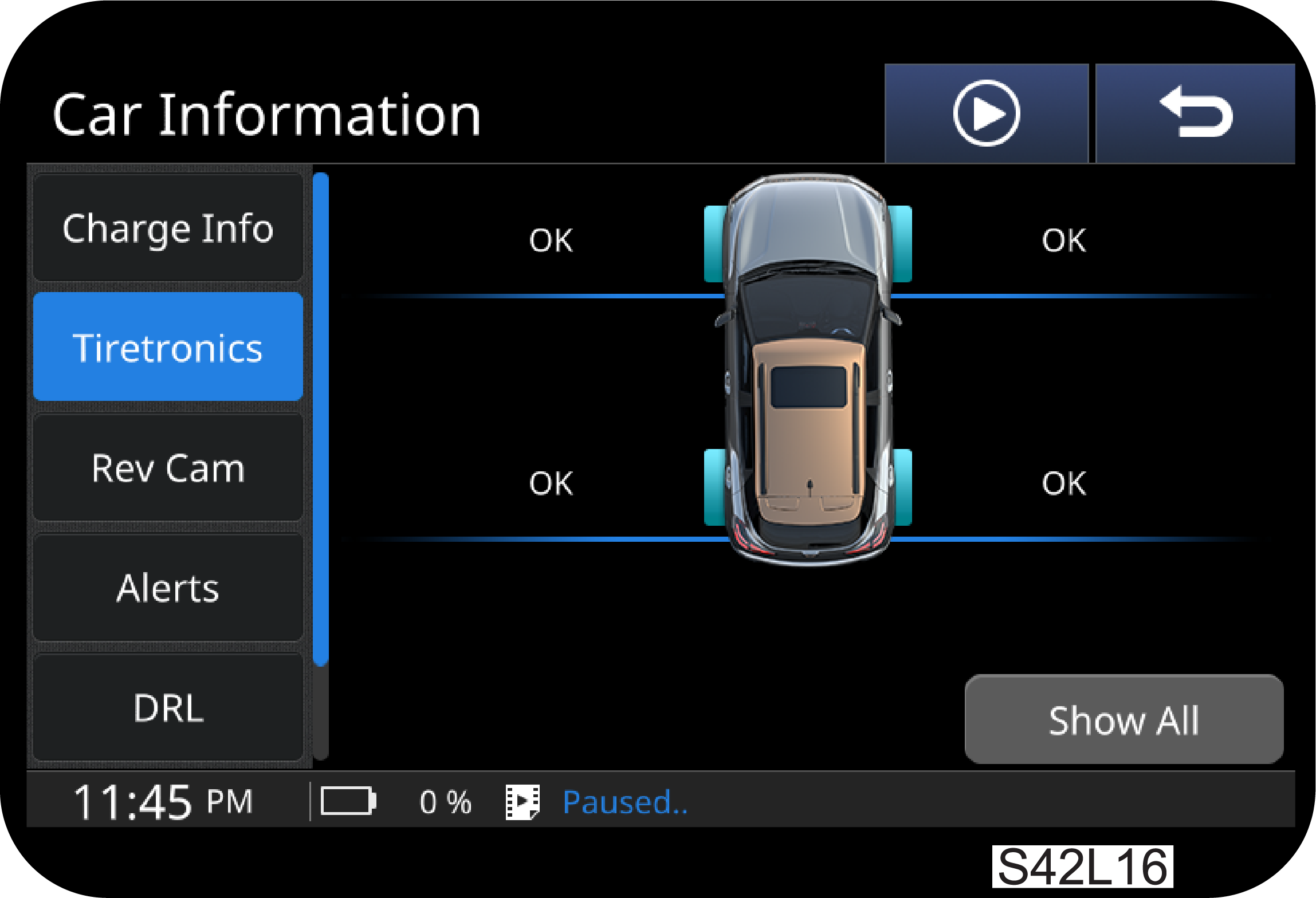

Whenever low
pressure or high
pressure or Pressure leakage observed, corresponding tyre shall highlight and Low
Pressure/High
Pressure/Pressure Leakage message displayed in the infotainment screen. Once press
the “Show All”
button, The current pressure
value will display in the infotainment screen.
7.17.1 Operation of
Tiretronics
Tiretronics uses wireless sensor technology that is
mounted on the
wheel rim to checks the tyre pressure levels. They transmit
the data to the receiver inside the vehicle which is in turn is communicated and
displayed on the
infotainment screen.
In the Infotainment screen all the tyre locations will
display the
status as pressure and temperature except spare tyre.
The Tiretronics has been customized only for the
manufacturer’s
genuine tyres and wheels. Tiretronics pressure limits and
warning messages have been established and calibrated for the tyre size equipped on
your vehicle.
Replacement of manufacturer’s
parts with a different size, type or style of components may damage the sensor and lead
to incorrect
readings.
Do not use aftermarket tyre sealants or balance beads
if your vehicle
is equipped with Tiretronics. Failure to comply may
lead to sensor damage.
The Tiretronics is not intended to replace normal tyre
care and
maintenance or to warn of any tyre failure condition. The
system should not be used as a replacement for a pressure measuring gauge to adjust the
vehicle tyre
pressure.
Driving with under-inflated tyres cause the tyres to
overheat and may
lead to tyre failure. Under-inflated tyres reduce the
vehicle range, tyre tread life and may affect the vehicle's maneuverability and braking
ability.
It is the driver's responsibility to maintain correct
tyre pressure
using an accurate pressure gauge, even if under-inflation
has not reached the level to trigger illumination of the Tiretronics warning indicator.
7.17.2 Tiretronics
Warning Lamp
The Tiretronics warning lamp in the instrument cluster
illuminates for
any alert condition and also for low/high tire pressure
alerts and malfunction.
7.17.3 Tiretronics
Sensor
Installation
First apply lubricant (paste) or soapy water to rim
hole or valve
nozzle bar, as shown in the following figure (the diagram
is for reference only, and it is operated according to the degree of automation of the
customer's
production line)
| 1. | Line the sensor up with the rim hole and attach the TTV insertion tool to the end of the valve ready for pull in |
| 2. | Ensure the TTV insertion tool is positioned to the correct notch and that the sensor is pulled through in a direction parallel to the valve whole axis and NOT at an angle to it |
| 3. | The picture below shows a correctly
fitted sensor.
Note the rubber bulb of the valve resting against the rim and the front
face of the enclosure is NOT touching the rim. Apply tyre soap solution
to the rubber
portion of the valve stem and the top
of the enclosure
|
| 4. | Place the inner tyre bead over the rim |
| 5. | Place the outer tyre bead over the rim |
| 6. | Inflate all tyres to the prescribed pressure, check the valve area for leakage and re-balance the wheels prior to installing back on the vehicle |

Starting to
mount the tyre from
the valve location is a wrong fitment. The fixing tool/stem may hit the sensor
and damage
it. Start from the opposite direction.
7.17.4 Tiretronics
Sensor Removal
| 1. | Remove the tyre from the rim |
| 2. | Remove the valve core to deflate the tire. |
| 3. | Remove the tread and ensure that the
extractor
forceps is inserted into the tire at the yellow position shown below and
turn
the rim clockwise.
|
| 4. | To remove the sensor, firstly remove
the screw using
a T6 TORX screwdriver.
|
| 5. | Carefully and firmly pull the
enclosure straight back
off the valve
|
| 6. | Cut the rubber bulb and attach the TTV tool to the valve. Remove the valve from the rim by pulling through the rim, or simply pull through without cutting the bulb |
| 7. | Lift the outer tyre bead over the rim
using a tyre
tool

The valve
must be positioned just left of the start position to avoid
sensor damage. Do
not touch the sensor with the tyre
tool.
|
| 8. | Lift the inner tyre bead over the rim using the tyre tool |
| 9. | Remove existing valve stem

Starting to
mount the tyre from the valve location is a wrong fitment.
Fixing tool/stem
may hit the sensor and damage it.
Start from the opposite direction.
|
7.17.5 Functionalities of
Tiretronics System
| • | Low Pressure Alert |
| • | High Pressure Alert |
| • | Pressure Leakage Alert |
| • | Sensor Signal Missing (Communication error) |
| • | Tiretronics Sensor Faulty. |
Low Pressure
Alert

Low pressure monitoring is to indicate low tyre
pressure. Please note
the following points.
| • | Low pressure alert will be set only when the tyre pressure value goes below threshold also low pressure will be set based on the temperature value (Refer “1.17.9 Recommended Placard Value” section for more details) |
| • | Low pressure alert in the main alert screen will pop up once for driver notification when the alert is set and the vehicle is in running condition. |
| • | If low pressure is observed, respective tyre should be rectified with cause of low pressure and then fill air |
| • | Once low pressure alert is set with tyre pressure below threshold the alert shall not be cleared until the pressure is filled to the placard value |
High Pressure
Alert
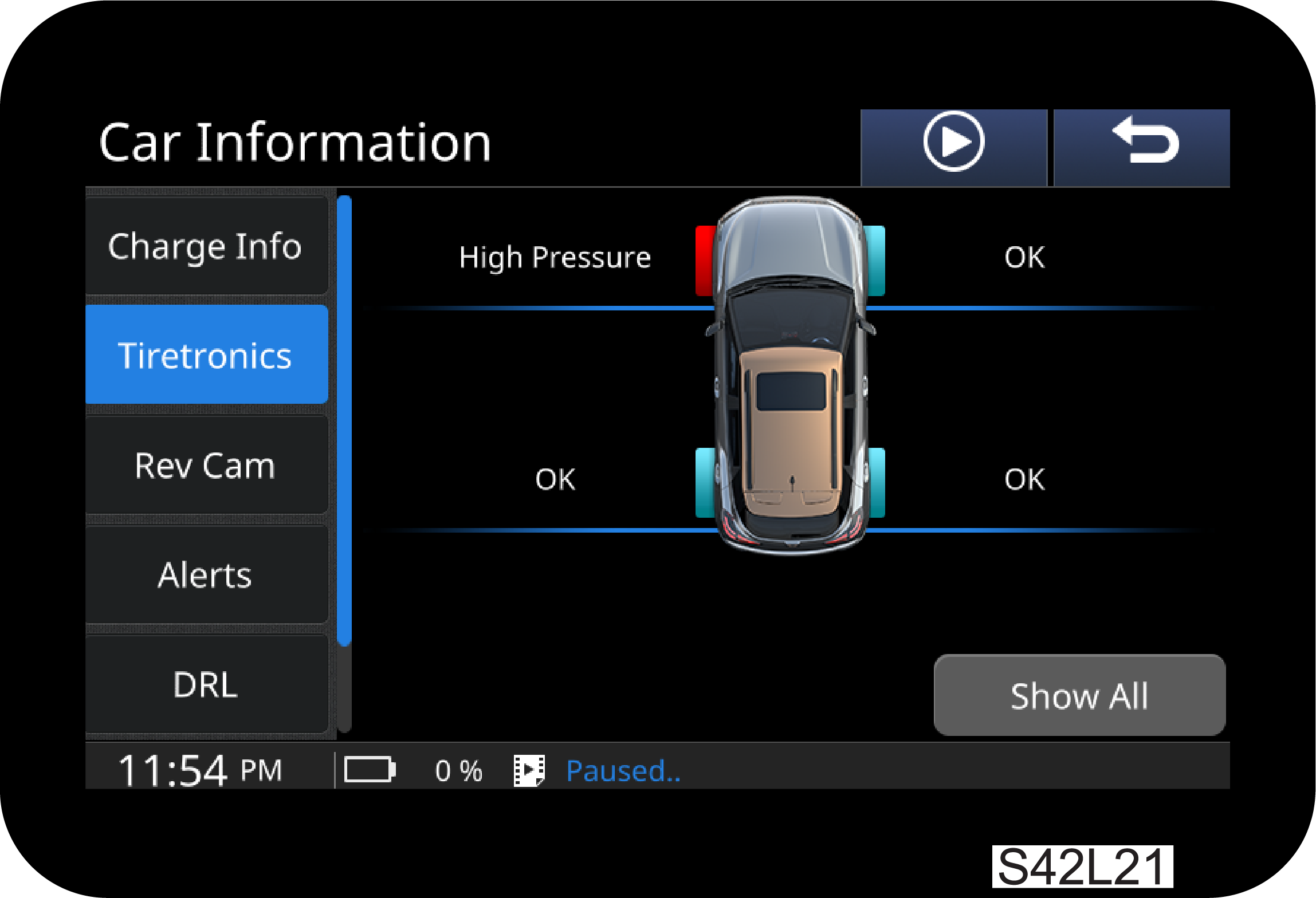
High pressure monitoring is to indicate high pressure
alert. Please
note the following points.
| • | High pressure alert will be set only when the tyre pressure value goes to certain values (>44 PSI) |
| • | High pressure alert in the main alert screen will pop up once for driver notification when the alert is set and the vehicle is in running condition. Otherwise the alert will remain in the tiretronics screen |
| • | If high pressure value is observed, air has to be released from the respective tyre until the pressure reduces to the placard value |
| • | The vehicle should be driven above 40 kmph for the new pressure value to be updated and the alert to be cleared |
| • | Once the high pressure alert is triggered the alert shall not get cleared until the respective tyre pressure is reaches to the certain value |
Pressure Leakage
Alert
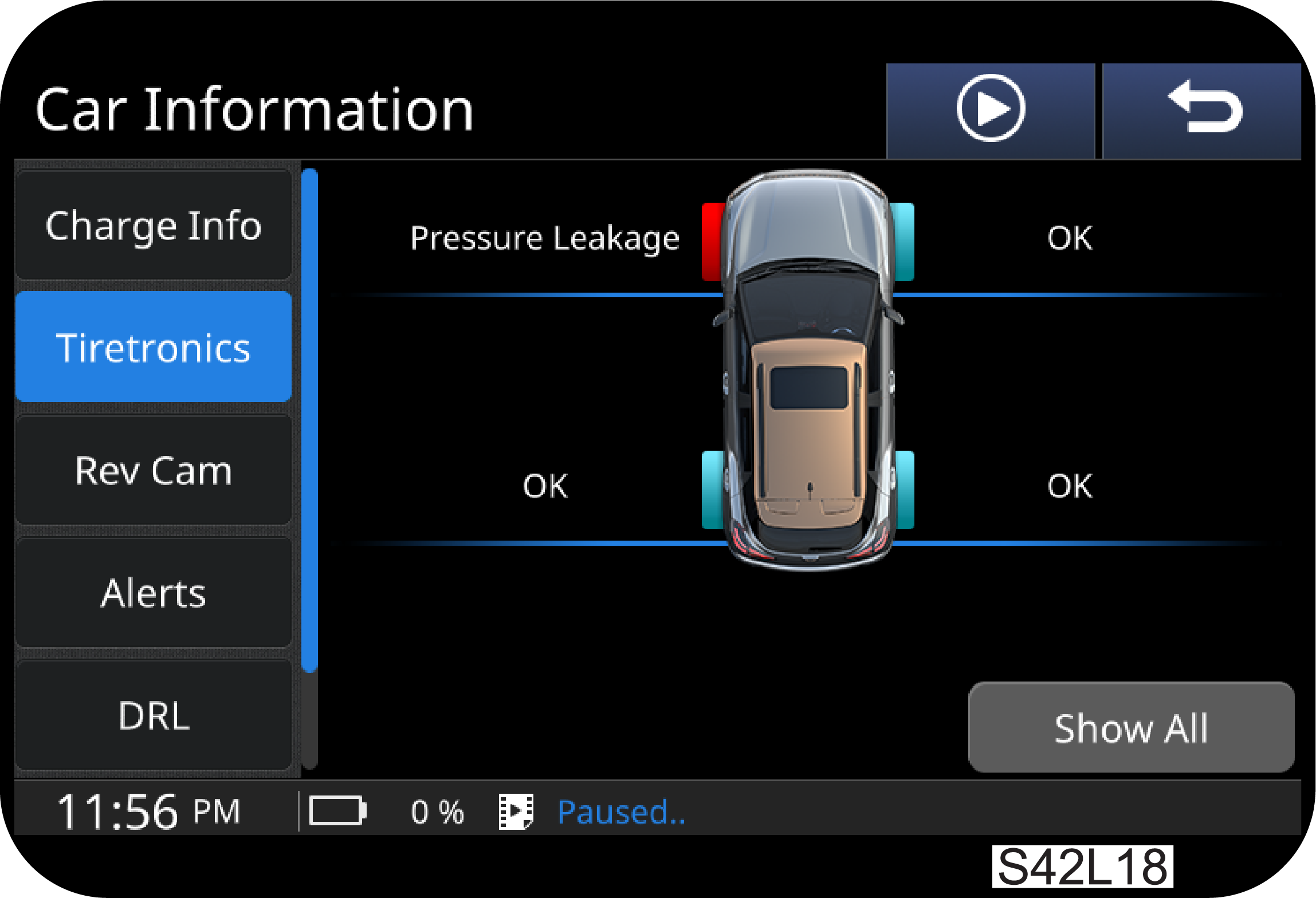
Pressure leakage monitoring is to indicate any pressure
leakage in any
of the vehicle tyres. Please note the following points.
| • | The pressure leakage alert will be set only when the tyre pressure is leaking at a high rate (>3 PSI per minute) |
| • | In the pressure leakage condition if the tyre pressure goes too low beyond the certain value then the low pressure alert will also be set |
| • | The pressure leakage alert in the main alert screen will pop up once when the alert is set for driver notification and will be shown in tiretronics screen when the vehicle is in running condition/ignition ON condition |
| • | Once pressure leakage is observed the respective tyre should be observed for air leakages and the puncture condition has to be rectified. Proper placard value should be filled after puncture rectification |
| • | If the vehicle is running in an extremely rocky and acute bumpy condition then fluctuating pressure leakage alert may get set which will get rectified when the vehicle runs back on a normal road. This happens due to sudden change in pressure levels due to rocky conditions |
Sensor Signal
Missing Alert
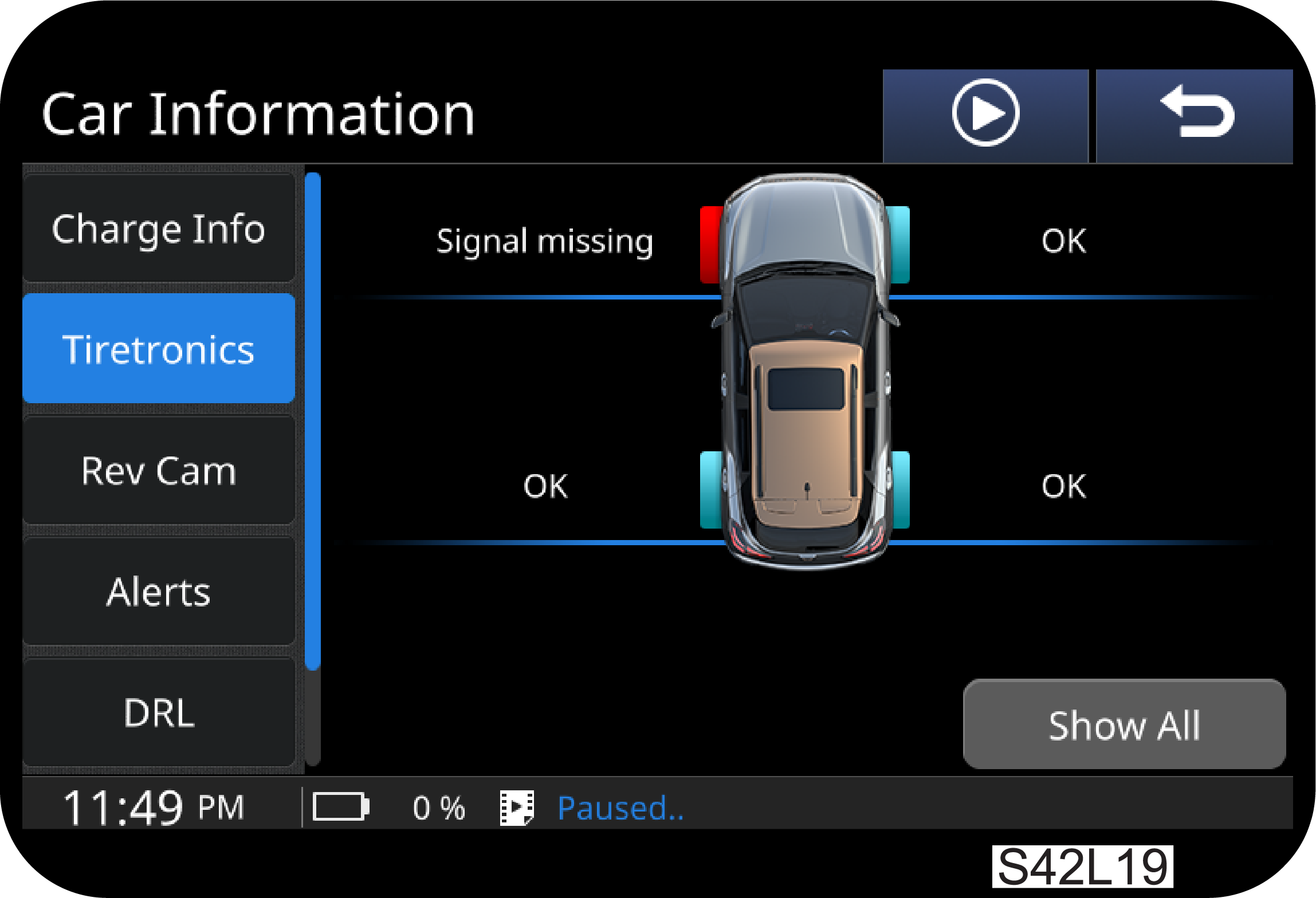
When the vehicle is running in speeds between 40 kmph
and 120 kmph
then the Tiretronics system should always keep receiving
the signals from all of the running tyres.
| • | On account of any issue in signal reception or Tiretronics sensor damage or tyres changed with out performing manual learning then the signal will not be received |
| • | Under such condition if the vehicle was driven for more than certain value without signal being received at least once, then ‘Signal missing’ will be set for respective tyre position on the infotainment screen. The Tiretronics cluster telltale is also illuminated to indicate the same. |
| • | When the Tiretronics signal missing is set then perform manual learning once. If manual learning is not done successfully then the corresponding position tyres sensor needs to be checked by carefully opening the tyre |
| • | If the sensor is found to be damaged then it should be replaced with a new one and manual learning should be done |
Sensor Faulty/ Low
Battery Alert
The Tiretronics sensor in the vehicle tyres has an
internal individual
battery to each sensor fixed. If the battery level
is too low or the sensor by itself is malfunctioning then the Tiretronics system shall
give this
alert.
| • | If the Tiretronics sensor low battery/faulty is set then the corresponding position tyres sensor needs to be removed by carefully opening the tyre and replacing it with a new sensor |
| • | Post replacing the new sensor, manual learning should be done |
7.17.6 Tiretronics
Learning
After a tyre rotation or tiretronics sensor
replacement, the receiver
must be learnt, else the tiretronics warning lamp
indicates a malfunction.
Mandate
Points
Manual learning is the process by which the identities
of 4 sensors
installed inside the tyres are learnt and programmed in
to the memory of the receiver module.
| 1. | Manual learning should be compulsorily
performed on
any of the following conditions or operations done
|
| 2. | Once manual learning is initiated, the sensors inside the tyres need to be triggered by leaking the air from each tyre one at a time and should be completed within certain value post to each event for learning all 4 tyres |
| 3. | Do not perform Manual learning process at the same time on two vehicles with in the radius of 20 meters |
| 4. | It is mandatory that manual learning of tyres should follow the sequence of ‘front left tyre position, front right tyre, rear right tyre and rear left tyre. |
| 5. | It is required to ensure the tyres have pressure > 32psi and < 36psi before initiating the manual learning process |
| 6. | Post manual learning, all tyres should be filled to the placard pressure value |

It is mandatory
that manual
learning of tyres should follow the sequence of ‘front left tyre position, front
right tyre,
rear
right tyre and rear left tyre .
Initiating the TPMS
Learning
Process

| 1. | Press the Trip button which is located in Below Infotainment system as shown in above fig. |
| 2. | Turn the ignition key on |
| 3. | Wait for the cluster’s powermeter and speedometer to rotate to highest position and then release the trip button. Then observe the cluster for the Tiretronics telltale to blink, vehicle hazard lamps turn on for 2 times and infotainment screen shows ‘ TPMS Learning Mode’ |
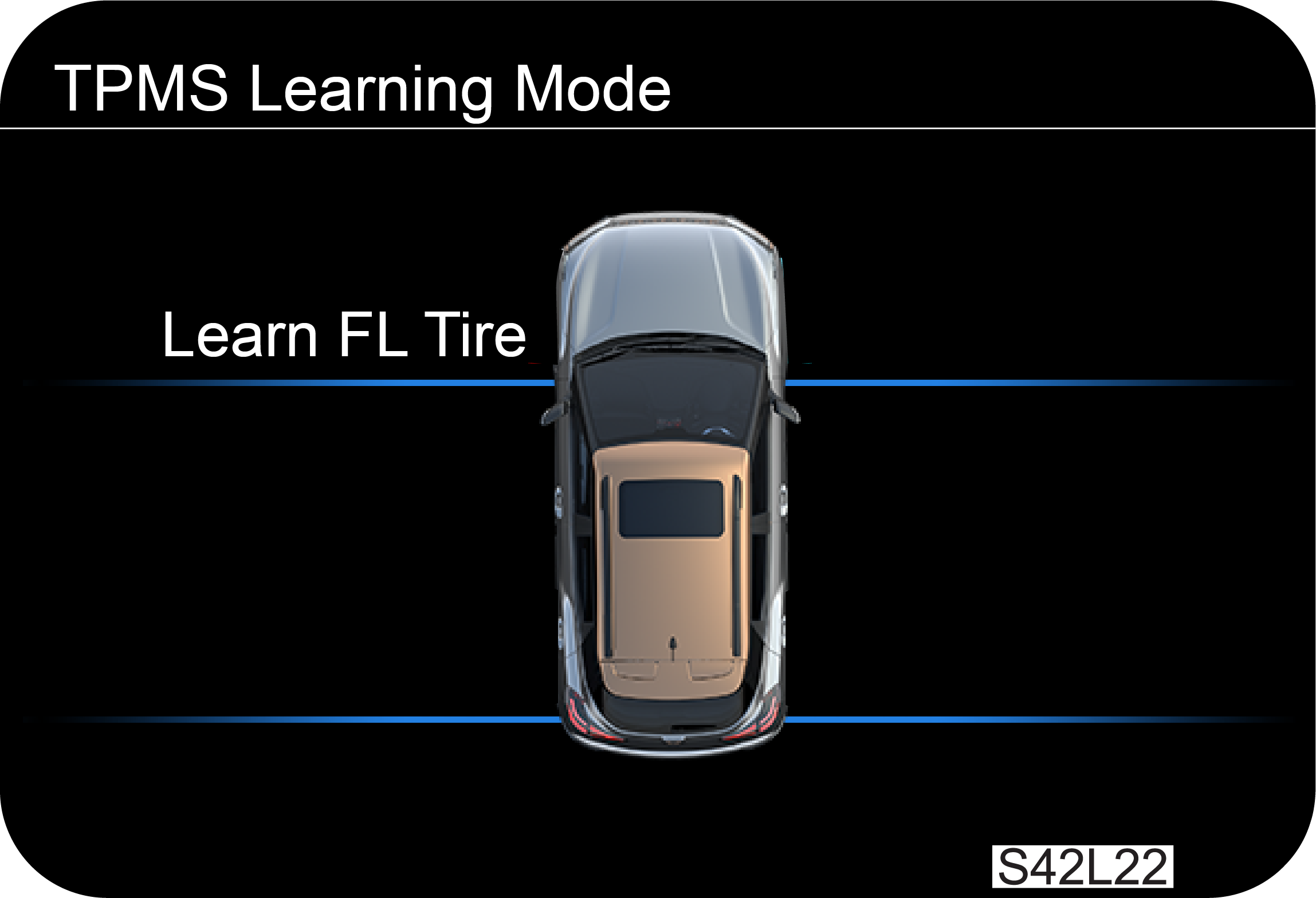

During learning
corresponding
tyre shall blink. Example: During Front Left Tyre learning “FL ” shall
blink
If failed to enter in to the manual learning mode;
| • | Try initiating the manual learning once again |
| • | Check if the reverse gear is engaged, if it is engaged disengage it |
| • | Check if the trip button is working fine |
If problem still persist, contact an Authorized
Mahindra Dealer for
further assistance.
7.17.7 Tiretronics
Learning
Procedure
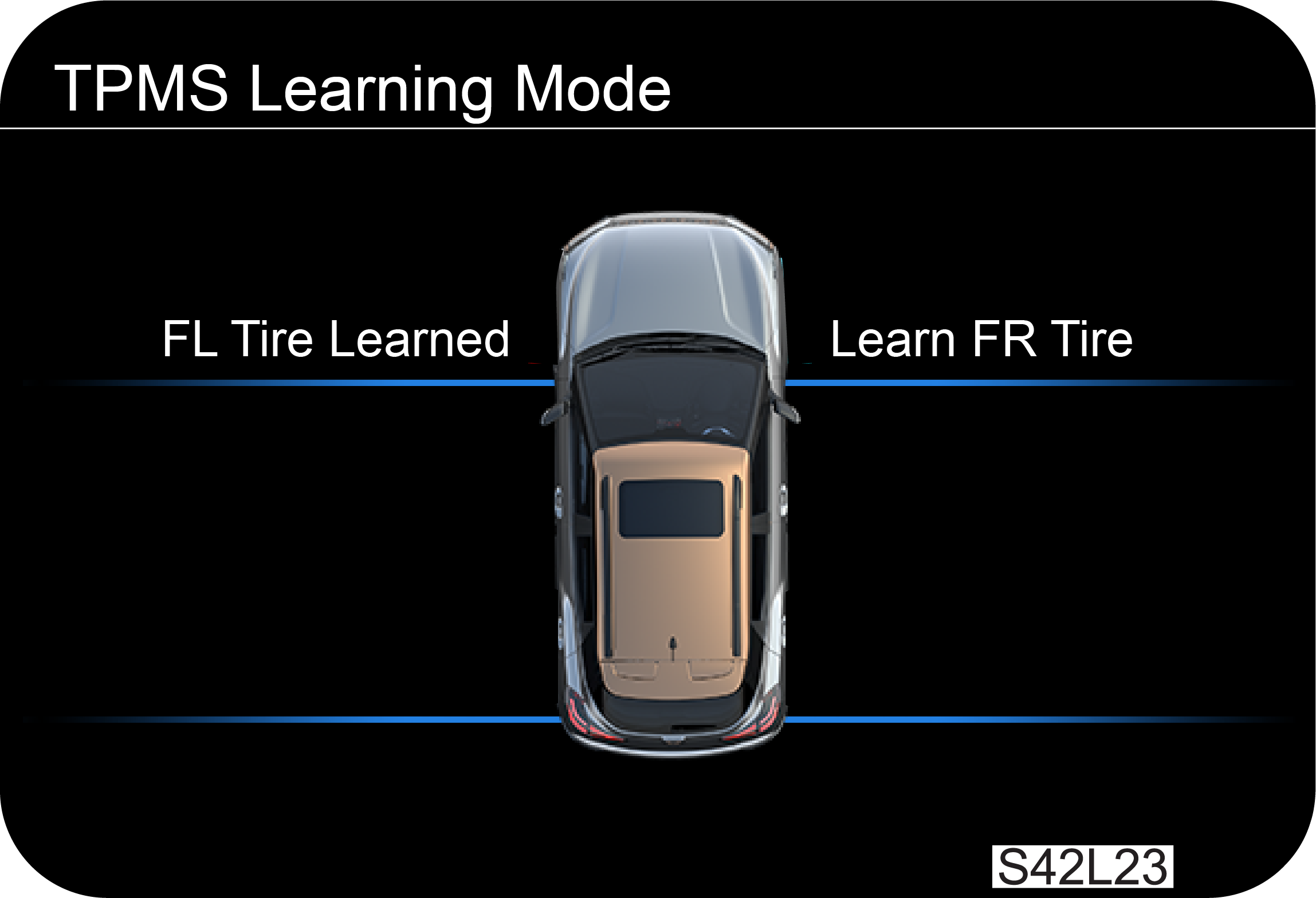
|
1. Press the Trip button and turn
ignition ON
along with the button pressed and release Trip button after 3 sec
(IGN ON).
The infotainment screen displays as above and tiretronics warning
lamp in the
cluster starts blinking and Turn lamps turn
On for two times.
|
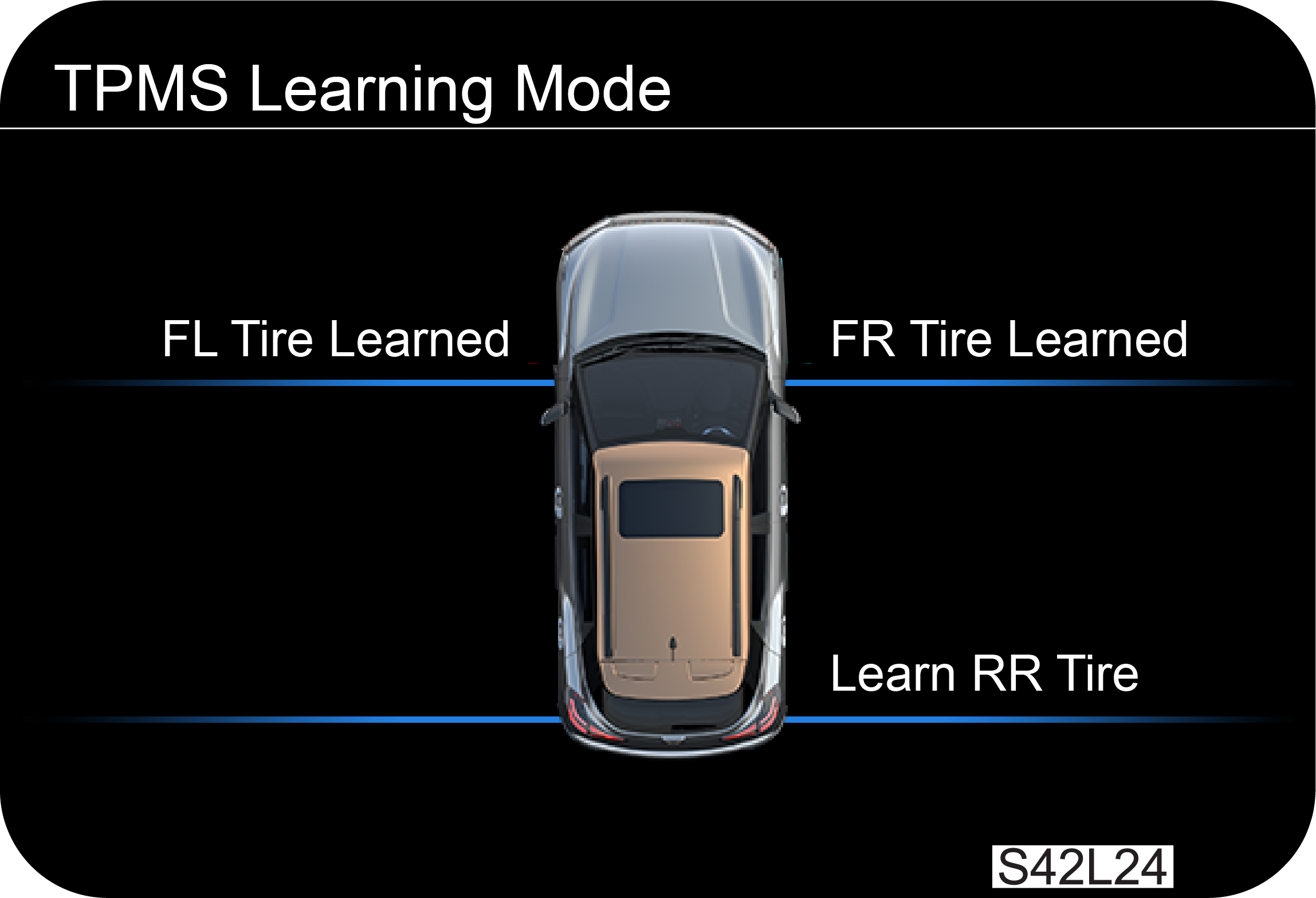
|
2. Start removing air from front left
tyre, once the
tyre gets learnt, vehicle hazard lamps flash once. The infotainment
screen
display is as shown.
|
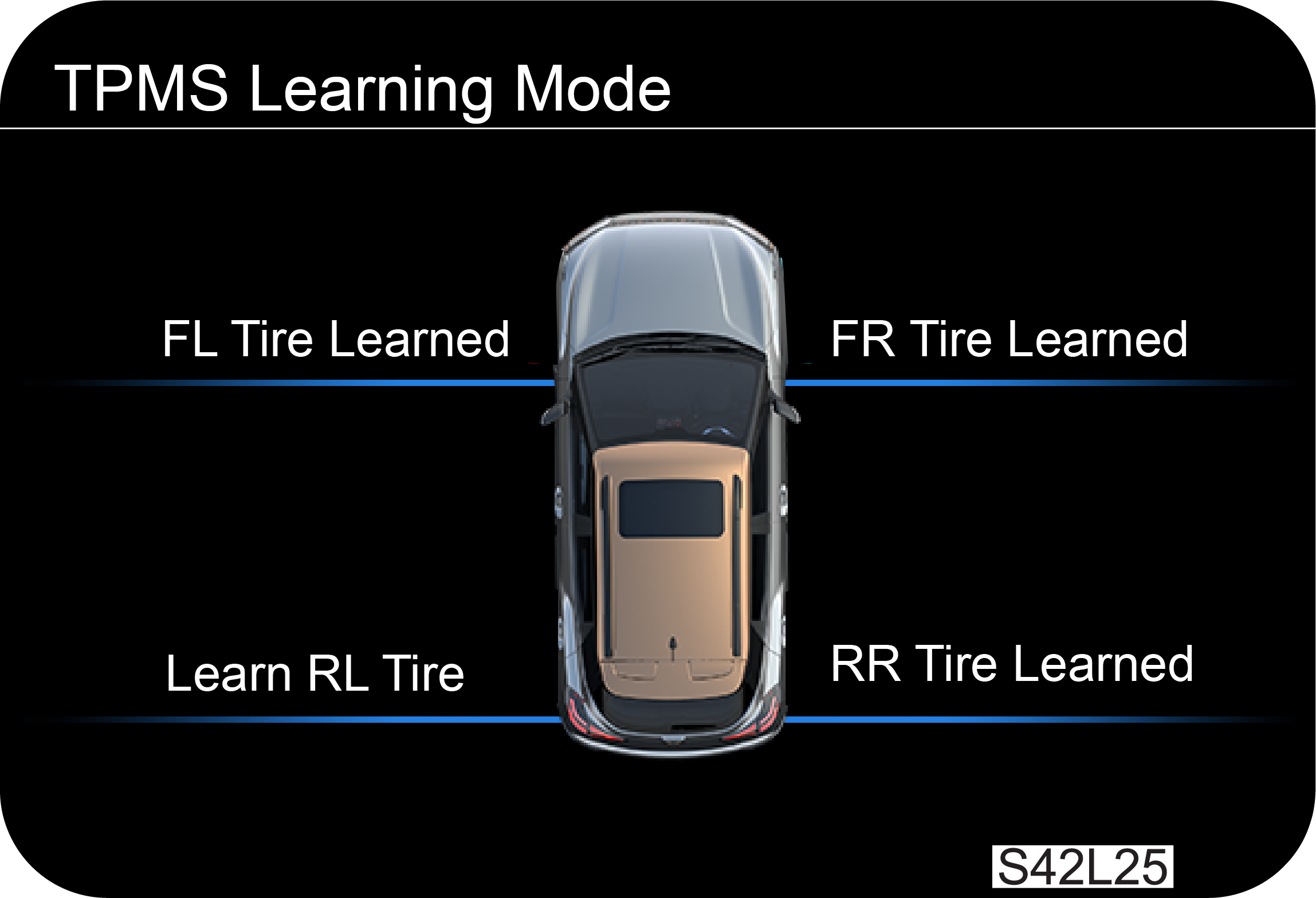
|
3. Repeat the above step for front right
tyre, rear
right tyre and rear left tyre (in the same order). Corresponding
infotainment
screen displays are as shown.
|
4. Once the tyre gets learnt, vehicle hazard lamps
flash 1 time to
indicate all the tyres were learnt. The infotainment screen
display is as below indicating all tyres learnt successfully.

|
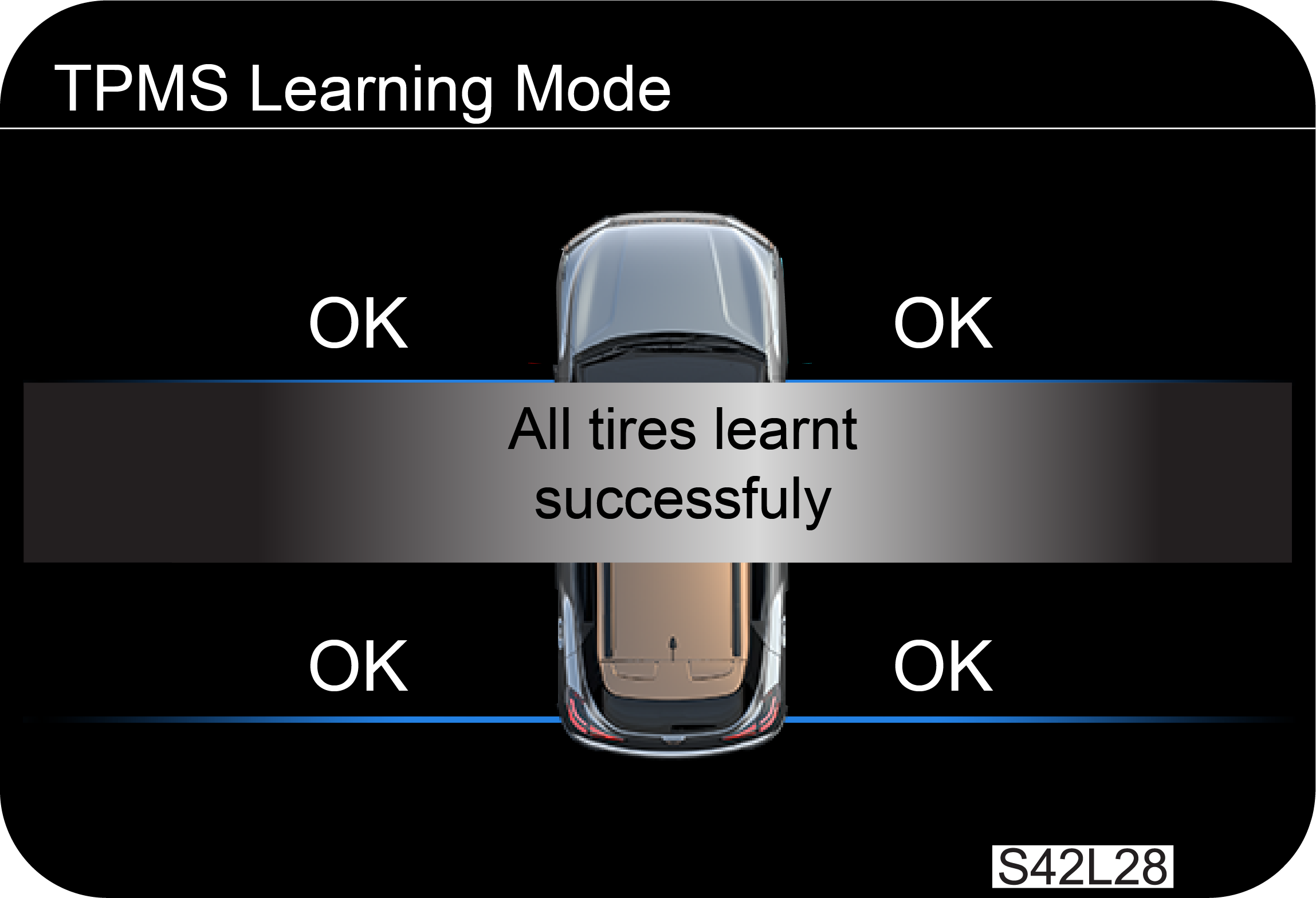
|
If there were any problem in learning, the hazard lamps
flash 4 times
to indicate the tyre learning was not complete.
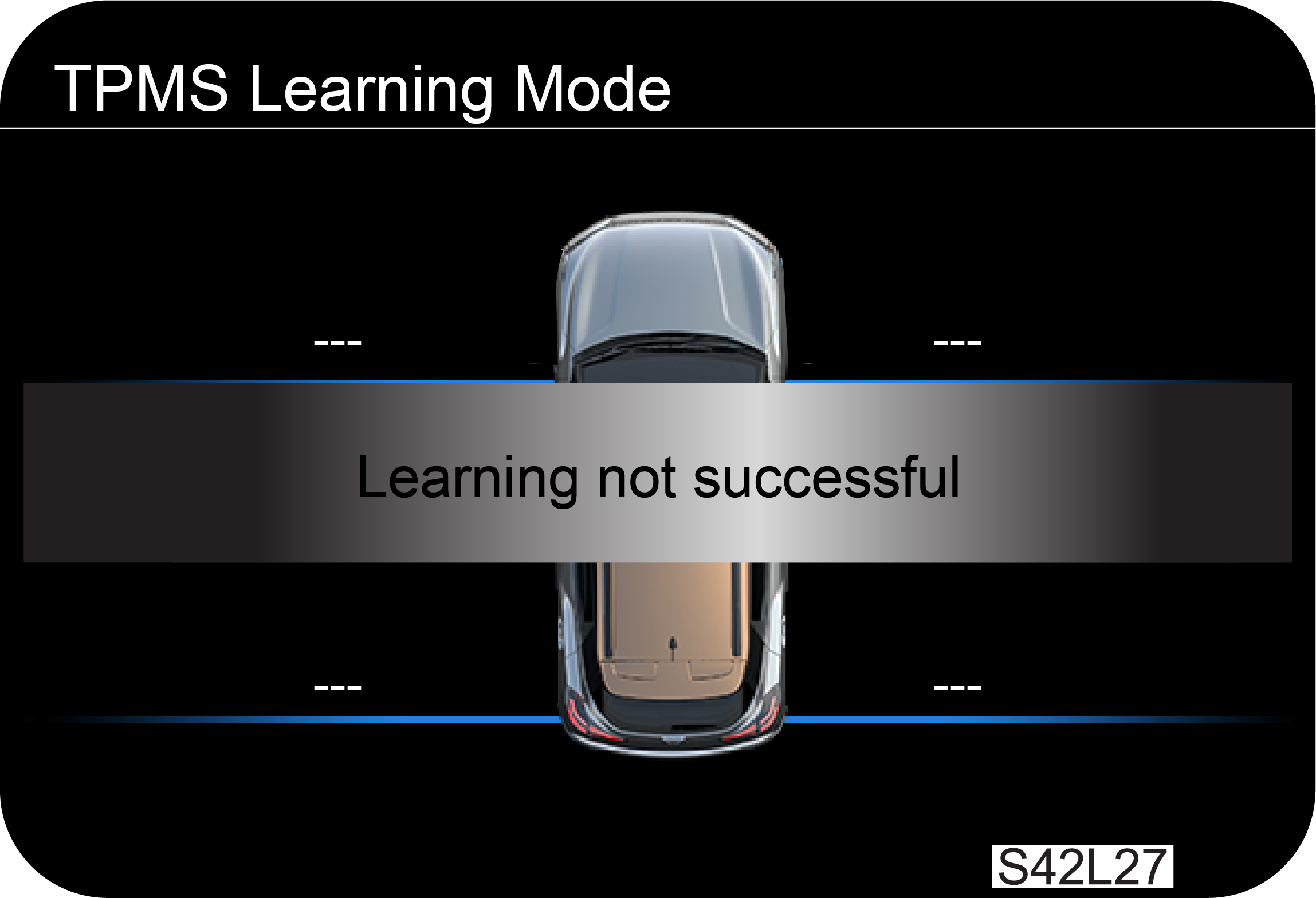
|
5. If learning is not successful at any
point of time;
or at any point of time during the learning process if the learning
takes more than 90 secs of time for each tyre position then the system
shall exit the
learning mode and show the ‘Learning
not successful’ screen.
|
Limitations
| • | The Tiretronics monitors only tyre pressure and temperature. It does not monitor conditions such as tyre wear |
| • | The Tiretronics will not be able to detect an instant tyre burst and inform the driver in advance |
| • | There may be the possibility of getting all the tyre location indicators on the Tiretronics display blinking along with the Tiretronics telltale, on passing environment area prone to heavy power lines and RF signal. It will come back to normal condition whenever interference gets cleared |
7.17.8 Tiretronics
— Points to
Remember
| • | It is recommended to fill the pressure to 32 psi at a digital gauge station only |
| • | Every 15 days, inflate all the tyres up to 32 psi and inflation should be done at cold condition/ambient temperature |
| • | Pressure deviation between the
Tiretronics display
and gauge will depend upon the following factors:
|
| • | Tiretronics measures the absolute pressure of the tyre, not relative pressure (gauge pressure) |
| • | Pressure deviation is defined for 0.5 psi (min) and 3 psi (max) |
| • | If the vehicle battery/fuse is disconnected and reconnected, it will update the pressure after the vehicle is driven or sensor is activated |
| • | It is mandatory that manual learning should be performed if the vehicle tyres are rotated or any of the tyres sensors are replaced, else the system will give a false alert with respect to false location |
| • | If more than one tyre needs to be learned, learn all 4 tyres as per manual learning procedure |
| • | Tiretronics is only a warning or indicating device. Pressure and temperature values displayed by the system is for indication prior to alert purposes only. The Tiretronics system should not be used as a measuring device to correlate or calibrate against other systems |
| • | During winter or in cold conditions, there may be chances of getting a pressure alert with the corresponding tyre location indicator in the display, if the tyre pressure is near the thresholds level. i.e. between 28 psi to 24 psi. However, this alert will get cleared after driving a few kilometers depending upon the climatic condition |
7.17.9 Recommended
Placard Value
|
Ambient
Temp DEG C
|
Recommended Prec Front & Rear
|
|
<0
|
25
|
|
10
|
26
|
|
20
|
28
|
|
30
|
29
|
|
40
|
31
|
|
50
|
33
|
|
60
|
35
|

If the vehicle was previously halted for more than
45 min & is
driven less than 15 min before filling the air then the tires
shall be filled to the respective placard as per the ambient temperature
else to the
next placard value.
Example: if a vehicle was halted at a ambient of 30
deg c for 50
min and driven to a air filling station within 5 min then
respective play card value will be 32.0 PSI for front & Rear. Else 33.5 PSI.
7.18 Reverse Parking
Assistance System
(RPAS) – Type 1(if equipped)
Reverse parking assistance system is provided to aid the
driver while
parking the vehicle in reverse at a speed of less than
8kmph. While reversing, RPAS will detect the obstacles at the rear side of the vehicle
within the sensing
zone, which cannot
be viewed through the internal rear-view mirror and the outside rear view mirrors. The
RPAS will then
alert the driver by
a beep sound and display about the location of the detected obstacle. The alert sound
level will vary
proportional to the
distance. Smaller the distance shorter the interval between the beeps.
Activation &
de-activation of
RPAS
| • | The Vehicle should be in IGN ON state to activate the Parking assistance system |
| • | RPAS will be activated automatically when reverse gear is engaged |
| • | RPAS will be deactivated when reverse gear is disengaged |
| • | When the obstacles come in the sensing range, the system starts giving the indication based on the distance and direction of the obstacles as defined in the detecting zones. The closer the obstacles, more display bars illuminated & beeps alerts |
RPAS display on
instrument cluster
screen gives the following information:
| • | Left zone indicates obstacle on left side |
| • | Right zone indicates obstacle on right side |
| • | If obstacle is in center, then right and left both zone will get highlight |
3 bars indicate how close the obstacle is from the vehicle
rear bumper,
with all bars highlighted being very close and bar
3rd bar alone being distant.
Operation of
RPAS
1. Start the vehicle.
|
|
2. Change the gear from neutral to reverse
and disengage
the Hand brake for RPAS information on Instrument cluster screen.
|
The RPAS will be displayed as like below in the
instrument cluster
screen during obstacle detection.
3. Start moving the vehicle in reverse direction
|
|
4. Display bars in the respective direction
will glow
according to obstacles in its path.
|
|
|
5. The Beep sound can be heard from the
driver side
speaker. Frequency of the beep will increase if obstacle comes closer
(crossing each display bar) and the sound will be continuous if any of the
obstacle is
less than 50 cm.
|
7.18.1 Pay
Attention
|
|
1. If bars in any one of the sides are
displayed with
‘?’ marks and “Park Assist Fail” is displayed on instrumental cluster
display, contact an Mahindra Authorised Dealer.
|
|
|
2. If all bars are displayed with ‘?’
marks and “Park
Assist Fail” is displayed on instrumental cluster display, contact an
Mahindra Authorised Dealer.
|
|
|
3. Obstacle in the blind zone cannot be
sensed by the
system. Applicable for all sensors.
|
|
|
4. Please check the condition of the
obstacle behind
and in front of your vehicle before moving. In some cases, the display
may be not as same as reality due to the installed sensor level,
obstacle shape and
reflection condition.
|
|
|
5. Point B will be detected sooner or
later, but A may
not be detected at all. Applicable for all sensors.
|
|
|
6. Not all obstacles are detected from
120 cm. For
instance, a person is detected from 75 cm because of the weak reflection
or absorption of the waves of the clothes.
|
|
|
7. The distance indication may move up
and down due to
different sizes of the obstacle at different positions..
|
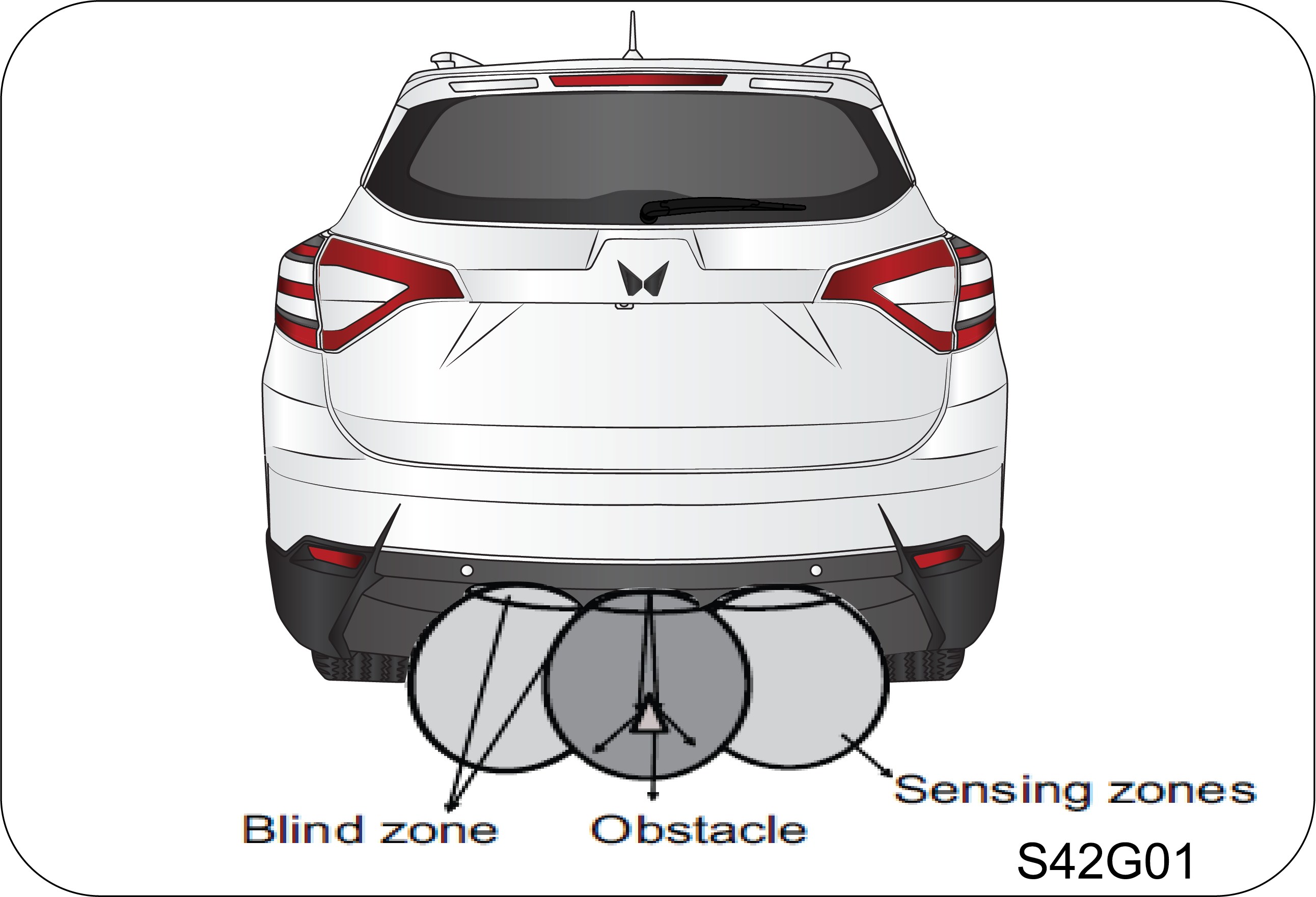
|
8. Though the obstacle is in the sensing
zone, obstacle
may not be detected since the ultrasonic waves are not reflected back
to the sensor.
|
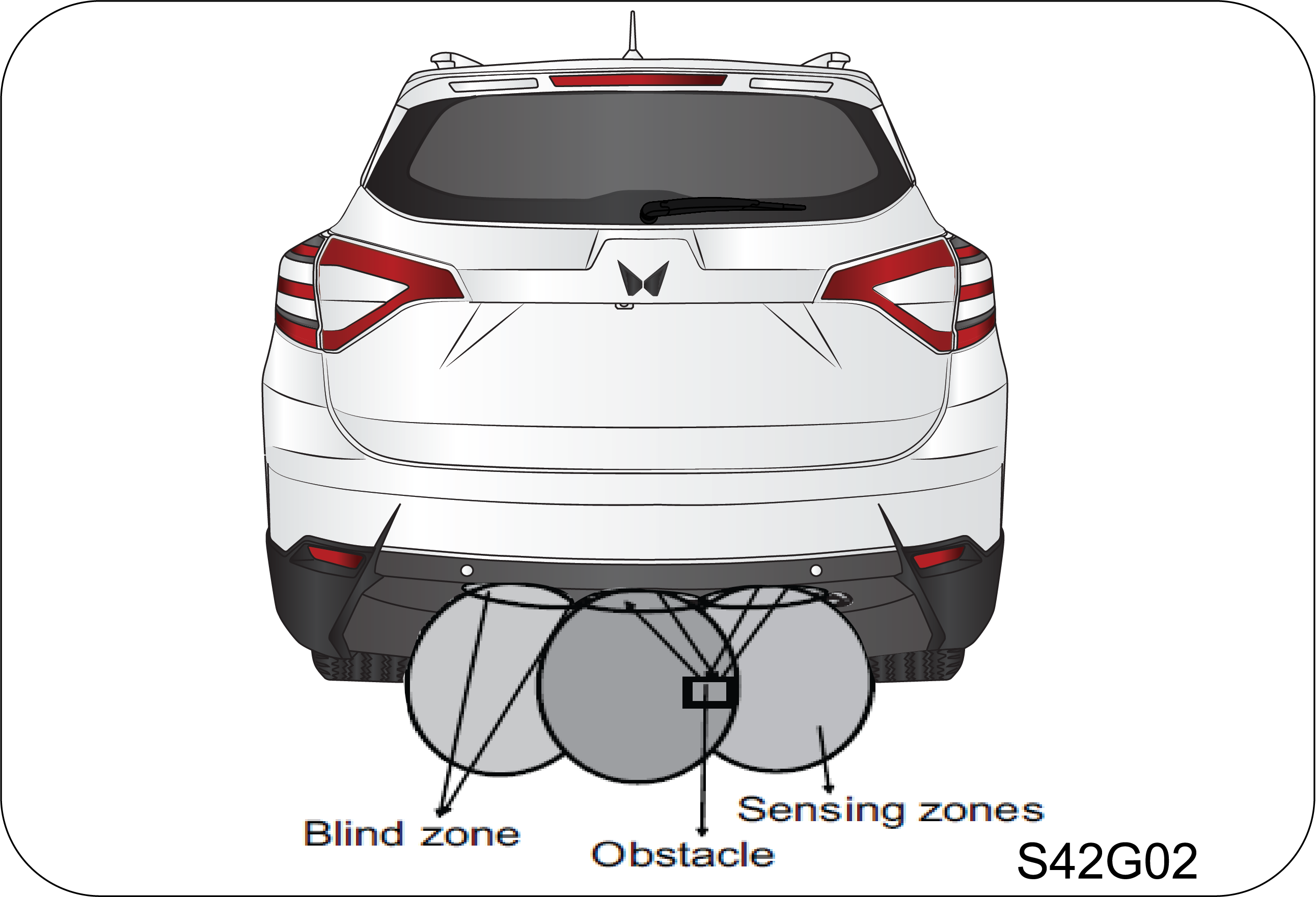
|
9. The obstacle of a conical shape may
not be detected,
since the ultrasonic waves get reflected away
|
7.18.2 Limitations
of RPAS
| • | System may not sense obstacles like wire mesh, handrail, small objects which are below the bumper level |
| • | System may not sense obstacles with cotton or spongy surface, which will absorb ultrasonic waves emitted by RPAS |
| • | System performance is dependent on the reflection angle of the obstacle |
| • | System may give false alert without obstacles while parking/reversing the vehicle on grasslands, gravels and bumpy roads considering it to be an obstacle |
| • | System may alert you by sensing the ground when the bumper is not fitted in its intended position or when the vehicle is overloaded |
| • | System may give false signal while the vehicle moves from plain ground to a slope terrain and vice versa |
| • | System may give false signal by sensing the ground when the bumper is tilted more from the normal position or when the vehicle is heavily overloaded |
| • | System may give false signal an alarm during heavy rain, snow and heavy wind conditions |
| • | The shape of the obstacle may prevent
a sensor from
detecting it. Some obstacles for example as follow:
|
| • | Depending upon the shape of the obstacle and other environmental factors, the detection distance may shorten, or detection may be impossible |
| • | Obstacles may not be detected if they are too close to the sensor |
| • | Thin posts or objects lower than the sensor may not be detected when approached, even if they have been detected once |
| • | Because of other ultrasonic sources, sensor may give false alarm for e.g., sweeping machines, high pressure steam cleaners and neon lights |
| • | Due to vehicle horns, motorcycle engines, air brakes of large vehicles, or other loud noises producing ultrasonic waves, the vicinity of the vehicle is noisy. It may cause sensor to give false alarm |
7.19 Reverse Parking
Assistance System
(RPAS) - Type-2 (if equipped)
Reverse parking assistance system is provided to aid the
driver while
parking the vehicle in reverse at a speed of less than
8 kmph. While reversing, RPAS will detect the obstacles at the rear side of the vehicle
within the
sensing zone, which cannot
be viewed through the internal rear-view mirror and the outside rear view mirrors. The
RPAS will then
alert the driver by
a beep sound about the location of the detected obstacle. The alert sound level will vary
proportional to
the distance. Smaller
the distance shorter the interval between the beeps.
Activation &
de-activation of
RPAS
| • | The Vehicle should be in IGN ON state to activate the Parking assistance system |
| • | RPAS will be activated automatically when reverse gear is engaged |
| • | RPAS will be deactivated when reverse gear is disengaged |
| • | When the obstacles come in the sensing range, the system starts giving the alert beeps. Closer the obstacles, higher the frequency of the alert beeps and when obstacle is very near to the vehicle, alert beeps will be continuous |
The frequency of RPAS Alert beeps will increase as the
obstacle comes
closer to the vehicle and when the obstacle comes very
close to the vehicle the alert beeps will become continuous
Operation of
RPAS
| 1. | Start the vehicle. |
| 2. | Change the gear from neutral to reverse and disengage the Hand brake for RPAS alert beeps. |
| 3. | Start moving the vehicle in reverse direction. |
| 4. | The alert beeps will become more rapid as the vehicle approaches the obstacle. |
| 5. | The Beep sound can be heard from the driver side speaker. Frequency of the beep will increase if obstacle comes closer (crossing each display bar) and the sound will be continuous if any of the obstacle is less than 50 cm. |
Pay Attention:
If Instrument Cluster gives 3 sec continuous beep alert
tone whenever
reverse gear engaged, Contact an Mahindra Authorised
Dealer.

RPAS is an aiding system. Under no circumstances will
Mahindra accept
any responsibility or can be held liable for any direct
or indirect, incidental or consequential damage caused by this system
7.20 Rear View Camera
Rear View Camera is located under tail gate applique.
Rear View Camera assists the driver while reversing &
manoeuvring the
vehicle at lower speeds. It has the following features:
| • | Wider Rear View |
| • | Zoom-In View |
| • | Dynamic Guidelines |
| • | Parking Assistance with Voice and Text Guidance [Parallel & Perpendicular Parking] |
7.20.1 Feature
Description

|
Wider Rear
View
Rear view camera (RVC) provides a wide
160 Deg
Horizontal View and 155 Deg Vertical View.
|
It overcomes limitation of IRVM, where ground is
visible only after a
distance from vehicle rear. Whereas with the RVC, the
ground will be visible right after 30 cm to 35 cm from Vehicle’s Rear
 |
Zoom-In View:
Press Zoom-In button to view objects
closer and press
Zoom-Out button to go back to the normal parking.
|

|
Dynamic Guidelines:
Dynamic
Guidelines indicate path, the vehicle will traverse with
current steering
position.
|
This will help the driver in adjusting the steering, to
avoid hitting
any obstacles.

|
Static Guidelines:
Static
Guidelines Static Guidelines indicate the placement of the
vehicle with
respect to the parking slot during parking. During parking,
compare the Static guidelines against the Parking Slot Lines to know if
vehicle
placement is in-line with the parking slot
lines.
|
Color coding on Static lines help in assessing the
distance of
obstacle from the vehicles’ rear. In the RVC Video, if Red
color dashed line falls on a object on the floor then the Object is within 0.5 meter
distance from the
vehicle’s rear. Likewise,
Red solid line indicates 0.5-1mts, Yellow indicates 1-2 meters, and Green indicates 2-3
meters.
Parking Assistance
with Voice and
Text Guidance
The feature assists the driver for parking the vehicle
in target
parking Slot. The feature provides, assistance for Parallel
and Angular parking. It assists driver during parking, through visual overlays as well
as voice and
text guidance.
Normal
Parking
|
|
Unless the user select the angle or
parallel Parking
buttons on infotainment then by default, the system will provide Dynamic
guideline for parking assistance to the driver.
|
Angle
Parking
Angle parking assistance guides the driver to park the
vehicle in a
parking slot perpendicular to the vehicle. Below are the
steps to achieve Angle parking.
|
|
1. Choose angle Parking button present
on infotainment
screen.
|

|
Drive ahead of the parking slot, until
it is fully
visible. Now select angle parking button. After selection, Infotainment
display’s given screen:
|
2. Setting the steering angle
Based on the side user prefers to park, either left or
right hand side
arc needs to be taken in to consideration Drive the
vehicle, either forward / backward and ensure that preferred side arc’s tip is touching
the starting
edge of target parking
slot. Once done stop the vehicle that preferred side arc’s tip is touching the starting
edge. Turn
steering wheel to the maximum
position, Towards direction of the parking slot. skyblue overlay disappears, and the
dynamic overlay
appears on the screen
3. Complete Parking

|
Hold steering in the maximum position
and start driving
the vehicle backwards. Once you observe the vehicles’ body, is in
parallel to target parking slot, bring steering to centre position and
continue driving
backward until the whole vehicle is
in target parking slot. Parking Completed.
|
Parallel
Parking: Parallel
Parking guides the driver to park the vehicle, in a slot parallel to the vehicle.
|
|
1. “Parallel parking” function on
infotainment. Refer
the given image.
|

|
Drive ahead of the parking slot, until
the parking slot
is fully visible. Now select the parallel parking button. After
selection,
Infotainment display’s the given screen
|
2. Setting the steering angle:
Drive the vehicle Forward or Backward and ensure the
greenish-blue
rectangle [consider right rectangle if parking image slot
is on right side and consider left rectangle if parking slot is on left side], is
placed in the
parking slot. Make sure obstacles
are not present in the parking slot after the red pole. The red pole should match with
the front/rear
bumper of the parked
vehicle.
|
|

Ensure, there is enough
space(min.3ft) sideways
between your vehicle and the parked vehicle before engaging reverse.
|
Now start turning the steering wheel towards the
direction in which
parking slot is present. A shorter rectangle box will
appear which will change the colours according to the steering position. When the box
is green, stop
turning the steering
wheel and hold the position.

Green colour:
Represents
suitable parking location. You can try an attempt to park
Red colour:
Represents
unsafe/potential risk parking. Your vehicle may hit the side of the vehicle already
parked.
Blue colour:
Represents
unsafe/potential risk parking. Final parking space length needed will be larger than
the desired
length of parking
space. May lead to wrong vehicle direction movement.

Green/Blue/Red colours in
this mode, are for guiding the vehicle to the parking slot and it would not
detect the
obstacles
or alert the driver in that zone. It is the sole responsibility of the user to
ensure the
rear end obstacles/vehicles which
can lead to damage while parking.
3. Complete Parking
| • | With current steering position,
start moving the
vehicle backward. A green arc line will appear. When the green arc
touches
the parking slot end position, stop the vehicle
 |
| • | Now rotate the steering wheel to
maximum in the
opposite direction. Arc is then replaced by dynamic parking line.
Continue
backing the vehicle with the help of dynamic guideline.

|
| • | When it is observed the vehicles body, is in parallel to target parking slot, bring steering to centre position. Continue driving backward until the whole vehicle is in the target parking slot. Parking Completed |
4. Voice and Text Guidance during Parking Assistance

| • | To make the parking assistance user-friendly, voice and text guidance is given |
| • | Both Text and Voice guidance can be selected or deselected in the following Path, through Infotainment: |
Home ->CarInfo->RVC
| • | Also, Voice Guidance can be selectecd/deselected through Mute/UnMute Button on the screen |
7.20.2 Screen View
Selection
Two views are available –
|
1. Screen with buttons
|
2. Screen without buttons
|

|

|
7.20.3 Entry and
Exit Conditions
Entry
Conditions
Whenever you apply the reverse gear, the infotainment
will enter into
‘Rear View Camera Mode’ and displays the video.
You can view reverse video, by selecting Reverse View
Camera Option
present on Infotainment Screen, irrespective of the gear
position.
Below is the path: Home → Car-Info → Rev Camera

You cannot enter RVC Mode, through the infotainment
screen button,
if the vehicle is in forward gear and vehicle speed exceeds
20 kmph.
Exit
Conditions
| • | If the user is not in Parallel or Angular Parking mode and Infotainment has entered ‘RVC Mode’ due to reverse gear, then RVC mode exits, when the driver disengages reverse gear |
| • | If the driver is not in Parallel or Angular Parking mode and Infotainment has entered ‘RVC Mode’, due to Reverse Camera selection present on the Infotainment, then RVC mode can be exited, by selecting the Cancel button appearing on the screen |
| • | Irrespective of RVC entry conditions, when driver is in Parallel or Angular Parking Mode, driver can exit the RVC Mode using Cancel button that appears, whenever driver is in forward gear |
| • | RVC Mode is exited, whenever vehicle is in forward gear and vehicle speed exceeds 20 kmph |
7.20.4 Camera
Maintenance
Always keep the Camera lens clean from dust. Presence
of dirt on lens
may lead to poor image quality.
Always use clear water & soft nonabrasive cloth to
clean the lens.

Don’t clean the camera lens and the area around the
rear view
camera with a power washer.
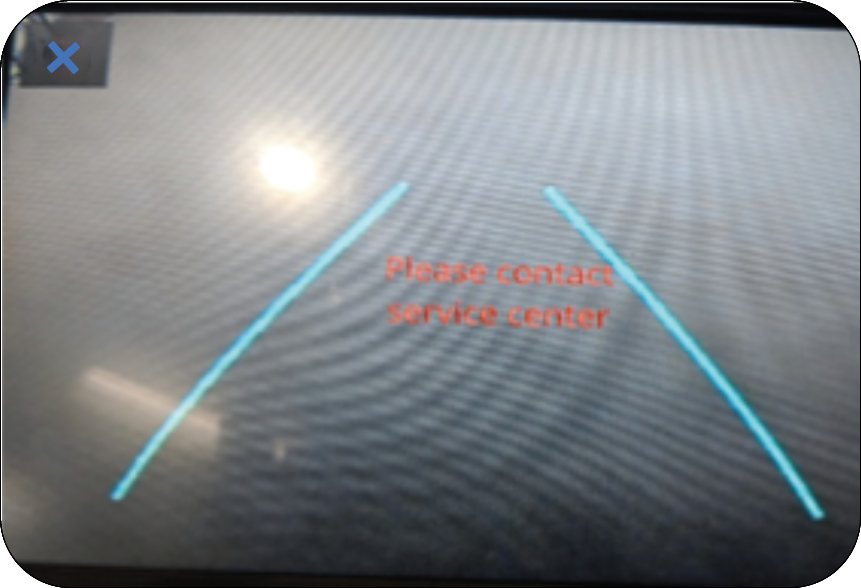
|
|
| • | If rear of your vehicle is damaged or if the Camera position is changed, please contact the nearest Mahindra Authorised Service Center, for recalibrating the Camera. |
7.20.5 System
Limitations
| • | Reverse view camera may not operate normally, when you drive in the extremely high or low temperature area. (Operating temperature: -20°C ~ 65°C) |
| • | Under certain circumstances given below, the rear view camera system will work with limitation or will not function fully: |
- In heavy rain, snow or fog.
- At night or in very dark places.
- If the camera is exposed to very bright light
sources.
- Display may flicker, if the camera area is lit by LED
or fluorescent
lighting.
| • | If there is a sudden change in temperature, from cold to hot areas |
| • | If the camera lens got dirty or obstructed |
| • | If the rear of your vehicle got damaged. And if the Camera position and the settings got changed. Please contact the nearest Mahindra Authorised Service Center |
| • | Camera image reproduced slightly delayed and not in real time due to processing. As the display is 2-dimensional, pointed and protruding obstacles are hard to depict and thus very difficult to recognise. Please avoid reverse view camera in the above situation. It could you otherwise injure others or damage objects and your vehicle |
| • | The performance gets affected sometimes due to deposition of ice, dust, heavy rain, heavy wind, heavy exhaust on the camera |

| • | Images shown on the display is a mirror-inverted manner, as like the rearview mirror. Make sure that no persons or animals and any objects/materials are in the manoeuvring area. Pay attention and ensure safety before manoeuvring the vehicle. Driver is legally responsible for their vehicle |
| • | The reverse view camera is only a supplementary function and may display obstacles from a distorted perspective & inaccurately |
| • | Avoid using of rear view camera, if you are having eye colour blindness or impaired colour vision |
| • | Objects above the ground or hanged may appear to be far away than they are. But in reality, objects shall be closer to your vehicle. In such cases, avoid using guidelines to judge the distance. Since it leads to mis-adjustments and increase the risk of collision with your vehicle |
| • | It is driver’s responsibility to identify the suitable parking area to park his vehicle safely |
| • | Rear view video is shown, whenever reverse gear is applied, but it cannot be used as a rear view monitoring system, which cannot replace the driver for looking into exterior and interior view mirrors |

Rear View
Camera is only
meant to aid the driver and to enhance convenience while parking. It does
not in any way
replace
the driver’s abilities and driving skills while using this system. Under
any
circumstances, Mahindra accepts no responsibility
and cannot be held liable for any direct or indirect, incidental or
consequential damage
caused by this system.
8 STARTING AND DRIVING II
8.1 Steering
Your vehicle is
equipped with
electric power steering (EPS). EPS system provides an external assist, so that
the driver can
easily rotate the steering wheel without much effort. The power steering system
will give you
good vehicle response and increased
ease of maneuverability in tight spaces. If for some reason the power assist is
interrupted.
Under these conditions, you
will observe a substantial increase in steering effort, especially at very low
vehicle speeds
and during parking maneuvers.

Continued operation
with reduced
power steering performance could pose a safety risk to yourself and others. Have the
vehicle
serviced at specified intervals or whenever a power steering problem is
noticed.
Keep both hands
especially your
thumbs on the outside of the steering wheel rim. Do not hold the steering wheel
spokes.
If the steering wanders or pulls, check for:
| • | Under inflated tyre(s) on any wheel(s) |
| • | Uneven vehicle loading |
| • | High crown in the centre of the road |
| • | High crosswinds |
| • | Wheels out of alignment |
| • | Wheels out of balance |
| • | Loose or worn suspension components |
8.1.1 Tilt Steering
|
|
The steering wheel can be adjusted for
both rake and
reach as required using the lever in the steering shroud under the
steering
wheel.
|
To tilt/adjust the steering wheel:
|
|
1. Pull the tilt lever down to unlock.
2. Raise or lower the steering wheel to
the desired
position.
|
3. Move the steering wheel to the desired position.
4. Push the tilt lever back up to its original position
to lock the
steering.

Improperly locked steering wheel could
cause loss of control and lead to
accidents. Never adjust the steering wheel while
driving.
8.2 Drive Mode Selection
Switch
|
|
You can change the drive mode in sequence
(FUN => FAST
=> FEARLESS) by pressing the drive Mode Control switch.
|
8.2.1 Drive Mode
Control
|
|
When the drive mode switch is pressed, the current
drive mode will be
shown, and the next drive mode can be chosen by pressing
the switch once more. The drive mode is switched ON and OFF with each press.
During selection, the appropriate mode will appear on
the cluster main
display for few seconds. However, the selected drive
mode will be continuously available in the below highlighted part of the cluster
Drive Mode is a quick and easy way to change driving
style of your
vehicle. With Drive mode, you can instantly adjust driving
dynamics and feel of your vehicle with different drive mode selection, all on the go.
The system is
incredibly easy to use,
simply chose you choice of "Drive Mode" and experience 3 different vehicles in one.
You can select from multiple drive modes options any
time during your
Drive, meaning you can switch to the perfect mode when
the situation calls for it. Whether you're looking for an relaxed commute or a sporty
back roads
adventure, Drive Mode allows
you to perfectly tailor your vehicle for your unique driving style.
Drive Modes essentially offers you, the Driver a Drive
Experience of 3
different cars in one car.
| • | Fun mode
In Fun mode the vehicle speed is limited to 90 Kmph. This mode is ideal
for city
traffic and better driving.
Fun Mode offers regular everyday city
drive & is
optimized for day-to-day use. We do not recommend overtaking maneuver at
high speed in this mode (For that it is better to be in Fast or Fearless
mode). The
vehicle will be by default in Fun mode
every time the vehicle Ignition is turned ON.
|
| • | Fast mode
In Fast mode the vehicle speed is limited to 130 Kmph. This is ideal for
the normal
city drives and normal highway.
Accelerator pedal response is modified
and regeneration
is made passive so as to have comfortable and easy control in fast
moving traffic and highway condition.
|
| • | Fearless
Mode The Fearless mode is when you want the adrenaline rush.
We would urge
this only in open roads and use it responsibly.
This mode is for a more spirited driving
and when you
want the adrenaline rush. In this mode, accelerator will become more
responsive, i. e. the vehicle accelerates more readily. The steering
efforts and
response is tuned for better handling.
|
Driving
Modes changes
vehicle handling, dynamics and entire Drive Feel at a touch of an
button.
Driving modes alters
| 1. | Sensitivity of Accelerator pedal along with motor power delivery |
| 2. | The amount of the regenerative braking. Hence the braking will also change |
| 3. | It also changes the steering efforts. |
Once any of the modes is selected, we would have an
ALERT message in
cluster. Based on the mode selected the Alert message
would vary for
|
Fun: FUN
MODE ACTIVATED
|
Fast: FAST
MODE ACTIVATED
|
|
|
|
|
Fearless:
FEARLESS MODE ACTIVATED
|
|
|
|
Once selected we would have a permanent indication in
the CLUSTER.

ON every
IGNITION Cycle,
vehicle will always start in FUN MODE
8.3 Steering Controls -
Audio
|
|
|
The steering wheel also houses switches to control the
main audio
functions.
|
A
|
Bluetooth handsfree
|
D
|
Mute
|
|
B
|
Seek up ˄/ Down˅
|
E
|
Volume +
|
|
C
|
Mode
|
F
|
Volume -
|
BLUETOOTH
HANDSFREE
Phone switch using Bluetooth handsfree for mobile phone
use.
SEEK UP ˄/
DOWN˅
| • | In
file play
mode Press the seek switch UP/DOWN: Moves to PREVIOUS/NEXT file of MP3 and video playing |
| • | In
radio
mode Press the seek switch UP/DOWN briefly: Manual search, moves to selected channel Press and hold the seek switch UP/DOWN: Auto search |
MODE
Press and hold the mode switch to change the audio mode
(AM, FM1, FM2 and
etc.).
MUTE
Press and hold the MUTE button for more than 2 seconds to
mute/unmute
audio while in TUNER and AUX mode and pause the song
while in CD, USB mode.
VOLUME CONTROL (‘+’
and ‘-’ )
Press ‘+’ and ‘-’ button to increase or decrease the
volume
8.4 Cruise Control (if
equipped)
Cruise control allows you to maintain a set speed without
the need to
keep your foot on the accelerator pedal. It should be
used for cruising on straight, open highways. Never use it for city driving, inclines,
winding roads,
slippery roads, heavy
rain or in bad weather conditions.
|
A
|
Cruise OFF
|
C
|
Resume
|
|
B
|
Cruise Set +/-
|
Cruise control enhances your comfort while driving and
allows you to
effortlessly maintain the desired lane speed limit. Improper
use of the cruise control can lead to an accident.

Cruise control is
designed to
operate above a vehicle speed of 30 kmph. The cruise lamp in the instrument cluster
functions
only if the cruise control is active.
Cruise control will
function only all
the following conditions are met:
| • | The vehicle speed is cruising above 30 kmph |
| • | Brake pedal released |
| • | Cruise is activated first time in an ignition cycle by SET + button |
| • | SOC >= 20% |
| • | Shift lever is in D or L |
| • | No EV warning tell tale |
Cruise control will be
deactivated if
any of the following conditions are met:
| • | CRUISE OFF button is pressed |
| • | Brake pedal depressed |
| • | Hand brake is engaged |
| • | SOC < 20% |
| • | More than one cruise switch is pressed simultaneously at the same instance |
| • | Cruise switch is pressed for more than 12 sec |
| • | Drive mode changed |
| • | Vehicle speed is greater or lesser than the set speed by 10 kmph for more than 30 seconds |
| • | Vehicle speed is greater or lesser than the set speed by 30 kmph |
| • | Hand brake engaged |
| • | Shift lever changed from D or L to N/R/P |
| • | Safe mode is active |
| • | ESC is active |
| • | EV warning Tell Tale |
| • | Drive disabled |
8.4.1 Cruise Control
Activation
Drive the vehicle to the desired cruising speed (any
value greater
than 30 kmph), press the SET+ button for 1 sec

If cruise is deactivated (e.g. by depressing brake
to handle an
intervention in the road etc.) in current driving cycle, reactivate
the Cruise to the last active Cruise Speed by pressing the RESUME button.
Cruise control may not hold the set speed when you are
going up or
down hills, and the vehicle may come out of cruise control.
This is indicated by the cruise lamp going OFF in the instrument cluster.
8.4.2 SET + Button
SET + Button is used to activate cruise control and
also to increase
the cruise set speed.
To increase the speed in very small amounts, press the
SET + Button.
Each time you press, the cruise set speed increases by
about 2 kmph.
To increase the speed in very big amounts (20 kmph) ,
press the SET +
Button for longer time.
8.4.3 SET - Button
To decrease the speed in small amounts, press the SET -
Button. Each
time you press, the cruise set speed decreases by about
2 kmph.
To decrease the speed in very big amounts (20 kmph) ,
press the SET -
Button for longer time.

If any of the
cruise switch is
pressed for more than 30 secs., the switch is assumed to be malfunctioning and
the cruise
functionality
will be deactivated. To activate/resume cruise functionality, ensure all cruise
switches are in
not pressed state for at least
1 second and then press SET + or resume switch. (For more details refer “Cruise
control
Activation” section.

The cruise
control is a
convenience system designed to assist the driver during vehicle operation. The
driver must at
all
times remain alert of road / traffic conditions and responsible for the vehicle
brake operation
/ steering control.
Never activate
cruise control
in traffic or when driven in adverse road conditions (heavy rains, windy,
slippery etc.)
8.4.4 RESUME Button
With the help of RESUME, you can opt for the previous
set cruising
speed of the vehicle in the same ignition cycle. This is
best explained with the following example:
| 1. | Assume, you have activated cruise mode and set the vehicle speed at 50 kmph. |
| 2. | Due to an obstacle or a sharp turn, you have deactivated the cruise mode by pressing the brake pedal. |
| 3. | Vehicle comes out of the cruise mode. |
| 4. | When the road condition is suitable to switch over back to cruise control mode, press RESUME button once. The system activates the cruise control mode to the previous cruising speed of 50 kmph. |
| 5. | The vehicle will accelerate / decelerate gradually to the set speed from the vehicle speed |
| 6. | To resume the previous cruise set speed, the vehicle speed should be above 30 kmph. |

Resume button
function will not
work if the CRUISE OFF button was pressed to deactivate cruise in the same
cycle..
8.4.5 Override
Function
This function enables user to ramp up the cruising
speed to overtake
front vehicle.
The cruising speed can be increased by using
accelerator pedal. User
has to complete this action within 30 secs, to maintain
the cruise mode. If user exceeds the 30 secs. limit, cruise mode will be deactivated.
9 CHARGING SYSTEM
9.1 Charging Point
Requirements
1. Power requirement: 3.3 kW, single phase AC
2. Plug Point requirements: 230V AC, 16A, Single Phase,
Normal electrical
socket
3. Thickness: 4 sq.mm for 25 meters length. For longer
lengths, the wire
gauge should be selected and installed by a qualified
electrician

Ensure your domestic electrical system is in compliance
with the
applicable standards.
Always ensure, that the Power socket (16A) used for
charging your XUV400
has proper earthing, protected by a circuit breaker
and a surge protection device.
9.2 Combined Charge
System 2 (CCS2) -
Charge Port
Normal Charging and Fast Charging are integrated in single
port. It is
located on the LHS over the left front wheel fender.
|
Normal
Charging Port
|
Fast Charging
Port
|
|
|
|
Time to charge the battery pack varies based on the state
of charge
(SOC), ambient & battery temperature. Hence charging time
specified is an estimate and may vary.
9.2.1 Charge Port
LED indication
The Charging port LED will indicate the charging status
based on the
charging condition.
|
Indication
|
Condition
|
|
Yellow (Blinking)
|
Charging Initialization is in progress
|
|
Blue (Blinking)
|
Charging in progress & SOC - 0 to
95%
|
|
Green (Blinking)
|
Charging in progress & SOC > 95 %
|
|
Green (Continuous ON)
|
Charging completed (SOC:100%)
|
|
Red (Continuous ON)
|
Charger fault or system malfunction
|
Charge LED
indication sticker
Explains the behavior of the charging LED during
charging process
Location:
Inner side of
charging port lid
9.3 Normal charging
Power coming from Electric grid is in AC, whereas electric
power in
battery is in DC. Thus for charging the electric vehicle,
power must be converted from AC to DC. Hence, an on board charger is used for converting
AC to DC. AC
charging is mostly recommended
for usual charging of the vehicle.
The Electric vehicle can be charged by using household
electricity with
the help of an EVSE (Electric vehicle supply equipment).
The electrical outlet at your home must comply with regulations and must safely
accommodate the
Voltage/Current (Amps)/Power
(Watts) ratings specified on the portable charger.
9.3.1 Electric
Vehicle Supply
Equipment (EVSE) / Charger — 7.2 kW 32 A AC (if applicable)
7.2 KW 32A AC
wall mounted
charger comes along with selected variants only.

7.2 kW charger is also available as an accessory
item.
With 7.2 kW charger it takes 6.5 to 7 hrs approximately
for 100 %
charge at normal operating conditions of the components.
The time for full charging may vary based upon the
ambient
temperature and durability of the high voltage battery
Below are the different color LED’s provided for
indicating the status
of charging – 7.2 kW
|
S.NO
|
LED
|
Indication
|
Description
|
|---|---|---|---|
|
1
|
Blue
|
Stable
|
Booting
|
|
Blinking
|
Charger
Ready
|
||
|
2
|
Green
|
Stable
|
Charger Gun
Plugged In / Charging Completed (100% SOC)
|
|
Blinking
|
Charging in
Progress
|
||
|
3
|
Yellow
|
Stable
|
Preparing /
Fault at the vehicle side
Yellow ON
along with Red indicates fault at the vehicle
side.
|
|
4
|
Red
|
Stable
|
All Fault
(Power failure or Charger fault or Vehicle side fault or
Emergency button
pressed)
|
|
Blinking
|
Voltage
Low/High/Very High when charging gun not connected to
vehicle
|
Charging Procedure:
1. Park the vehicle near to a wall mounted AC charging
station.
|
|
2. Ensure parking brake is applied. It
is recommended
to turn the ignition OFF and take the key fob out of the vehicle
|
|
|
3. Turn ON the Main supply & Blue
LED indication on
charger will remains ON (Booting)
|
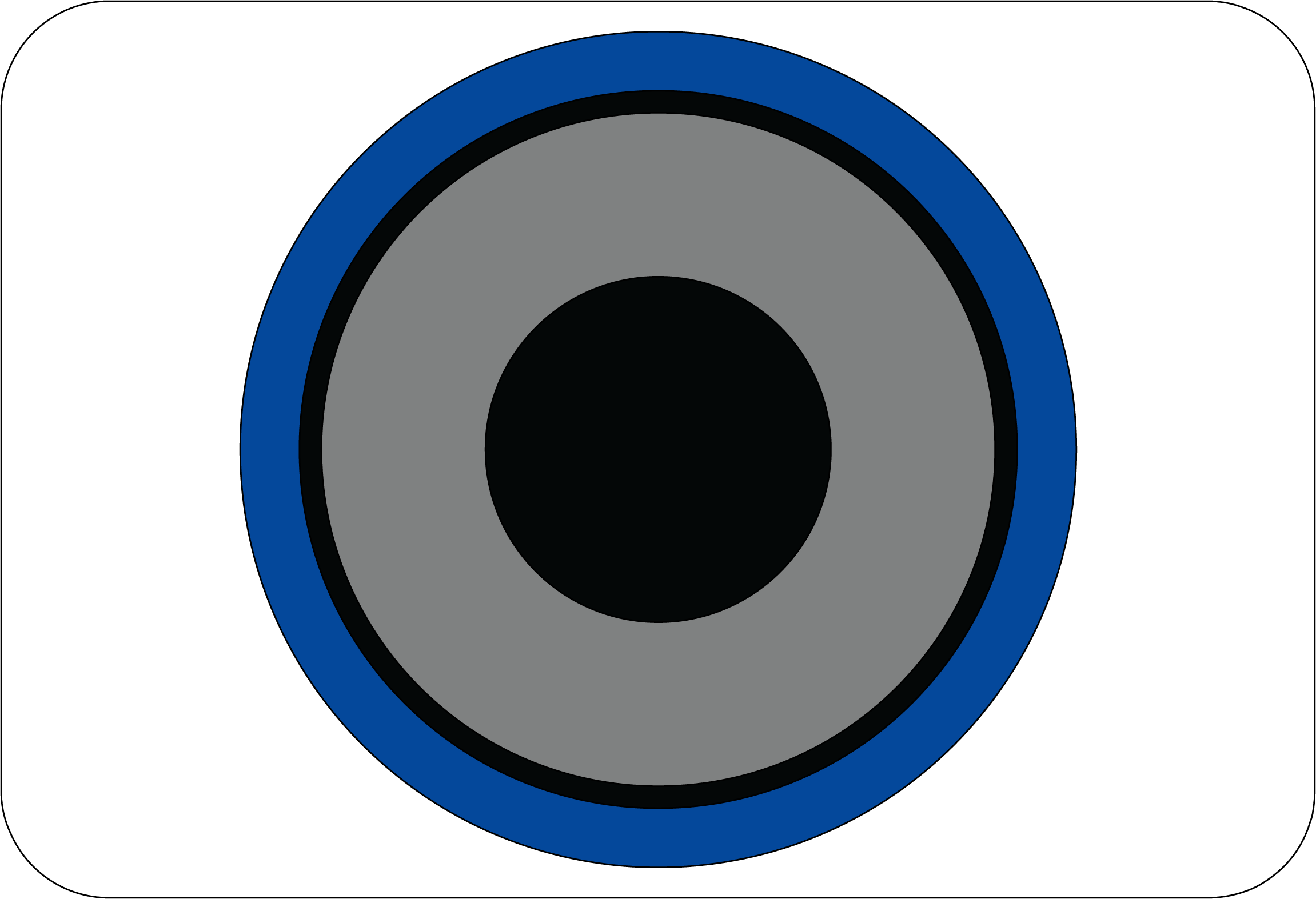
|
|
|
|
4. Pull the lever located at the RH side
of the driver
seat as shown in the illustration, to open the charging lid.
|
5. Remove the dust cap in vehicle charging port &
connect the
charging gun to the vehicle charging port.
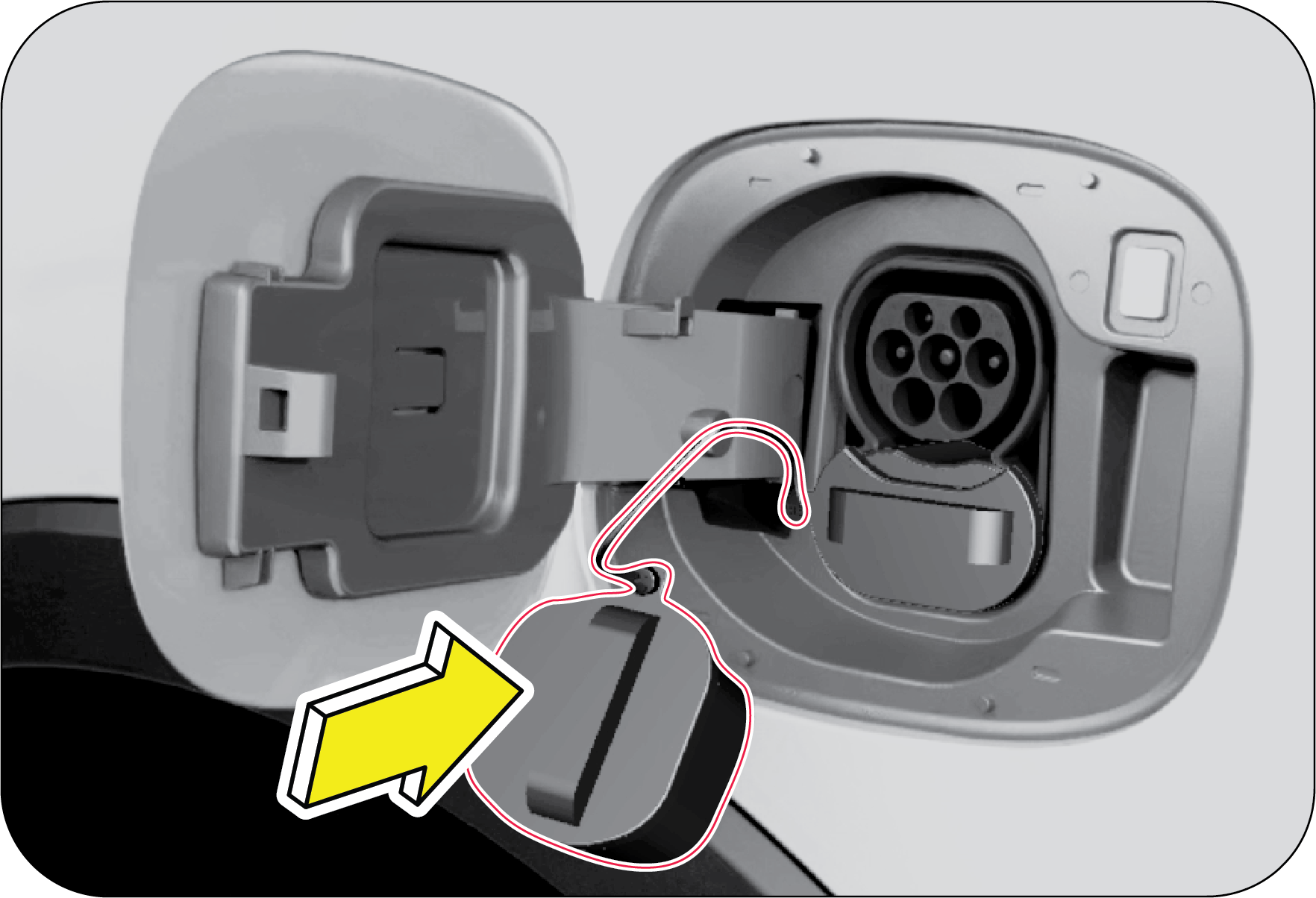
|
|

| • | Check for no dust or foreign particle present at the charging gun. |
|
|
6. Check and ensure that plug is pushed
in completely
|
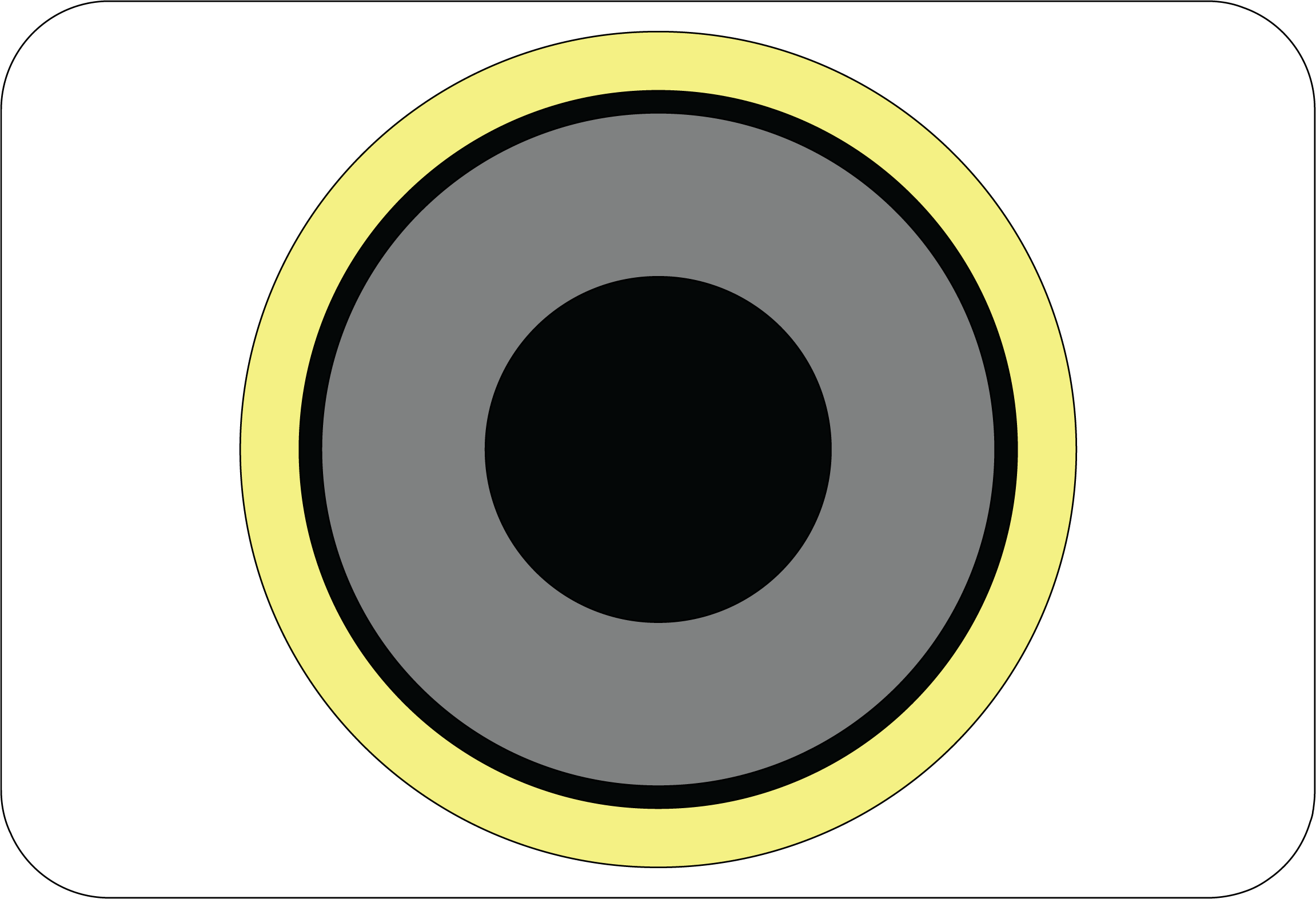
|
7. Preparing for
charge, Yellow LED on charger will remains ON for few seconds.
|
|
|
8. Tap valid unique RFID tag on the card
reader to
initiate charging
|
| • | After a beep sound (in charger), charging gets initiated and green colour LED will remains ON in charger for few seconds & Yellow LED on vehicle charging port starts blinking |
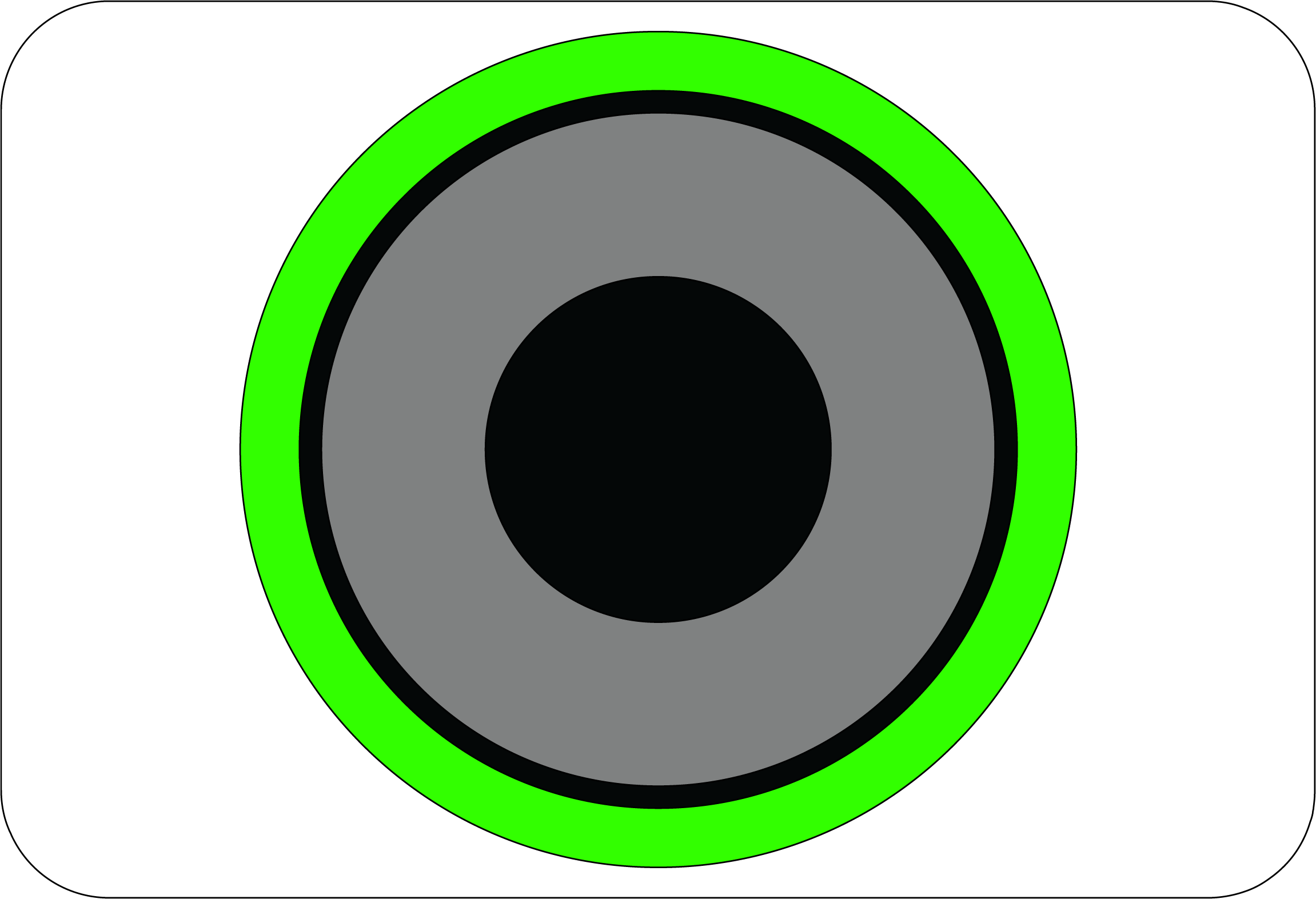
|
|
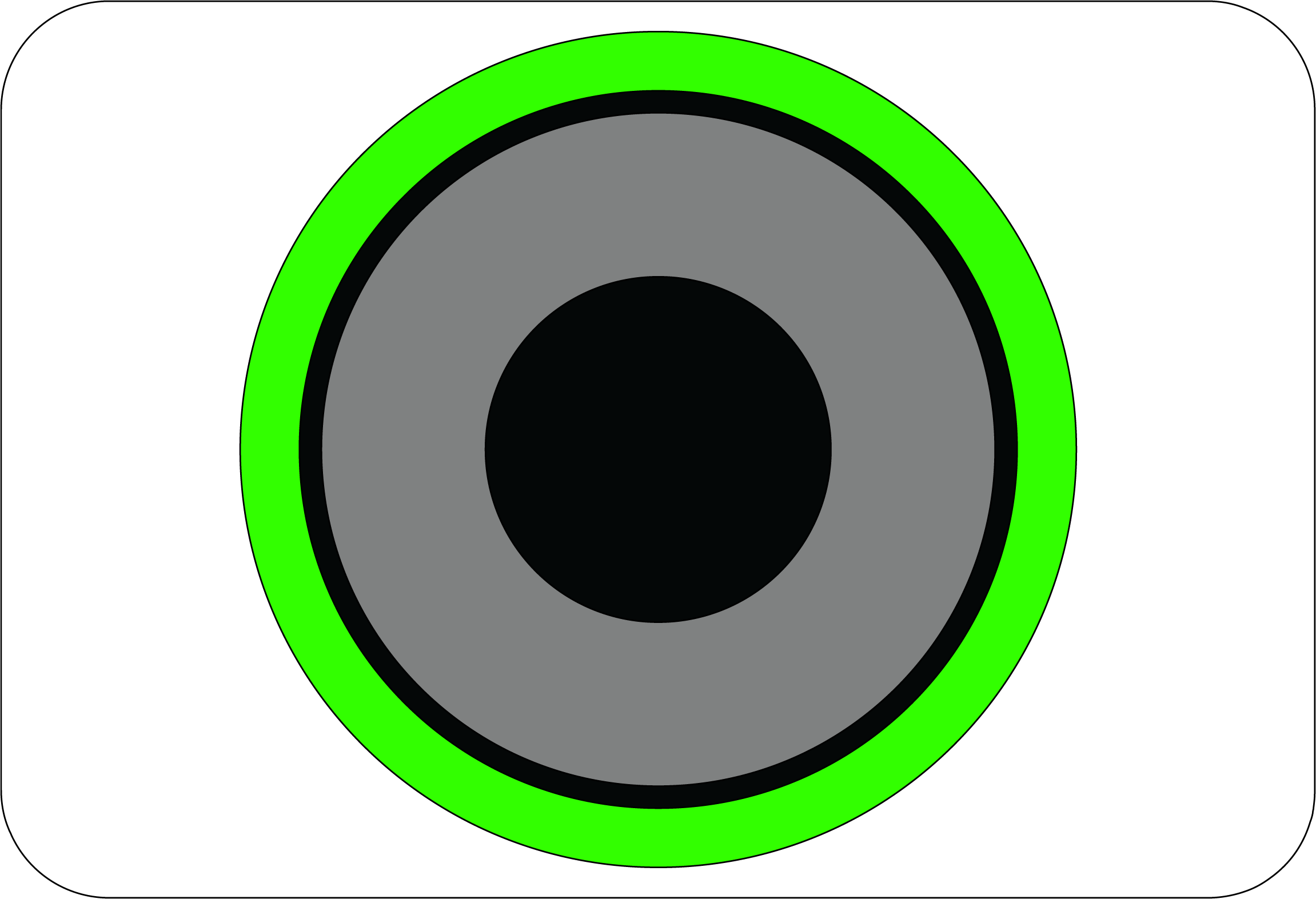
|
9. Charging in
Progress, Green LED on the charger blinks once the charging
initiates.
|
10. Once the charging process gets initiated, the
following
indications happens:
| • | Charging alert comes in the cluster for few seconds and charging indication telltale lamp will remains ON in cluster during the charging process. Refer "Instrument Cluster Features" chapter for more details |
|
|
|
| • | The LED indicator light present at the vehicle charging port will starts blinking in blue colour till 95% SOC and changes to green colour once the SOC > 95 %. |
|
SOC
0-95%
|
SOC >
95%
|
|
|
|
11. Once the SOC reaches 100%:
|
|
|
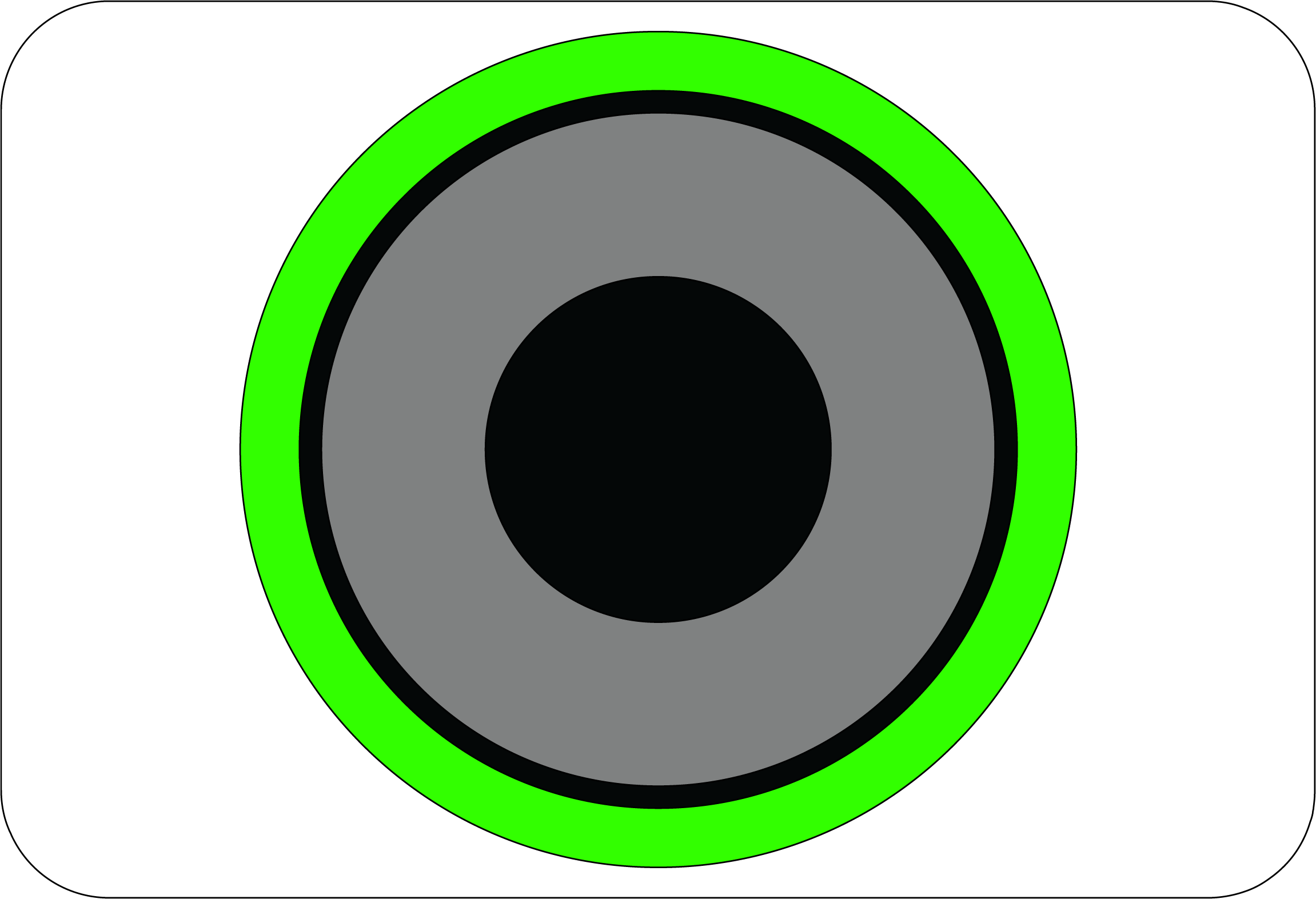
|
|
|
|
|
How to Disconnect
Normal
Charging
|
|
1. Tap RFID tag on card reader to
disconnect the
charger from vehicle
|
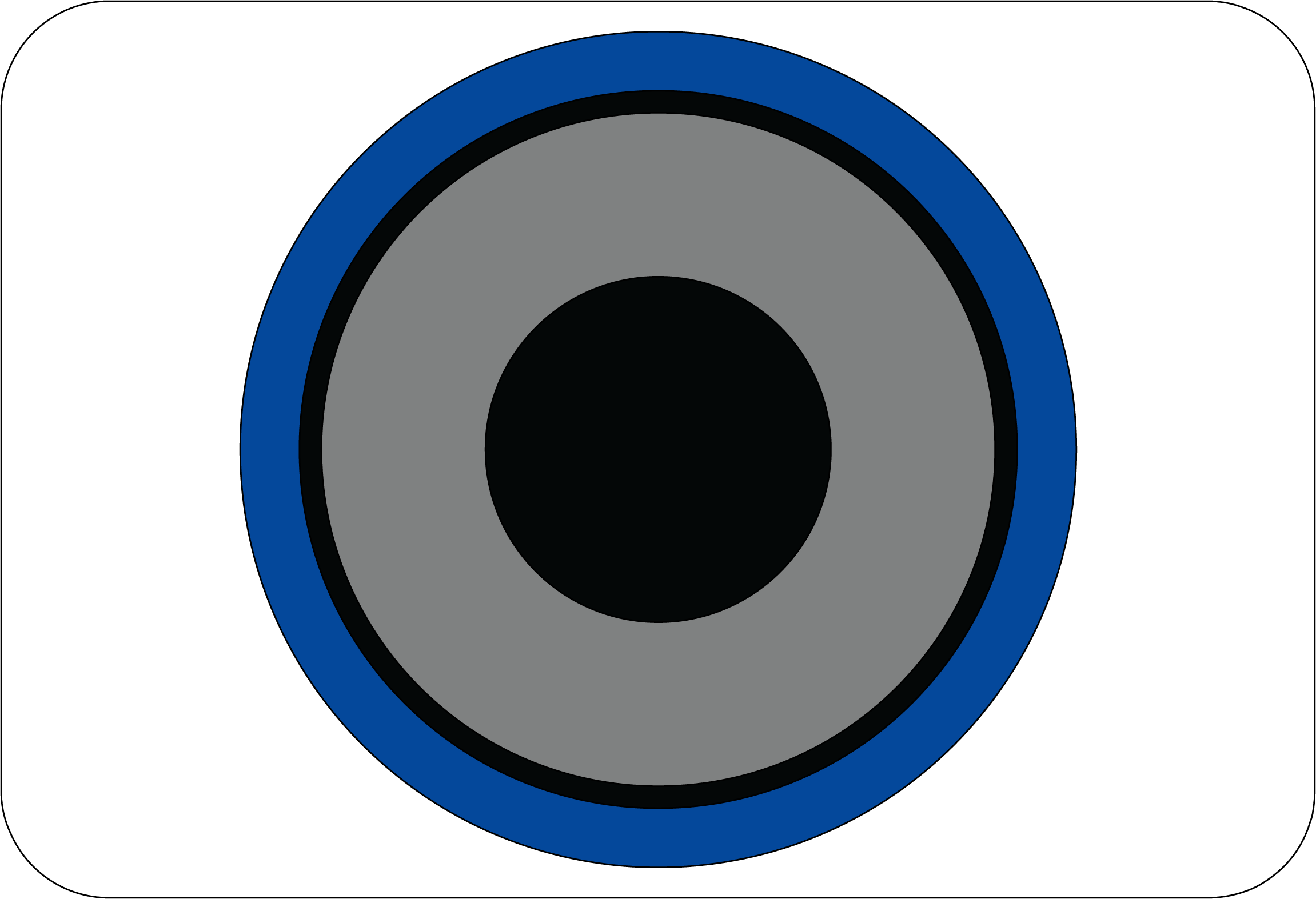
|
2. Charger gets disconnected with a beep
sound and blue
LED starts blinking
|
3. Gently pull-out the charging gun once the charging
session is over
& fix it on the charger.
4. Close the charging port dust cap and charging port
lid.

If the Gun Lock is not released, Please don’t
pull-out the charging
Gun forcefully out of the vehicle charging port, It may
damage the Charging port. Follow manual plug over ride procedure for releasing the
charging gun.

During charging of the vehicle with ignition OFF
condition,
Sometimes it can be observed that the A/C control panel lights
getting ON. This is a normal behavior and happens since the A/C compressor may be
active for
battery cooling. However, Cabin
A/C will not turn ON unless it is turned ON by user either through the switch input
or through the
Blue sense plus app.

Normal Charging: Always charge vehicle to 100% state
of charge .
Time to charge the battery pack varies based on the
state of
charge, ambient & battery temperature. Hence charging time specified
is an estimate and may vary.
9.3.2 Electric
Vehicle Supply
Equipment (EVSE) / Charger – 3.3 kW (Exicom Make)
A portable 3.3 KW
16A AC
charger is provided along with the vehicle.
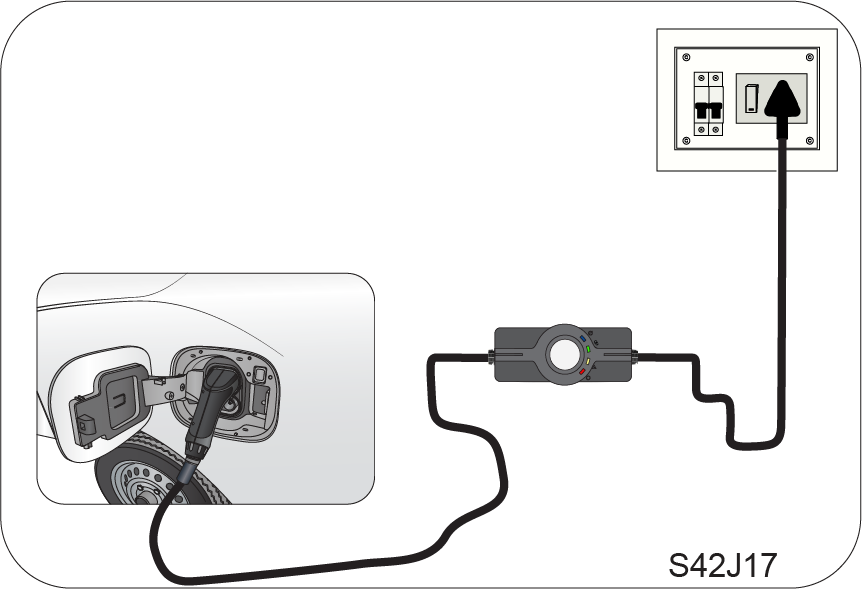
With 3.3 kW charger, it takes 13 hrs approximately for
100 % charge at
normal operating conditions of the components.
The time for full charging may vary based upon the
ambient
temperature and durability of the high voltage battery
3.3 kw Charger
Specifications
|
Specification
|
3.3
KW
16A AC
|
|
|
Power
Input
|
Input
voltage
|
230 V 50 HZ
AC
|
|
Power
Output
|
Output
Voltage Rating
|
230
V
|
|
Max. Output
Current
|
16A
|
|
|
Power
Rating
|
3.3
kW
|
|
Below are the different color LED’s provided for
indicating the status
of charging - 3.3 kW
|
S.NO
|
LED
|
Indication
|
Description
|
|---|---|---|---|
|
1
|
Blue
|
Stable
|
Power
ON
|
|
Blinking
|
Charger
Ready
|
||
|
2
|
Green
|
Stable
|
Charger Gun
Plugged In/Charging Completed (100% SOC)
|
|
Blinking
|
Charging in
Progress (ie., SOC between 0% to 99%)
|
||
|
3
|
Orange
|
Stable
|
Preparing
for charge / Fault at the vehicle side
|
|
Blinking
|
Main supply
Low/High/Very High when in charging
session
|
||
|
4
|
Red
|
Stable
|
All Fault
(Power failure or Charger fault)
|
|
Blinking
|
Voltage
Low/High/Very High when charging gun not connected to
vehicle
|
Charging
Procedure:
|
|
1. Ensure parking brake is applied. It
is recommended
to turn the ignition OFF and take the key fob out of the vehicle
|
|
|
2. Pull the lever located at the RH side
of the driver
seat as shown in the illustration, to open the charging lid.
|
3. Take out the charge cable from vehicle.
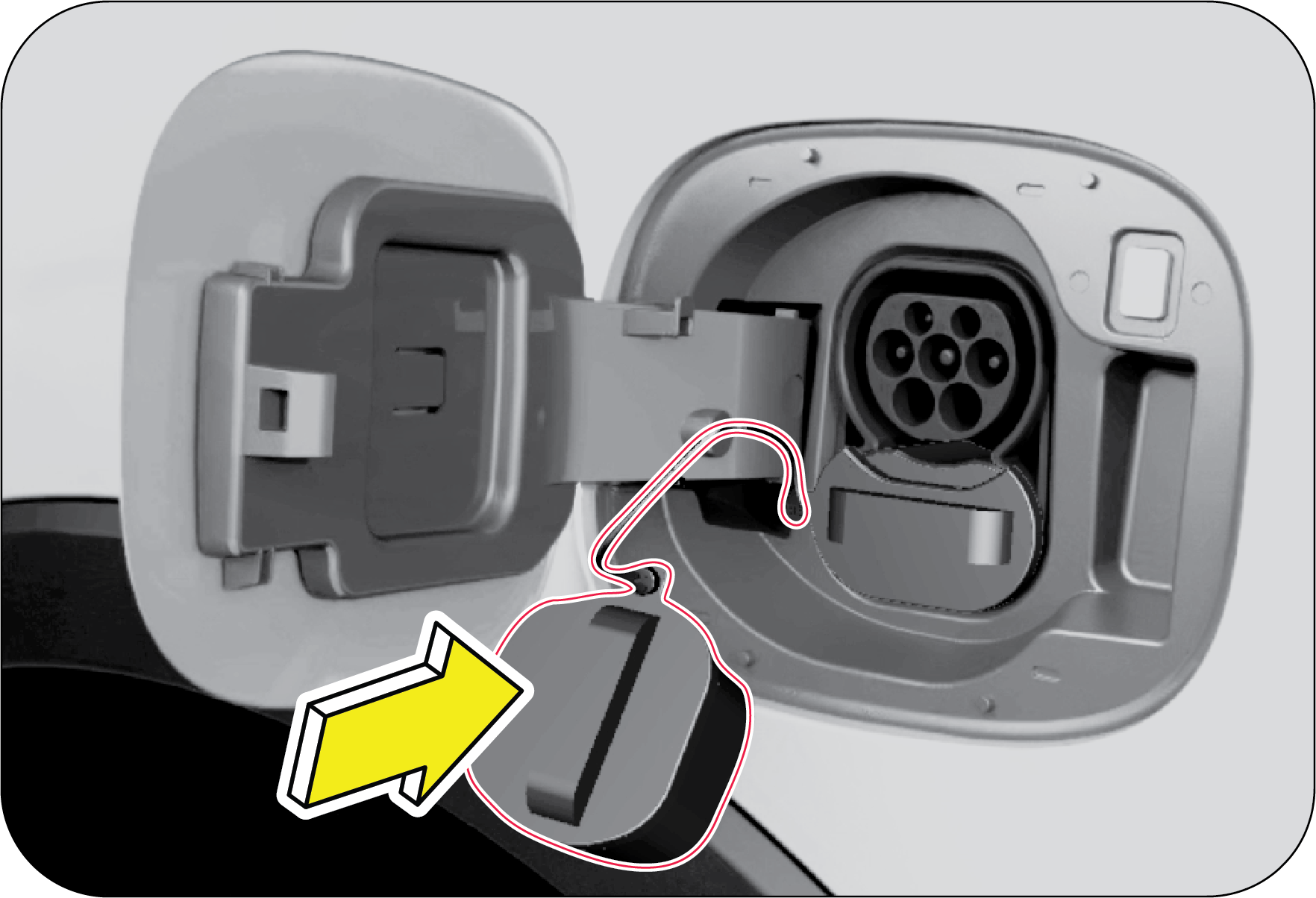
|
4. Remove the dust cap from the vehicle
charging port
|
5. Check for no dust or foreign particle present at the
charging
connector inlet.
|
|
6. Plug in one side of charge cable to
vehicle charging
port.

Check and ensure that plug is pushed
in completely
|

|
7. Plug the other end of the charger
into main supply
power socket and turn the supply ON
|
8. Once the supply is turned ON, Blue LED indicator in
EVSE will
blink, also the indicator light present at the vehicle charging
port will starts blinking in yellow colour
|
|
|
9. Once the charging process gets initiated, the
following indications
happens:
| • | Blue LED indicator present at the EVSE will remain ON & Green LED indicator present in EVSE will start blinking. |
|
|
|
| • | Charging alert comes in the cluster for few seconds and charging indication telltale lamp will remains ON in cluster during the charging process. Refer "Instrument Cluster Features" chapter for more details |
|
|
|
| • | The LED indicator light present at the vehicle charging port will starts blinking in blue colour till 95% SOC and changes to green colour once the SOC > 95 %. |
|
|
|
10. Allow sufficient time for the vehicle to fully
charge
11. Once the vehicle is fully charged
|
|
|
|
|
|
|
|
|
16A EVSE Current
Setting
Procedure:

Perform the current setting procedure if :
| • | Your vehicle is not charging or |
| • | Your vehicle takes so long to charge. |
|
|
1. Connect the EVSE with power socket
and turn on the
power.
BLUE indication LED will blink first and
then glows
continuously indicating the charger is ready.
|
|
|
2. Connect EVSE to the Vehicle for
charging and GREEN
LED will blink if the vehicle is under charging.
|
|
|
3. To understand the existing current
setting, long
press the push button for 3- 4
seconds, the
EVSE enters to current setting mode and ORANGE LED starts blinking
|
4. Observe the last light Orange;
|
|
|
|
|
|
|
|
|
|
|
|
|
|
5. If the set current is not 16A, press
the red push
button one time and observe the number of blinks as stated above. Kindly
repeat the process unless you observe the 4-blinks in a row for desired
16A current.
|
Once the desired current setting is achieved, wait for
30-60 seconds,
so that the charger will come out of current setting
mode and last set current will be default as maximum output current of the EVSE

In case of any fault, RED LED Indication will glow
at any stage. In
such case, do not play with the current setting.
9.3.3 Electric
Vehicle Supply
Equipment (EVSE) –
3.3 kW Charger (Jonhon Make)
3.3 kW Charger (Jonhon Make)
A portable 3.3 KW
16A AC
charger is provided along with the vehicle.
With 3.3 kW charger, it takes 13 hrs approximately for
100 % charge at
normal operating conditions of the components. The
time for full charging may vary based upon the ambient temperature and durability
of the high
voltage battery
|
Charger
Specifications
|
||
|
Specification
|
3.3
KW
16A AC
|
|
|
Power
Input
|
Input
voltage
|
230 V 50 HZ
AC
|
|
Power
Output
|
Output
Voltage Rating
|
230
V
|
|
Max. Output
Current
|
16A
|
|
|
Power
Rating
|
3.3
kW
|
|
Below are the different color LED’s provided for
indicating the status
of charging - 3.3 kW
LED indication
Status:
|
Mode
Description
|
Use Case
|
Power(Blue)
|
Charge(Green)
|
Fault(Red)
|
|---|---|---|---|---|
|
Turn Off Mode
|
|
OFF
|
OFF
|
OFF
|
|
Start-Up Mode (Self Test)
|
|
ON
|
ON
|
ON
|
|
State A, only connected to mains
|
|
ON
|
OFF
|
OFF
|
|
State B, connected to mains and to
vehicle
|
|
ON
|
OFF
|
OFF
|
|
State C, charging
|
|
ON
|
BLINKING
|
OFF
|
|
State change C -> B, charging finish
|
|
ON
|
ON
|
OFF
|
|
Mains failures
|
Over current error
|
ON
|
ON
|
ON
|
|
RCD leakage detection
|
BLINKING
|
ON
|
BLINKING
|
|
|
Over temp in ICCB
|
BLINKING
|
OFF
|
BLINKING
|
|
|
Over-voltage
|
BLINKING
|
OFF
|
ON
|
|
|
Under-voltage
|
BLINKING
|
OFF
|
ON
|
|
|
PE of AC Supply is not connected with
Earth
|
ON
|
OFF
|
BLINKING
|
|
|
Additional Faults
|
Relays welding failure
|
BLINKING
|
OFF
|
OFF
|
|
Vehicle Diode error
|
OFF
|
ON
|
ON
|
|
|
Communication error
|
ON
|
OFF
|
OFF
|
Charging Procedure:
|
|
1. Ensure parking brake is applied. It
is recommended
to turn the ignition OFF and take the key fob out of the vehicle
|
|
|
2. Pull the lever located at the RH side
of the driver
seat as shown in the illustration, to open the charging lid.
|
3. Take out the charge cable from vehicle.
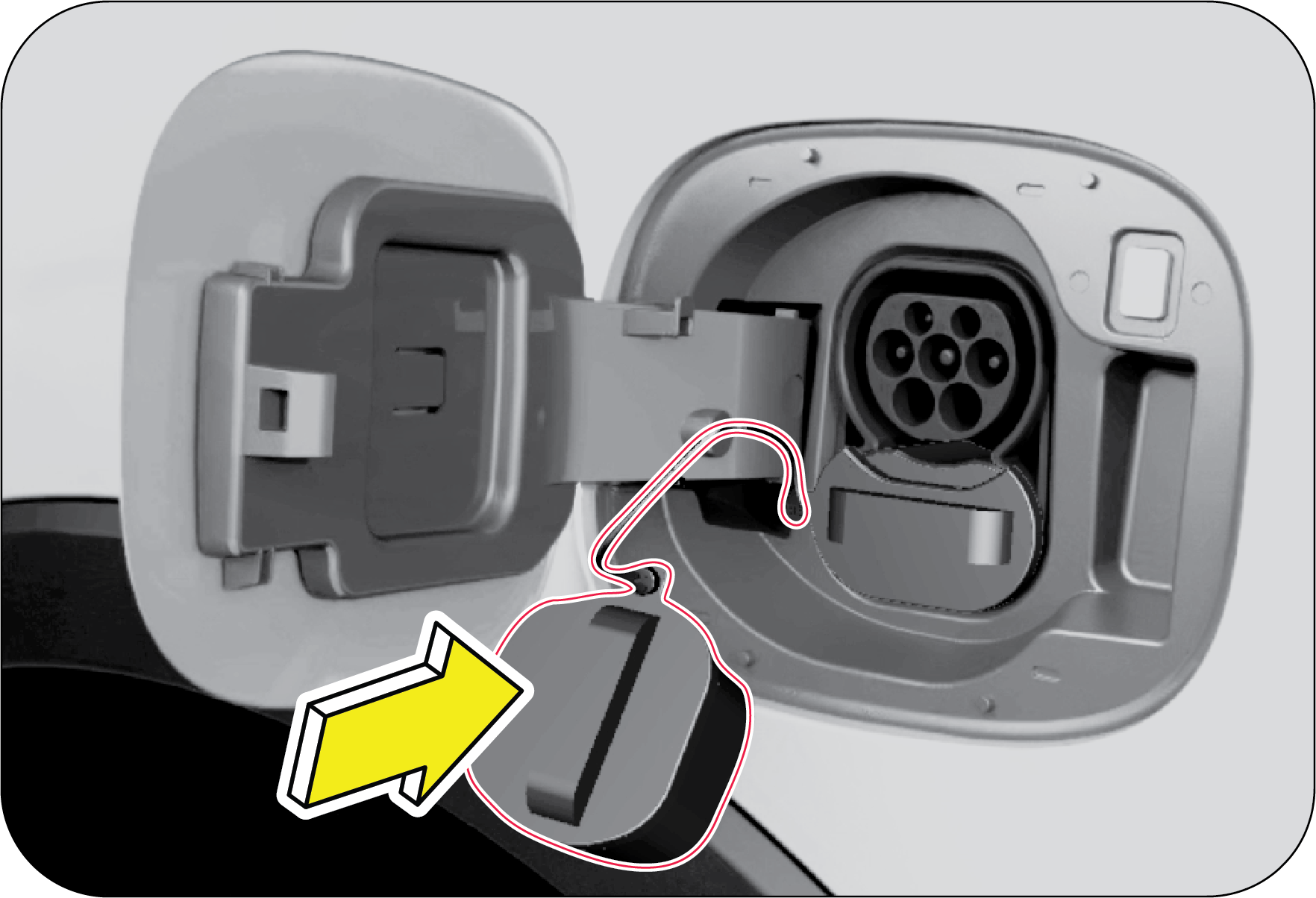
|
3. Remove the dust cap from the vehicle
charging port
|
4. Check for no dust or foreign particle present at the
charging
connector inlet.
|
|
5. Plug in one side of charge cable to
vehicle charging
port.

Check and ensure that plug is pushed
in completely
|

|
6. Plug the other end of the charger
into main supply
power socket and turn the supply ON
|
7. Once the supply is turned ON, all the LED’s will
glow together for
few seconds indicating self check and once the charger
is ready, only the blue LED indicator will glow (other 2 LED will remain OFF. Also the
indicator light
present at the vehicle
charging port will starts blinking in yellow colour during
|
|
|
8. Once the charging process gets initiated, the
following indications
happens:
|
|
|
| • | Charging alert comes in the cluster for few seconds and charging indication telltale lamp will remains ON in cluster during the charging process. Refer "Instrument Cluster Features" chapter for more details |
|
|
|
| • | The LED indicator light present at the vehicle charging port will starts blinking in blue colour till 95% SOC and changes to green colour once the SOC > 95 %. |
|
|
|
9. Allow sufficient time for the vehicle to fully
charge
10. Once the vehicle is fully charged
|
|
|
|
|
|
|
|
|
9.3.4 How to
Disconnect Normal
Charging
1. The charging session will automatically stop once
vehicle SOC
reaches 100%
2. Turn the mains OFF
3. Unlock the doors to unlock the charger gun
4. Gently pull-out the charging gun once the session is
over, don’t
pull the charging gun during the charging session
5. Close the charging port lid
9.4 Fast Charging
For Fast
Charging, go to the
nearest Fast Charging station to charge your vehicle in a short duration. Use CCS type 2
fast chargers
only for
charging your vehicle.
|
|
Fast Charging in a vehicle can be achieved
using same
charging port. Fast charging can be availed at places where ‘DC charging’ stations are
available.
|

In a Type 2 CCS fast charger, it takes 60 minutes to
charge the high
voltage battery from 0 to 80 % SOC.
The time for full charging may vary based upon the
ambient
temperature and durability of the high voltage battery
Fast charging
Procedure:
1. Park the vehicle near to CCS type 2 Fast charging
station.
|
|
2. Turn-Off the ignition and engage the
Parking brake.
|
3. Perform the Authorization (in case the charger is on
DIN/ISO).
|
|
4. Open the charging port lid.
|
5. Remove both the rubber cap from the vehicle charging
port.
6. Check for no dust or foreign particle present at the
charging
connector inlet.
7. Hold the Charging Gun and push it inside the vehicle
charging port
gently & lock the vehicle
8. Start the charging session using the screen provided in
the station,
RFID, or Mobile Application. The charge port LED will
start blinking in a YELLOW color.
9. Preset charging time and press start button on fast
charger.

Turning ON the fast charger locks the charger gun into
the charger
port in the vehicle
10. Once the charging session starts, the charge port LED
will blink in
BLUE or GREEN color (depending on the level of vehicle
SOC).
11. Check Charging Indicator Light on the cluster glows
once the gun is
connected and charging initiated.
12. When Vehicle SOC reach 100%, the charging session
automatically stops
and the continuous GREEN LED will glow on the charge
port.
13. In case of failure, the color of the charging port LED
changes to
RED. The user needs to remove the charge gun and retry
the charging session.
14. If charging gets interrupted, Charge Fault Alert will
come.

Allow Normal charging and charge upto 100 % once
after 3 fast
charge cycles. This will ensure optimal battery performance.
Use of fast charging should be minimized in order to
help prolong the
life of high voltage battery pack.
If the vehicle is driven less, then it is recommended
to charge the
vehicle to 100% and keep it overnight connected, once
a week on slow charging
How to Disconnect Fast
Charging
1. Charging session will automatically stops once the
vehicle SOC reach
100%.
2. Turn the fast charging station OFF
3. Whenever the charging session need a stop in between,
perform the same
through charger Screen, RFID, or Mobile Application.
4. Never use the “Emergency Button” on the machine to stop
a normal
charging session.
5. Gently pull-out and remove the charging connector from
vehicle once
the charging session is over and the machine is stopped,
don’t pull the charging gun during the charging session.

If the Gun Lock is not released, Please don’t pull-out
the charging
Gun forcefully out of the socket, It may damage the Charging
Socket. Follow manual plug over ride procedure and release the plug/gun.
6. Close the charging port lid.

| • | Wait for 60 secs if you want to start the charging again. |
| • | Charging time will vary based on environmental conditions. |
| • | In sub-zero condition and high ambient conditions, the heater/chiller will turn on to cool/ heat the battery and then only the charging will initiate. |

| • | In case you use any medical electric devices like implantable cardiac pacemaker or cardiovascular defibrillator, do check with electric medical device supplier / manufacturer on concerns of effects that EV charging or discharging system may have on implanted devices prior to their operation. |
| • | It is also advised not to stay in vehicle or access the vehicle during charging as it may affect function of electric medical devices and could result in personal fatal injury. |
| • | Make sure that there are no foreign particles or water traces in charge plug or port as any of these can result in electric short circuit or shock causing serious injury or death. Hence do not touch metal contacts on cable or plug. Ensure to close the charging lid whenever vehicle is not in charging state. |
| • | Do not drag or keep charge cable close to any heat source. |
| • | Ensure that power socket is switched off before connecting the charge cable. |
| • | Do not handle charger cable or port with wet hands as it may cause electric shock resulting in injury. |
| • | Do not pull or twist cable, always remove it by holding charger port handle after switching off plug point. |
| • | Do not modify port or cable as it may cause fire hazard. |
| • | In case you observe an unusual odor or smoke coming from vehicle, do immediately stop charging process. |
| • | Always make sure that the charger cable is disconnected from the charge port prior to drive. |
| • | Charging may affect operation of worn or implanted electric medical devices and could result in serious injury or death. |
| • | Do not touch the charge port at vehicle side without any proper gloves. |
| • | Make sure you fully uncoil the charging cord to limit its heating. |
| • | Make sure to use the designated charger for charging the electric vehicle. Using any other charger may cause failure. (Refer Charging procedure section for more details) |
| • | Be careful not to drop the charging connector. The charging connector can be damaged. |

HV Battery cell
Balancing:
The system does cell balancing and charges the LV
system based on
the LV battery voltage. So even if the vehicle is fully
charged and left for sometime , the SOC may drop slightly. This is normal
behavior and not a
cause of concern.

Do not wash the vehicle while charging.
Ensure charging port lid is closed before attempting
exterior body
wash.
9.5 Gun Locking Feature
Charging Gun is locked to the vehicle when vehicle is in
charging
condition for safety
Ensure the below procedure before unlocking the charging
gun.
| • | Switch off the AC power supply or fast charging machine |
| • | Unplug the charging gun from the vehicle. |

If the Gun Lock is not released, Please don’t pull-out
the charging
Gun forcefully out of the socket, It may damage the Charging
Socket.
Follow manual plug over ride procedure and release the
plug/gun.
9.6 Manual Plug Override
Open the hood
Pull the release cable located near fuse box as shown in
the image to
release the charger plug, in a case where the electrical
actuator is not working
|
|
|
Gently pull-out the charger plug
After removing the plug, make sure to close the lid.

Do not pull the release cable with high force or pull
excessively as
it may damage the locking mechanism.
9.7 Charging
Recommendations
| 1. | Always use charge cable provided with
your vehicle for
charging.
Refer Charging section for more details
|
| 2. | Do not charge your vehicle, if Power Socket and / or charge port are exposed to rain or water. |
| 3. | Do not plug-in with wet hands. |
| 4. | It is recommended not to charge your vehicle in direct sunlight. |
| 5. | Make sure that children are kept away from both on-board and external charge ports, while charging. |
| 6. | Vehicle should be disconnected from power source before getting any services being carried out. |

Always carry charger cable provided by the
manufacturer. It helps to
charge your vehicle at off sites and in public charging
locations when required.

Remote charging option is only applicable for Normal
charging

| • | Never allow the vehicle to be discharged to 0 % SOC in storage |
| • | If the vehicle is kept idle for longer duration with low SOC level, it may not be possible to charge or use the vehicle without jump starting or charging the low voltage battery. If you are not able to charge the vehicle even with a booster battery connected, then contact Mahindra authorised dealership for assistance. |
| • | Always charge to greater than 50% before leaving the vehicle for long resting period . Ensure to charge to 100 % SOC after the resting period is over using Normal Charger |
| • | If the resting period is greater than 30 days , disconnect the negative terminal of the low voltage battery . This reduces the loss of charge for both low voltage and high voltage batteries |
| • | Allow Normal charging up to 100 % SOC once after 3 fast charge cycles. This will ensure optimal battery performance |
| • | Use of Fast Charging should be minimized in order to help prolong the life of high voltage battery pack. |
| • | If the vehicle is driven less, then it is recommended to charge the vehicle to 100% and keep it overnight connected, once a week on slow charging |
| • | Under certain conditions, the thermal system may produce moisture in the air from the front of your vehicle while charging. This is normal and not to be concerned about. |
| • | In certain conditions, you may see water droplets below the front end of the vehicle during charging, this is normal. |
| • | It is normal to hear sounds during charging. The refrigerant compressor and fan operate as needed to maintain the battery temperature. |
| • | At some circumstances, there will be slighter performance drop in cabin cooling. Air conditioning performance is generally not affected by charging. However, in some circumstances (for example, charging at high currents during a particularly warm day), the air coming from the vents may not be as cool as expected. This is normal and ensures that the Battery stays within an optimum temperature range while charging to support longevity and optimum performance. |
9.8 Charging
Troubleshooting
|
SI No
|
Problem
|
Possible
Cause
|
Remedy
|
|---|---|---|---|
|
1
|
Temperature Light is on while
charging.
|
High
battery temperature (or) charger temperature (or) ambient
temperature.
Effect: Charging time of vehicle may
increase
|
Check
for radiator fan operation. Check whether enough coolant
is available or
not and charge in shade/cooler temperature
or during night when ambient temperature is low. If the
issue persists,
Contact Mahindra Authorised dealer for more
assistance
|
|
2
|
Vehicle does not charge with
‘Charging System
Malfunction’ message on cluster.
|
This
alert comes when a fault is found during the charging
process, in OBC or
FC-related functions, or when a battery issue
prevents charging.
|
Contact dealer for
assistance.
|
|
3
|
Turn
ON the Main Switch
|
This
alert comes, when charging gun is connected to vehicle
and the main
power is not turned ON
|
Check
if power supply is OK and EVSE LED is ON.
|
9.9 Charge Duration
The portable 3.3 KW 16A AC charger takes 13 hrs at normal
operating
conditions of the components for 100 % charge .
In a Type 2 CCS fast charger, it takes 60 minutes to
charge the high
voltage battery from 0 to 80 % SOC.

The time for full charging may vary based upon
the ambient
temperature and durability of the high voltage battery.
9.10 Ideal Time to
Charge
Vehicle can be charged anytime with availability of
charging facility;
however charging can be done at suitable time that
has following advantages:
| 1. | Normally most of requirements for city mobility are during day, hence charging at night will not interfere in daily travel plans. |
| 2. | At night, ambient temperature is less which is ideal for battery charging. |
9.11 Brake/Coasting
Regeneration
This vehicle is
equipped with
regenerative braking. The regenerative braking system's main objective is to use
unused energy
available at wheels during deceleration/braking to charge the battery to help
increase the
driving range and replenish the
high voltage battery.
The electric
motor converts
kinetic energy into electrical energy during deceleration and braking of the
vehicle. This
energy
is used to charge the high-voltage battery.
A secondary
benefit is an
effect similar to “engine braking” seen in IC engine vehicles. Based on HV
battery SOC status,
regeneration
intensity will vary.
When the
accelerator pedal is
released while driving, the regenerative brake system provides some deceleration
and generates
power for charging the high voltage battery.
When you apply
the brake and
take your foot off the accelerator pedal, more regenerative brake is applied and
deceleration
is maximum.
During
high-speed driving you
may feel that regenerative brake provides less deceleration than the engine
braking in an
regular
ICE vehicle.
In order to
prevent battery
damage, regenerative brake is also automatically reduced when the battery
temperature is high
or low.

Regeneration
will be
maximum when vehicle is driven in L mode
Regeneration
function won’t
happen above 95% SOC
9.12 Do’s and Don’ts
Do’s
| • | Engage parking brake for charging |
| • | Inspect the charging cable periodically for any damage like crack, cuts, exposed wire and burnt marks on pins in the handle & plug etc. Replace if required. |
| • | Always charge the vehicle to 100% SOC |
| • | Always do normal charging after 3 fast charging |
Don’ts
| • | Do not charge the vehicle if the power source or the charge port is exposed to rain or water |
| • | Do not carry out charging procedure with wet hands |
| • | Avoid charging in extreme hot ambient temperature |
| • | Do not wash while the vehicle in charging |
| • | Do not use the damaged charging cable, wire, socket & pins |
| • | Never do fast charging more than 2 times consecutively |
| • | Immediately stop charging when you find abnormal symptoms (odor, smoke) |
9.13 Battery life and
performance
Due to battery characteristics, the performance of the
XUV400 battery
pack will decrease with usage, surrounding environment,
actual usage pattern and ageing resulting in a reduced estimated drive range. This is
normal and does not
indicate a malfunction
/ defect in the vehicle system or the battery power pack.
The charge storage capacity can also be affected by
usage/charging
pattern, vehicle storage conditions, battery operating
temperature.
9.14 Points to remember
during Fast
Charging
Points to check
before/ during
charging session
Identify the correct charging station which supports the
vehicle
protocol (CCS Type 2).
| • | Check the vehicle cluster before starting the charging session - there should not be any fault indicator. |
| • | Never try to charge the vehicle on a faulty fast charging station. |
| • | Properly park the vehicle, therefore there will be no stress on the charge port of the vehicle. |
| • | Take the charging gun from the charger holder and insert it in the vehicle properly (In case of partial gun insertion, it can cause a gap and might lead to lock failure). |
| • | Never pull out the charging gun during the ongoing charging session. |
| • | Once the charging session is done, STOP the charger and remove the charging gun once it is unlocked. |
| • | Remove the Charge gun from the vehicle and place it back in the charger slot. |
Points to check in
case of Failure:
In case of any charging session failure, the user has to check and note down the
"Error Code" displayed in the fast charging
station display/
mobile application.
| • | Retry the charging session. |
| • | In case of failure again, the user shall report the issue to the Help line number provided on the charging station / mobile application. |
DIN and ISO Protocol:
Public
DC fast-charging machine manufacturers follow DIN or ISO protocols.
The difference in the working procedure of both protocols
is listed
below:
|
DIN
|
ISO
|
|
User must do
the Authorization through RFID/Mobile application before
connecting the charging
gun.
|
Authorisation
through RFID/Mobile application to be done after connecting the
charge gun with
the vehicle.
|
|
Authorisation
through RFID/Mobile application to be complete in 60 sec. If the
user fails to do
the same, it will lead to
session failure.
|
Waiting time
between charge gun connect and Authorisation is 240 sec. If the
user fails to do
the same, it will lead to session
failure.
|
|
ABB (all
models), DELTA (25kW wall box charger) etc. follows DIN
protocol.
|
Exicom (all
models), DELTA (charger above 25kW output power), OKAYA etc..
follows ISO
protocol.
|
Importance of network
connectivity:
Public charging uses the mobile
application for the
“Authorization” of the charging session. If the user is in a weak network
area, there will be a delay in completing the authorization process, which may
lead to session
failure. In this case, the
user needs to restart the charging procedure after doing a plug-out and plug-in
of the charge
gun in the vehicle.
Fault on EVSE :
Before starting any charging session,
kindly check
there is no fault with the charging station. In case of any fault with
the charging station there will be a RED fault LED glowing on the charging
station. The user is
advised NOT to attempt any
charging session with a faulty charging station.
In Case of session
stop
| • | The users are advised to retry the charging session in case of the session is not getting initiated or the session stopped in between. |
| • | User can re-initiate the charging session by following the steps |
| 1. | Remove the charging gun from the vehicle. |
| 2. | Perform the Authorization (in case the charger is on DIN ) |
| 3. | Reconnect the charging gun to the vehicle. |
| 4. | Perform the Authorization (in case the charger is on ISO ) |
| 5. | In case the charging session fails again and again, do report the concern with proper error codes displayed on the charger screen on the help line provided by the charging service provider. |
Time To Charge (TTC)
Vehicle
| • | TTC (Total time to charge) is visible to the user on the vehicle cluster. It provides the information about the time remaining to full charge of the vehicle. User pay attention that this time may vary depending on the charging current/ current demand. |
| • | The Current demand of the vehicle depends on multiple factors such as temperature of battery pack, charging gun terminal temperature, fast charging machine temperature etc, therefore in case of higher temperature the TTC may increase for safety reasons. |
10 EMERGENCIES

XUV400 is
having high voltage
components. Even during the emergencies , only the jobs mentioned below can be
attempted. Under
no circumstances, attempt to open or touch any other Electric components. It
carries the risk of
grievous injuries. Please
call the RSA/Authorised dealers who have trained manpower for this
vehicle
RSA Number: 18005710848
RSA Number: 18005710848
10.1 Hazard Switch
|
|
The hazard
warning button is in the central bezel switch
bank.
|
Press the
button to turn ON
the hazard warning flashers, all directional turn signals will flash to warn
oncoming traffic.
This is an emergency warning system and should be used only when there is an
emergency. Use it
when your vehicle is disabled
and is a safety hazard for other motorists. Hazard warning flasher will work in
all positions of
the ignition key and even
when the vehicle is fully locked.

If continuously using the hazard warning flasher may drain vehicle battery.
10.2 Towing
Front Tow Hook:
Tow hook
provision is provided on the front bumper.
Remove the cap, screw the tow hook and tighten clockwise. Fasten a cable or chain specifically intended for use in towing vehicles to the towing hook.
Remove the cap, screw the tow hook and tighten clockwise. Fasten a cable or chain specifically intended for use in towing vehicles to the towing hook.
|
|
|

Flat bed towing only recommended for this vehicle. In
emergency
situation the vehicle can be moved forward (approximate 10
feet) minimal distance with Ignition ON in Neutral (N) position. This is to avoid
damage to internal
components.
10.2.1 Towing
Equipment
Only flat bed towing is allowed for XUV400. This is the
safest and
best way of towing .

Any other type of towing process may cause
irreversible damage to
high value components related to Electric Vehicle
Procedure to push
the vehicle when
immobilized
Incase the vehicle gets breakdown in middle of the
road, then the
vehicle can be pushed minimal distance only (not more than
10 feet) incase of emergency. This is to avoid damage to internal components.
Vehicle should be in neutral with ignition ON condition
(Drive not
enabled)
Continuous pushing of the vehicle is not possible. The
vehicle can be
smoothly moved in a "Push" & "Release" and "Push" manner.
Regen lamp will glow in cluster while pushing the
vehicle

Compared to conventional diesel/petrol engine
vehicle, the force
required to push this vehicle would be high and vehicle movement
would be very slow.
10.3 Emergency Assistance
(If equipped
with Telematics)
In case of emergencies, driver/customer can follow the
below steps to
connect with our Emergency assistance service either
from the vehicle or through mobile phone.
Emergency Assistance
from
Vehicle
e-Call# :
In an unfortunate event of your vehicle meeting with an
accident,
triggering the airbags, your XUV400 will initiate the following
actions -
Call will be triggered automatically from your XUV400 to
108* Ambulance
Service for medical assistance

* [108]
number is the
default option. This number can be changed based on your preference/location . Contact
a Mahindra
Authorised
Dealer
# This
feature is available
only in vehicles fitted with telematics unit.
This function will work if a mobile phone is paired
through Bluetooth
and connected to the vehicles infotainment at the time
of the incident.
Precautions in the
Event of a
Fire
If your vehicle is on fire while driving on the road, then
follow the
below points to get out of danger
| • | Stop the vehicle on the side of the road and turn off the ignition. |
| • | As soon as you can, exit the vehicle. You should also help the other passengers to exit the vehicle securely. In addition, you can unlock all the windows and doors before turning off the Ignition. |
| • | Move yourself from the flaming vehicle. A vehicle could explode because it carries High Voltage Battery Pack. Keep distance from the flaming vehicle accordingly. Additionally, if at all possible, warn approaching vehicles of the hazard. |
| • | If the fire is small and slow, use a fire extinguisher C, ABC, or BC. If it is impossible to extinguish the fire in the early stage, remain a safe distance from the vehicle and immediately call the fire service as soon as possible. Also, inform them that an electric vehicle is involved. |
| • | Never open the hood or boot of a burning vehicle to try and put out the fire. If you attempt to open the boot or bonnet when there is a fire in the motor compartment or underneath the vehicle, the flames may flare up and cause burns. Immediately contact the fire service department. |
| • | Never approach a burning vehicle to collect personal items. If you don't keep a safe distance from a burning vehicle, an explosion could hurt you since toxic vapours from the burning vehicle are harmful. |
| • | You can call the Authorised dealer once the fire has been extinguished. To help you move the damaged vehicle, describe the situation and extent of the damage to the service centre or Withyou Hamesha. |
Precautions in the
Event of an
Accident
| • | Make sure the vehicle is in park position "P", the parking brake is engaged, and the Ignition is off |
| • | If any orange-colored cables (High voltage Cables) on the vehicle are visible, in order to prevent electric shock or even death, do not make any contact with any cable. |
| • | If you notice any coolant leaks and damage in refrigerant lines, do not drive the vehicle and contact Withyou Hamesha |
| • | If your XUV400 is being recovered by a Road Side Assistance (RSA), please contact Mahindra Authorised Dealer for further guidance |
| • | If water enters inside the vehicle or fully submerged in water, do not drive the vehicle. Contact RSA / Authorised Dealer immediately. Never touch the orange-colored cables because an electric shock may occur, causing injury or death. |
10.4 Jump Starting
The steps and instructions listed below must be
followed in order to
activate the EV system with a booster battery

| • | Never try to jump start a battery that looks damaged or is leaking. |
| • | Don’t use jump leads that are damaged |
| • | Stop using the jump leads if they get hot |
| 1. | Place the two vehicles side-by-side so the batteries are easily accessible. (There is no contact between the vehicles) |
| 2. | Keep the ignition off and the handbrakes engaged. |
| 3. | Turn off all electrical devices that are not necessary (headlights, heater, air conditioner, etc.) |
| 4. | Use the red jump lead to connect the booster battery’s positive (+) terminal to discharged battery’s positive (+) terminal |
| 5. | Use the black jump lead to connect the booster battery’s negative (-) terminal to discharged battery’s negative (-) terminal |
| 6. | Start the booster vehicle and allow it to run for few minutes |
| 7. | Now Turn ON the vehicle power system of the vehicle with the discharged battery to ready |
| 8. | Keep the EV system ON around 10 to 20 minutes to charge the 12 V battery |
| 9. | Disconnect the negative terminal of the discharged battery of your vehicle FIRST and disconnect booster battery negative terminal. |
| 10. | Disconnect the positive terminal of the booster battery and discharged battery positive terminal. |
| 11. | After jump starting the vehicle, if SOC is < 20% then it is recommended to drive the vehicle to nearest charging station without turning off the vehicle. |

Make sure
that both
batteries are of the same rated voltage (12 Volt), and that the booster
cables are
approved for use with
12 volt vehicle batteries.
Do not push or pull the vehicle to start it. This could cause damage to your vehicle.
Jump starting can be dangerous if done incorrectly. Follow the jump starting procedure in this section to avoid serious injury or damage to your vehicle. If in doubt about how to properly jump start your vehicle, we strongly recommend that contact mahindra authorised dealer for further support.
Do not push or pull the vehicle to start it. This could cause damage to your vehicle.
Jump starting can be dangerous if done incorrectly. Follow the jump starting procedure in this section to avoid serious injury or damage to your vehicle. If in doubt about how to properly jump start your vehicle, we strongly recommend that contact mahindra authorised dealer for further support.
10.5 Fuses & Relays
A fuse is the most common electric protection device. A
fuse is placed in
an electrical circuit, so that when current flow
exceeds the rating of the fuse, it blows off.
The element in the fuse melts, opening the circuit and
preventing other
components of the circuit from being damaged by the
over current. The size of the metal fuse element determines the rating. Once a fuse blows
off, it must be
replaced with a
new one.
Switch the ignition and all electrical equipment OFF
before touching or
attempting to change a fuse.

Fuses and Relays
replacement
should be done in ignition OFF condition only.

The replacement
fuse rating should
be the same as the one you are replacing.

You can identify a
blown fuse by a
break in the filament. All fuses except high current fuses are push fit. A fuse
puller
should be used to remove the fuse from its position.
Fuse puller is
available at the motor
compartment fuse box.
10.5.1 Motor
Compartment Fuse Box
Motor compartment fuse box is located adjacent to
vehicle battery.
|
|
|
To open the fuse box cover, press the lock and push the
cover back and
lift it.
Spare fuses are provided in the fuse box for
replacement of blown
fuses. Ensure the correct rating fuse is replaced with the
blown fuse.
Fuse Layout
:
|
FUSE
NO.
|
CIRCUIT
|
FUSE
RATING
|
|---|---|---|
|
F1 to F3
|
Spare
|
–
|
|
F4
|
B+ Cooling Pump/Valve
|
15A
|
|
F5
|
VCU
|
10A
|
|
F6
|
Horn
|
15A
|
|
F7
|
CCM Cooling Pump/Valve
|
15A
|
|
F8
|
MCU/PTC/FCDC Coil Supply
|
5A
|
|
F9
|
A/C Com
|
10A
|
|
F 10
|
Main
|
20A
|
|
F11
|
EPT Cooling Pump
|
15A
|
|
F12, F13
|
Spare
|
-
|
|
F14
|
Cooling Fan
|
60A
|
|
F15
|
Spare
|
-
|
|
F16
|
Power Window
|
40A
|
|
F17
|
Battery +VE I
|
50A
|
|
F18
|
Spare
|
–
|
|
F19
|
IGN I
|
40A
|
|
*– Based on Applicability
|
||
|
FUSE
NO.
|
CIRCUIT
|
FUSE
RATING
|
|---|---|---|
|
F 20
|
Spare
|
–
|
|
F21
|
LV-MSD
|
15A
|
|
F22
|
SPCM Relay
|
5A
|
|
F23
|
CCM
|
10A
|
|
F24
|
ABS 2
|
30A
|
|
F25
|
Cabin & B+ Heater
|
5A
|
|
F26
|
Vaccum Pump Relay Coil
|
5A
|
|
F27*
|
DRL
|
10A
|
|
F28
|
IBS
|
5A
|
|
F29
|
VCU Wakeup
|
5A
|
|
F30
|
ETL
|
15A
|
|
F31
|
TGS
|
10A
|
|
F32
|
Inverter
|
10A
|
|
F33
|
MCU Diagnostic
|
5A
|
|
F34
|
DC FC Contactor Relay Coil
|
5A
|
|
F35
|
HV Battery
|
5A
|
|
F36
|
PDU+OBC
|
10A
|
|
F37
|
Blower
|
40A
|
|
F38
|
ABS –I
|
50A
|
|
*– Based on Applicability
|
||
|
FUSE
NO.
|
CIRCUIT
|
FUSE
RATING
|
|---|---|---|
|
F39
|
MBFM-1
|
60A
|
|
F40
|
Batt +VE 2
|
50A
|
|
F41
|
MBFM-2
|
60A
|
|
F42
|
Accessory
|
40A
|
|
F43
|
Solid State Relay
|
40A
|
|
F44 to F48
|
Spare
|
-
|
|
DC DC
|
150A
|
|
|
EPS
|
80A
|
|
|
BAT +
|
–
|
|
|
*– Based on Applicability
|
||
|
RELAY
NO.
|
CIRCUIT
|
|---|---|
|
R1
|
B+ Cooling Pump
|
|
R2 to R4
|
Spare
|
|
R5
|
CCM Valve
|
|
R6
|
HVAC IGN Wake Up
|
|
R7
|
B+ Valve
|
|
R8, R9
|
Spare
|
|
R10
|
FC —VE Contactor —12v Gnd
|
|
R11
|
FC +VE Contactor —12v Gnd
|
|
R12
|
Spare
|
|
R13
|
SPCM
|
|
R14
|
Spare
|
|
R15
|
Blower
|
|
R16, R17
|
Spare
|
|
R18
|
CCM Cooling Pump
|
|
R19
|
Vaccum Pump
|
|
R20
|
EPT Cooling Pump
|
|
R21
|
Spare
|
|
R22
|
Main Relay
|
|
R23
|
ETL Wakeup
|
|
R24
|
MCU Wakeup
|
|
R25
|
OBC Wakeup
|
|
R26
|
Horn
|
|
R27
|
Spare
|
|
*– Based on Applicability
|
|
Battery Mounted
Fuse Box
|
Fuse
Rating
|
Circuit
|
|---|---|
|
150 A
|
DC DC
|
|
100 A
|
EC FB
|
10.5.2 Instrument
Panel Fuse Box
This fuse box is located below the Instrument panel on
the driver
side. To access the fuse box, pull out the top panel as
shown in the image.
|
|
|
Fuse Layout
:
|
FS
NO.
|
CIRCUIT
|
FUSE
RATING
|
|---|---|---|
|
FS1
|
MBFM-1
|
25A
|
|
FS2
|
Audio
|
15A
|
|
FS3
|
Cluster,HVAC,S/Visor Lamp,
Center Fascia Sw
|
10A
|
|
FS4
|
ESCL
|
5A
|
|
FS5
|
Room Lamp
|
5A
|
|
FS6
|
Reverse Lamp
|
10A
|
|
FS7
|
Cluster EPS, PKE, IMMO, Auto
Light
|
10A
|
|
FS8
|
Can Gateway
|
10A
|
|
FS9
|
MBFM
|
10A
|
|
FS10*
|
PKE
|
5A
|
|
FS11 to FS13
|
-
|
-
|
|
FS14
|
P/Outlet
|
30A
|
|
FS15
|
SBW/TGS
|
10A
|
|
FS16
|
Audio
|
10A
|
|
FS17
|
HLLD
|
10A
|
|
FS18
|
Can Gateway
|
10A
|
|
FS19
|
Airbag.PAB Off Sw
|
10A
|
|
FS20
|
Audio, Rear Camera, Telematics
|
10A
|
|
FS21
|
MBFM –3
|
30A
|
|
FS22
|
MBFM – 2
|
30A
|
|
FS23
|
MBFM –5
|
30A
|
|
FS24
|
MBFM – 4
|
30A
|
|
FS25
|
CCM
|
15A
|
|
FS26
|
Spare
|
10A
|
|
FS27
|
PKE, Sunroof SW
|
5A
|
|
FS28
|
Sunroof Motor
|
20A
|
|
FS29*
|
Pke
|
15A
|
|
FS30
|
Diagnostic. IMMO, Telematics
|
10A
|
|
* — For PKE Variant
|
||
|
FS
NO.
|
CIRCUIT
|
FUSE
RATING
|
|---|---|---|
|
FS31
|
–
|
–
|
|
FS32
|
Spare
|
10A
|
|
FS33
|
Spare
|
20A
|
|
FS34
|
Spare
|
10A
|
|
FS35
|
Outside Mirror
|
10A
|
|
FS36
|
Start/T50
|
10A
|
|
FS37
|
ABS
|
10A
|
|
FS38
|
VCU
|
10
|
|
FS39
|
Spare
|
10A
|
|
FS40
|
Blower RLY Coil
|
40A
|
|
FS41
|
||
|
FS42
|
Power Window Lh
|
25A
|
|
FS43
|
Spare
|
15A
|
|
FS44
|
Power Window Rh
|
25A
|
|
* – For PKE Variant
|
||
10.6 Changing a Flat Tyre
In case of a flat tyre during driving, reduce your speed
gradually,
keeping a straight line. Move cautiously off the road
to a safe place well away from traffic. Park on a level spot with firm ground. Stop the
vehicle and turn
ON your hazard warning
flashers.
Firmly apply the parking brake. Have everyone come out of
the vehicle on
the side away from traffic.

Never stop your
vehicle in a
traffic lane to change a tyre. You could be hit by an oncoming vehicle. Keep driving
until you
reach a safe location.
Lifting a vehicle to change a tyre or perform maintenance
is very
dangerous if you do not have the requisite tools, safety
equipment and training. The jack provided along with the vehicle is to be used only for
changing a spare
tyre. It is never
to be used to perform any other maintenance or repair on the vehicle.

Never place any
part of your body
under any portion of the vehicle when it is supported only by the jack. You could be
crushed
by the vehicle if it falls off a jack. Keep bystanders away from the vehicle.
Find level,
solid ground that
is clear of oncoming traffic. If you cannot find a safe place to stop, it is
better to drive
on a flat tyre and damage the rim than it is to risk being hit by oncoming
traffic. After
changing a flat Tyre, never store
the tyre or other equipment in the passenger compartment of the vehicle. This
loose equipment
could strike an occupant in
the event of a sudden stop or collision. Store all of these items in the proper
place.
The following
sections outline the
procedure for changing a flat tyre;
10.6.1 Warning
Triangle
The warning triangle is a necessary device for your
safety.
It is placed in the luggage compartment below the
luggage floor lid.
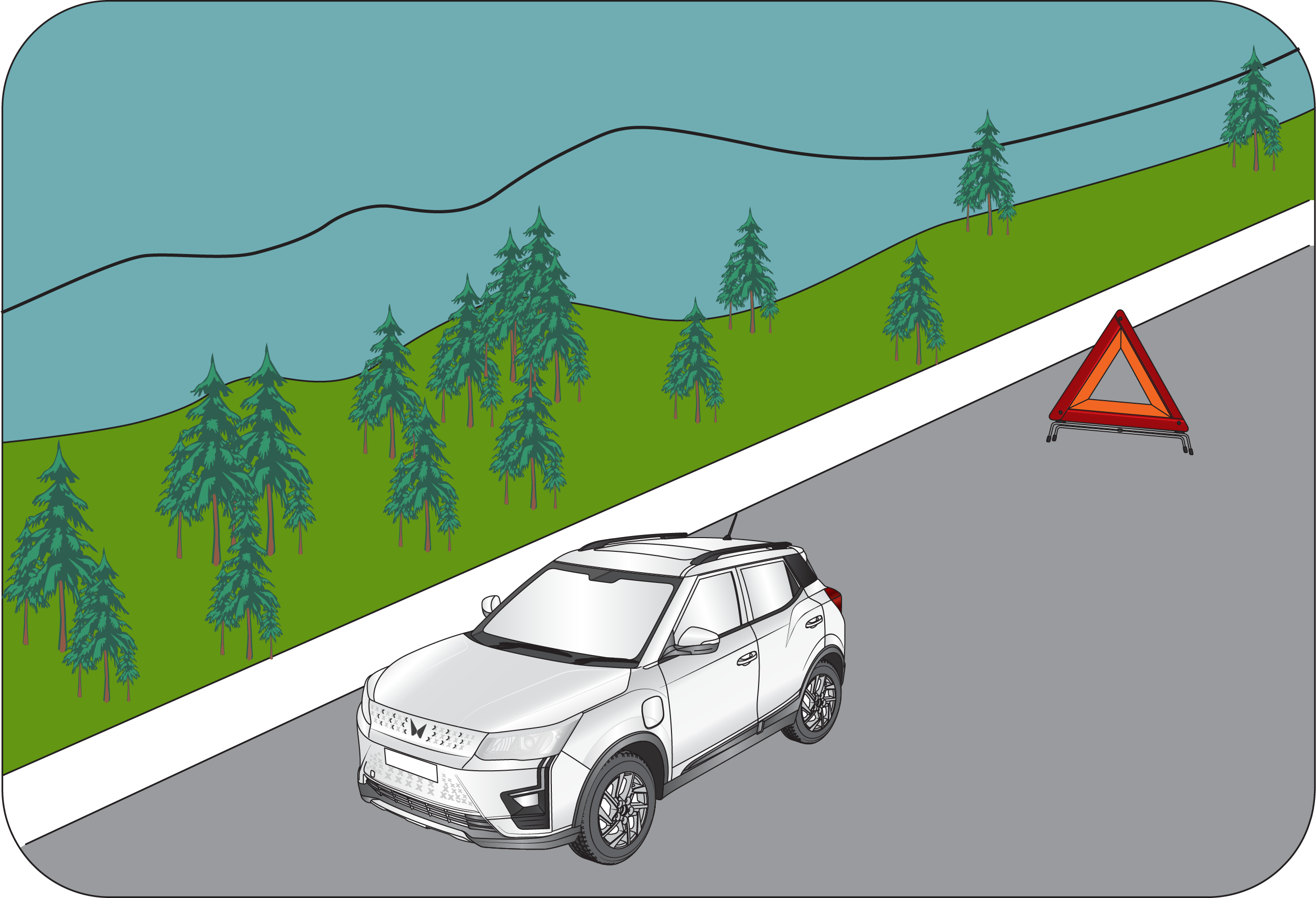
When you pull over your breaking down vehicle to a safe
place, set up
a warning triangle behind your vehicle. (Daytime: 100
Metres behind, Night: 200 Metres behind)
When the Vehicle
has a Serious
Problem during Driving
Turn on the hazard flasher and move the vehicle out of
traffic to a
safe place. Set up the warning triangle behind your vehicle
(Daytime: 100 Metres, Night: 200 Metres) to warn other vehicles
Have all passengers get out of the vehicle and stay
away from the
traffic. When your safety is secured, contact your Authorised
Mahindra dealer for your emergency service
10.6.2 Tool Kit
The jack, Screwdriver(+and-), Jack operating Lever, Tow
bar, Deo
Spanner(10mmx12mm) and Wheel Spanner are placed in the tool
kit organiser above the spare wheel.
|
A
|
Jack
|
|
B
|
Screwdriver (+ and -)
|
|
C
|
Jack Operating Lever
|
|
D
|
Tow Bar
|
|
E
|
Deo Spanner 10mm X 12mm
|
|
F
|
Wheel Spanner
|
Jack is located on the tool kit organiser above the
spare wheel. To
remove the jack out, follow the process below:
| • | Lift and take out the Luggage floor
Lid as shown in
the illustration
|
| • | Lift and take out the tool kit
organiser from the
spare wheel
|
| • | Take the jack out from the tool kit organiser |
10.6.3 Spare Wheel
Removal
The spare wheel is mounted below the luggage
compartment at the rear
end of the vehicle
|
|
|
||||||
|
|
|
Follow the reverse
procedure to
re–locate the flat tyre to the spare wheel bracket.

The spare tyre is only for emergency situations.
Never use it for
normal driving. After installing the spare tyre on a wheel,
take your vehicle to a Mahindra Authorised Service Centre or a tyre-specialised shop
to replace it
with a new regular tyre.

| • | When reinstalling the spare tyre, be sure to securely lock it with lock nut. |
| • | While your vehicle is being raised up with a jack, avoid any impact on your vehicle. Otherwise, you may get injured |
| • | When taking out the spare tyre, be careful not to damage the body of your vehicle |

Luggage Floor Lid to be fitted always at the lower
position when
removes and refits again.
10.6.4 Wheel Bolt
Loosening
Wheel cover Removal
(if equipped)
: Wrap the tip of a screw driver with cloth, insert it near the lugs of the
wheel cover and
pry the cap away from the wheel.

Do not try to
pry off the wheel
cover by hand alone. Take due care in handling the wheel cover to avoid
unexpected personal
injury.
|
|
Always
loosen the wheel bolts before raising the vehicle. Turn the
wheel bolts
counter clockwise to loosen as per the crisscross
sequence shown. To get maximum leverage, fit the spanner to the
bolt, so that
the handle is on the left side.
|
Grab the
spanner near the
end of the handle and push down on the handle. Be careful that the spanner
does not slip off
the
bolt. Do not remove the bolts, but loosen them by one or two
turns.

Do not apply force with
your legs (or stand) on the wheel
spanner while loosening/tightening the wheel
bolts.
10.6.5 Jack Points
|
|
Front jack up point
- On the side sill in-between the groove available on the sill
cladding just
behind the front wheels.
|
|
|
Rear
jack up point
- On the side sill in-between the groove available on the sill
cladding just
in front of the rear wheels.
|

Make sure to instal the jack so that its upper plate
is correctly
seated under the vehicle’s positions marked in the figure
for the flat tyre side.
|
|

Do not place the jack under the
Battery box area as
shown following
|
10.6.6 Jacking
Position the jack at the correct jacking point. Make
sure the jack is
positioned on a level and solid ground. Ensure no one
is in the vehicle.
Block the wheel diagonally opposite the flat tyre to
keep the vehicle
from rolling when it is jacked up. When blocking the
wheel, place a wheel block in front of one of the front wheels or behind one of the
rear wheels.
|
|
A : Flat Tyre
B : Chock Blocks
|
||
To raise the vehicle, insert the jack handle end along
with the wheel
spanner into the jack and turn it clockwise with the
jack handle. As the jack touches the vehicle and begins to lift, check that it is
properly positioned.
Raise it high enough
so that the spare tyre can be installed. Remember, you will need more ground clearance
when putting on
the spare tyre than
when removing the flat tyre.

Make sure to set
the jack
properly in the jacking point. Raising the vehicle with an improperly positioned
jack will
damage
the underbody of the vehicle or may allow the vehicle to fall off the jack and
cause personal
injury.
| • | Use the jack only for lifting your vehicle during wheel changing |
| • | Do not raise the jack with someone in the vehicle |
| • | When raising the vehicle, do not place any objects on top or underneath the jack |
| • | Raise the vehicle only high enough to remove and change the wheel |
| • | Usable extended height of jack is up to the yellow line/mark provided in the jack. Do not raise the jack above the yellow line |
| • | Follow jacking instructions |
| • | Do not start or run the vehicle while your vehicle is supported by the jack |

Never get under
the vehicle
when the vehicle is supported by the jack alone.

Always place the
jack on the
designated jacking positions on the vehicle and Never on the HV battery area,
bumpers or any
other part of the vehicle for jacking support.
If there is any
damages happen
in underbody (HV Battery) area, Contact mahindra authorised dealer
immediately
Remove the wheel bolts. Lift the flat tyre straight off
and place it
aside. Roll the spare wheel into position and align the
holes in the wheel with the holes on the hub. Lift up the wheel and get at least the
top bolt aligned
through its hole. Wiggle
the wheel and fix the other bolts.
Re-instal the wheel bolts inward and tighten by hand.
Press the wheel
inward and tighten the wheel bolts further.

Never use oil or
grease on the
bolts . Doing so may lead to over tightening of the bolts, wheel nut spanner
slip, damage the
bolts and also may cause personal injuries. Also, bolts may loosen and the wheels
may fall off,
which could cause a serious
accident. If there is oil or grease on any bolt, clean before installing.
Lower the vehicle completely and tighten the diagonally
opposite wheel
bolts using the wheel nut spanner. Turn the jack handle
extension counter clockwise using the jack handle to lower the vehicle, making sure the
handle remains
firmly fitted onto
the jack handle extension. Make sure the wheel spanner is securely engaged over the
bolt. Tighten each
bolt a little at a
time in the diagonally opposite order as shown. Repeat the process until all the bolts
are tight. Do
not use other tools or
any additional leverage other than your hands, such as a hammer, pipe or your foot.

Improperly or
loosely tightened
wheel bolts are dangerous. The wheel could wobble or come off. This could result
in loss of
vehicle control and cause a serious accident. Always make sure all the wheel
bolts are
properly/securely tightened to the
specified torque.
When lowering
the vehicle, make
sure all portions of your body are clear off the vehicle as it is lowered to the
ground. Have
the wheel bolts tightened with the torque spanner to 120 Nm, as soon as possible
after changing
wheels.

If you have
rotated, repaired,
changed your tyres or changed the wheel rims, check the wheel bolts are still
tight after
driving
about 1,000 km (Torque 120 Nm).
Put the
wheel cap (if
equipped) into position aligning the nozzle on the wheel to the nozzle
clearance on the wheel
cover.
Tap it firmly on the sides with your hand to snap it into
place.
Check the
air pressure of
the replaced tyre. If the pressure is lower than recommended, drive slowly to
the nearest
service
station and inflate to the correct pressure. If it is too high, adjust it
until it is
correct. Always reinstall the valve
cap after checking or adjusting tyre pressure. If the cap is not replaced,
dirt and moisture
could get into the valve core
and cause air leakage. If you lose a valve cap, buy another and instal it as
soon as
possible.
10.6.7 Restore the
Tools, Jack and
Flat Tyre Securely
|
|
Mount the flat tyre to the spare wheel
bracket at the
luggage compartment and firmly tighten the securing bolts. Restore the
tools and jack back to their respective locations.
|

Wheel balancing and Wheel Alignment to be done after
tyre puncture
rework.

The wheel
balance and alignment
differ from wheel to wheel which may lead to difference in steering and braking.
It is
recommended
to fix the flat tyre at the nearest tyre shop and swap the spare wheel
back.
Steering centering
calibration
(Steering Angle Sensor) to be performed if you have done Wheel Alignment,
repaired, changed
your tyres or changed the wheel rims. Contact an Authorised
Mahindra Dealer for assistance.
11 MAINTENANCE
11.1 Dimensions
|
Dimensions
|
mm
|
|---|---|
|
Wheel Base
|
2600
|
|
Overall Length
|
4200
|
|
Overall Width
|
1821
|
|
Overall Height
|
1634 (With ski rack)
|
|
Track Width (Front)
|
1550
|
|
Track Width (Rear)
|
1563
|
11.1.1 Front View
11.1.2 Rear View
11.1.3 Side View
11.2 Technical
Specifications
|
Technical
Specifications
|
|||
|---|---|---|---|
|
ELECTRIC
POWER TRAIN SYSTEM
|
|||
|
Motor Type
|
Interior Permanent Magnet Synchronous Motor (IPMSM)
|
||
|
Maximum Power
|
110 kw
|
||
|
Maximum Torque
|
310 Nm
|
||
|
Battery Energy
|
39.35 kwh
|
||
|
Nominal voltage
|
351 V DC
|
||
|
On Board Charger (OBC)
|
6.6 kW
|
||
|
EVSE (Portable Charger)
|
3.3 kW
|
||
|
TRANSAXLE
|
|||
|
Type
|
Single Speed
|
||
|
Final Gear Ratio
|
8.27:1
|
||
|
STEERING
|
|||
|
Type/Description
|
Electronic Power Steering (EPS)
|
||
|
BRAKES
|
|||
|
Brake Type
|
Hydraulic Vacuum Assisted Brakes
with ABS
|
||
|
Front
|
Disc
|
||
|
Rear
|
Disc
|
||
|
Parking Brake
|
Mechanical-Hand Operated
|
||
|
SUSPENSION
|
|||
|
Type
|
Front: IFS - MCPherson type, Coil
Spring with
Stabilizer Bar
|
||
|
Rear: Semi-Independent Twist beam,
coil spring
|
|||
|
WHEELS &
TYRES
|
|||
|
Regular
|
Temporary Spare
Wheel
|
||
|
Rim
|
6J x 16
|
3.5J x 16
|
|
|
Tyres
|
P205/65 R16 95 H
|
T135/90 R16
|
|
|
Type
|
Radial Tubeless
|
||
|
Laden Tyre Pressure
Front & Rear |
32 Psi
|
60 Psi
|
|
|
ELECTRICAL -
LV SYSTEM
|
|||
|
System Voltage
|
12 V
|
||
|
Battery Rating
|
45 Ah
|
||
11.3 Bulb Specification
|
Lamp
Bulb
|
Bulb
Type
|
Wattage
|
No. of Bulbs
per Vehicle
|
|---|---|---|---|
|
Headlamp – High beam
|
H1 55W
|
12V 55W
|
2
|
|
Headlamp – Low beam
|
H7 55W
|
12V 55W
|
2
|
|
Headlamp Low version High/Low beam
|
H4 55/60W
|
12V 55/60W
|
2
|
|
Front position lamp (High)
|
LEDs
|
||
|
Front position lamp (Low)
|
W5W
|
12V 5W
|
2
|
|
Turn signal lamp – Front
|
P21W
|
12V 21W
|
2
|
|
Side Turn signal lamp
|
LEDs
|
||
|
Stop lamp
|
PR21W
|
12V 21W
|
2
|
|
Rear position lamp
|
LEDs
|
||
|
Turn signal lamp – Rear
|
WY16W
|
12V 16W
|
2
|
|
Reverse lamp
|
W16W
|
12V 16W
|
2
|
11.4 General Owner's
Information
Your vehicle has been designed for fewer maintenance
requirements with
longer service intervals to save both your time and
money. However, each regular maintenance, as well as day-to-day care is more important
to ensure a
smooth, trouble-free, safe
and economical operation. It is the owner's responsibility to make sure the specified
maintenance,
including general maintenance
service is performed. The new vehicle limited warranty specify that proper maintenance
and care must
be performed. Refer Warranty
and Service Information Guide for complete warranty information.
Where to go for
service?
Mahindra technicians are well trained specialists and
are kept up to
date with the latest service information through technical
bulletins, service tips and in dealership training programs. They learn to work on
Mahindra vehicles
before they work on your
vehicle, rather than while they are working on it.
You can be confident that your Mahindra Authorised
Dealer service
department does the best job to meet the maintenance requirements
on your vehicle reliably and economically.
Get the most from your vehicle with routine
maintenance:
Routine maintenance is the best way to help ensure
you get the
performance, dependability, long life and better resale value
you expect from your vehicle. This is exactly why we've put together this Maintenance
Section. It
outlines the services required
to properly maintain your vehicle and when they should be performed. The focus is on
maintaining your
vehicle while it's running
great, which goes a long way toward preventing major repairs and expenses later.
Here are a few suggestions to help you get started on
routine
maintenance:
| • | Familiarize yourself with your vehicle by going through your Owner's Manual |
| • | Take a few minutes to review this Maintenance Section |
| • | Make it a habit to use this manual to record scheduled maintenance in the warranty and Service Information Guide |
| • | Consult with your Mahindra Authorised Dealer for all your vehicle's needs |
Suggestions for
Obtaining Service
for your Vehicle
Prepare for the
Appointment: If you have warranty work to be done, be sure to have the right
papers with
you. All work to be performed may not be covered
by the warranty. Discuss additional charges with the service manager. Keep a
maintenance log of your
vehicle's service history.
Prepare a List:
Make a
written list of your vehicle's problems or the specific work you want done. If you've
had an accident
or work done
that is not on your maintenance log, let the Service adviser/Relationship manager know
about it.
Be Reasonable with
Requests:
If your list has several items and you must have your vehicle by the end of the
day, discuss
the situation with the Service
adviser/Relationship manager and list the items in order of priority.
Need Assistance? :
It is
recommended talking to an Mahindra Authorised Dealer service manager first. Most
matters can be
resolved with this
process. If for some reason you are still not satisfied, talk to the general manager or
owner of the
dealership.
If an Mahindra Authorised Dealer is unable to resolve
the concern, you
may contact any Mahindra Customer Care Executive. They
would need the following information:
Owner's name and address, owner's telephone number
(home and office),
Mahindra Authorised Dealer name, Vehicle Identification
Number (VIN), vehicle delivery date and mileage.
Warranty
Information: Read
the Warranty Information given in the ‘Warranty and Service Information Guide’ for the
terms and
provisions of Mahindra
warranties applicable to this vehicle. Mahindra genuine parts, fluids, lubricants and
accessories are
available at any Mahindra
Authorised Dealer. They will help keep the vehicle operating at its best.
Protect your
Warranty:
Routine maintenance is not only the best way to help keep your vehicle
performing as intended,
it's also the best way to protect
your warranty. Failure to perform scheduled maintenance specified in the warranty and
Service
Information Guide will invalidate
warranty coverage on parts affected by the lack of maintenance. We can't stress enough
how important
it is to keep records
of all maintenance. Damage or failures due to neglect or lack of proper maintenance are
not covered
under warranty.
Keeping maintenance records is easy with the ‘Warranty
and Service
Information Guide’
It's important to document the maintenance of your
vehicle. For your
convenience to maintain records of service, the scheduled
maintenance coupons are provided in the service coupon booklet. Every time you bring
your vehicle in
for scheduled maintenance,
be sure to present this booklet and certify the work. Also record the date of service
and mileage at
the time of service.
This will make record keeping easy and, should your vehicle ever require warranty
coverage, you will
have all the documentation
to show you've properly maintained it.
Oils, Fluids and
Flushing:
In many cases, fluid discoloration
is a normal
operating characteristic by itself, and does not necessarily indicate a
concern
or that the fluid needs to be changed. However, discolored fluids that also
show signs of
overheating and/or foreign material
contamination should be inspected immediately by a qualified expert such as
the factory
trained technicians at your Mahindra
Authorised Dealer. Your vehicle's oils and fluids should be changed at the
specified
intervals or in conjunction with a repair.
Chemicals and
Additives:
Non-Mahindra approved chemicals or additives
are not
required for factory recommended maintenance. In fact, Mahindra recommends
against the use of such additive products unless specifically recommended by
Mahindra for a
particular application.
Your vehicle
is very
sophisticated and built with multiple complex performance systems. Every
manufacturer
develops these
systems using different specifications and performance features. That's why
it's important to
rely on your Mahindra Authorised
Dealer to properly diagnose and repair your vehicle.
When
planning your
maintenance services, consider your Mahindra Authorised Dealer for all your
vehicle's
needs.
Get the most from
your Service and
Maintenance visits: Getting your
vehicle serviced
at an Mahindra Authorised Dealer adds great value to your vehicle in number of
ways. Hence,
it is recommended to service your vehicle at an Mahindra Authorised Dealer
only.
Maintenance
Interval:
Mahindra establishes recommended
maintenance
intervals based upon engineering testing to determine the most appropriate
mileage
to perform the various maintenance services. This protects your vehicle at the
lowest overall
cost to you. Mahindra recommends
that you do not deviate from the maintenance schedules presented in this
Maintenance
Schedule.
Vehicle Self
Maintenance - General
Precautions
| • | Refer to relevant sections of the manual before starting |
| • | Set the parking brake |
| • | Block the wheels to prevent the vehicle from moving unexpectedly |
| • | Turn OFF the ignition and remove the key |
| • | Stay clear of hot vehicle parts |
| • | Avoid repeated contact with fluids |
| • | Do not let coolant and other fluids spill over electrical and hot vehicle parts |
| • | Keep all open flames and other burning material like cigarettes away from the battery and all electrical-related parts |
11.5 Motor Compartment
|
A
|
HV
Electric Power Train Cooling Degassing
Tank
|
D
|
HV
Cables–
Don’t Touch the High Voltage
cables
|
G
|
Motor
Compartment Fuse Box
|
|
B
|
HVAC
Cabin Heater Degassing Tank
|
E
|
Integrated power Distribution
unit
|
H
|
High
Voltage Battery Cooling System Degassing
Tank
|
|
C
|
Brake
Fluid Reservoir
|
F
|
Auxiliary / Low voltage (LV)
Battery
(12V)
|
I
|
Windshield Washer Filler
Neck
|
11.6 General
Maintenance
Listed
below are the
general maintenance items that should be performed frequently. In addition to
checking the
items listed
below, if you notice any unusual noise, fluid leakages, smell or vibration,
you should
investigate the cause or take your
vehicle to your Mahindra Authorised Dealer or a qualified service shop
immediately.
In the Motor
Compartment
| • | Front windshield washer fluid level |
| • | Auxiliary / LV Battery condition |
| • | Brake fluid level |
| • | Fluid leaks |
| • | Hoses, joints and pipes for any abnormalities |
Inside the
Vehicle
| • | Lights |
| • | Warning lamps |
| • | Windshield wiper and wash |
| • | Steering wheel |
| • | Seats/Seat belts |
| • | Accelerator pedal/Brake pedal |
| • | Brakes |
| • | Parking brake |
| • | Gear lever shift Functionality |
Outside the
Vehicle
| • | Lamps |
| • | Fluid leaks |
| • | Doors and bonnet latches |
| • | Tyre inflation pressure |
| • | Tyre surface/thread and wheel Nuts |
11.7 In the Motor
Compartment
Fluid Leaks: Check the motor compartment
and the underbody of the
vehicle for any leaks. If you notice any leak have the cause found and
corrected immediately.
11.7.1 Checking/Topping Coolant
Level
|
EPT
Coolant
|
HVAC
Coolant
|
|
|
|
|
Battery
Coolant
|
|
|
The coolant level should be between “MIN” and “MAX”
marking provided
on the degassing tank
If the coolant level is below the “MIN” mark,
Immediately contact
Mahindra Authorised Dealer.

Refer the Warranty and Service
Information Guide for Coolant capacity and grade.
Draining of
electric power
train/ HVAC & Battery coolant should always be done by an Mahindra Authorized
Dealer.
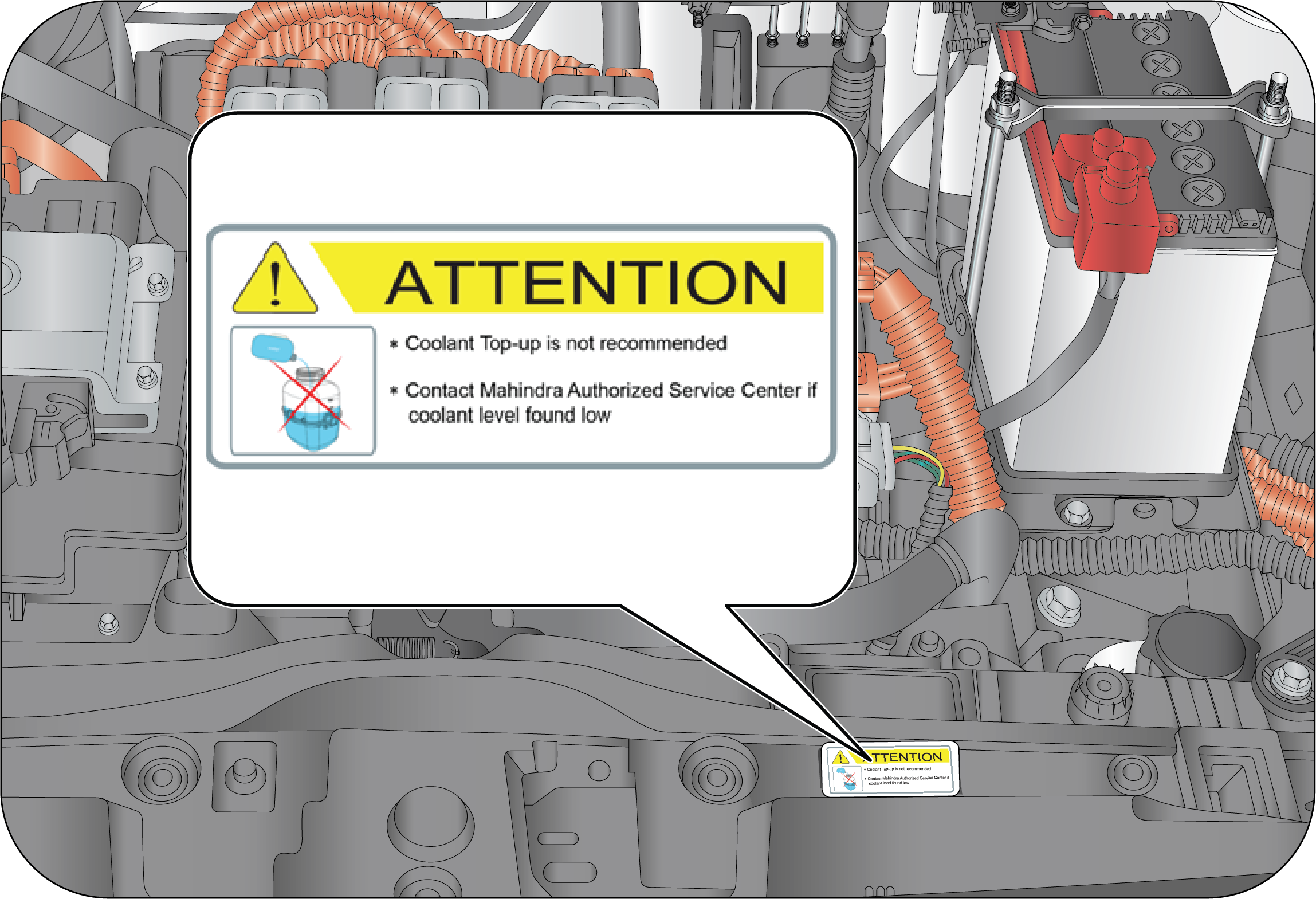
If the coolant
level is found
below MIN mark in EPT/ Battery or HVAC degassing tank, contact Mahindra
authorised service
center.
Never top-up the coolant.

Never open any
of the degassing
tank pressure cap. Hot coolant may splash resulting in serious personal injury or
severe burns
by the erupting liquid.
11.7.2 Checking/Topping Brake Fluid
|
|
The brake fluid level will drop slowly
as the brakes
wear and will rise when the brake components are replaced. Fluid levels
between the “MIN” and “MAX” lines are within the normal operating range;
there is no
need to add fluid.
|
If the fluid
levels are
below the “MIN” mark, the performance of the systems could be compromised.
Top-up the
recommended
brake fluid till the “MAX” mark or contact Mahindra Authorised Dealer
immediately.
Carefully
clean the cap on
the reservoir before you remove it and be sure no debris fall in the
reservoir. Do not keep
the
reservoir open for longer than necessary to add brake
fluid.
Use only
brake fluid that
meets Mahindra specifications.

Refer the Warranty and Service
Information Guide for Brake Fluid capacity and grade.
Draining or
changing of brake
fluid should always be done by Mahindra Authorised Dealer.
11.7.3 Windshield
Washer Fluid
Top-up
Top-up the windshield washer reservoir as and when
required.
The windshield washer tank cap is located behind the RH
Head lamp.
In very cold weather conditions, fill the reservoir
with washer fluid
premixed with anti-freeze.

If you operate
your vehicle in
very low temperatures, use washer fluid with anti-freeze protection. Failure to
use washer
fluid with anti-freeze protection in cold weather could result in impaired
windshield vision and
increase the risk of injury
or accident.
11.8 Maintenance -
Inside the Vehicle
Lights: Make
sure the Head
lights, stop lights, tail lights, turn signal lights and other lights are all working.
Check headlight
aim.
Warning Messages
and Lamps:
Check all warning lamps appearing in the instrument cluster. Refer to the
relevant sections in
this manual for further details.
Seats: Check
that all seat
controls such as seat adjusters, seat back recliner, etc. operate smoothly and that all
latches lock
securely
in any position. Check that the head restraints move up and down smoothly and that the
locks hold
securely in any latched
position.
Seat Belts:
Check that the
seat belt system such as buckles, retractors and anchors operate properly and smoothly.
Make sure the
belt
webbing is not cut, frayed, worn or damaged.
Accelerator Pedal:
Check
the pedal for smooth operation, uneven pedal effort or stickiness. Check the foot well
and remove
obstructions, if any.
Brake Pedal:
Check the
pedal for smooth operation and proper clearance. Check the foot well and remove
obstructions, if any.
11.9 Maintenance -
Outside the Vehicle
The following checks should be carried out from time to
time, unless
otherwise specified.
Lamps: Check
and ensure
proper functioning of all exterior lamps.
Fluid Leaks:
Check the
motor compartment and the underbody of the vehicle for any leaks. If you notice any
leak, have the
cause found and
corrected immediately.
Doors and Hood:
Check all
doors and latches including the tailgate for proper functioning. Make sure the hood
secondary latch
secures the
hood from opening when the primary latch is released.
Tyre Inflation
Pressure:
Check the Tyre pressure with a pressure gauge every week.
11.10 Auxiliary Battery
Your vehicle is equipped with a Mahindra authorized
genuine auxiliary
battery. For longer, trouble-free operation, keep the
top of the battery clean and dry. Also, make certain the battery cables are always tightly
fastened to
the battery terminals.
If you see any corrosion on the battery or terminals,
remove the cables
from the terminals and clean with a wire brush. To
prevent corrosion, apply petroleum jelly to the battery terminals. Tighten loose terminals
and hold down
clamp nuts only enough
to keep the battery firmly in place. Tightening excessively may damage the battery
terminals.
For Best Battery
Service
| • | Keep the battery securely mounted |
| • | Keep the battery top clean and dry |
| • | Keep the terminals and connections clean, tight, and coated with petroleum jelly or terminal grease |
| • | Rinse any spilled electrolyte from the battery immediately with a solution of water and baking soda |

Do not disconnect
the auxiliary
battery terminals while the drive enable condition. This will adversely affect all
electronic
controllers.

While removing the
auxiliary
battery, always disconnect the negative terminal first and while installing the
battery, ensure
the negative terminal is connected last.
Battery fluid is a
corrosive acid
solution; do not allow battery acid to contact eyes, skin or clothing. Don't lean
over battery
when attaching clamps or allow the clamps to touch each other. If acid splashes in
the eyes or on
the skin, flush contaminated
area immediately with large quantities of water.
A battery generates
hydrogen gas
which is flammable and explosive. Keep any flame or spark away from the vent
holes.
Keep batteries out
of reach of
children. Battery posts, terminals and related accessories contain lead and lead
components.
Wash hands after handling batteries.
If the battery has
been
disconnected or a new battery has been installed, the clock (if equipped) and the
preset radio (if
equipped) stations must be reset once the battery is reconnected.
The replacement
battery must meet
the specification of the originally fitted battery.

The company shall not be liable/responsible for any
damages/ injuries,
including consequential damages/ injuries, resulting
due to fitment of non OEM approved batteries
Checking the
Electrolyte Level
Check the electrolyte level and specific gravity at
intervals of three
months. Check all the six cells for proper electrolyte
levels. If the level is below the lower marker, add distilled water until the level
reaches the upper
marker.
Adding distilled water:
| • | Remove the vent plugs |
| • | Add distilled water to all the cells that require the fluid and secure the plugs properly |
11.11 Wiper Blades
Lift the wiper arm from its position. Expose the blade
lip for
inspection. Clean the wiper blade lips with water applied with
a soft sponge. If the wiper blade is not wiping the glass satisfactorily or is
worn-out, cut, cracked
or bulging, get it replaced
at an Mahindra Authorised Dealer.
11.11.1 Changing
the Wiper
Blade
| 1. | Lift the arm and position the wiper
blade at right
angles to the wiper arm.
|
| 2. | Press the retaining clip in the
opposite
direction, disengage the wiper blade and pull it off the arm.
|
| 3. | Hold the end of the rubber and pull until the tabs are free of the metal support. |
| 4. | Carefully insert the new blade rubber. Then instal the blade assembly in the reverse order of removal. |

To prevent
damage to the
windshield, don’t let the wiper arm slap down on to it.
11.12 Appearance Care
and Protection
11.12.1 Washing
the Exterior
| • | Wash your vehicle regularly with cool or lukewarm water and a neutral pH soap |
| • | Never use strong household detergents or soap, such as dish washing or laundry liquid. These products can discolor and spot painted surfaces |
| • | Never wash a vehicle that is ‘hot to the touch’ or during exposure to strong, direct sunlight |
| • | Always use a clean sponge or vehicle wash mitt with plenty of water for best results |
| • | Dry the vehicle with a chamois cloth or soft terry cloth towel in order to eliminate water spotting |
| • | It is especially important to wash the vehicle regularly during the winter months, as dirt and road salt are difficult to remove and cause damage to the vehicle |
| • | Immediately remove items such as gasoline, diesel fuel, bird droppings and insect deposits; they can cause damage to the vehicle's paint work and trim over time |
11.12.2 Vehicle
Wash
 |

Water washing
in the High
volt motor compartment and underbody is not recommended. High pressure or low
pressure water
washing
may cause the failure of HV and LV electrical circuits located in the motor
compartment.
There is a risk that the high pressure
water can enter the HV battery pack from the joint and cause concern
Never allow
water or other
liquids to come in contact with electrical/electronic components inside the
vehicle as this
may
damage them
11.12.3 Exterior
Chrome
| • | Wash the vehicle first, using cool or lukewarm water and a neutral pH shampoo |
| • | Use the custom bright metal cleaners, available at your Mahindra Authorised Dealer. Apply the product as you would wax to clean chrome parts; allow the cleaner to dry for a few minutes, and then wipe off the haze with a clean, dry rag |
| • | Never use abrasive materials such as steel wool or plastic pads as they can leave scratches on the chrome surface |
| • | After polishing the chrome parts, you can also apply a coating of Premium Liquid Wax, available at your Mahindra Authorised Dealer, or an equivalent quality product to help protect from environmental effects |
11.12.4 Paint
Chips
| • | Mahindra dealers have the exact touch-up paint to match your vehicle's color |
| • | Take your vehicle to an Mahindra Authorised Dealer for paint touch-up or paint repairs |
| • | Remove particles such as bird droppings, tree sap, insect deposits, tar spots, road salt and industrial fallout before repairing paint chips |
| • | Always read the instructions before using the products |
11.12.5 Alloy
Wheels and Wheel
Covers (if equipped)
Alloy
wheels and wheel
covers are coated with a clear coat of paint finish. In order to maintain
their
shine:
| • | Clean weekly with wheel and Tyre cleaner, which is available at your Mahindra Authorised Dealer. Heavy dirt and brake dust accumulation may require agitation with a sponge. Rinse thoroughly with a strong stream of water |
| • | Never apply any cleaning chemicals to hot or warm wheel rims or covers |
| • | Do not use hydro fluoric acid-based or high caustic-based wheel cleaners, steel wool, fuels or strong household detergents |
11.12.6 Plastic
(Non-painted)
Exterior Parts
Use only
approved
products to clean plastic parts. These products are available with your
Mahindra
Authorised Dealer. You
can use these cleaners:
1. For
routine cleaning
of plastic parts
2. For
tar or grease
spots
3. For
plastic head lamp
lenses
11.12.7 Windows
and Wiper
Blades
The front/rear windshield, side windows and the
wiper blades should
be cleaned regularly. If the wipers do not wipe properly,
substances on the vehicle's glass or the wiper blades may be the cause. These may
include hot wax
treatments used by commercial
vehicle washes, water repellent coatings, tree sap, or other organic contamination;
these
contaminants may cause squeaking
or chatter noise from the blades and streaking and smearing of the windshield.
To clean these items, follow these tips:
| • | The windshield, rear windows and side windows may be cleaned with a non-abrasive cleaner such as Clear Spray Glass Cleaner, available at your Mahindra Authorised Dealer |
| • | The wiper blades can be cleaned with alcohol or Premium Windshield Washer Concentrate, available at your Mahindra Authorised Dealer. This washer fluid contains a special solution in addition to alcohol which helps remove the hot wax deposited on the wiper blade and windshield. Be sure to replace wiper blades when they appear worn or do not function properly |
| • | Do not use abrasives, as they may cause scratches |
| • | Do not use fuel, kerosene, or paint thinner to clean any glass parts |
If you cannot remove those streaks after cleaning
with the glass
cleaner or if the wipers chatter and move in a jerky motion,
clean the outer surface of the windshield and the wiper blades using a sponge or
soft cloth with a
neutral detergent or mild-abrasive
cleaning solution. After cleaning, rinse the windshield and wiper blades with clean
water. The
windshield is clean if beads
do not form when you rinse the windshield with water.
Do not use sharp objects, such as a razor blade, to
remove decals,
as it may cause damage to the glass or rear windshield
heater grid lines (if equipped).
11.12.8 Interior Maintenance
For fabric, carpets, cloth seats, safety belts and
seats:
| • | Remove dust and loose dirt with a vacuum cleaner |
| • | Remove light stains and soil with carpet and upholstery cleaner |
| • | If grease or tar is present on the material, spot-clean the area first with a stain remover |
| • | Do not use household cleaning products or glass cleaners, which can stain and discolor the fabric and affect the flame- retardant abilities of the seat materials |
| • | Do not use cleaning solvents, bleach or dye on the vehicle's safety belts, as these actions may weaken the belt webbing. |
11.12.9 Display
Maintenance
& Cleaning
Infotainment/Cluster Display
Maintenance:
Infotainment/Cluster display is a precise electrical
product and
the surface is covered with soft optical film/coating. Therefore
user should take necessary precaution and care for cleaning the display visible
surface.
Cleaning the
display
area:
| • | It is recommended to use soft and micro-fiber lint free cloth to clean the display visible surface. |
| • | Wipe gently. Do not rub, as the optical film is sensitive to scratch formation. |
| • | Be careful for scratch by hard matter like finger nail or steel wool. |
| • | Do not try to peel off the optical film or coating on the screen, since it is attached strongly. |
| • | Do not add another commercial optical film on to the display visible area. |
| • | Do not touch the screen with oily/dirty/wet moisturized fingers as the optical film is very sensitive to stains. Incase of such an event please clean with soft cloth immediately. |
| • | The display visible surface must not come in contact with sharp objects or regular day to day ornaments like finger rings, watches, bracelets, bangles, vehicle keys etc… |
| • | When you find a scratch on the screen, do not wipe it strongly. Otherwise it will worsen. |
| • | Display surface is not so strong for chemical agent. Glass cleaner including alkali or acid, sunscreen must not be used. Alcoholic thinner, petrol, abrading agent must not be used. This may cause discoloration or strain. |
| • | Antiseptic solution must not be used for cleaning, since it is not pure alcohol. This may cause stains and/ or discoloration. |

Display care:
Your
XUV400 has an exquisite display integrated with high-end technology. To keep the
display looking
new and pristine, wipe
the display with a clean soft cloth.
CONTINUED USAGE OF DISPLAY WITH DUST OR DIRT CAN
CREATE
MICRO-SCRATCHES DO NOT WIPE DUST OR DIRT WITH DRY ROUGH CLOTH OR BY
HAND
11.12.10 Instrument
Panel/Interior Trim
Use only
soft
microfiber, dry cloth to clean Instrument Panel/Interior
Trim.
Clean
the instrument
panel/Interior trim areas with neutral PH soap and water using soft
microfiber / cotton
cloth / sponge,
then with a clean and dry white cotton cloth; you may also use Dash and
Vinyl Cleaner on
the instrument panel and interior
trim areas.
| • | Avoid cleaners or polishes that increase the glass of the upper portion of the instrument panel. The dull finish in this area helps protect the driver from undesirable windshield reflection |
| • | Do not use household or glass cleaners as these may damage the finish of the instrument pane and interior trim |
If a staining liquid like coffee/juice has been
spilled on the
instrument panel or on the interior trim surfaces, clean as
follows:
| • | Wipe up spilled liquid using a clean white cotton cloth |
| • | Apply vinyl cleaner to the wiped area and spread around evenly |
| • | Apply cleaner to a clean white cotton cloth and press the cloth onto the soiled area and allow this to set in at room temperature for 30 minutes |
| • | Remove the soaked cloth, and if it is not soiled badly, use this cloth to clean the area with a rubbing motion for 60 seconds |
| • | Following this, wipe area dry with a clean white cotton cloth |

Do not use
chemical solvents
or strong detergents when cleaning the steering wheel or instrument
panel.
11.12.11 Leather Seats (where
applicable)
Your leather seating surfaces have a clear,
protective coating over
the leather:
| • | To clean, use a soft microfiber / cotton / sponge cloth with a leather and vinyl with approved cleaners. Dry the area with a soft cloth |
| • | To help maintain its resiliency and color, use the leather care kit, available from an Mahindra Authorised Dealer |
| • | Do not use household cleaning products, alcohol solutions, solvents or cleaners intended for rubber, vinyl and plastics, or oil/petroleum-based leather conditioners. These products may cause premature wearing of the clear, protective coating |

In
some instances, a
color or dye transfer can occur when wet clothing meets leather
upholstery. If this
occurs, clean the
leather immediately to avoid permanent staining.
11.13 Air
Conditioning System Maintenance
Your vehicle's air-conditioning is a sealed system. Any
major
maintenance, such as refrigerant recharging should be done by
a qualified technician. However, you can do a few things by yourself to make sure the
air conditioning
works efficiently.
Run the air-conditioning system at least once a week,
even during the
cold weather months. Run it for at least ten minutes
at normal operating temperature. This circulates the lubricating oil contained in the
refrigerant.

Whenever you get
the
air-conditioning system serviced, make sure the service facility uses a
refrigerant recycling
system.
This system captures the refrigerant for re-use. Releasing the refrigerant into
the atmosphere
may cause damage to the environment.
11.14 Vehicle
Storage
If the
resting period is
greater than 30 days, disconnect the negative terminal of the low voltage
battery. This
reduces the
loss of charge for both low voltage and high voltage batteries.
Anytime you
store your
vehicle or keep it out of service (i.e. vacation) for two weeks or more, run
the air
conditioning system
at idle for about five minutes in the fresh air mode and high blower speed
setting. This will
ensure adequate system lubrication
to minimize the possibility of compressor damage when the system is started
again.
It is
recommended storing
the vehicle in a covered, clean, dry, well levelled, ventilated and closed
place.
When your
vehicle is idle
and unplugged, it uses energy from the battery to recharge the low voltage
battery as
needed.
11.15 Winter Care
Dealing with Ice:
Make
sure you have window ice scrapers and de-icers for the locks. When you're stuck, having
a small shovel
is useful to
dig out of the snow. The weight of a bag of sand in the trunk will give added traction
in rear-wheel
drive vehicles and can
be used to sprinkle on the snow and ice to gain better traction. And don't forget
personal protection
such as a warm coat,
hat, gloves and a blanket, in case you get stuck in a storm.
During Winter
Storage:
Start the vehicle occasionally, here are a few pointers to keep in mind:
| • | Start up the air conditioner and/or heater and run both for about 10 minute. Again, circulating fluids is essential for good life of the system |
Exterior:
Wash and wax
your car to provide an extra layer of protection to your paint.
Vinyl and
Rubber: Use a
good conditioner on all vinyl and rubber parts to prevent from drying out.
Interior:
Clean the glass,
shampoo the carpets, dig in between the seats to see what's there, clean the upholstery
in all nooks
and
corners.
11.16 Head Lamp Bulb
Replacement
|
|
|

The head lamp bulb
can be replaced
without removing the head lamp assembly from the vehicle.
To replace the head lamp bulb:
| • | Ensure ignition is switched OFF |
| • | Remove rear dust cover from the head lamp |
| • | Remove the bulb assembly with connector from the head lamp by unlocking the wire clamp |
| • | Detach the bulb assembly from the wiring connector near to the head lamp |
| • | Insert the connector into the new bulb (of the same wattage), and follow the reverse procedure to assemble the bulb assembly in the headlight assembly |
| • | Clamp the bulb assembly by wire clamp properly |

Do not touch the
new bulb with
your fingers. Oil contamination will severely shorten bulb life. If the bulb comes
in contact
with any oily surface, clean the bulb with rubbing alcohol.

To avoid burning
yourself, do not
replace the light bulbs when they are hot. Halogen bulbs have pressurised gas inside
and
are to be handled with special care. Mishandling it may cause the bulb to burst or
shatter. Hold
the bulb with its metal/plastic
holder/base and do not touch the glass part with bare hands.
Using bulbs with
units of higher
output capacity/wattage is illegal and may damage your vehicle’s electrical
system.
Replacement bulbs
must meet the
specification of originally fitted bulbs.
11.17 Projector Head
Lamp (if equipped)
|
A
|
Headlamp (High beam)
|
C
|
Headlamp (Low beam)
|
|
B
|
Position lamp/DRL
|
D
|
Turn signal lamp
|

Do not touch the
new bulb with
your fingers. Oil contamination will severely shorten bulb life. If the bulb comes
in contact
with any oily surface, clean the bulb with rubbing alcohol.

To avoid burning
yourself, do not
replace the light bulbs when they are hot. Halogen bulbs have pressurised gas inside
and
are to be handled with special care. Mishandling it may cause the bulb to burst or
shatter. Hold
the bulb with its metal/plastic
holder/base and do not touch the glass part with bare hands.

Using bulbs with
units of higher
output capacity/wattage is illegal and may damage your vehicle’s electrical system.
Replacement
bulbs must meet the specification of originally fitted bulbs.
11.18 Service Reminder
Alert (if
equipped)
Service reminder alert will be displayed in instrument
cluster indicating
that the next scheduled service is due. Alert will
be active when ignition is turned ON before 200 km of every service schedule.
Alert will be reset by Mahindra Authorised Service Dealer
after
completion of every service.